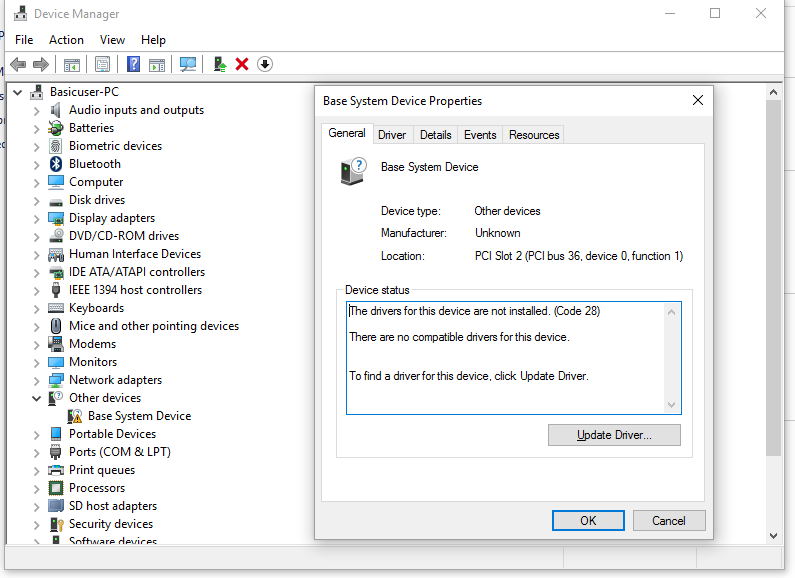using qnx.system.Device.pin
The class PIN not usable in the current SDK? a bit like the keyboardType class?
I'm trying to use it, but it is throwing errors like if there is no...
It is not a class, it is the field. Go there for example like this:
import qnx.system.Device; //... lots of code trace(Device.device.pin);
[Edit]
I forgot to mention, but in the current Simulator, this field is always 0.
[/ Edit]
Tags: BlackBerry Developers
Similar Questions
-
qnx.system.Device.device.pin returns 0
Hello
I use qnx.system.Device.device.pin to get the PIN, but it returns the value 0 (no execption). I also added the
read_device_identifying_information action of my xml. Also, my application is not visible in the Apllication access section.
I use Adobe Flash Builder 4.0.1 and blackberry-tablets-sdk - 0.9.1.
I have it!
Solved the problem OS update, b my previous operating system does not support the action attribute.
Thank you Peter Hansen for your support. -
Hello
I use CS4 for development flash playbook and want to use the native device PIN feature.
So, I tried to use the QNX API in my project. But I am not getting any compile errors and so unable to use it.
Source code changes->
var myText123:TextField = new TextField();
myText123.text = Device.device.pin;
addChild (myText123);
Changes in CS4->
File-> settings-> flash-> settings publication->
Library path->D:\TabletOS\blackberry-tablet-sdk-1.0.1\frameworks\libs
External-> library path
D:\TabletOS\blackberry-Tablet-SDK-1.0.1\frameworks\libs\qnx-screen\qnx-screen.swc
D:\TabletOS\blackberry-Tablet-SDK-1.0.1\frameworks\libs\air\qnx-air.swc
Error:
Error #1065: Variable qnx.system::Device is not defined.
Suppose that the device class is not found, but I am not able to find a way to include it.
Thanking you in advance,
Sumit.
I was using CS4 which felt no option to import the SWC files and mark them as external. CS5.5 fixed the issue.
-
I recently replaced my BB Tour Sprint with Sprint, and when you try to reinstall my apps world bought for BB looks like this: "you have used all your available device pin changes for your My World account.» I'm getting this error when I try to use my BB Tour with the NEW PIN {led by privacy}, the email account used is {under the direction of privacy} a way to solve this issue? I had a few exchanges with Sprint, because Tour trackball problems. I enjoy using App World, however I can't buy something again or recover my previous purchases with this error. My previous PIN is 30BE5BD9 (I got to the list because the BB tech support link listed my new PIN invalid - as well as my old pin code). Please notify.
PS: Crackberry App World made a PIN exchange a simple question - simply plug your new PIN and you can easily recover your purchased applications. RIM's App World support really dropped the ball on this one - there are a lot of tricks of BB exchanged and this App World problem really needs to be rectified. There were already several messages on this forum about it, and the owners are not able to submit their complaint to the BB technical support because the link would not accept their new PIN! Shame on you RIM.
Hello!
There is actually a fix for all your questions, but the first that needs to be fixed is the answer to bad PIN code on the RIM support site. However, this hotfix cannot be displayed publicly. Therefore, please check your private Messages on this site for a PM from me with these instructions.
BTW - if you think also that your message has been changed by the mods to delete any personal information (pines, e-mail addresses, etc.). .. as a public forum, it is generally not a good idea to post them here. In addition, these forums are a user to channel... support not a portal user-to-RIM...
See you soon!
-
Is it possible to use the system of students on 2 devices
If I buy a comprehensive plan under a student account, I am able to use it on 2 devices? On my macbook and my ipad.
Please see: is it possible to use the system of students on 2 devices
(Double Post)
-
Using QNX Neutrino utility in 10 Blackberry app
Hello
Forgive me if this is a dumb question (as almost certain) but I can't for the life of understand me how actually on the implementation of QNX Neutrino utility in a Blackberry 10 app.
I am referring specifically to these utilities that are listed in the API reference alphabetically as simply "utilities".
Documentation for them seems to take, Word for Word, to the documentation of QNX Neutrino. It seems that they run some kind of command line, and I can't find an example or documentation of how it is integrated with a Blackberry application.
Is the only way to access these public services by creating a BB app entirely from command line? Are still available for use in applications of BB (as I said, the utilities of documentation on the site Web of BB does not seem have been written by and for the BB...)
The only thing I could find is http://supportforums.blackberry.com/t5/Native-Development/wpa-cli/td-p/1717577 who don't has not given me much hope, but that was before the recent/updated SDK updated release and is pretaining to playbook, not BB 10 SDK, so I don't know if it's 100% there...
Thanks in advance for your help, and I apologize for a vague question.
I guess you're just exploring and do not necessarily have a specific in mind use case?
In fact I don't think that these utilities are primarily for use in an application, but rather for use by developers to develop, troubleshooting, testing, or other such things.
In any case, if you need to use one of them in an application and were willing to bound your app for them even though there is probably no guarantee that they will be always present on the device, there are several approaches. The most direct is to use the system() C library call.
-
For SP 2100 base system device driver
I do a bit of volunteer work at a local school and a teacher uses a Toshiba Satellite Pro 2100. There is an entry in for a 'Base system device' Device Manager, but it doesn't have a driver installed. I have no idea what this is referring to and if I remove and refresh it simply returns to the list that is unable to find a suitable driver.
I don't have the drivers disk for the laptop than the previous company that they paid because IT supports he did not leave when their contract expired, although he belonged to the school.
Can someone tell me what device it refers to and what driver I need to download? Thank you. I noticed this problem while difficulties to get a pcmcia wireless card works on the system, it does not appear to be a problem, but I don't like the idea of a device without driver.
Hello
Go to http://eu.computers.toshiba-europe.com then download driver! There are all the drivers and tools for the SP2100 available!
Verify that the drivers are still installed and download the missing!
You can order a new CD tools & utilities (contains drivers) each partner Service Toshiba!
Goodbye, TOK
-
HP ProBook s 4730: lack of Base system device drivers
Hello world!
A few days ago I received an error message that my device Base and an unidentified device system no longer have the drivers installed for them (Code 28). This can happen after my last update of Windows, but I'm not too sure. When I try to update the drivers of the device for each Device Manager, Windows cannot find a driver for the device.
These are devices that are affected (not sure if you need the hardware ID, but I included them):Base system device
PCI\VEN_197B & DEV_2392 & SUBSYS_167C103C & REV_30
PCI\VEN_197B & DEV_2392 & SUBSYS_167C103C
PCI\VEN_197B & DEV_2392 & CC_088000
PCI\VEN_197B & DEV_2392 & CC_0880
Unidentified device
USB\VID_138A & PID_003C & REV_0086
USB\VID_138A & PID_003C
Don't know if it is also related, but my Standard VGA Graphics Adapter is also having similar problem and cannot start (Code 10):PCI\VEN_1002 & DEV_6760 & SUBSYS_167D103C & REV_00
PCI\VEN_1002 & DEV_6760 & SUBSYS_167D103C
PCI\VEN_1002 & DEV_6760 & CC_030000
PCI\VEN_1002 & DEV_6760 & CC_0300
I use Windows 7 Home Premium (64-bit).
I saw that I can download the drivers from the HP site, but I'm not really sure which ones do I need to download. Some people recommend that you download the chipset, the audio media and network card drivers for my laptop to try to solve the problem.I can compare the drivers with the names of device in Device Manager, if that's the best way to go about it. I wanted to just a few tips on the best thing to do.
I have some knowledge of the software, but I don't mess with hardware very much, answers in layman's terms would be greatly appreciated!
Thanks for your time. If you need some info on my ProBook, let me know.Hello:
You need these drivers...
Base system device:
The media JMicron card reader driver allows the card slot multimedia integrated in the laptop models running a supported operating system.
FTP://ftp.HP.com/pub/SoftPaq/sp60501-61000/sp60769.exe
Unidentified device:
This package contains the driver that allows the validity fingerprint sensor in the notebook models that are running a supported operating system. The fingerprint sensor analyzes fingerprints for use with biometric security applications.
FTP://ftp.HP.com/pub/SoftPaq/sp59501-60000/sp59624.exe
Standard VGA Graphics adapt:
This package provides the AMD video drivers, driver audio Control Panel and HD for laptops taken in charge who are running a supported operating system.
-
EliteBook 8770w: Windows 10_Code 28_base system device
I installed an update of Windows 10.
I used the HP Softpaq Download Manager to install all the drivers available for WIndows 10. The following drivers are installed:
Device Manager indicates a device system due to error (code 28).
After trying everything I'm kind of desperate. I would be very grateful for any help.
gunwen
Hello:
The base system device is needed the driver... the driver W8.1 card reader should work perfectly.
http://h20564.www2.HP.com/hpsc/SWD/public/detail?swItemId=ob_125952_1
-
Hello, I am using HP ProBook 4730 s, produces A1E71EA. I recently installed windows 7 ultimate x 64 and I went to install my drivers. Here, I have two of them that say "base system device" when trying to update automatically using the upade driver it says that it cannot do. I also he who says network controller, one is bus USB, pci simple communication and an unknown device.
Can you help me please?
Hello
For the first 2 hardware ID, install the below card reader driver.
Then, install the following:
Kind regards
DP - K
-
Satellite A10: "base system device" after reinstalling the HARD disk
I formatted the hard drive of my laptop (Toshiba Satellite A10) and downloaded the necessary drivers of Toshiba Europe's web site. Everything worked very well. So I decided to update my (bad decision) network card driver and it has slowed down considerably the system.
Believing that I was holding the solution in my hands, I formatted to new HARD drive, and when it came to reinstall the drivers all loaded ok except one:
BASE SYSTEM DEVICE
Please let me know how to solve this problem.Have you installed the chipset utility?
If this is not the case, first of all do before installing any other Toshiba tools and drivers.I recommend to use the Toshiba Recovery CD.
Also, check out this useful article from Intel:
http://www.Intel.com/support/motherboards/Server/S5000VSA/sb/CS-022703.htm -
HP ALL in ONE Pc 18-1201ix: lack of my pc Base system device driver
HP All In one 18-1201ix I use window 8.1 missing my pc not complete player Base system device driver please download link give and I'm window change 8.1 to 7 ultimate so please I give me a Base system device driver download win7 or win 8.1 Please
Hello:
Have you installed the applicable for W7 32 bit graphics driver? Otherwise, it's here...
http://support.AMD.com/en-us/download/desktop?OS=Windows%207%20-%2032
-
W520 - Base system device driver does not
Greetings.
This morning at the start of my ThinkPad W520, the player no longer works. A glance in the (Windows 7, 64-bit) Device Manager shows the 'Base system device' and points out that "the drivers for this device are not installed." Trying to get Windows Installer natively drivers does not work. Some googling shows others with similar problems in the past; recommendations include installing a card reader driver Ricoh for Windows XP or Vista; It did not work. Other drivers available include 8ass82ww.exe and 8axv51ww.exe - these don't work. Installation of the own Support Center Lenovo software shows that the Base system device driver is not installed. I can't find a way to install it. I tried installing driver exe files and searching the same files using the browse-for-the window Windows files during the installation of the drivers for the Base system device.
Seriously, * beep *? I lost more than two hours on Sunday morning trying to solve this problem. It worked yesterday. I did install new software crazy, or any software besides. Why this happens and more importantly, how can I FIX it?
This morning, ran Windows automatic update; I don't know if the updates were designed to the card reader, but the driver is now installed and the operation of the device. Too many updates to list them all, but thank you all for your help. Between the time I opened this thread and now probably I rebooted my machine 30 times and tried all combinations of drivers + restart. Then, poof, this morning, it is fixed.
-
Not found base system device driver
Recently, at startup, I get an error message 'Base system device driver' not found. Windows cannot find the driver appropriate to solve the problem. I use a laptop Presario F756NR with Windows Vista (32-bit) OS.
I checked the 'properties' of device and find the bus 2 PCI, device 5, function 2.
Under status: this device is not configured correctly. (Code 1)
There is no driver selected for the item or a set of device information.
To reinstall the drivers for this device, click on reinstall.
Click on reinstall just made sure another Windows search found nothing.
I tried to download sp38689.exe with NO result.
Help please!
Hi, Bob:
It's all part of this card reader controller stuff.
I suggest that you do a right click on any card reader devices and select uninstall.
If there is a check box to uninstall the driver, these boxes too.
Restart the PC and if the drivers do not correctly install, download and reinstall the card reader driver.
Paul
-
4440S proBook: drivers missing "Base system device" of 4440S
Hello, I recently made a new installation of Windows 7 Home Premium 64 bit on a Probook 4440 S.
I went into Device Manager to install the missing drivers. I'm missing two drivers and I was unsuccessful driver update by using the option "Search automatically for updated driver software" on the tab in properties.
I searched online by using the values of LDS of material on the Details tab, but links in other posts were most valuable. Can someone help me?
Lack of drivers by using the property of LDS of material on the Details tab
#1 base system device
PCI\VEN_197B & DEV_2393 & SUBSYS_17F3103C & REV_30
#2 base system device
PCI\VEN_197B & DEV_2392 & SUBSYS_17F3103C & REV_30
All drivers are displayed on your page, including the JMicron card reader support:
http://h20564.www2.HP.com/hpsc/SWD/public/readIndex?sp4ts.Oid=5229487&swLangOid=8&swEnvOid=4058
Maybe you are looking for
-
Tecra 510CDT - PCMCIA or Cardbus?
Can someone tell me if the Tecra 510CDT (i.e. 32 bit) Cardbus or PCMCIA of own (16-bit) locations? I want to get a USB adapter, but they all said Cardbus / 32-bit only. If it helps, this machine is 1 Pentium / 133 MHz I think, originally only 16 MB o
-
Need a code product key for a change of hard drives. I need key product for the motherboard too?
computer, I took the hard drive was an emachine with Windows XP home. I had another computer in a place away from giving old IBM computers with no working or deleted hard drives. I put the hard drive of the computer and now its wanting a product key
-
PC Windows 7 and Vista Home Premium computer network cannot access each other
I have an a Premimum Vista computer with a USB printer on a network with a Windows 7 Ultimate Computer. Both recognize each other both are visible in the network on both computers) but I can not access one or the other. Message on window 7 says "yo
-
Screen resolution of Windows 7 on a netbook?
I installed OS in my netbook Windows XP in Windows 7 However, now my screen resolution is too low. It was nice when you use XP but now Windows 7 won't let me change my screen what resolution beyond 800 x 600. It wasn't a problem when I used XP so I w
-
Problem with video preview show (while playback is stopped)
For about a week now my videos have been display models crazy for some reason any (while the playhead is paused).Once I hit play its fine. I first installed on my iMac and a laptop and it works fine on the laptop. I also used my iMac as a target scre