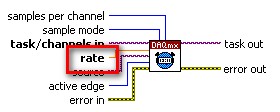Using the timer as an event
I have an event structure in labview 8.2 or when a value is changed, the passage of time begins to count down and a command to open a pane via a connection series. When the countdown reaches zero, I want that he close the shutter. The structure of the event I was committed, but I know that this does not work because the timer is recognized only when there is a change in value. It's a little confusing to describe so I am attaching my VI. As a reminder, basically I want to start a timer when a key is pressed, so its put in an event structure and then I want another event to run when the timer reaches zero. I don't know why my code does not work, I don't know exactly how to fix  help is very appreciated.
help is very appreciated.
The attached vi would work for you? He uses the case of timeout your timer elapsed.
Tags: NI Software
Similar Questions
-
How to use a Timer and an event with LIFA/Arduino
Hello world
I feel that my question is going to sound really stupid, but I can't find the solution. I want to use my arduino to do two tasks at the same time. I want to use a while loop with a timer, read my pins in my arduino. It's really easy. But then, I like to use as a case of event do different type of things. In the example, I downloaded, I just use an event to activate my fan. Again, I have no problem to use it by itself. But I can't find a way to use both at the same time, especially when I want out of my application. Because I use my arduino inside my event, I put it in an another while loop. But I want also an another while loop, but uses the clock. In my example, if you use the tool to highlight run, see you clearly that my signal goes the while loop that contains the case of the event, but not other things that I want to use it as a timer. That's probably because I missed something on the architecture, it's just to give you an idea. I just want to know what is the smartest way to combine my case of the event and my time in a loop using the timer and how to close them correctly. I'm not an expert in Labview, so it is a bit difficult for me. If my comments seems obscure, I'll answer all your questions without any problem.
I thank very you much for your help and attention.
FrenchLizard wrote:
If you use the tool to highlight execution, you can clearly see that my signal goes the while loop that contains the occurrence, but not others
Because of the LabVIEW data flow model: value of stop button is connected to the first loop for the second loop. You can see "How to stop several loops using the only button" then you can use any implementation. http://digital.NI.com/public.nsf/allkb/267704CDE91156D186256F6D00711AAE
-
RunTimeException when you use the timer and TimerTask.
In the switchNext() method, it changes an image and some text in a Vertical management. When I run the application, I get a RunTimeException. However, when I have not used the timer and tested the method switchNext() with just a button method worked perfectly. How can I make it work with timer or another class that he will call every 30 seconds?
time = new Timer(); TimerTask task = new TimerTask() { public void run() { switchNext(); } }; time.schedule(task, 10000);It would be useful to know what Exception you actually get.
However, I think that it is indeed related to the fact IllegalStateException the TimerTask is running in the "bottom", and you try to update your User Interface.
If you change the code as follows, it will work the method on the event Thread and so he has access to update the user interface.
public void run()
{
UiApplication.getUiApplicat () .invokeLater (new Runnable()public void run() {}
switchNext();}});
}You can find more information on the event thread here:
http://supportforums.BlackBerry.com/T5/Java-development/what-is-the-event-thread/Ta-p/446865
-
Can I use the Time Capsule wireless for multiple computers without using it as a router?
I am looking for an external backup for 2 computers drive. I have a desktop iMac and MacBook Air. I like the idea of being able to back up my MacBook Air wireless, but I need to make sure that it will work the way I need to.
I already have a wireless router that works well for me, I don't need the time Capsule to act as a router. I'm just needing a wireless backup drive. So, the question is, can I use the only time Capsule as a storage device for backup of wifi or do I also have to use it as a wifi router? My fear is that the router service is not as good as the router, I currently have. I live in a big House of 2 floors, making it very difficult to receive a strong signal throughout the House.
can I use time Capsule only as a backup wireless storage device or do I also have to use it as a wifi router?
Time Capsule need to connect to your router/modem existing using wired Ethernet wired, permanent.
If you plan to use the time Capsule to back up your Mac with the help of the application Time Machine on every Mac, the Mac will have to save on the wireless signal Time Capsule for the process to be officially supported by Apple.
While it is possible to turn off wireless on the Time Capsule and try to save it to your existing wireless network... and it pourrait work... but there will be no Apple support backup problems... so it would be a good idea to plan to use Time Capsule wireless backup purposes.
-
My verse ATT modem ({use of devices not apple wifi of this modem} is connected to the ATT line, Time Capsule (iPhones, Macs use the wifi of the time Capsule) and connect to the Uverse modem via ethernet.)
Both devices are set to the highest security and each uses separate passwords.
Non apple devices can collect data from iPhones or Mac using the time Capsule?
With a bit of work by someone who knows how to do such things, not Apple computers could read some files on the Mac if file sharing is configured on the network... devices non-Apple and... He knew the device passwords or administrator for Macs.
Mac could also play the files on other Macs if file sharing has been implemented and the device password or admin was known.
If you ask if a PC can read the files on the Time Capsule, the answer is Yes, without doubt, assuming that the PC knew the password of device for the time Capsule.
-
I have 2 imacs and a laptop computer and you want to back up all three wireless via time capsule on my existing wifi network. If we can also use the time capsule as my wifi and replace my uverse wifi, that would be great. possible?
If you want to make sure that you will be able to get the Apple support in case of problems or questions with your backups, you must use the wireless Time Capsule to back up your Mac.
As long as the time Capsule provides a wireless signal, you can decide who to your 'main' network, then use it wireless Uverse for "guest", or children. If you do not need the Uverse router/modem wireless at all, it is possible to turn off wireless on the device and make it work only as a support modem/router...with Uverse wired.
At this point, you can start thinking about how you want to configure things and get back in touch if you need some advice on how to do it. We need to know what operating system that uses the Mac that you normally use to administer the time Capsule, provide good instructions, if you need it.
-
Hello. Y at - it a means or an application to stop locking the screen EXTREMELY annoying on the Apple Watch. It's clearly a myopic element for the Apple team because I can't even use the timer without being incredibly bored. Thank you.
Hello
You can enable the detection of wrist as well as an access code and unlock it with the iPhone:
- On your iPhone, in the application of the watch, go to: My Watch (low left tab) > General > wrist Detection - this turns on.
- On your iPhone, in the application of the watch, go to: Watch My > Passcode > Passcode turn on (choose a Simple 4 digit access code or a longer).
- Also in the password settings screen, select Unlock with iPhone.
After putting on your wrist, your watch don't unlock then after whatever you do first: unlock your watch manually or unlock your iPhone. Then, it will remain unlocked until you delete the monitoring of your wrist, when that it locks automatically.
You can also set your watch to the screen to reactivate automatically when you lift your wrist, even select what is displayed on the screen to wake up:
- On your iPhone, in the application of the watch, go to: Watch My > General > screen Wake:
- Active screen Wake on revival of wrist, and;
- Choose if the watch should resume last activity or see the Face of the watch.
-
I have a new time capsule airport. How to limit the search for who can use the time capsule backup process?
Set a password to disk... disk tab in the utility... and just give to those you want to use the TC...
-
Hello:
I use the card PCI-6602 and am a bit new to the use of timer/counters. I use the Commission to measure the position of a quadrature encoder.
I would use the time base internal 80 Mhz the map of 6602, but examples of LabVIEW will not allow that. In the example, he States:
2. call the DAQmx Schedule VI (sample clock) to configure settings of clock synchronization external sample Mode Sample and sample clock Source. The sample clock Source will determine when a sample will be inserted into the buffer. The 100 kHz, 20 MHz and 80 MHz time bases can serve as the sample clock Source. The Edge parameter can be used to determine when a sample is taken.
Is it possible to use the database internal time for my application?
I have attached the example vi that I use.
Thank you.
Pat
Hi, Pat.
The rate determines how fast the samples are acquired and put on the material buffer. This value depends on the basis of time, which is specified by the source of the VI DAQmx calendar entry. The default source on the PCI-6602 map is the on-board clock (80 MHz). The rate must be a divisor of the source. For example, 80 MHz, 40 MHz, 20 MHz, 10 MHz,..., would be acceptable values for the entry rate.
So the answer to your question would be to remove the entry from the source and ensure that the rate is a factor of the source. Leaving this entry unwired will use the clock shipped by default of the unit, as shown in the screenshot below:
I hope this helps.

-
Motion/opacity (yet) does not when you use the time remapping effect
OK: Here's my meat. This bug has been around for CS3 and CS4. I was hoping this would be fixed with the arrival of CS5, but apparently it still has not been resolved.
If you use the time remapping effect in the body, you can not use the other features of keyframing, such as movement or opacity. If you do, the video simply disappears. Rendering will not help either. The only way to get the opacity of the function is to overlay a video black bar on the top of the element (or any other cache of color if you like fantasy) and have the opacity on this clip in reverse work. How to get movement in these clips remapped time to work is still somewhat a mystery to me...
Has anyone found this tedious, boring/irritating?
So, when can dear Adobe, we expect a fix for this? If all goes well before CS6.
Thank you very much.
Richard
Yes, it's a real annoying bug.
Simple around - after work you time-remapping your clips, nest (control-click on the clip and select 'nest'), then you can change the opacity normally. -
Use the Timer event or keyboard in the same frame
Hello
I am trying to create a model of proof-of-concept/work for an exercise of e-Learning, that I can build and then on. 16 words are presented randomly (no times) split into frames to 1000ms each. The user can react either by pressing/touch a button or not urgent/touch the button. If they do not press/touch the button the should forward an image after 1000ms randomly framework/Word depending on (Timer event). If they decide to touch / push button (mouse event) before the auto-advance (event Timer) 1000ms, it must move immediately to the next random chassis/Word and do not wait for the rest of the 1000ms.
I can create a feature on the first image to move randomly, use a Timer event listener or the mouse event listener. But I can't understand how to use both. In addition, while the Timer event seems to work OK on the first image, iteration on executives, the mouse always event occurs, if selected by the user, other than the first image frames.
(An alternative would be to use one area of text on a single image, the way random words, the array of 16 words.) But that would present a similar problem to change after 1000ms or if the button is press/touch, change immediately.)
So far, with modest skills in AS3, I could not get my brain around using these events and on the frames.
Any help would be appreciated.
Kind regards
Then mark this answer as being correct.
This thread is far enough from the original version so, start a new thread if you have a different problem.
-
get sounds (mp3) to stop using the timer
I am able to get the sound to trigger the use of the timer:
import flash.media.SoundChannel;
Stop();
var mySound:Sound = new Sound();
var myChannel:SoundChannel = new SoundChannel();
mySound.load (new URLRequest ("iphone2.mp3"));
import flash.events.TimerEvent;
import flash.utils.Timer;
var timer1:Timer = new Timer(1000, 16);
Timer1.addEventListener (TimerEvent.TIMER, timerListener1);
Timer1.start ();
function timerListener1(event:TimerEvent):void
{
if(Timer1.CurrentCount ==4)
{
myChannel = mySound.play ();
}
if(Timer1.CurrentCount ==16)
{
myChannel = mySound.stop ();
}
}
but myChannle = mySound.stop (); is not liked by as3. Any ideas on how to solve this problem? Thank you
The Sound class does not have a stop() method. This is where the SoundChannel comes into play.
Use:
myChannel.stop ();
-
Optimization: Game using the timer. Should I use onEnterFrame listener
I have an app to teach English. You have 20 seconds to answer each questin and progress / timer bar sinks.
I think I read somewhere that the timer takes a lot of CPU, so if we schedule 20 seconds to answer each question, then the timer is still active.
We could use the onEnterFrame event handler just add seconds per image.
Is it much better for our CPU because the game is a bit slow.
the timer does not take a lot of cpu. It is the function of listener that can occupy a lot of cpu, especially if you call him several times per second. your timer function performed once in 20 seconds is not a problem.
-
a stop time loop by using the time difference of two counts of ticks
Hi guys,.
I'm writing currently a code test how much time does it take for a formula node perform its operation. The program uses some time to perform the calculation in a loop, and the program stops after having calculated when the number of cycles reached 10 seconds. The program then displays the number of iterations, he does it in 10 seconds.
If at the beginning, I created 2 images of the structure of the sequence. In my first image, I have my original number, and as part of my second, I have my final number of cycles and the while loop. I used the subtraction function and divide the result by 1000 to get jet lag. Then using the comparison function, I put if output > 10 then the program must stop, to do this, I've linked out of the comparison function to the button stop inside the while loop.
However, when I tried to run the code, the program just didn't run. That's why I created a similar program that puts the final number of cycles in the new image sequence. When I ran this code, the program never stopped.
Guys do you have any idea what was wrong with my codes.
Thank you!
Erry
Stream!
In the two VI the Terminal stop of the while loop is controlled by a Boolean value whose source is outside of the while loop. If this loop will be executed once, or forever, depending on the value of the Boolean value which is calculated before the loop starts and comes to the tunnel through the loop.
I recommend you watch the LabVIEW tutorials online
LabVIEW Introduction course - 3 hours
LabVIEW Introduction course - 6 hours -
Hello.
I'm new to labview and have a problem, but probably quite simple for those who know. I want to read a text file for the display using a timer in a for or while loop. The problem is that no matter where I put the reading block and how I have time all my data comes at the same time, it reads in an iteration, and stores it in my table. I want to control the speed of iteration using a timer which is very straight forward, but I can't play the file in one item at a time.
Also is it possible to access the items in the table stored?
Any help is greatly appreciated.
Thank you
Jim
As I said and as shown in my picture, you need the table worksheet reading 2D output.
Maybe you are looking for
-
I use Windows 7 with a Firefox browser. new flash player update Adobe... now, it blocks my computer!
I use Windows 7 and firefox browser. I was invited to update flash player to the new verion 17. (blah blah). 169. I downloaded the update. installed without a problem but come to find out now, everytime I try to go youtube my videos play but they are
-
Hello. I wrote two programs for the NOR cDAQ-9178 that work perfectly, but now I would like to combine... and users the ability to perform a measurement of the temperature (module NI 9214) or a measure of tension (NI 9201 module). I tried to use an E
-
Hello guys: I face a problem recently, my boss asks me a program with the interface in several languages, just different and the same background block diagram code, so at - it advice or ideas? I considered a method, package the main code and develop
-
Configuration of updates is stuck at installing windows updates 1-6
My computer says"Please, do not power off or unplug your computer, windows setup updates 1-6... That's all. It stays like that forever... I tried to go to control panel to update and it says 'check updates' for hours... no one knows what is wrong and
-
Volume control icon has disappeared from the quick launch task bar.
How can I add volume control to my quick launch task bar? I tried dragging the icon to the taskbar, which did not work.