using word 2008, how can I stop print double-sided?
Using osx 10.9.4 Mavericks on a mini mac MS Office 2008 for mac HP Envy 4500 printer. Whenever I print a document larger than one page, the printer automatically prints on both sides. The only way to stop this is to print a page at a time which is a pain in the rear. I click the colate box to disable this feature, but it makes no difference. I went into system preferences (this site seems to suggest I go to printers and faxes, but there is no such thing, it's printers and scanners), but there is no way to disable this option. If I print documents from a music notation software, there is a box to put the two sides feel, but not in word. I print guitar and drum tablature for students and two sided useless when the students, both hands are busy playing an instrument and cannot turn pages! Any help would be appreciated! BTW, wireless printing does not work also and I got an error message when you try to install the latest driver. I don't care actually on good wireless printing. I only mention this in case my problem is a driver problem.
Hello
Please follow the steps below to disable two-sided printing:
The application used to print, click the file menu, click on print. The print window is displayed.
NOTE: The print window might be minimized. Click Show details to see all the available parameters.
Click on the area of selection below, listed as the name of the program (e.g. TextEdit)
Will appear as Copies & Pages within Microsoft Office applications.
Select layout from the drop-down.
Set the duplex as Off.
You can save the settings for later use by clicking preset > save current settings as preset. By default, a used preset will remain until another preset will be used.
Kind regards
Shlomi
Tags: HP Printers
Similar Questions
-
How can I activate print double-sided on my Canon MG6350 printer
How can I activate print double-sided on my Canon MG6350 printer
I go to the website of canons and get their driver and check their software if the printer is supported and he supported printing double-sided on OS X, it would have parameters in their software in system preferences
-
How can I stop printing on HP8720 before it expires?
How can I stop printing on hp8720 before it expires?
How can I stop printing on hp8720 before it expires?
Simply cancel the print queue item.
You don't say what version of Windows you are using. It is the documentation for Windows XP well: -.
-
Word 2013 can no longer print double-sided on print screen option. Must click on printer properties
Word 2013 can no longer print double-sided on print screen option. Must click on printer properties. This change in lunch took place last week. Anyone know why?
Hiya @LindaL1and welcome to the Forums of HP Support!
Your description, it looks like there may be an update that changed the behavior of Word. I understand the duplex option is no longer available in the print dialog box and you should now go to the properties of the printer to select two faces. Is it a problem when printing only from Word or any other program? If you find it very tedious, so you can try a restore system at a later date, but from the sounds of it, you still have the duplex option I would recommend probably leave as is and just get used to the change.
I would like to know if there is anything else with that I can help, and if it meets your needs, please click on the I accept button Solution below.
Thank you.
-
6500 a more don't stop printing double sided
Good afternoon
I have a HP Officejet 6500 has more and I can print the mac computer. All of sudden my printer ONLY print double-sided, but only one of my macs. I checked all the settings and even if it is not set to print double-sided, it continues to do so.
I need help ASAP!
Thank you
MMD
Welcome to the MMD31 forums,
I understand that you are only able to print double-sided to your JO 6500 has more. I will do my best to help you with this.
Please try:
- Mac OS X: how to reset the printing system
- Restart the computer
- Re-add the printer (make sure that you add the HP driver and not the AirPrint)
- HP Officejet 6500 a Plus e-All-in-One - E710n drivers (Select your Mac OS X, click on Next, drivers and you are looking for the full functionality Driver download)
I hope that helps!
Happy Monday

-
Where can I find print double-sided for Photosmart D110 for mac drivers?
I downloaded this driver for my MBP and I am able to print double-sided on this computer. But now that I bought an iMac, and I tried to find this driver, I can't find anywhere. I think I downloaded a driver for my MBP. I know that I have to manually place the trials for this function works. I do not want to print all sides then equalises and sort them. It's a little too. Any help would be greatly appreciated! Thank you very much!!!
Hello
The two-Sided feature reffer automatic two sided printing.
As the specific device provide printing manual duplex only, you can perform duplexing manual as follows:In general, in order to perform manual duplexing, Joanie you use the Pages to the printer setting, as you can find below:
http://support.HP.com/us-en/document/c01663233You can also use the HP two-sided printing software to get a more visual experience for double-sided printing:
http://FTP.HP.com/pub/softlib/software12/COL35975/MP-88750-2/HP_Two-sided_Printing.dmgYou can access this tool by clicking the PDF button at the bottom of the print dialog box, and then select double-sided printing and follow the on-screen instructions.
Kind regards
Shlomi -
During a recent updates for Windows 10, I lost the two-sided printing functionality on my MX922. Dialog boxes appear as an option in the control panel or the printer options.
Y at - it an update of the driver or something?
Help, please.
Thank you!
Hi lisap1110,
It is recommended that you uninstall the printer from your computer and then download and install the latest driver from the Canon Website:
This should give you the option to print double-sided again.
If you continue to have difficulties, please contact our support group by using the following link:
http://www.USA.Canon.com/Cusa/consumer/standard_display/contact_us_consumer
-
C7280 all-in-One can't automatically print double-sided
I recently updated my laptop, one with one with Windows 7 64 - bit Vista and the printer I have is the C7280 all-in-One.
After installing the driver recommended on the site of HP (PS_AIO_02_Net_Full_Win_WW_130_140.exe) because of the CD supplied with the printer being impossible to install on Windows 7. After I try to print something (after setting the preferences on duplex), I received a message invites me to MANUALLY move the paper for duplex printing, which I wouldn't have to do as the printer as a two-sided printing accessory.
The printer is capable of printing AUTOMATIC duplex on the Vista system, but is unable to do so now. In some other messages I saw that this could be remedied by following a few steps, and by changing some information in the properties of the printer, but my printer properties have many missing or grayed out areas. The following figures show this:
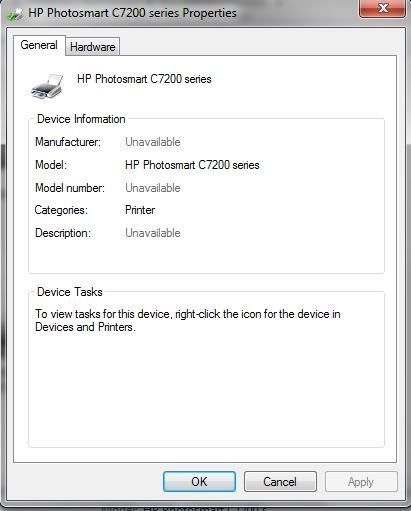
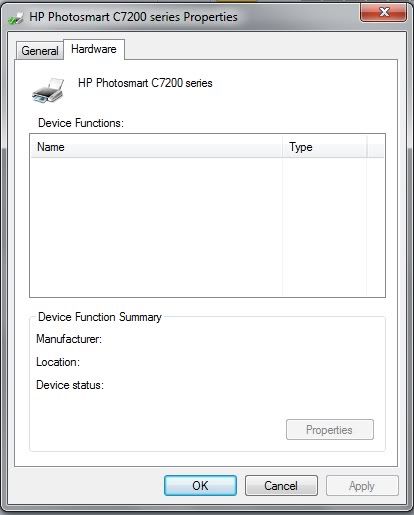
Any help with this problem would be greatly appreciated, as I'd like to be able to automatically print double-sided instead of manually.
The printer has been installed and used wireless for my laptop (both on Vista systems and 7).
Press:
Properties-> device settings->

-
Windows continues to move my shortcuts to Word. How can I stop?
I have several Microsoft Word documents, I have access on a regular basis and keep shortcuts for them on my desk so I can access it easily. Everytime I open one of the documents, however, Windows moves from the shortcut icon on the desktop and put somewhere else. The only solution that has been suggested for me so far (often quite insulting) is to turn off the auto arrange and align with the grid options. It was the first thing I tried, however, and it had no effect (as if we were trying to put "don't add space between paragraphs of the same style" as the default value has no effect).
Is there another way to prevent Windows 7 icons every time I open a document?
Windows 7 is not around - Word is. When you open a Word file, it creates a temporary copy of the file to keep your changes as you make them. When you press on save, the original file is destroyed and the temporary copy is saved with the same name. Because the file is literally deleted a new added, the icon disappears and a new appears in the top left of the screen (or the first location of the open icon).
Windows 7 itself cannot prevent this, because he can not keep the position of a file icon which, in fact, did not exist a few seconds ago.You can store the Word Documents in your Documents folder (or elsewhere) and use only the .lnk desktop shortcuts. This should prevent the issue because the temporary file is created in the folder. -
If I download on my desktop and then place it on my account is fine, but I want to be able to drag and drop by CC library in the program as I used to do before.
Illustrator of the update to the latest version to correct this.
-
PhotoSmart 6510: How to select printing double sided via a mail connection?
Hello
I can choose and print double-sided if I send my file to the printer via a usb connection, but via a mail connection, I can not choose doubleside. Is this a known issue?
Hello
The HP ePrint feature do not support two-sided printing.
You can find that she ranked by the documentation in the section service "are there any limitations that I should be aware of when using ePrint?":
http://support.HP.com/us-en/document/c03721293
Kind regards
Shlomi
-
HP envy 5535: Hp envy 5535 only print double-sided
I am trying to print on my printer assignments. My printer prints only even if I select double-sided printed double-sided. I have a fairly new Mac Book Air with printing software downloaded on it. When I try to print a word form document there not a box to select or clear double-sided printing. I can't find anything online that will help you. Help, please!
Hi @ariana_sav6,
Welcome to the Forums of HP Support!
I see that you are unable to stop printing double-sided on printer HP Envy 5535. I'd be happy to help you and don't forget to come back to this thread and check "Accept as Solution", if I have successfully helped solve you the problem. If you want to say 'Thank you' to my effort to help, click on the "thumbs up" to give me a Kudos.
I understand the frustration you feel. We need to locate the settings.
Reset the printing system:
To start, I'll have reset you the printing on your Mac system. Please click here for instructions on how to perform the reset. When the Web site open follow the steps under'Resetting the printing in OS X Lion system "that the steps are the same for Mac OS X 10.10." This Reset deletes each printer on your Mac. However, it does not uninstall printers. Therefore, if use you other printers on the Mac, once the reset is complete simply make sure printers are attached via a USB cable or connected network and (+) add hide them in. Do not add your HP Envy of return at the moment.
Check and repair your Mac disk permissions:
Open Macintosh HD and go to Applications
Go to the Utilities folder
Open disk utility
Select the hard disk volume, you use (usually on the left)
Check the permissions of the drive
Once this process is complete, select Repair disk permissions
Manually install the driver package: https://support.apple.com/kb/DL907?viewlocale=en_US&locale=en_US
Please click here to manually download the Apple update package for v3.1 HP printer drivers. Once the site opens, select the download at the top button. Follow the instructions on the screen to install the driver package.
Check the Apple updates:
Go to the Apple
Select System Preferences
Select software update
Click Update now
Install your available updates
Restart your computer
Add device:
1. click on the Apple menu and then click on System Preferences.
2. click on print & Scan and then check if the name of your printer appears in the printer list.
3. click on the name of your printer, click the plus sign (+) and then remove the printer.
4. click on the plus sign (+), click Add a printer or a Scanner, click the name of your printer.
5. click on the area of use or using Print and then select the name of your printer on the shortcut menu. Make sure the driver HP Envy is selected. Select the name of your printer in the menu use
6. click on add to add the printer to the list. Do not add the AirPrint driver.
I hope this helps. Please reply to this message with the result of your troubleshooting. I can't wait to hear strings attached good luck!

-
I just installed Office 2007 on my computer and downloaded some documents on the internet. When I try to open Firefox becomes crazy and opens the tabs of the browser faster that I can close them, with no sign of stopping. How can I stop what is happening and have access to the downloads? Any help much appreciated!
OK, solved. It's not Firefox, it's Windows. Somehow, it had been changed to open Word documents as browsers. I had my suspicions that it wasn't Firefox as Word documents to open in form of tabs in the browser even if Firefox is not running. The only way to open a Word doc was if it was already on the hard drive.
For someone who has a similar problem, it's how to correct:
Open my computer.
On the Tools menu, click Folder Options.
Click the File Types tab.
In the registered file types list, click the file that you are trying to open. In my case, it was the doc files. In the list this type of file has been shown by a Firefox icon, indicating that what was used to open the file.
Under the list of registered file types scroll details for each file type are displayed, with an option for "opens with:
Click Edit to the right of the present and choose the program to use in the future. Click OK and close the dialog box file types. This should solve the problem. -
How can I stop ads from appearing on the words underlined on web pages?
How can I stop that I get ads popping up random words highlighted
How to prevent this from happening when on the internet. When scrolling on a page I get ads popping up random words highlighted. If I accidentally click on I'm getting sent directly to an announcement on the new pageAlways include your version of Windows and what browser and version of the browser you are using.
Have you tried to disable the script in your browser?
-
How can I stop the printer to print an information page after each print job
Original title: print
How can I stop the printer to print an information page after each print job
Word 2007
- Click the Microsoft Office button, and then click Word Options.
- In the Print Options area, clear the print document properties check box, and then click OK.
Word 2000, 2002 and 2003
- On the Tools menu, click Options, and then click the print tab.
- In the Include document box, clear the check box Of the Document properties , and then click OK.
Maybe you are looking for
-
My notes "lock this note" is grayed out?
In my "Notes" application, I am unable to use the locking service. I am running the latest version of El Capitan. If anyone can help...
-
Portege R830 - where is the SIM card slot?
Is someone can you please tell me where the location for SIM card is that it is not mentioned in the manual?
-
Not sure I chose the correct title. When I click on Control Panel, it does not. DC of the I can't question that prevents my external speakers to produce sound. When I bought the system 03/10/14 & hooked up everything was perfect. Yesterday not so muc
-
When I go to the 'systems' and 'Advanced... '. "and finally access, it is gray and allow me to change
-
Hello I created a MapView (bb::cascades:maps:MapView) and added a geolocation (bb: platform::geo:GeoLocation) which shows a marker on the map. I added a name and a description to my place: location-> setName ("Point of interest"); location-> setDescr