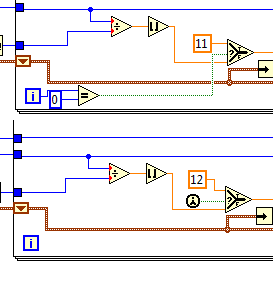Value and % on a pie chart
Experts,Pls tell me step by step how to show both value and % the overview of a pie chart.
THX,
Parag
Try this:
1. create a 'view' of the field % version. It will look something like this:
'\n' || Cast (measure_field / sum (measure_field)) * 100 as varchar (100)) | » %'
Notice I manually created the % calculation and the cast type varchar. Then I appended a newline character ('\n') at the beginning and one '%' at the end. The newline character prevents the horizontal size of the hover text becomes too large and therefore prevents the pie to have too small.
2. include this new column in the 'axis of legend' of your pie chart.
3. set the following options:
' Display the value as "= actual value
'The label says' = Name and Value
Overview, you should now see the value followed by a space and the label of the measure. Percent appears on the next line. It would look something like:
Value MeasureLabel
Percent
Tags: Business Intelligence
Similar Questions
-
How to call a negative value in a PIE chart
We have some picky users that want the data that some of these negative in a pie chart. I use ABS() for show as positive negative measures and to make them appear, but I would like a way to be able to scream if one of the calculated items that appears in the PIE charts as negative when it is. Is there a way to color the pieces of pie by any other calculation that would show if the value is negative or a textbox communicate this element calculated is negative for this year?
Seriously... the PIE is the wrong visualization for + ve and ve - values (a PIE is to compare the values of %)... Use the bar and then the values of ve - go below the x-axis. You use ABS() bad negative positioning the real %s from the rest of the numbers - results in the wrong information that gives rise to wrong decisions - push this obligation!

-
Hello Experts,
I am new to the apex.
I want to draw a pie with a single value.
that one value should resemble a slice in the pie chart.
I tried, but it shows that any graph as a value.
So please help me in this regard.
Its very urgent.
Please, I beg you.Hello
I don't know if I understand your question, you want to pie chart or line chart? If you draw two lines in a single chart, you add another series to the chart. Click on the graph and click on add another series, enter another sql for the series and you should be all set. Thank you.
Kind regards
Manish -
Values compared to the percentages in the pie chart
Hiya,
I'm trying to show the amounts in a pie chart that is displayed by Oracle APEX. When I go to create the pie chart in BI Publisher, the pie chart shows percentages. I don't see a way to change this, can we change it or is t its a feature that will be corrected in the next major release?
Thank you
Tony Miller
Webster, TXAdd this line in the chart that you put in the RTF model.
Right click on the image, properties and the last web tab.
Add this under the node of the graph.
To get the actual value using it.
Are other values that you can use
LD_TEXT_PERCENT, LD_VALUE, LD_TEXT, LD_PERCENT -
Buttons on a pie chart and the display text
It has been a long time since I created something like this in Captivate. I used to use the alternative option to display text, and when they released the text would disappear. How do I create pie shaped buttons (on a pie chart) allow to click the chart and display the text, then click on another piece and hide the text, but they would be allowed to click coins out of use. I know this is really Basic for one :)
Thank you
Sabina
You can use the smartshape. If you use a triangle, you can right-click and select freeform and then change the button in a wedge/pie. Fix advanced actions to display the text and hide all other texts.
You can create the tarts in another program and use image buttons. I think it would be much easier.
-
Hello
I found this example of chart areas, I tried to use several pie charts, but the place of the label to move in a table. It shows the place moved down when using the vi.
I've attached an example with 4 pie charts and sometimes it shows the 4 places and sometimes down to one. No way to adjust it?
I would like to see some examples with the 3d pie chart. Do you know any example?
Thanks in advance!.
Fred
Sorry guys! I got it.
Change the first time call to the comparison of the loop For = 0, so always start with the value set to draw the square.
Thank you.
-
Hi Experts,
I have a dvt:pieChart with my page, where dataSelection = single,.
When the user clicks on a slice of the pie chart, I need to capture the selected value and based on this value, I need fill a table below the pie chart.
I tried Googling, unfortunately impossible to find the appropriate solution.
I use Jdeveloper 12.1.3.
Please do the needful.
As you use pieChart not pieGraph then create a selectionListener in bean managed to get the selected slice
Follow these steps-
1 set dataSelection property of unique pieChart
2 create a selectionListener method in bean managed to chart
3 see the property value of the graph, it will be something like this - #{bindings. Deptartment1.collectionModel}
4 copy and use this managed code bean (name value and iterator change according to your name viewObject)
/** * Programmatic invocation of a method that an EL evaluates to.* * @param el EL of the method to invoke* @param paramTypes Array of Class defining the types of the parameters* @param params Array of Object defining the values of the parametrs* @return Object that the method returns */public static Object invokeEL(String el, Class[] paramTypes, Object[] params) {FacesContext facesContext = FacesContext.getCurrentInstance();ELContext elContext = facesContext.getELContext();ExpressionFactory expressionFactory = facesContext.getApplication().getExpressionFactory();MethodExpression exp = expressionFactory.createMethodExpression(elContext, el, Object.class, paramTypes); return exp.invoke(elContext, params);} /** * Programmatic evaluation of EL.* * @param el EL to evaluate* @return Result of the evaluation */
public static Object evaluateEL(String el) {FacesContext facesContext = FacesContext.getCurrentInstance();ELContext elContext = facesContext.getELContext();ExpressionFactory expressionFactory = facesContext.getApplication().getExpressionFactory();ValueExpression exp = expressionFactory.createValueExpression(elContext, el, Object.class); return exp.getValue(elContext);} public void pieChartSelectionListener(SelectionEvent selectionEvent) {invokeEL("#{bindings.Department1.collectionModel.makeCurrent}", new Class[] { SelectionEvent.class }, new Object[] { selectionEvent });// Get the selected row (Use pie chart iterator name) , by this you can get any attribute of that rowRow selectedRow = (Row) evaluateEL("#{bindings.Department1Iterator.currentRow}"); // get the current selected row System.out.println("Selected Department is-" + selectedRow.getAttribute("DepartmentName")); }Ashish
-
What is the correct syntax for a 'pie chart - multiple' report in Oracle SQL Developer? I am creating master-child where the master is a bar graph and report the child reports are (multiple) pie charts. The master report looks good, but I can't the child reports to display in the form of pie charts. The child statement correctly table view, but if I change the pie chart format, then I get the error message: 'data is zero or negative value and can not be displayed'.
Here are the current request for reports of the child:
SELECT the year, college_name, student_id, count (student_id) as count_ids
DE registration
WHERE college_name =: COLLEGE_NAME
GROUP BY year, college_name, student_id
ORDER BY year, college_name, student_id;
This is the report of the child table:
It's about what I want pie charts to look like:
It works if you remove the name of college?
I am able to make a graph to child multiple sectors out of a bar parent graph, without having to configure anything on the properties of the child report definition data
Here's my child report query:
Select the year, the team, sum (points) of hockey_stats
where drive =: PLAYER
Group of the year, the team
order by year desc
If you run your query, you have nulls, zeros or negative values for count (student_id)?
-
Hi guys,.
I'm creating a WCF report with information on availability of the different AppMonitor Agents.
Officials reported a metric called "availability".
I also created a query that returns an average of the availability of the Agents AppMonitor selected.
Now the fun starts. I wan't to build a pie chart to show real time.
The problem is, if I add the availability, lets say 98%, as an element, he draws me a filled full circle.
If I add a second element having the value "2", fine.
How to calculate the percent to get a good pie diagram or y at - it an easy way?
Yet once in short:-query returns the value of the availability,
-need of camembert, indicating the actual availability
Any ideas?
Hi, Falco,
I would put the query in additional context, assigned to the "availability".
Create a function that accepts 2 double values and returns the difference.
Put another additional context called "still", the new service, from 100.0 and "availability".
Draw the two values of context on your pie chart, then "keep" white and not a legend.
Hope this helps, I did not have time to test earlier.
John
-
So I created a diagram using the Pie chart tool in artificial intelligence, data are correct once it's done, but I can't change the colors. After you enter the number in the cell, select the checkbox. It's the pie graph. Will not let me choose the only separate slices so I expanded the complete graphic, then select direct changes color. It allows me to select the separate range, but when I go to change the color she either doesn't it change to a shade of gray to another. I need the actual color.
Any suggestions? Have tried to make several different graphs but always the same question. With the help of creative cloud
You should be able to direct the selection party individual of a graph "on-line".
This led to corrupt files in some cases, however. So you might want to test this carefully.
If the color Panel does not show the color sliders, try and select CMYK in the Panel menu. If that does not show, first apply a color swatch and then change its values.
-
Hi guys,.
Please don't shoot me down in flames, I only used Illustrator for about a month, so please forgive me if my question is one worthy of mockery.
Basically, I want to create a pie chart consisting of a quarter circle, divided by say 40 small rectangles. Then another quarter circle, closer to the center of the circle, which is divided into a reduced number of rectangles, but keeping the spaces between the rectangles inline with the spaces of the first circle quarter. I tried to create a pattern, draw a circle etc., replacement of the spine after having a mix, but I think I must be missing something because I can't get quiet right. If I rotate 360 / x, it works very well for the first row, but then when I get closer, even if I reduce the number I'm dividing 360 by, he just line perfectly and gets worse, I get near the Center.
Please help a newbie.
Cree
Nothing to do with AI or your inexperince to use. Grade school simple math:
Circumference = diameter * Pi
When you have a rectangle 10mmx10mm and 3mm of space between the latter, conversely, that means:
(10 + 3 mm) * 40/ft = ~ 165mm
Insert now the following line by 10 + 3 mm:
(165-13) * pi = ~ 477mm
477/13 = 36 ~.
You can now already only place 36 rectangles. The smallest of your circles get, less willingness to adapt. Based on what you imagined and what values you use, it will never be possibe to get an equal distribution on all backgrounds. Again, you have just your math wrong.
Mylenium
-
How to place a line (HRule) in the middle of a pie chart
Hello
Is it possible to place a line (HRule) in the middle of a pie chart? I cannot place a HRule in the exact middle, he's going to the top or the bottom of the pie chart. Please, help me to solve this problem.
Thank you
Sree
I'm not sure what you have there, but you could play with the layout. Assigning the value "absolute" should leave your position any object anywhere, even on the other. But if you really want to do this properly, then extend you the components of the pie chart and add desired by programming online.
-
Labels of freewheel 3d pie chart
Is it possible to rotate a 3d pie chart labels so that they do not work in the other? I have a case where it has small values with a tag this race in the next label over an element?
I think that this problem is fixed in new versions of any card, but I am limited to the apex anychart 3.2 version, as I am hosted on 3rd party site...
Thank you
Tony Miller
Webster, TXLocate the section in the Chart XML
and to take
All my pie I do with legend, without labels.
-
Display of value and percentage
Hey everybody,
This should be an easy question. I'm on OBIEE 10.1.3.3, and I am trying to create a pie chart that shows the percentage AND the normal value. This time OBIEE is only letting me choose one or the other.
Does anyone know how to get both?
The only thing I could think to do was to concatenate the value with the label i.e. < label >. ' - ' || Let < value >, this way you can see the value, then I do hover your mouse on the percentage. Is there a better way to do it?
-JoeCorda chart engine is supported complex datalabels, but Oracle BI EE does not use this feature. ;)
-
Creating a pie chart of the cell Type dropdown
I do a log of time to monitor the time I spend on the task. My goal is to have an easy way to show the categories of time that I spend on a daily basis.
I created a simple table that calculates the hours I spent on a task. In the last column, I have cells of type menu pop - up allowing me to choose a category to assign to this line.
How can I create a Table of categories and then a related pie chart that will allow me to see the time in each category?
I saw this thread: Re: creating a pie chart from of pop-up Menu in figures but it doesn't seem to work for me.
Here's what I have so far:
FYI, the formula I use to mean hours in column D is: IF (GOLD (ISBLANK (B2), ISBLANK (C2)), DURATION (0), C2−B2)
Any help would be appreciated. THANKS IN ADVANCE!
The formula in your summary might look like this:
= SUMIF (Time Log::E, A2, Time Log::D)
To produce the table, I've selected all the cells in the summary table and chose 2D pie.
SG
Maybe you are looking for
-
Portege M400 - how to remove the condensation of water?
I received a second hand toshiba portege m400 mail and saw there probably a condensation of water trapped between the external display and touch screen behind her. because the screen in the upper left corner looks whitish. and the sender of the lapto
-
After the upgrade to Firefox 4.0, I returned to Firefox 3.6 because plug-ins, such as Media Player, would not work just with 4.0. They now work with 4.0.1?
-
Technical details Satelite L755-1N7 - info
I would like to ask some technical details on Satelite L755-1N7I understand that this graphics card is nVidia 575M, 2 GBThe frequency of the card is standard, with a design speed of 600 Mhz or 450 as other phones on this series? I want to buy this la
-
Hello everyone. I have a dell inspiron 1545 laptop computer with processor intel core 2 duo, 2 GB of ram, a graphics card intel gma 4500 mhd. He said 812 MB of graphics memory, but I can not even play games smoothly which need to 32 MB memory graphic
-
Main attribute of the past of sub vi VI
All- I spent the last 2 + hours examples and forum posts and can't find what I need. I have a sub vi which gets a number. Based on the number of sub - VI enters one of the 3 cases. The output of the Sub vi is a witness and a numeric value. Each case