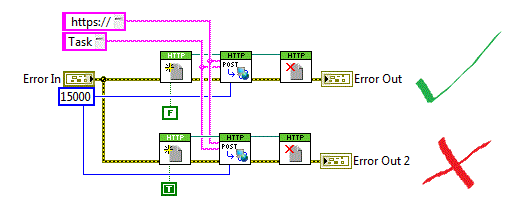vCenter 5.5 Virtual Appliance and SSL certificates
I currently have vCenter 5.5 under Windows 2008 R2. I've been thinking to replace my Windows with the appliance vCenter vCenter virtual.
I have read the documentation on the SSL certificates for vCenter. I bought a RapidSSL SSL certificate on my current server vCenter. It seems that everything is working correctly, but the documentation I read says I need a different cert for various services such as inventory, Journal browser and AutoDeploy Service.
VCenter requires there really that many different certificates?
Yes, each component of vCenter server requires unique SSL certificate:
Reference:http://www.vmware.com/files/pdf/techpaper/vsp_51_vcserver_esxi_certificates.pdf
Tags: VMware
Similar Questions
-
vCenter shows all virtual machines and the host is disconnected
Hello
I have a two nodes in the cluster ESXi6 U2 (recently updated to 5.5) running on hp dl380p gen8. For some reason all the virtual machines are running on host A (HA and DRS are enabled). vCenter shows all virtual machines and host A is disconnected. Cannot connect to A host using vSphere client or web client. Cannot vMotion the VMs. Impossible to activate SSH. Connection DCUI works very well. Cannot perform any action VM
All virtual machines are in place are running at this point. I don't want to restart the virtual machines. Can you help me please?
Thank you
AJ
Frozen screen DCUI came back to life. The active SSH access, killed the running process. The host of running backs.
See you soon,.
AJ
-
So I come back on an interesting question that can cause significant problems, unless I can find a reasonable solution.
Until yesterday a number of software programs that run in a number of remote sites were running all fortunately accessing a database. This database is accessible via the HTTPS POST and screw HTTPCLIENT, and for the past two years, everything worked fine while having the true flag to check server, the database is part of a site that is all signed and certified.
However, as of yesterday, they all decide to stop, investigate the server itself it seems that the SSL certificate has switched from the previous period. While browsing the forums of LAVA, I managed to find the reference to the problem with which a LabVIEW ca - bundle.crt file making the obsolete object so not check the validity of the new certificate.
Now, while there is here a workaround which the server verify the Pavilion from true to FALSE switching, I can do all programs work again, there's the issue of having to update and rebuild several years worth of programs. So I was expecting something that I could do outside of LabVIEW to try to solve the problem, I had considered to replace ca - bundle.crt, but I'm not sure of the validity of this idea.
So, any ideas are likely to be accepted if they mean that I don't have to go to several versions of LabVIEW.
TLDR:
I can do something with it to solve the problem?
Welll the good news is that I found a solution. The problem is that I don't know to what extent this solution will get me, it should mean at least I can reach the single database I'm targeting.
Subsequently to the rear since the database certificate (COMODO) provider I found they provide CA bundle which when used to replace the LabVIEW supplied ca - bundle.crt allows the system HTTP access the database without problem.
For remote computers, it's probably fine as it is guaranteed to have the only secure site SSL they will try to access the database that I know the data are compatible with. For my development system however it may still remain a problem that I don't know when I'll have to try to access another site certified and whether or not the new authority will work. Although in all fairness for the moment I don't know if the LabVIEW provided one or the other will work.
I might have to come back to this thread at a later date and to make the point about how everything worked.
-
Nexus 1010 Services Virtual Appliance and VN-link hardware
All,
We deploy the Nexus 1010 Virtual Appliance service in order to use the analysis network (NAM) Module. The 1010 necessary hosted of the MSM to deploy the 1000v switch into ESX. We would also use VN-Link in the material by which we "get around" the virtual switch and use the 6120's for switching. What I need to know, it's possible the 1010 always to analyze network traffic using hardware VN-link? Hardware VN-link does not seem to need a VSM, so I think that the 1010 cannot monitor traffic because there is no "attach" to 1000v. Anyone can shed some light on this?
Kind regards
Ken
Ken
The NAM module present in the 1010 is not exclusive for Nexus1000v traffic.
Its there as part of a device which is be the VSM (1000v) and is set on its own.
If you look at the Nexus1000v, the VSM (which is the 1010 and holds the NAM in this case) is * not * part of the VM data path.
He's wanted for initial virtual port instantiations (veth) but after that the traffic does not go through it.
So to send data traffic VM to the NAM module for analysis, another mechanism (such as ERSPAN) is used to route the data traffic of the VM is to her.
The Nexus 1000v support ERSPAN.
Same logic applies you have a NAM module-the 1000v can send traffic to it through ERSPAN.
Looking to VN-link in hardware - there a MSM which is the INSTITUTION itself.
In this case, the veth is on FI.
If the FI did support ERSPAN (which is not currently), you can use the same NAM module or any other module of NAM for sending traffic to it.
If this isn't a limitation of VN-link in hw methodology vs 1000v switching switching, but the fact that the FI does not yet support a mechanism of 'export '.
I hope it helps
Thank you
-Matt
-
ODSEE 11 g and SSL certificate on the cascade replication topology
Hi all
I try to activate SSL on the replication topology cascade Department 11g with 4 cases including 1 hub.
Can I use a multi server SSL certificate to spread on all servers?
Any tips?
Thanks in advance.
Eugene
Hello Eugene,
Yes, it should work.
Either ask a multiple server of your CA certificate and import it on Department via PKCS12
or generate a CSR with a subjectAltName with certutil.
If I remember correctly, add another name of subject certificate is possible on the side this even if it is not present in the request of cert,.
-Sylvain
------
Please check the response as useful or correct when it is appropriate to make it easier for others to find
-
vSphere 5 vcenter server download virtual appliance
Hello
can a peovide a link to download vsphere 5 vcenter server virtual appliance... for use of the lab environment.
I think that you need a valid SnS use of vCenter. That said, it can be downloaded from
http://downloads.VMware.com/d/details/VC50/dHRAYnQldEBiZHBqcA==
-
Forms 11 g and SSL certificate...
Hello:
Do you know if a simple SSL certificate works with form of oracle 11g? For example comodo or digicert certificates...
http://www.Comodo.com/business-security/digital-certificates/SSL.php
http://www.digicert.com/SSL-certificate-comparison.htm
do they work? Or I need something special?
Concerning
RicardoForms is just an application. SSL applies to HTTP communication. Forms does not really how you make your SSL connection. If you can successfully establish a connection between the client and the server (middle level) with a SSL connection, forms should work.
So, the question is, ' can you access any content on the client's server through an SSL connection? This must be established before you try to do this with Forms. In other words, can access the home page of Fusion Middleware with a SSL connection?
https://server:port
In the above, enter your name of the server and the SSL port number that you are using. If the SSL certificate has been configured correctly, you should see the homepage of Fusion Middleware. If this isn't the case, it's time for troubleshooting. Do not bother playing with shapes at this point.
-
the upgrade to vCenter 5.1.0b and SSL certificates
someone knows if this minor upgrade will be stomp on the SSL CA (SSO, inventory, vCenter, Crossover, etc.) the certificates that we have thoroughly improved when we went from 4.1 directly to 5.1.0a?
Thank you.
Hello
Your existing certificate will be in place while you perform the upgrade to vCenter server and after upgrade too.
Concerning
Mohammed
-
vCenter Server Virtual Appliance and Update Manager
Hello
Anyone with experience in the present? Documentation says that it is not possible to install the update on a VCSA Manager but you can install the update on a Windows Machine Manager and point it at the VCSA.
Anyone try? It works as recommended by VMware?
Thanks in advance!
elgreco81
As petkom says...
That works, let some customers like that, no problem.
-
CA-signed SSL certificates on vCenter 5.1 installation (server or device)
I recently updated my 5.0 to 5.1 ESXi ESXi hosts and they all kept CA-signed SSL certificates that I installed previously. I did a new install of vCenter 5.1 server where the box even ran SSO, inventory, vCenter Server and Manager Update Services. After installing, everything worked perfectly except that none of the vCenter services used my CA-signed SSL certificate - only 5.1 ESXi hosts had these.
So, I followed the instructions in replacing default vCenter 5.1 and ESXi certificates PDF found at http://www.vmware.com/resources/techresources/10318. The document is terrible. For example, page 10 lists the locations by three default certificates SSL on Windows 2008. None of these paths are correct. The first a typo of extra space between "Program" and "Data" and the other two say "Program Files" when they should have been "ProgramData". This is just the beginning of the problems.
If you follow the instructions to the letter, you'll break vCenter. I got frustrated and thought I'd give the vCenter 5.1 device a shot. With regard to the Certificates SSL signed by CA, it was worse. The vCenter 5.1 device can even automatically generate a new SSL certificate if you change the host name (turn on generation auto-certificat, change of hostname and restart). It gives an error 653 during the boot process and keeps the original of the certificate. Even bother trying the steps on page 18 of the above-mentioned guide - you will get just the same mistake 653.
It seems to me that VMware did not all tests around the CA-signed SSL certificate on vCenter 5.1 installation. It's amazing to me that the installation of the SSL certificate is so tedious for ESXi and vCenter when vShield Manager 5.1 has a very simple process that works well (and is similar to the installation procedure for Certificate SSL on the DRAC, ASR, breeding various firewalls, etc.).
I did a lot of research on Google and found various articles on the installation of the SSL certificate, but most were based on GA pre - 5.1 products. If you have any installation of certificates SSL CA-signed success with vCenter Server or device 5.1 GA, let me know how you got around some of these issues. Please indicate if your vCenter Server or device will run on a 5.1 GA ESXi host as well. Please do not answer about vCenter 5.0 - I had no problem with SSL certificates (other than it was more painful to be).
Thanks in advance,
Nate
Finally I managed to install giving him to 127.0.0.1 instead of the period of INVESTIGATION, accessible from the outside of the vCenter server, it's very well in my case the vCenter and VUM server are on the same VM but its not exactly ideal for deployments of more large.
-
vSphere Client reports an incorrect version of vCenter Virtual Appliance
vSphere Client 5.5 reports incorrect version of vCenter 5.5 Virtual Appliance. For example, vCVA build is 1891314, but in vSphere Client 5.5 GUI shows like 1891313 or vCVA build is 2170515 (last U2a), but in vSphere Client 5.5 GUI shows as 2001466
I've updated the client to the latest version 1993072, but it made no difference.
Any suggestions are appreciated.
Thank you
Slawek
This is a bug according to the support for VMware.
-
Upgrade VMware Tools on Linux based virtual appliances
I just updated a cluster of 5.1 to 5.5, some of the VMS are virtual appliances based on Linux (most of them on CentOS) which are fairly locked down (no easy access console) critical how's this for upgrade these types of virtual machines to the latest version of VMware Tools? I'm a little OCD and it bothers me that some of the VMS are VMware Tools reports that are "Stale" :-)
Thank you.
I know what you mean about the annoying notification bit... However, most of the providers WILL group and test vmtools as well as the Virtual Appliance that they release.
The answer isn't vmtools upgrade, it has upgraded the Virtual Appliances.
for example
Installation of NetScaler virtual appliance on VMware ESX - Citrix eDocs
You have a list of virtual appliances and you run versions?
Chris
-
Red vCenter - unable to check CA (PSC) signed SSL certificate vCenter VMware
I am trying to deploy a new Horizon view 7 based on vSphere environment 6 U2 to replace our pod 5.3 view existing. I have a Windows Server vCenter Server with separate PSC of Windows. I used the PSC signed the SSL certificate for vCenter and downloaded and added the certificate authority root for the required workstations and servers via Group Policy. If I navigate to vCenter from your desktop with CA root installed all is well on the HTTPS front. I added this vCenter Server in my environment view but it appears in red on the dashboard view. I clicked on the vcenter Server and checked the certificate, but at no time should you go green. The two connection servers have the CA root installed and if I launch a browser from the connection to the server itself, then navigate to the vCenter FQDN certificate is approved.
Any ideas?
I cannot create pools for this reason that the view is not currently communicate with vCenter as well and it won't let me choose a virtual machine model.
If you need to know more details please let me know and I'll happily supply.
Thanks in advance.
Having re-read the Horizon view documentation 7 to confirm that I had taken the correct steps already, I decided to restart both of my new server connection, that solved the problem. My vCenter server now shows in green in the dashboard and I was able to successful deployment of desktop computers.
-
How to get SSL certificates installed on VMware vCenter 6.0 device
Hiya,
I haveen strugling to SSL certificates installed for a few days now, it always seems to fail on the vpxd_servicecfg command.
I followed tuts like: https://myvirtualife.net/2014/04/01/how-to-replace-default-vcsa-5-5-certificates-with-microsoft-ca-signed-certificates/
There are more out there, but they all simular to the other. I followed it to the letter, but all I get is:
vCenter: / ssl/vCenterSSO # / usr/sbin/vpxd_servicecfg change chain.pem rui.key certificate
VC_CFG_RESULT = 650
The only thing I can emagine is that there is a difference in vcenter 5.5 and 6.0, but else then I have don't know how to solve this problem.
Can anyone help?
Kind regards.
This could be something a lot of your time, but I suggest you go to the k related in detail.
VMware KB: Replacement of default certificates with CA-signed SSL certificates in vSphere 6.0
-
Replacement of the SSL certificate in vCenter Server Heartbeat with a new certificate
Realized the SSL certificates on my vsphere vCenter Server 5.5 environment change, but now I'm looking to deploy vmware vCenter Server HeartBeat service, but I have the following doubts.
1. it is necessary to perform the exchange of currently used SSL certificate in my environment. ()http://kb.vmware.com/selfservice/microsites/search.do?language=en_US & cmd = displayKC & externalId = 2013041( )
KB article talking about amendment of the certificate of a vCenter Server Heartbeat deployed... If the vCSHB are not deployed and yet, you don't need to worry... just go ahead with the installation and the new vCenter server certificate will be recognized by vCSHB.
Maybe you are looking for
-
Connect to the server only in the office
I want to know if there is a way that when I'm at my computer desktop will automatically connect in server folders, and when I'm at home it will automatically connect in server folders at home. When I'm here every time that I also have to manually c
-
Store TV 2 to - HDD not recognized in Windows 7
My camera 2 TB store TV is no longer recognized by Windows 7. I went into Device Manager and the device is listed as "Unknown".So, in the device Mgr I uninstalled / reinstalled but still no joy. I think that the problem is a corrupted driver. I searc
-
Network advertising readers and apple script editor or
I have a new laptop Mac. I have it on a Windows domain and I get my drive mapping in the sidebar when I connect with my AD account. When I change my account to a mobile account, I lose the map in the sidebar. I get it if I connect to the server, but
-
I have problems printing of photo paper. Pictures print correctly if printed on normal, ordinary paper, but as soon as I said that the paper is "Other Photo Papers", part of the photo is printed and I get a message saying that he had an impression of
-
try to uninstall windows7 and bring back Windows xp
How can I get Windows 7 on my computer because whenever I try to install windows xp, it shows that a more recent version of windows, I already exist is possible to install windows xp in my computer. In windows7 my most games and doses of software do