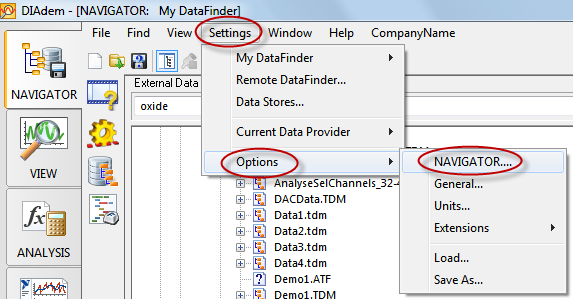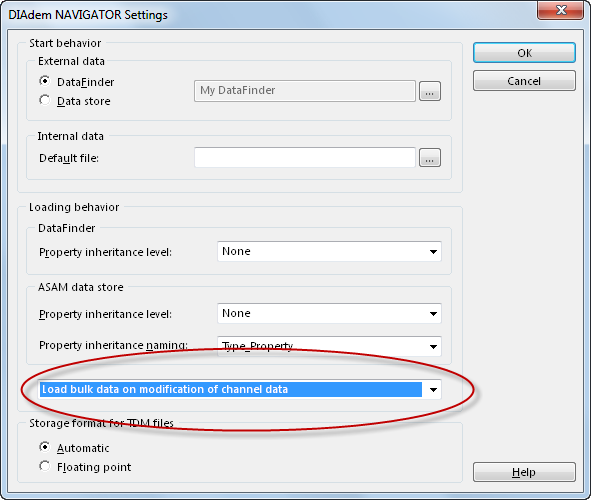Very slow to load data tab
Version: 1.5.4 develop HAND-5940If I click on the tab "Data" in a table with a large amount of documents (500,000) hangs SQL Developer for nearly a minute until loading records. It works very well on the tables with relatively few records. I tested on another machine in the office, and the 'Data' column opens fine on any table regardless of their size.
Is there a way to limit the number of records returned another by setting the 'Sql Array Fetch size' to 50 as this seems to be the cause of the problem?
There is an environment variable that replaces the 50 record limit?
The only causes of slow response times I can think of are:
1 LOB inside your table
2 busy DB or network
3 sort or filter
The extraction of 50 size is so small, that it is almost impossible to cause you problems you describe.
My guess is you have a (hidden) sort, so check your sorting dialog box...
Hope that helps,
K.
PS: Due to a bug in long term, you cannot change the size of the extraction anyway...
Tags: Database
Similar Questions
-
12 Firefox is very slow to load pages and if two tabs are open, it lag.
12 Firefox is very slow to load pages and if two tabs are open, it lag. I've tried everything (e.g. virus, Defrag, I created a new profile in "run", etc.). I had my router/line checked everything etc and after 2 weeks of cleaning/testing etc its all pointing to Firefox as the problem. Please help because it's driving crazy me.
-
DIAdem v11.1 SEEN very slow to load pan and zoom 2D graphics axis
As for the user KJ2, I find DIAdem version 2011 very slow when loading the data in the display.
I have two laptops, a DIAdem 2010 operating and the other the new 2011. IAM loading the same PDM file into two versions.
The 2010 takes more time initially to load the data in the browser window, but it is almost instant when zoom and pan in the display window.
Load the file instantly in the browser of the 2011, but then takes an age to zoom and pan, which is very frustrating when the analysis of the data.
I can improve performance at the 2010 level if I load the data with an interval of small applied reduction (factor 2) - once again, it takes much more time to load in the browser window, but is now usable in the view window.
The only problem now is that all channels are renamed with the Appendix "sample".
I guess that's a result of the new feature 'optimised loading data' which I guess is only load the data when I need IE when zooming and panning in the display!
Help please, before I resort to re - install 2010!
Karoline
Hello Albert,.
It is a relatively easy solution:
In the BROWSER, go to the menu "settings":
In the dialog box that is displayed, change the setting of data "always load in bulk.
Alternatively, you can also change this in the dialogue box "parameters: compatibility", but I don't know what is the difference between these two methods.
Hope that helps, no need to return to the 2010 version after these changes. Oh and don't forget to save your configuration file after making the changes to make them permanent!
Otmar
-
My computer is very slow runinng when I'm checking my Email and sorting out when I delete the emails I don't want it seems to take more than five minutes to remove as it is very slow to load web pages from the Internet
HI Bob,
Unless you use MSE and think the problem is caused by malware (which is possible, but not very likely given the much more likely reasons - however, if this is the case, after return and we will be happy to provide instructions on how to clean your system and check that this has been done correctly and completely) please repost it here for help on this issue: http://answers.microsoft.com/en-us/windows/forum/windows_xp-performance?page=1&tab=all&tm=1300700638376 where experts in the field are better qualified to help you.
Good luck!
-
Group residential slow and other problems with it
Hello!I have 3 Windows 7 PC-s (office #1, #2 desktop and laptop). I created HomeGroup and join all computers, so I can access the files on each of them. But my problem is the following: homegroup is very slow. Loading files from another computer is very long and I can't watch movies on the wireless using homegroup, because it is slow and every two seconds of loading film. And also needed a few minutes to open the pictures (more than 10 GB in all folders) to a folder in the other PC. Why is this work so slow? I don't think there is a problem with slow wireless router, because I can replace my old Linksys WRT54GL Linksys E4200, which is able to transfer video HD 3D such as Linksys provide. What should I do to fix this? Should I change all the settings in Windows, perhaps in the router...?And why my laptop is not always visible to the other PC to homegroup? He see two others and two other sees, but they are not portable. This happens sometimes. But then I still share with homegroup libraries to my laptop and there still other computers see it and all shared libraries. Where is the problem? I also try to change the HomeGroup services automatically, but this does not solve the problem.If I forgot something to write, or you need more information, do not hesitate to ask.I'd appreciate any help really.Hello
Manually check manufacturers sites WiFi because pilots offered through
Updates Windows will most often not be later (MS is far behind certifying)
drivers and many manufacturers do not quickly submit newer versions or not at all). See
Manual driver update of the methods below.The question could be WiFi in fact however try to device (hardware)
update the driver first.What antivirus/security is used? Some of those who will cause problems with the
Homegroup. Since it happens more often on a single computer that on there
a check.From this link:
Homegroup: frequently asked questions (also shows how delete and remove homegroup)
http://Windows.Microsoft.com/en-us/Windows7/HomeGroup-frequently-asked-questions"Only people who belong to the homegroup can see shared libraries. You can also share libraries or files and individual folders with specific people in your homegroup, rather than share them with everyone. For more information, see libraries with your homegroup sharing and keep files and folders to be shared with a specific residential group. »
Share files with anyone
http://Windows.Microsoft.com/en-us/Windows7/share-files-with-someone==================
How to upgrade manually the drivers:
Control Panel - network - write down of the brand and the model of the Wifi - double click top - tab of the driver - write
version - click the driver update (cannot do something that MS is far behind the pilots of certification). Then
Right click on the Wifi device and UNINSTALL - Reboot - it will refresh the driver stack.Look at the sites of the manufacturer for drivers - and the manufacturer of the device manually.
http://pcsupport.about.com/od/driverssupport/HT/driverdlmfgr.htmInstallation and update of drivers under Windows 7 (updated drivers manually using the methods
below is preferred so that the latest drivers from the manufacturer of system and device manufacturers are
found)
http://www.SevenForums.com/tutorials/43216-installing-updating-drivers-7-a.htmlDownload - SAVE - go where you put it - right click – RUN AS ADMIN.
You can download several at once however restart after the installation of each of them.
After watching the system manufacturer, you can check the manufacturer of the device an even newer version.
(Those become your fonts of rescue system manufacturer).Repeat for network (NIC) card and is a good time to get the other updated drivers as windows
7 love the updated drivers.I hope this helps.
Rob Brown - Microsoft MVP<- profile="" -="" windows="" expert="" -="" consumer="" :="" bicycle="" -="" mark="" twain="" said="" it="">
-
PS CC 2014 very slow to load and function after update 2014.2
I've updated my Photoshop CC 2014 64-bit today. It worked perfectly until the update. Since the update, PSCC 2014 has been very, very slow to load and slow in use. I uninstalled used PS PS cleaner and reinstalled via the CC Office. The problem of the speed remains. Interestingly, the 3D is the functions Menu which seems to take longer to load. In other words, see the program load, possibly, but 3D 6 or 7 seconds later. I don't know if it's important. The installation worked fine the update.
Grateful for any ideas on what could be the problem and what I can do about it.
My system is a 3770 K, with 32 GB of ram, x 4 SSD that dedicated to the OS, programs and other data and an Asus GTX660 (2 GB) graphics card. I use the latest version of the driver from the Nvidia website. OS is Windows 7 64 bit.
I get no error message - slow all just great.
Thank you.
Right. I've been tracking, with the help of the Forum of Kaspersky, KIS 15.0.1.415 file. It seems the problem of lag with CC2014.2.
You can find it here:
-
Very slow to load on a Windows Server 2012R2 PowerCLI
Hi all
PowerCLI 5.5 is very slow to load on my Windows 2012R2 server, I did a few tests
Test 1 - load the snap of PS on my worstation (8.1 for Windows 64-bit - SATA hard drive)
PS C:\Users\MyUser > Measure-Command {Add-PSSnapin vmware.vimautomation.core}
Days: 0
Hours: 0
Minutes: 0
Seconds: 1
Milliseconds: 871
Ticks: 18717065
TotalDays: 2.16632696759259E - 05
TotalHours: 0.000519918472222222
TotalMinutes: 0.0311951083333333
TotalSeconds: 1.8717065
TotalMilliseconds: 1871.7065
Test 2 - snap of PS of load on a 2012R2 Windows Server not connected to the internet, check on CRL
PS C:\Users\MyUser > Measure-Command {Add-PSSnapin vmware.vimautomation.core}
Days: 0
Hours: 0
Minutes: 0
Seconds: 51
Milliseconds: 603
Ticks: 516030768
TotalDays: 0.000597257833333333
TotalHours: 0.014334188
TotalMinutes: 0.86005128
TotalSeconds: 51.6030768
TotalMilliseconds: 51603.0768
Test 3 - support software component PS plug-in on a Windows Server 2012R2 not connected to the internet, check CRL disabledPS C:\Windows\system32 > Measure-Command {Add-PSSnapin vmware.vimautomation.core}
Days: 0
Hours: 0
Minutes: 0
Seconds: 16
Milliseconds: 323
Ticks: 163238507
TotalDays: 0.000188933457175926
TotalHours: 0.00453440297222222
TotalMinutes: 0.272064178333333
TotalSeconds: 16.3238507
TotalMilliseconds: 16323.8507
As you can see there is an improvement when I disable CRL checking in accordance with this article: http://blogs.vmware.com/PowerCLI/2010/01/troubleshooting-slow-startup-with-powercli-40-u1.html
But I still have 16 seconds to load the snap against 1 second on my workstation (which has much less computer resources!)
Any help is appreciated.
Hi LucD,
I've found a workaround:
When I run the import-PSSnapin I noticed (with wireshark) a lot of traffic failed to WAN addresses, so I set myself, in Internet Options a false proxy (127.0.0.1), excluding the proxy DNS of my domain active directory name (so I can connect to the virtual center without going through the wrong proxy)
Now is the time of execution:
Windows PowerShell
Copyright (C) 2013 Microsoft Corporation. All rights reserved.
PS C:\Users\MyUser > Measure-Command {Add-PSSnapin vmware.vimautomation.core}
Days: 0
Hours: 0
Minutes: 0
Seconds: 2
Milliseconds: 774
Ticks: 27745259
TotalDays: 3.2112568287037E - 05
TotalHours: 0.000770701638888889
TotalMinutes: 0.0462420983333333
TotalSeconds: 2.7745259
TotalMilliseconds: 2774.5259
Not bad! Execution time lowered 16 sec at 2.8 sec
-
my Macbook Pro Very Slow error loading, error, Trackpad trolling Kernel_task bar
HY sorry my bad English...
I searched google but couldn't find a solution... I use macbook pro 2011 13 inch 2, 4 GHz core i5 standard end
Why my macbook pro late the trackpad, kernel task error and loading very slow bar sttartup, but this problem is not in safe mode, with all the normal safe mode
measures have I made:
-change the hard drive
-change the disk sata hard
-battery change
-change the trackpad and trackpad cable
-change the OS 10.6, 10.7 10.10, 10.11
-change model point via
and unresolved problen my macbook very very slow loading bar (it also occurred when I first started by flashdisk and in Setup mode in ulities OSX as a kernel error task late trackpad) sometimes the trunk sometimes will not start and if I change the SID model that works, but when booting from flash for a long time
is there a solution that is more useful? very confused i
0o0o
If it doesn't happen in Mode safe, there is probably a software problem. Can you post an Etrecheck report? http://etrecheck.com/
-
Very slow Firefox loading pages
So many pages are really slow loading as minute, as Courier hot.EE youtube and many more. It started to happen when I updated to 20.0. Looked up a few suggestions and found that everything: config network.http.keep - alive using fake. And so I did and it worked, but the next time I opened firefox again, that it was slow to load again, but persistent is always false, all non disabled necessary plugins and extensions and I don't seem to find a solution. Been a user of firefox for a long time and do not want to change my browser.
The new profile seems to work very well - don't know for how long, but we'll see how that goes.
-
Logic 10.2.1 very slow to load aus with yosemite
I use OS X 10.10.5
I upgraded to logic 10. 2.1 last night
very slow to plugins to the boy up to a point where it is, in my view, unusable in the workplace
to be completely sure that I loaded Logic 10.2
loading time at the was satisfactory
Too bad the new update is very nice
to support the upgrade at this time
No problems or slowdowns with loading THE slot 10.2.1 and 10.10.5 on all three of my workbed of platforms here... so I suspect that you have either a file/permissions related question or a plugin wrapper like... installed 32lives plugin that is causing the slowdown
Check your logs (OS X Finder > Applications > utilities > Console) to help identify the cause...
-
I did a clean install of ESXi 6 with HP supplied image (ESXi-6.0.0-2494585-HP-600.9.1.39-Mar2015).
Access to and from the warehouses of data over network via vSphere Client (6.0.0 - 2502222) is very slow - ~ 10 Mbps (there are several hundred under ESXi 5.5)
I suspect that ESXi 6 limited CPU resources used by the host to 230 MHz system.
I can't change the settings 'System Resource Reservation"(unlike ESXi 5.5, where I can change and switch to Simple or advanced mode).Hey ArnisR,
I finally found the problem. In the last 5.5 ESXi and version 6.0, they replaced the driver hpvsa (HP ISO vSphere!). With these drivers, I have known major problems with banks of data and, therefore, the controller B120i (RAID) of the Gen8 MicroServer HP.
The problem is caused by the last (HP) ISO (from March);
-Mar2015.iso 5.5.0 - Update2-2403361-HP - 550.9.2.27 VMware ESXi
-Mar2015.iso 6.0.0 - 2494585-HP - 600.9.1.39 VMware ESXi
I found out (because I had an older ISO), the ISO VMware ESXi 5.5.0-Update2-2068190-HP-5.77.3-Nov2014.iso works well! With this ISO standard, all performance issues disappeared.
The difference between the ISO is as follows. The former ISO contains the driver of storage scsi-hpvsa 5.5.0 - 88OEM. ISO (s) of March come with new storage driver scsi-hpvsa 5.5.0 - 92OEM or scsi hpvsa - 5.5.0 - 90. These drivers are the cause of the problems in the controller of B120i!
Installing ESXi 5.5 or 6 since last ISOs, you must manually install the old driver of storage (SCSI hpvsa - 5.5.0 - 88). I tested with the HPSA file scsi vib - 5.5.0 - 88OEM.550.0.0.1331820.x86_64.vib. Then I adjusted the ISO HP and equipped with the old driver. Now I can install ESXi 5.5 or 6 ISO (custom) of HP, which includes the former driver.
I hope this helps!
-
Satellite L850 1LK very slow to load images
Ive had this machine for almost 3 years, it was fine for the first two, but now that it does become a chore.
I only really ever use it to surf the internet and upload pictures and its main problem is the use of the internet.
Images and web pages are extremely slow to load even on a good fast wired connection. Ive had the computer restored by a local store who claimed they reset the map graphic, but in reality they probably just restored to the factory under the toshiba bloatware.
It worked fine for 2 days, then became slow again, im glad this is not a virus or malware related problem.
Just wondering realistic if we can do something with it, or is it better to forget everything and move on to something new.
Its been updated level to windows 10, but the problem existed on 8 too.
Thanks in advance.Try an update of Windows to reinstall Windows.
Pilots precedents or browser plugins can be the cause of the problem -
Is anyone having problems with this forum being slow to load pages? Yesterday and today, it was EXTREMELY, OUTRAGEOUSLY slow. Nothing else seems to be, but I don't know if it's me or the site... I'm just the developer report working in detriment IT... you kind of network are wizards. Thanks to relieve my frustration of let me know one way or another.
I have not noticed anything today, works perfectly.
-
Very slow to load the page Office getting black screen after the homepage at startup?
On startup, I get a black screen with cursor after the homepage that it hangs for 30 seconds to a minute before the loading of my office and after that everything loads very
fast? can someone help me with this please.Acer laptop 500hdd, mem 4 GB, vista sp2 Home premium 32-bit
GerryHello
No saving necessary data and re-installing Windows Vista might be the best option, but here
are a few others.You can save your files by putting the drive in another computer as a 2nd disk (best) or external
Drive USB enclosure and then backup to removable media such as CD, DVD or other USB drives.
Of course a real store of the computer or the manufacturer of your system can help to recover the files.Or you can use a boot Ubuntu CD to back up data.
Use Ubuntu Live CD to backup files from your Windows computer dead
http://www.howtogeek.com/HOWTO/Windows-Vista/use-Ubuntu-Live-CD-to-backup-files-from-your-dead-Windows-computer--------------------------------------------------------------
You can access Mode safe? Repeatedly press F8 as you start? If yes you can try Control Panel
-Double click - Driver tab - click on UPDATE driver - device Manager - map - graph
then right click on the device and UNINSTALL - REBOOT.A method to try to get to the desktop (try in normal Windows Mode without failure) is CTRL +.
ALT + DELETE - Manager tasks and tab process EXPLORER.exe and COMPLETE the PROCESS on this subject - and then
on the Applications tab - lower right - new task - type in EXPLORER.exe. Safe mode is available by
repeatedly tapping F8 as you start. CTRL + SHIFT + ESC also begins the Task Manager.First check this thread in case it is simple and if not to come back to this thread.
Black screen problems are extremely difficult to repair and all hotfix is usually a hit or miss
base. That there is no information on a black screen as there is just a blue screen
adds to the difficulty. Often using a restore point or Startup Repair will have no effect.
You can try a google to see the proposed repairs, whom some have worked however these
cover a wide field of efforts.Here's a video of one of them.
http://www.Google.com/search?hl=en&q=black+screen+of+death+Vista&btnG=search&AQ=f&OQ=&AQI=G1
Here's another fix
http://blogs.PCMag.com/SecurityWatch/2008/12/the_mysterious_black_screen_of.phpYou have a Vista disk? You can try restoring the system to it. If you do not have the
discs, your system manufacturer will sell them at low prices. Or try in safe mode if you can get
it.How to make a Vista system restore
http://www.Vistax64.com/tutorials/76905-System-Restore-how.htmlYou can create a recovery disc or use someone even version (to do the system restore
It only needs to be bootable).How to create a Vista recovery disk
http://www.Vistax64.com/tutorials/141820-create-recovery-disc.html------------------------------------------------
These require the correct Vista discs since you can not start safe mode.
Try the Startup Repair tool-
This tells you how to access the System Recovery Options and/or with a Vista disk
http://Windows.Microsoft.com/en-us/Windows-Vista/what-happened-to-the-recovery-consoleTry recovery options Startup Repair
How to do a startup repair
http://www.Vistax64.com/tutorials/91467-startup-repair.html-----------------------------------------------
Here are a few Google searches where many have found different solutions:
Vista black screen - check that a 1st
http://www.Google.com/search?hl=en&source=HP&q=Vista+black+screen&AQ=f&OQ=&AQI=G10Vista black screen Solution
http://www.Google.com/search?hl=en&q=Vista+black+screen+solution&AQ=f&OQ=&AQIVista black screen Fix
http://www.Google.com/search?hl=en&q=Vista+black+screen+fix&AQ=f&OQ=&AQI
-----------------------------------------------If necessary and you can access all ordinary Windows.
You can try an In-Place Upgrade (hopefully save programs and data) or a repair installation
(if all goes well, the data records and need to reinstall programs). Don't forget to make a good backup or
3.You can use another DVD that aren't copy protected but you you need to own
Product key.On-site upgrade
http://vistasupport.MVPs.org/repair_a_vista_installation_using_the_upgrade_option_of_the_vista_dvd.htmIf nothing works, you can do a repair installation that needs to save the data, but you will
to reinstall the programs. This also requires correct Vista disks especially for OEM versions.
You will need to know your product Code.This tells you how to access the System Recovery Options and/or a Vista DVD
http://Windows.Microsoft.com/en-us/Windows-Vista/what-happened-to-the-recovery-consoleHow to perform a repair for Vista Installation
http://www.Vistax64.com/tutorials/88236-repair-install-Vista.html---------------------------------------------------------------------------
Another method that works sometimes: at the command prompt, type of Vista startup disk:
(type in a single line or copy / paste a line at a time and then press enter - do not type)
parenthesis or "BOLD")c:
cd\
CD c:\Windows\System32\winevt (there is a space between cd and C :)
Ren LogsOLD Logs (there are spaces between ren and newspapers and Logsold)RESTART Windows
I hope this helps.
Rob - bicycle - Mark Twain said it is good.
-
Disk defrag works not, taskmanager no opening, very slow downing load anything
I've had problems with my computer for a while now and I don't know what else to do now, I'm trying this. I sent this computer in Bridge 2 times now and this looks at what could be the third if I can't get all the answers. The problems I have been having always start when I first try to defrag my computer. It takes forever to defragment. I started it at 09:00 and it was not yet done at 20:00. I finally stopped him at 21:00 and it just sitting there like it was stuck. now my task manager does not open and I can't get this thing to download something, including the microsoft fixit tools. I am very frustrated. I downloaded all execept serivce Pack 2 updates and this thing is everything to date. any help would be great.
Installation of the Service Pack 2 - that is where I would start. You say that you have downloaded all the updatesexcept this one, so with that one being later, it should correct a little (apart from a virus, etc.). An application that will help you realize what lack us isBelarc Advisor . I love it, because it produces a file html (on your own computer), and once it loads in your browser, you can print it out and have a list of all installed on your computer - and it includes what Microsoft Updates are installed and missing, with the version numbers for all of this. And it's free. :-)
I'll make sure that Windows Defender runs, as a bare minimum (I thought Windows Security Essentials, being in agreement, but I uninstalled it because it made my Vista boot slowly and returned to the Defender). Vista is quite safe, however. If you buy a commercial product, I recommend Kaspersky (I don't use it myself, because I download a lot and I'm careful, but my mother has it on his computer and she's in all Big Fish Games and so on and got a nasty on her own a bit... virus) Until Kasperky was installed and took care of that - now it catches everything (so far)).
Virus and others can make Windows run slowly. I've seen all kinds - some file after file replication, increasing the number and size of the files, the names of some really stealth and switching. But if it is not a virus that slows down your computer, it is really likely to be fragmented files. In this case, I would recommend Auslogics Disk Defrag . It's free and FAST. You can defragment with a new and also OPTIMIZE files so that things run faster. Any defragger will take more time with the bigger hard drives. Windows Defrag takes too long. So doesn't the defragmenter in Advanced SystemCare 3(so uncheck the Defragmenter option if you run this, BUT I recommend highly this program because it will clean a lot of things for the better - remember do not check the boxes in the window popup resulting for the module of security... unless you know what you're doing , because not all these (Browser Helper Objects, etc.) are a problem. This program also includes a fixer shortcut, an application that allows you to see what programs are running at startup and much more. One of the best I've seen, and I used it for a few years now without a problem.
These last two linked above will go a long way toward acceleration and optimization of your system. I run these two first and then restart. SystemCare has three main sections of things that can be run - she is really well organized. It "takes the trash", in other words. :-) It will get rid of unwanted files and increase the speed and solve common registry problems (something I was initially uncertain about when I got it, but after a few years, it was no concern - it cleans things upwards, and unlike other programs of registry).
Another possibility: according to how you have set aside for virtual memory, if you get close to maxing out your hard disk space, you might find yourself in a situation where the computer is both need to write a lot on the drive and need more space, or space dedicated to virtual memory (I call it "the garbage area" where she must write and write about things older in this area) (as things are processed - this is temporary memory). Bottom line: If you are short on space and don't know what to do about virtual memory (and people use virtual memory to compensate for the fact that they do not have a lot of RAM |) Memory to play with), then let the system choose automatically the drive. To set it, you go to computer (aka My), right click and select Properties, and then when the system properties, click Advanced, then settings of Performance, then advanced once, then, virtual memory, select change. You can select automatic for ALL your drives, OR that the management system of the size for the selected drive. All readers do not have to have it, but whatever you select whether by car, it will create this sandbox of virtual memory paging on the same drive. Editing plan that will be used by the system to write things. Check the recommended size it compared to what is currently assigned. To play it safe, go with the recommended or let the system handle. Virtual memory can increase the speed and performance.
I hope that these things help with some of your speed issues.
(Note: the not not opening Task Manager, tells me that it might be a virus on your system, in which case you could look in these free programs:EMCO Maleware Destroyer andEmsisoft Anti-Malware (formerly A2 Squared) (full analysis is thorough and takes some time, but there is a quick analysis).) Lavasoft Adware, SpwareBlaster, Spybot Search & Destroy are also good.
Maybe you are looking for
-
[Script] How the auto respond to an address specified when receiving any mail
I need to send an email with the text previously set to exactly 1 address but I need it to be sent to every mail I receive, except those that are sent from an address. For example, any email me, with the exception of the ' [email protected]', I would ans
-
What totally frustrates me about Apple products.
In some ways, Apple products are very elegant with features that are all just great. And then, that I meet the simpler user only extremely needed feature and completely absent or it runs as if a hacker had developed. The feature of specific user that
-
Original title:After reset Windows Activation within 30 days, what happened then? Reset the Windows Activation again? PLSS, answer to my question, I don't know what happened after windows activation for 30 days... Thank you----- After reset Windows A
-
my computer has never been able to upgrade to vista service pack 2, it is said that he failed and error code 80070570. I have also a box gray volume that keeps popping up on my screen. It is grey with a yellow speaker and a red volume bar that says 0
-
VDI Sysprep / activate Windows
Hello I have a model in VMware VDI and use it to deploy virtual desktops using vWorkspace. One of the questions I have is that sysprep appears to be removing the acticvation of Windows so after awhile user reports that windows activation beeds. I h