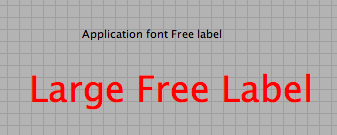VI dialog box needs a banner
I have a VI user dialog box that needs a banner at the top in a large font size. Is it possible to do this without a command or the indicator?
It would be great if I could do a silk screen and slap it on the entire page diagonally which says 'No. Production', but a simple banner at the top in red will do. The label of the decorations group is too small and seems to have no size/color adjustment property.
Thank you
JVH
Use a free label. Set the font, size and color in the font menu in the toolbar.
Lynn
Tags: NI Software
Similar Questions
-
Show progress dialog box and continue a process in the background.
Hi all
I need ro register a user on my server, causing Web service calls and some lenthy process.
During this process of recording in the background, I want to show the user a dialog of progress with just a Cancel button.
Once my process is complete, the dialog box needs to disapper.
Is this possible?
I looked in the dialog system progress, but it seems he needs user interaction., an OK button.
I want just a Cancel button and my registration process going on in the background.
Help, please!
You can use a https://developer.blackberry.com/native/reference/cascades/bb__cascades__progressindicator.html and a standard button.
Or a SystemProgressDialog where you use only the button cancel. -
I did something to the internet explorer, so I need to download Firefox, but I can't get the dialog box or instructions on http://www.mozilla.org/en-US/firefox/new/
Help, please!You can find the latest version of Firefox in all languages and for all systems operating here:
- Firefox 10.0.x: http://www.mozilla.org/en-US/firefox/all.html
-
Need help with custom dialog box
I created a custom help dialog box. The problem is that 5 buttons do not properly fit in my manager of horizontal field on some blackberry devices. How can I make own? I tried to use my own custom buttons that allow me to specify their width and height, but I'm unable to get the width of the dialog box, so I can't determine how wide should be buttons.
import net.rim.device.api.ui.component.ButtonField; import net.rim.device.api.ui.component.Dialog; import net.rim.device.api.ui.container.HorizontalFieldManager; public class HelpDialog extends Dialog { static int ButtonPressed; HorizontalFieldManager hfmChoices = new HorizontalFieldManager(); ButtonField cmdFirst = new ButtonField("|<") { protected boolean navigationClick(int status, int time) { ButtonPressed = 0; close(); return true; } }; ButtonField cmdPrev = new ButtonField("<") { protected boolean navigationClick(int status, int time) { ButtonPressed = 1; close(); return true; } }; ButtonField cmdNext = new ButtonField(">") { protected boolean navigationClick(int status, int time) { ButtonPressed = 2; close(); return true; } }; ButtonField cmdLast = new ButtonField(">|") { protected boolean navigationClick(int status, int time) { ButtonPressed = 3; close(); return true; } }; ButtonField cmdClose = new ButtonField("Close") { protected boolean navigationClick(int status, int time) { close(); return true; } }; public HelpDialog(String message, int page, int maxPages) { super("Help (Page: " + page + " of " + maxPages + ")\n\n" + message + "\n", null, null, -1, null, 0); ButtonPressed = -1; if (page <= 1) { cmdFirst.setEnabled(false); cmdPrev.setEnabled(false); } if (page >= maxPages) { cmdNext.setEnabled(false); cmdLast.setEnabled(false); } hfmChoices.add(cmdFirst); hfmChoices.add(cmdPrev); hfmChoices.add(cmdNext); hfmChoices.add(cmdLast); hfmChoices.add(cmdClose); add(hfmChoices); } }Thank you
Most people have no need a close button, they expect the ESC to do it for them.
That said, I disagree with this statement:
"I think that the only good way to use managers other than the AbsoluteFieldManager, is to use them at all."
Designing a user experience that works well on multiple devices is difficult, and I don't think that has a size fits all approach work. In addition, I don't have the time to create formats for specific screens for each device type, and although this will not happen now, I didn't have to rework screen designs every time that a new device came out. I think that it is possible to create a common user interface experience given the size of the screen, and whether it is touch. If you want to read my thoughts on this, have a look at the tutorial of the user interface you will find here:
-
Page CSS-need help beyond editing options in the Page Properties dialog box
I want to add a simple fill right and the right float to a Web site. The Page Properties dialog box allows a fill only to the left. I know the CSS code that I need to add (right margin) (float) and I could do in Dreamweaver... but is there a way to add my own little bit of code to a page? I know that you can add HTML to an object, but what about adding CSS to a page? It doesn't seem to be in the metadata tab in the <>empty space, or if this is the case, then extra bits that I don't know. Can anyone help?
You can create your own style, save it in the root folder and a link on the page.
Alternatively, you can try these options:
http://musewidgets.com/collections/all/products/js-help-library-Widget
http://musewidgets.com/collections/all/products/style-magician
Thank you
Sanjit
-
Action needed to open save dialog box and STOP it. Help!
So, here is the background information, in which case it is useful to know why I'm looking for this option - I'm in pulling photos off the coast of an internal database of the company. I can't access these pictures as normal files - I have to go to our Web site, enter an employee number and do a right-click, copy. Therefore, all options related to the editing commands, if they even help otherwise, come out for that first step
In the meantime, I created an action that opens a new doc and resizes the photo in the pasta. Assigned as the shortcut F5. Then, to save my dexterity (: P) I also reassigned the shortcut 'open save for web and devices' to f6.
However, it is such a massive project, and coming from a lack of time, what I really want to take the measures which I have created even more cutting of this second stage (open save w / f6).
I googled and I'm apparently not phrasing the question right, no matter how hard I try.
HOW in the world, if possible, add a step to my action which simply OPENS the save for web and devices dialog box? I know how to open and save, but not anymore. I need to open and everything STOPS here, so that I can simply hit enter and enter the desired file name.
Is this possible? I will love you forever if you can tell me what and how to do it! BTW, I'm on Photoshop CS4.
For your F6 save action files, save it to a file saving (it's okay what or where at the moment)
Now in the actions palette, click on the box to the right where your backup is action. A dialog box appears saying "this will toggle the State of all the dialogues in this action...". "Click ok beacause we want to cede control of the backup user. Now, when you run your backup action dialogue will appear and you can save the file where and as you want.
I hope this helps.
-
I'm trying to upgrade my software Macromedia Flash and I can't perform the upgrade because the dialog box tells me to close Firefox. I close Firefox and the process keeps telling me that it cannot perform the upgrade until I close Firefox Firefox is closed! Don't know what I can do.
If you have already downloaded Flash Installer, restart your computer, and then try to run the installer of Flash. then try launching firefox and upgrade to Firefox 11. Does it work? Usually problems like this are caused by a bad extension, so if it works, we can diagnose your extensions.
-
I do not recognize the information dialog box, and I have never seen this. So I don't want to give my password for changes to my IMac until I know what he does.
Never enter your password to something that you do not recognize.
-
Need help on the Notification dialog box
I'm vascular trouble with the notification dialog box:-I can not understand how to connect the signal of SystemUiButton - are added to the Qt code notification dialog box, I have two button in the dialog box.
-Are there a way to disable the sound notification and led when the dialog box shows?
Help thank you enemies
Using only QML? Have you checked the sample application for Notifications in the list of platform here?
https://developer.BlackBerry.com/Cascades/sampleapps/
If you use QML:
You would use onFinished: {} for the NotificationDialog that you specify in the attachedObjects area to get signal...
onFinished: { if (result == 2) console.log("SUI: " + notificationDialog.buttonSelection().label) }To find out which button has been selected according to the label you provided...
If you are using C++:
Connect the signal with a member to the NotificationDialog variable, you declare and:
// Be sure to include the SystemUiButton and NotificationResult stuff #include
#include ... ... bool res = connect(myNotDialog, SIGNAL(finished(bb::platform::NotificationResult::Type), this, SLOT(onFinished(bb::platform::NotificationResult::Type))); Q_ASSERT(res); Q_UNUSED(res); // In your SLOT function you would check the result... void myClass::onFinished(bb::platform::NotificationResult::Type result) { if (result == NotificationResult::ButtonSelection) { if (myNotDialog->buttonSelection()->label() == "Okay") { // User clicked Okay // And you check any other button labels you have.. } } } Not 100% sure, but that's the idea...
-Edit-
Used the wrong include areas...
In addition, I'm not quite sure, you can turn off the stuff of notification in your application. I know that the user can in the settings-> notification... but obviously that doesn't help you much...... You can try to use the resetCategory() function, which assigns a QString::null, meaning no category... Not quite sure if this is what is happening...
And possibly using setSoundUrl(""); but not sure if it would give an error...
-
Need advice from the scriptUI expert on the correct application of the scriptUI Photoshop dialog box
I'm in the middle of my base obsolete flash to HTML5 version Panel port. Part of the SLA of my group, I wrote a script to create a new photoshop document, including settings for video editing. Since the Panel a separate script file called generating then a window of dialogue for user input. Once the completed script the dialog box and any reference to it has been automatically deleted.
Because now I'm using a file single hostscript.jsx for my duties I run on issues related to the (re) opening - of the dialog box after the first time.
The behavior is replicated better when you run the script directly in the ExtendScript Toolkit (oriented itself).
I'm looking for someone who can give me some advice on how to implement this so that the dialog box can be called a second time without problems.
Thanks in advance.
Here is my script:
Table of predefined parameters
var vidSizes = [["HD 720 p", 1280, 720], ["HD 1080 p", 1920, 1080], ["Cineon half", 1828, 1332], ['Cineon Full', 3656, 2664], ['Film (2K)", 2048, 1556], ['Film (4K)', 4096, 3112]];
placeholder for the sequence of AnimationProject
tempLayer var = "";
The window reference
West var;
BEGINNING OF FUNCTION-
function makePanelWindow() {}
value of the width of the list box and text entry
var charWidth = 15;
w = Window.find ("dialog", "new project");
Alert (w);
{if(w==null)}
push names in the drop-down list
var vidFormats = [];
for (a vidSizes in var) {}
vidFormats.push (vidSizes [a] [0])
}
Animation scriptingUI project settings window
w = new window ("dialogue {text: 'The Animation project settings'} ',' new project'");
var grName = w.add ("group");
var _labelName = grName.add ('statictext');
var _docName = grName.add ("edittext ', undefined,' '");
_docName.characters = 40;
kader owner
var grKader = w.add ("group");
Kader 1 ~ parameters
var size_group = grKader.add ('Committee', undefined, 'Settings');
size_group.alignChildren = 'right ';
size_group. PreferredSize = ["", 160];
drop-down list
var grDropdown = size_group.add ('group');
grDropdown.margins.top = 12;
var _labelSize = grDropdown.add ('statictext');
_size var = grDropdown.add ('dropdownlist', undefined, vidFormats);
_size. Selection = 0;
_size. PreferredSize = [164,22];
field width
var grHWidth = size_group.add ('group');
var _labelWidth = grHWidth.add ('statictext');
_width = grHWidth.add var ('edittext', undefined, 1280);
_width. Characters = charWidth;
var _labelUnit1 = grHWidth.add ('statictext');
_labelUnit1.characters = 3;
entry height field
var grHeight = size_group.add ('group');
var _labelHeight = grHeight.add ('statictext');
_height = grHeight.add var ('edittext', undefined, 720);
_height. Characters = charWidth;
var _labelUnit2 = grHeight.add ('statictext');
_labelUnit2.characters = 3;
Framerate input field
var grLabel = size_group.add ('group');
var _labelFramerate = grLabel.add ('statictext');
var _frameRate = grLabel.add ('edittext', undefined, 24);
var _labelUnit3 = grLabel.add ('statictext');
_labelUnit3.characters = 3;
Kader 2 ~ Generate
var opt_group is grKader .add ('Committee', undefined, 'Build');.
opt_group. PreferredSize = ["", 160];
Checkboxes
var grCheck = opt_group.add ("group {orientation:"column", alignChildren:"gauche"}");} ")
grCheck.margins.top = 12;
var wantND = grCheck.add ('checkbox', undefined, 'New Document');
wantND.value = true;
var wantVL = grCheck.add ('checkbox', undefined, "Vidéo Layer");
var wantVLG = grCheck.add ('checkbox', undefined, 'Group of video layers');
Cancel and ok
var buttons = w.add ("group");
Buttons.Alignment = ['right', 'bottom'];
var buttons.add = cancelButton ('button', undefined, 'Cancel', {name: 'Cancel'});
var applyButton = buttons.add ('button', undefined, 'OK', {name: 'ok'});
Buttons.Alignment = 'right ';
Values of the label and the name
_labelName.text = "name:";
_docName.text = 'new Animation project. "
_labelSize.text = "size:";
_labelWidth.text = ' width: ';
_labelUnit1.text = "px";
_labelHeight.text = ' height: ';
_labelUnit2.text = "px";
_labelFramerate.text = "frame rate:"
_labelUnit3.text = "Fps";
// Panel Functions ----------------------------------------------------
Behavior of the list
_size. OnChange = function () {}
var salt = Number (_size.selection);
_height. Text = vidSizes [salt] [2];
_width. Text = vidSizes [salt] [1];
}
OK and Cancel buttons
applyButton.onClick = function() {}
makeDoc();
Return w.close ();
}
cancelButton.onClick = function() {}
Return w.close ();
}
}
w.Show ();
}
END OF FUNCTION-
makePanelWindow();
Patrick, try this:
Replace
return w.close();
with
w.close (); w = null; delete w; $.gc ();
in your button functions.
Hope that helps.
--
tomaxxi.com
-
I deselected "Show this dialog" when you open a file, now I need the new dialog box
Ive tried "Reset all dialog boxes" under preferenecs, but it still does not appear.
im a opening. File DDS. normally, a dialog box appears asking you what bit depth you want to open the file in but I deselected the option 'display this dialog box. now al my opening of 16-bit images
To add to the post of Sudarshan, this is the button you click on:
-
Unable to select the file in the dialog box in the Sierra
I'm unable to select an image file in the "save for Web" in the finder window "save under" in Photoshop CC running on the Sierra.
There are times where I need to save a new image using a similar name by selecting the existing file, which matches the name in the dialog box "save under".
The use of Photoshop CC in Sierra I am unable to do so due to the inability to select the existing files in the Save-as the finder window.
I thought at first that was Adobe, but later, I noticed that I can not save for web browsers and other programs. I installed the beta updates on Sierra, but also which did not set. I hope be fixed so I can move on to Sierra. It was not such a problem in previous versions.
Unfortunately, your discovery is correct. I just met for the first time. I was shocked, but apparently it will work in list view. View miniature not a reason any.
-
Hello my fellow partners Mac!
This seems to be a common problem, whenever we have a new version of Mac OS, but I can't, from my POV, find the right solution.
Every two hours or when waking from sleep, a dialog box appears telling me to install a Java Development Kit. As I said, this has happened many times before when you Google, but I can't find someone who offers you a solution where you don't need to install the JDK. It seems that the only solution is to succumb to the demand of the dialog box.
In my case (and this may vary, I'm not sure), it is the launchd process that requires it. But I can't go further than in my knowledge of the OS. I tried to delete all the files about kinds of Java and have looked everywhere for stuff that could trigger this, I deleted LauchDeamons, LaunchAgents, all related to Java I could remove in / System / * and (~)/Library/* etcetera, etcetera, but this dialog box keeps popping up, so something ask and I cannot understand what it is.)
What I need, is not install Java. I don't like, and I think that it is an old and dangerous technology. I want to just get rid of it all once and for all (and if all goes well, without having to reinstall everything form scratch).
Anyone can shed some light on this? It's the system itself that think I need this, or is there a way I can dig deeper to understand what triggers it?
See you soon,.
Massimo
What I need, is not install Java. I don't like, and I think that it is an old and dangerous technology. I want to just get rid of it all once and for all (and if all goes well, without having to reinstall everything form scratch).
Anyone can shed some light on this? It's the system itself that think I need this, or is there a way I can dig deeper to understand what triggers it?
The operating system does not use Java in some way. You have installed software that only requires Java, but it must also be Java 6 legacy published by Apple (and abandoned) years.
If you don't want to install Java, you must determine what software you have installed which requires Java and remove it. From what I've seen here, it's generally Adobe software that appears to have been poorly coded to only use the Apple of Java 6.
-
The mouse pointer jump at the top of the screen when the dialog box opens
In the last few weeks my mouse pointer jumps sometimes extreme high (left side) of the FF browser window. Only happens in FF, Chrome or IE or any other application from Ms. The mouse to update drivers fees Reloaded, switched mouses, USB switch, ports switched to a mouse not MS - all to nothing does.
"It seems to happen most often when I mouse ' snap to" feature is turned on and that the pointer automatically moves to the default button in the dialog box.
This unique disability FF to hide the pointer when you enter (when the value in the mouse properties box) have become very annoying.
Please address and solve the two problems above. Thank you.
Good news! Now come on. For the moment, you can disable
KeyScrambler. You can always turn it on when you need it. -
Rename images that I download ("Save as" dialog box)?
Is it possible to download an image in Firefox for Android and rename it immediately?
I'm a lot of webcomics on a regular basis and save favourite pages, i.e. the images. In order to be able to organize these images of comic book later, I need the ability to rename files. Switching in the download to rename for each file but directory would be very invasive for webcomic reading, so I need a dialog box "Save as" style.
Dolphin provides such a dialogue by choosing 'Save Image', but I prefer to use firefox for synchronization features.
There are no plans for this Interface on Firefox for Android. Could be a good extension, however.
Maybe you are looking for
-
HP OfficeJet Pro 8600: Scan - disable the 'Save' button with MAC OS 'SIERRA '.
Hello world I have an Officejet Pro 8600 installed in a Macbook pro. After having upgraded to Mac OS Sierra (10.12) 'Save' button in the HP scanning software is now disabled when the save screen appears. Save documents are possible using the 'Test' o
-
Skype client says 10 days left, I bought until June.
My online number will expire in ten days, regardless of the fact that I paid $36?
-
HP 15 laptop: USB Ports not working not
I have 3 USB port of the system, 2 do not work. A job is next to LAN port on the left side.
-
To access the Backdoor Win2000
Recently, I bought a Fujitsu Stylistic 3500 Tablet PC to a local tag sale. However, I can't log into Windows. I tried leaving the white PW domain administrator, I tried safe mode and the mode without failure + cmd, nothing. As a last effort, I tried
-
BlackBerry Smartphones PlayBook pop up
I keep getting this pop up whenever I connect to internet on my playbook. It is said ". Check the certificate"is from facebook.com. I don't have to be on facebook and it happens all the time if I'm on another Web site or even when I video chat. It is