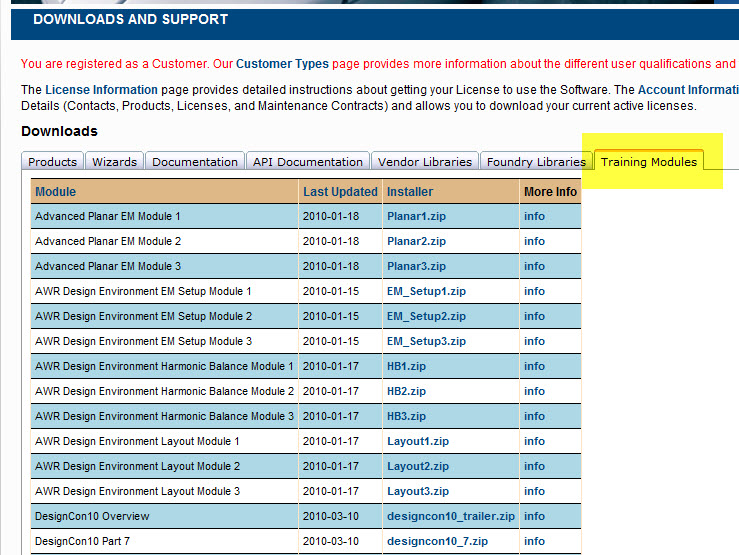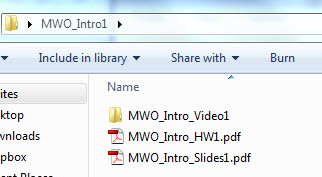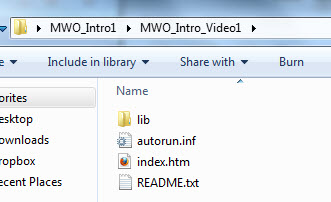Video Z370 Service course
Hello
Can someone please share with me a video showing how to take apart a lenovo z370 correctly or at least show how I can properly take out and replace and clean my fan? I would appreciate your help. Thanks in advance.
Hi Aereole,
The Z370 Service training video...
http://service.Lenovo.partner-management.com/content/CourseWarePublic/6560/index.html
Zehn
Tags: Lenovo Notebooks
Similar Questions
-
Video 'free' service hosted by Cisco Jabber
Going through different posts in this forum I came to one where someone has mentioned the free video Jabber service hosted by Cisco, which lies on the following link.
https://www.ciscojabbervideo.com/home
Can someone give an explanation of how it works.
It seems to be a less costly and useful for the small depolyments solution.
"What I had read before, the jabber service free cisco does not support composition, or host names ip addresses. "don't know if this has changed, perhaps, an srv record might be a workaround"
You can call a public IP addresses by calling "[email protected] / * /'." "
-
Impossible to play videos from Moodle courses
Original title: so-called fixed problem of codec because Media Player do not play it now, it won't be you got answer?
I work in MOODLE for a class, he played the video and now it won't. I checked everything I could finally found the area of fix codec and run a diag on him and he said fixed, but no problem so nothing to fix. But I'm still not able to open the video again.
Someone at - it a response?
Try VLC Player
-
I'd like your opinion on my video aquarium service company?
Hello, I made this video and I just started. Can you guys say it was amateur work? All I could do to make it look more professional? You can find the video here http://www.billgoody.com down right.
Thank you
Use a tripod.
Add a little pan and zoom.
Remove the black bars.
-
I can't seem to ever send a video message
I get the red exclamation point / Oops, something went wrong. / Please try again or contact us if you need assistance.
Message.
of course, it is impossible to get help so nobody knows what they mean by help and why my video works fine, but I am not able to leave video messages even if Skype prompts me to? I can send the audio very well.
Tanx,
mreaow, s;
Badger
I guess that your SmallWonder Webcam device is not compatible with the video messaging service.
You have any other webcam, you can try this?
-
Real Video Player/Adobe Flash Player
I had problems in the past with my video player crashing using Adobe Flash player, including videos of Yahoo.com and my Real Player and now he disappeared totally dead. I tried to uninstall and reinstall Flash Player without problem, however when playing either video sites, Yahoo said "you must install Adobe Flash Player and Real Player said it must download component Add ' l to allow the video play, (of course once you do it does not help a bit)! The only thing I've done is to try to install Service Pack 2 on my system, but Needless to say, I'm having a devil of a time to perform this task no matter which reinstalls, backing up files, or what ever codec, or something that was recommended to me, so if anyone knows how to operate, or if it is even required to keep my system any information is greatly appreciated! OBE a Canope, U R my only HOPE? Thank you in advance! Lorenzo
Hi Lorenzo,.
A. you use internet explore browser?
B. recent changes made on your computer?
Adobe flash player cannot have been uninstalled completely. I recommend you use the adobe removal tool to remove adobe flash player then download the latest version on your computer and check if the problem persists.
Put your computer in a clean boot and disable security software before installing flash player on your computer.
http://support.Microsoft.com/kb/929135
NOTE: Place your computer to a normal startup after installation of flash player. Follow step 7.
NOTE: Activate security software.How do I uninstall the plug-in Adobe Flash Player and ActiveX control
http://kb2.Adobe.com/CPS/141/tn_14157.htmlInstall Adobe Flash Player
http://get.Adobe.com/flashplayer/Note: Microsoft does not control the websites of third parties and has not tested any software on these sites; Therefore, Microsoft cannot make any approach to quality, security or the ability of a software or information that are there.
I hope this helps.
Bindu S -Microsoft Support
[If this post can help solve your problem, please click the 'Mark as answer' or 'Useful' at the top of this message.] [Marking a post as answer, or relatively useful, you help others find the answer more quickly.]
-
Hello!
Currently, we integrate our video files in our folio. But because of the size of the files, we want to start offering streaming content instead.
We could´t find a lot of information on video or server requirements.
Our online service downloads content of videos to a video streaming service, called «brightcove» We would also like to use it.
We tried to broadcast a video from there, but got an error report. Something like "be responsible for could´t media, test your internet connection or try again later."
But the Internet connection is fine. Ah... .and of course, we use 'http' in the folio decorative Panel and not "https".
Any ideas what could be the problem and a possible solution?
Thank you very much!
Hi Chris,
While Dropbox may work technically, you might want to look in your use of bandwidth. Dropbox will kill your link, if he thinks that you are using too much bandwidth. This is not the right way to stream a video streaming for many people.
If you are using Brightcove, you might want to look by turning on HTML5 in your Brightcove settings (setting your Options for delivery of HTML5 video |) Brightcove support). Flash is used in the case, which will not work on mobile.
Kind regards
Dave
-
Many videos won't play; they load but gives error on play
I recently made Firefox my default browser instead of Chrome, mainly just for variety and to keep abreast of things; no biggie. There are many video playback problems. I recently solved a big problem, where videos may play, but NOT in fullscreen to foxsports.com/foxsportsgo, by disabling hardware acceleration, as suggested in the title of the Firefox Help. Thank you. Yes, I have read almost ALL of Firefox in a box help suggestions about video playback problems, but I don't have a solution. I tried to do the master reset as suggested, but it was without result. I checked and I have the latest version of Flash Player plugin, 15.0.0.189. There is always activate. I have no problems with the videos play when using Chrome. I have lived a number of sites and video playback problems, but here I will focus on one: a video and it seems to have loaded Ok because it illustrates an image (a teaser, not the 1st frame); but when I click on play it says: "year error occurred, please try again later ' and there is a link «read more» Following this link, the next page says I should wait 30 minutes and then try reading again. This is a container of the slow cooker. An example of this problem, go to http://davidblaine.com/video/street-magic and click on one of the videos. They are all systematically fail for me with this singularly useless generic error message!
[Edit] I have just now noticed / realized that I am on the beta update channel, and just in case this helps these video problems, I uninstalled v34 and installed v33.0.3. But reading cited problem despite the version rescue.
The problem is it?
What is interesting is that it looks like your graphics driver is blocked. But hardware acceleration should disable this, have you tried to update? Update your graphics drivers to use hardware acceleration and WebGLdirect2DEnabledMessage: [u'blockedGfxCard'] I wonder if its the driver.
The example site you provided are mainly youtube embedded links, and help to try again in 30 minutes is perhaps due to the number of people viewing the video. Of course it works http://davidblaine.com/video/street-magic on my virtual machine.
But normally if I block flash the html5 player will play, is not the case for this example.
The other hypothesis is the codec supported: you have video openH264 coded by cisco systems listed in your plugins?
-
BRAVIA internet video in connection
How is there is no sony unlimited video icon on the Bravia Internet video link Device.
The Bravia Internet Video link was created before the coming into existence of Sony Music and Video Unlimited services. Well can we not comment on the future releases a string or additions before a real liberation/addition, alignment of Internet channels is reviewed periodically and will automatically update if new channels are made available. To receive the channels more up-to-date, make sure that the device is connected to an active Internet connection and then perform a network update to download the latest Internet channels.
-
Transfer videos from iPad to PC (Win7)
Recently, I had a pretty catastrophic HARD drive failure. Fortunately, I was able to recover most of my data, with the exception of a number of videos that have been in my folder of iTunes - video of my cousin sing, my recently deceased dog, have a wonderful time in the snow, etc.
I discovered that all those missing videos have been loaded in my iPad 1 Air (128GB, ongoing enforcement 8.1 because I dare not updated and risk losing the videos) in the videos section of my videos App, of course it's new exciting.
My problem is that I can't transfer files from my iPad to my computer so that I can have backups that are appropriate to them. They are not in the "Photos" application, they are all in 'Videos' - where TV shows and movies are usually kept. If it was as simple as
Not only that I want to make backups of these videos, but they also have a capacity for about half my iPad, which I really wish rather to aid for other things.
I'm running Windows 7 on my computer and don't have access to a Mac, would appreciate any help for Windows computers.
Thanks in advance!
You will need to get a 3rd party software to be installed on the computer to access these files. TouchCopy is one that works on the Windows platform. It is Wide Angle Software. What you may not be able to do away with the free version, but if they are as important as you say, a minor charge is worth. I used it before you access and save the voicemail messages and it will do several other tasks as well.
-
How do the video training course that provides the AWR?
AWR training videos are on the CWA Web site, in the support section.
These courses were conducted in 3 sessions of 1 hour with questions at the end. Audio/video of these courses were recorded and are available on the website of the CWA.
The following topics are available:
- General courses
- Introduction of microwave office
- Simulation of harmonic balance
- Page layout
- Electromagnetic simulation
- Configuration of the MA
- Advanced EM Planar
- Understanding AXIEM
To get to these courses on the site of the AWRlogin, go to the downloads section and select the Training Modules tab, as shown below:
When you unpack the .zip file, you can find the slides and duties
And there will be one index.htm file in the video directory. To start the video, double-click the index.htm file.
- General courses
-
How to convert a video in format .wmv to .mpeg format? Thank you!
I downloaded a video from my cell phone to my computer. He is currently in the .wmv format. I would like to change it to .mpeg (ideally .mpeg-1) format to upload it to my remote video storage service. How can I do this? Help, please! THX.
http://lmgtfy.com/?q=WMV+to+MPEG+Converter Bruce Hagen MS - MVP [Mail]
-
A week ago, I could not start the viewing of videos until they had been fully in memory buffer or files downloaded / see them being downloaded until they had been fully downloaded in the background somehow. I know that this is not a problem with my internet because I tried watching a video and download on my phone and Tablet and they had no problem instantly streaming videos while they have been buffered. I have uninstalled and reinstalled Flash Player and Java and cleared my cache, temporary internet files and internet history various times. I restarted my computer and nothing has solved this problem. I tried to download files / video streams on IE9, Opera, Firefox and Chrome and they all have the same question. My laptop is running Windows 7 Edition Home Premium. Any help would be greatly appreciated.
Hi Juan,
Thank you for writing to Microsoft Communities. From your problem description, I understand that you can't videos until they are fully buffered and also you are unable to see the files, folders, until they are completely downloaded. Please correct me if I misunderstood.
Juan, I understand how it could be frustrating when things do not work as expected. Please, I beg you, don't worry I'll try my best to resolve the issue.
These look at two different questions.
Number 1: unable to videos of water courses until they are fully buffered
Because the problem is persistent in all browsers and not only internet Explorer the problem with the adobe application. To be sure, let us try to install the Silverlight plug-in http://www.microsoft.com/silverlight/ and try to play videos and check out with the question of the binding http://www.microsoft.com/silverlight/iis-smooth-streaming/demo/#/multi-cam
, 2nd edition: are unable to see the files, folders, until they are completely downloaded
Try to view files and folders by clicking the http://windows.microsoft.com/en-US/windows-vista/Show-hidden-files link and check with the question.
Please complete all of the recommended steps after methods issue still persists, please come back to us and we will be happy to provide you with additional options available that you can use to get this problem is solved. In addition please provide us with additional information by answering a few questions below, this will help us better solutions to the problems.
1 did you change on your computer before the show?
2. what security software is installed on your computer?
If you are unable to perform the steps mentioned in the link I recommend you to contact our live support by clicking on the link http://support.microsoft.com/common/international.aspx?RDPATH=dm;en-us;selectassist&target=assistance
-
TMS Provisioning Extension required for Jabber Video
All,
I'd check that commissioning Extension is not required for TMS (14.x) allow video exterenal Jabber users to participate in a video conference on a microcontroller. These will be not registered in VCS video external Jabber users.
Thank you
John
I guess video Jabber users will be registered to someone else is VCS or using the free video by Cisco Jabber service? If so, that Yes, you don't need TMSPE, it is only necessary if YOU are commissioning and providing video Jabber service to others.
-
Slides are ignored by clicking anywhere! over 2 years of course! Help!
Hello!
I'm a video guy construction courses scorm development of large registered live seminars. Had a customer problem which has repercussions in 2 years of work late last night.
The question simply put is whenever someone clicks on EXCEPT the designed locations, the user is able to move through the slides synched ppt video & timed content. Some of our old courses are built in the PAC 8 and do the opposite (jump backward by clicking anywhere). The designed work perfectly, but this is a new behavior and I'm terrified that I missed any setting during 40 + classes of content.
I have generated a model for about 18-20 classes/year to about 3 hours of video content manually synchronized with his PowerPoint presentation. I see that now this question on the content of the last 2 years and we are leading in our rush for the production of this year season.
It's a beast. And our customers hosting provider she should less than 1.5 GB / scorm, so I've done what I can to simplify everything in Captivate for the sake of space.
It is a setting of two vertical bars, up and down, like the intelligent forms without button features. I used flat white to fill my gaps and those are lower-level intelligent forms also without the functionality of the button (in hindsight I could draw the whole as a png and imported image and that this one but these 40 courses are already built). Upper right corner can work with precision 'Prev' & buttons 'Next' for the quick jump. In addition, customer did not have native OCD and so I built a customized using a png image, then bunk rectangular smart (and with precision installation as buttons) for navigation.
The SlideVideo is sitting top left and is correctly synchronized to the 80-200 pngs (exported ppt slides). You can skip the timeline bottom bar and nothing breaks synch. Users were quite pleased so far, although we have identified this action click anywhere on each course.
Each slide is set to 'Go to the next slide' leaving the feeling of seminar without welding. No Action on do not enter.
Variable only I can find is the scorm package library migrated home business this summer, (from their servers to the client) and we had a few other minor features of the course use have been affected (ie. could not download PDFs of their module as before). We had their support staff to simulate a specific course and they can't seem to replicate the way I seem to be able to (I presume they use IE11). Also going back to some source cptx files and make like a preview of html5, I see this as an issue in Chrome and Safari (I'm on Mac).
I have accumulated my brain that I now see 2 years worth of content hosted, have new questions! Help, please!
Hard to guess what the problem is. You have not need to define the exit of market action to go to the next slide, because this product automatically when the last image of a slide is reached, it goes to the next slide. Unless you have interactive objects on the slide that are pause the slide? If the actions triggered by these objects ignore frameworks (such as jump slide action) the last frame of the slide will be never visited and the on Exit event never happens. You talk about Prev and buttons next, if those have a suspension point you are in this situation. Attempts are set to infinity? Because if they are limited, you have not only a success for the buttons event, but also a failure event, which occurs when the user clicks outside these buttons.
Maybe you are looking for
-
How to remove SafePrice? And where did it come from?
This small bar guard appearing at the top of my screen says there are better buys elsewhere. It is always wrong. I don't know where it comes from. How can I remove this 'thing'?
-
Tecra 9000: replacing the SPACEBAR button
I lifted the SPACEBAR button to remove a small leak, but I am unable to go back: it snap. Are there practical advice/suggestions?
-
Smart Actions App / Feature Request
Great job on a motorcycle on the Smart Actions approx. better than spend $$ on some third-party app. Feature request: I would like to be able to settle only for 3G and 3 G/LTE. I couldn't find this feature available (only the control ON / OFF cellula
-
I bought this computer on the recommendation of a friend just 1 month ago. I have a little persplexed that I got this error message that was listed as critical. Apparently it has failed the Test of mathematical operations. I am a novice in computer s
-
3 window update failed. (KB973688)
Update for basic microsoft XML 4.0 service pack 2 (KB973688), X 64-based systems that did not finish in the history of high date. Why?