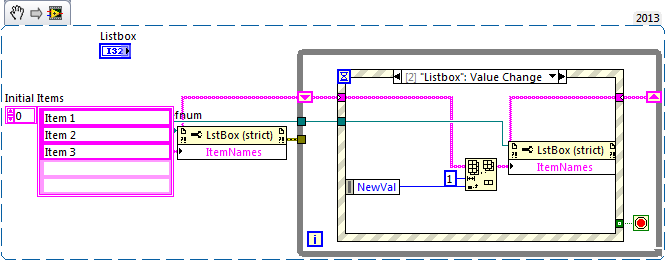View all in a single column, instead of lines (part 1)
Hi allHelp, please...
I have a table: EMP & 3 columns: ID, ENAME, and BIRTHDAY.How to make my lines of output SQL to display on a single column?
I inserted 3 rows in the table:
ID ENAME BIRTHDAY
1 Smith 11/09/1980
2 Jones 01/01/1981
3 Baker 02/02/1982
EmployeesI want the output of my query in Oracle Developer / ApEx to display like this:
---------------
Smith
11/09/1980
Jones
01/01/1981
Baker
02/02/1982
Best regards
Sunenny
Published by: user643233 on November 6, 2008 09:10
Strange formatting. Maybe you could try something like this...
Oracle Database 10g Express Edition Release 10.2.0.1.0 - Production
SQL> CREATE OR REPLACE TYPE varchar2_table AS TABLE OF VARCHAR2 (4000);
2 /
Type created.
SQL> SELECT column_value
2 FROM emps, TABLE (varchar2_table (NULL, ename, hiredate));
COLUMN_VALUE
--------------------------------------------------------------------------------
SMITH
17-DEC-80
ALLEN
20-FEB-81
WARD
22-FEB-81
JONES
02-APR-81
MARTIN
28-SEP-81
BLAKE
01-MAY-81
CLARK
09-JUN-81
SCOTT
19-APR-87
KING
17-NOV-81
TURNER
08-SEP-81
ADAMS
23-MAY-87
JAMES
03-DEC-81
FORD
03-DEC-81
MILLER
23-JAN-82
42 rows selected.
SQL>
Tags: Database
Similar Questions
-
using code ecommerce ecwid in muse - all in a single column?
Although new to the use of Muse, I have good experience with DW.
In its simplest form, the link here on how to place the code in Muse:http://kb.ecwid.com/w/page/49244914/Adobe%20Muse
(using ' insert Html code ' on page muse, it's the code)
" < div id ="my-store-4167334"> if you, your browser does not support JavaScript, please go to its < a href =" http://app.ECWID.com/JSP/4167334/catalog "> < /a > simple HTML version.» < / div > < div >
" < script type =" text/javascript"src =" http://app.ECWID.com/script.js?4167334 "charset ="utf-8"> < / script > < script type =" text/javascript"> xProductBrowser ("categoriesPerRow = 3 "," views = grid (3,3) list (10) table (20) "," categoryView is grid "," searchView = list "," id = my - store - 4167334 "); < /script > "
< / div >
The categories are all pushed in a single column instead of extending horizontally. He runs down and I can't manipulate the image, it only extends. If I click on the clothes to view the products, it will worsen. As much I as know I can not add the code to a container or a div in muse? Check it out- http://www.windrivergear.com/test/gear.html
If I create a blank page in DW, define a div and place the code of ecwid in, its fine. So the question is more within the Muse or the lack of ability to set a div in the code ecwid.
If all goes well, Miss me something simple.
Any ideas?
Hello
Could you please try stretching from the HTML box to the right and check if this may help?
It worked fine for me the box insert code HTML has been stretched to the right.
Kind regards
Sachin -
How to make "all programs" in 4 columns instead of 3
I use XP SP3 and available to the normal 3 columns for 'all programs' is overloaded. So how do we "all programs" in 4 columns instead of 3? I'm sure that there is only a tweak in the registry for this, but can't find it.
I'm not sure what you mean by "overloaded". The "All programs" list includes additional columns as additional entries are created.
As far as I KNOW, you have two options: you can have a column that scrolls (which I find hard to believe that anyone actually wants), or you can group entries of all programs into subcategories so that there are fewer entries in the main list of all programs.
To scroll through all programs:
- Right-click on the Start button, and then select Properties
- In the "Start Menu" tab, click on the button "Customize".
- If you use the XP menu, click the Advanced tab (no advanced for the "classic Start menu" tab)
- Select "Scroll programs" in the Start Menu items list
All programs group in subcategories
The list of all programs is just a collection of "shortcuts" - that is, links to these programs themselves real. These shortcuts are stored in one of two special folders:
C:\Documents and Settings\All Users\Menu run\programs
C:\Documents and Settings\\Start Menu\Programs Using Windows Explorer, you can create new subfolders in one of these two files and move there (not copy) the applicable subfolder shortcuts. Note: you can easily open two special folders by right-clicking on the Start button and selecting "Open ' or explores]" and "open [or explore] all users."
-
Convert a single column into multiple lines
Hi people,
I have a task to display a single column into multiple lines (for use in LOV)
For Ex:
The column consistes of value such as 98,78,67,68,34,90. -It's a unique column values where none of the values can be ' number that is separated by commas
Then we must view it as
98
78
67
68
34
90
-under the number of lines (no lines can be ' do not number).
Thanks in advanceTry this...
SQL> ed Wrote file afiedt.buf 1 select regexp_substr('98,78,67,68,34,90', '[^,]+',1,level) Value 2 from dual 3* connect by level <= regexp_count('98,78,67,68,34,90',',') + 1 SQL> / VALUE ----------------- 98 78 67 68 34 90 6 rows selected.Thank you!
-
Hello
I want the results in column instead of lines.
Now:
Data1
23,34,45,23,78,
Data2
35,89,32,45,
It's not that I want .
Data1
23,
34,
45,
23,
78
Data2
35,
89,
32,
45
Or use a constant instead of end of line instead of a comma
-
Insert a column instead of line in table 2d
Hello everyone. Without doubt, the answer is quite simple, but I can't seem to find out how to insert a table 1 d in a column instead of a line to a 2D one. I mean in the sense to keep the unwired to the function 'insert into array' behavior, adds the new item at the end of the table rather than replace an existing element, because it only accepts the default line and, if I wire column, it will not add new elements, but tent only to replace those that already exist, and if it finds a column empty write nothing. Any ideas?
Maybe I'm too evil understand the problem.

-
By creating the Materialized view all size changes to columns
I'm creatine a materialized view based on the table in a different database.
The table on which the created materialized view (database table) is to have the size of CHAR (1 byte) column. But in Materialized view this size columns showing as CHAR (3 bytes).
Could u please help me.., why this is happening?
Thank you
SachinSachin thombare wrote:
I'm creatine a materialized view based on the table in a different database.
The table on which the created materialized view (database table) is to have the size of CHAR (1 byte) column. But in Materialized view this size columns showing as CHAR (3 bytes).Could u please help me.., why this is happening?
Thank you
SachinHello
Do both the database involved in this have defined different character.
If Yes, then this is a known behavior.Concerning
Anurag Tibrewal. -
Re: Convert a single column string into lines (CSV)
Hi all
I would be grateful for the help here... I don't know it's easy for many, but the research I've done seem to ask for function that do not work in the comic book I'm in.: 10.2.0.5.0
Query is:
SELECT '348419,348420,348421' from DUAL;
Hold out to be:
Select of tb1; *
output:
348419
348420
348421Of more if you only need the values of o/p in the next line, rather than dealing with each value as separate line, Chr (10) can be used.
If you paste this o/p in excel(.csv/.xls format) each value will be in separate lines and the same technique is very useful for statement of purpose.with a1 as (SELECT '348419,348420,348421' DOUBLE dat)
Select replace (dat, ',', chr (10)) in a1; -
Arrange the tiles in a column, but multiple lines
When you have the tiles on The start screen of Metro , you can set the group / block a tile only, but when you want to add the second tile to this group / block, you can put only horizontally (from left or right tile existed), in other words, you can add the column within that group, but you can put the new Tile vertically , under a tile already existence.
I want to define group / block of tiles with a single column, but multiple lines.For example, instead of this:xx xx xx xxxx xx xxto get this:xx x xx xxxx x xx xxScreenshot:Hi Mike b. II.
It's normal. You cannot have tiles in groups vertically. Now in your case, if you change the tiles to large tiles, they will stack vertically.
-
Yosemite stuck in a single column, view column for the finder discovers all files
I use Yosemite on a MacBook Air and I am an old user of Mac since 1989. Today, I can not go single column, all files display even if the menu or the icon indicates that I should see display multi-column. Y at - it a known bug, or a way to reset this? Thank you.
It is normally enough to 'reset ':
Apple-> Forcequit menu: relaunch the Finder.
If this does not help:
Restart the mac in shift: starts in mode safe, slow, connection; When logged in, restart normally.
Lex
-
My page is displayed in Design view, in a single column?
In Design view, my page is displayed in a single column, all the boxes of the AP are displayed on the other. In Live View mode, the page appears correctly. Also, if I find this page with a browser, yet once, it appears correctly, what's wrong with my mode of creation? Help :-)
(1) the design mode is often a poor representation of what your page will look like
(2) PA divs are not how to design modern web pages
(3) If you want more help, you must show us your site, or at least to include the code - we can only guess.
-
Excellent loading from data / last copy takes all the data from column to single column
I use oracle apex apex.oraclecorp.com, I set up a new page to load data for one of the table Simple (with 4 column of numeric values and varchar 1) Ex: component (VARCHAR), Q1 and Q2 & Q3 and Q4 are (NUMBER) based in columns
In the CSV, I gave the data like this when I move the CSV file on the page "under data source to load', click Next
COMPONENT 1ST QUARTER 1ST QUARTER Q3 Q4 ABCD 100 200 300 400 DCBA 90 80 70 60 I see all the data IS SHOWN IN THE single COLUMN: PFA screenshot
I also tried with packaged Application: "loading samples" there in the same way
Please let me know if I m missing something
Thank you
CHS
Hello
Looks like you need to specify the right column delimiter (comma, tab, etc.). Check which delimiter is used in your csv and make sure that you specify in the field "separator".
Kind regards
Vincent
-
For all the records for each record double, I need to get a single column with null or 0.
Hi all
I have a requirement where I need to get all the records, for each record in double, I need to get a single column with null or 0.
create table a1
(
Identification number,
VARCHAR2 (100), the point
part varchar2 (100));
Insert into a1
values (1, 'ABC', 'A1');
Insert into a1
values (2, 'DEF', 'A2');
TABLE A
PART ITEM ID
1 ABC A1
1 ABC A1
1 ABC A1
DEF 2 A2
DEF 2 A2
3 DEF A2
O/P
PART ITEM ID
1 ABC A1
1 ABC 0
1 ABC 0
DEF 2 A2
2 DEF 0
3 DEF 0
Thanks in advance.
Thanks for your help FrankKalush...
This one will work.
WITH got_r_num AS
(
SELECT NVL (a1.id, a1.id) as id
NVL (a1.item, a1.item) AS element
NVL (a1.part, a1.part) IN the framework
a1.id AS a_id
ROW_NUMBER () OVER (PARTITION BY a1.id
ORDER BY NULL
) AS r_num
BY the a1
)
SELECT id
element
CASE
WHEN a_id IS NOT NULL
AND r_num = 1
THEN part
ELSE ' 0'
END in the framework
OF got_r_num
;
-
Convert lines to a single column
Hi all
Need help, I have a table where I want the output to a single column
ex: Select in t1. *
the query result_
rownum col_1
1 8217
2 6037
3-5368
4 5543
5 5232
I want the result to be: * 8217,6037,5368,5543,5232 *.
Thank you for your help in advance.
I search the web but couldn't find a solution that is easily understandable.WM_CONCAT is not documented, so not everyone would want to use it in production code.
However, SYS_CONNECT_BY_PATH might work:SQL> create table t as 2 select 1 rn, 8217 count_1 from dual union 3 select 2, 6037 from dual union 4 select 3, 5368 from dual union 5 select 4, 5543 from dual union 6 select 5, 5232 from dual; Table created. SQL> select * from t; RN COUNT_1 --------- ---------- 1 8217 2 6037 3 5368 4 5543 5 5232 5 rows selected. SQL> SQL> select rownum 2 , ltrim(sys_connect_by_path(count_1, ','), ',') count_1 3 from t 4 where connect_by_isleaf=1 5 start with t.rn=1 6 connect by t.rn = prior t.rn+1; ROWNUM ------- COUNT_1 ------------------------------------------------------------------------------------- 1 8217,6037,5368,5543,5232 1 row selected.Or LISTAGG on 11.2:
SQL> select listagg(count_1, ',') within group (order by rn) agged from t; AGGED ------------------------- 8217,6037,5368,5543,5232 1 row selected.I really hope that you do not really use ROWNUM as column name? I used instead RN...
-
Remove the clicked point of Listbox (single column)
Hello
It seems a lot of posts on clear lines of the programmatically multicolumn listbox but not the only column listboxes.
Woth the help of Martins and GerdW, helped me build a subset of a ListBox with items clicked in a reference list
Make a table of items clicked in a list
. How it adds a feature to delete just in case rather than the deletion of the entire list and do it all over again.
Thanks in advance.
Have an array of strings to the "REF" enter in the list box and store it on a shift register. When you remove an item (for example, for an event), remove this item from the list (using the removal of the table) and write back to the property Ref of the listbox. A single-column list box works exactly the same way as a multicolumn listbox.
(Excuse the broken links to properties - what happens when you create an excerpt)
Maybe you are looking for
-
iTunes 12.5.1.21 - does not appear iPhone
So I upgraded to ios10 and then upgraded iTunes tonight when my computer went. Download itunes version 12.5.1.21 on my Windows laptop, 10 and with my attached iPhone it does not show the device in the left sidebar, or anywhere on the top toolbar, in
-
How to toggle the FN button without pressing FN on Satellite Pro
Hello I use my laptop Toshiba Satellite Pro for coding and to do the key on the keyboard F11 to debug code.The problem I have is I hold the FN button before I can press the F11 key. I would like to know if there is a way to toggle the FN button on so
-
I used my HP C8100 for years without problem. It has been a while since I tried to print a photo 4 x 6 from the photo tray. Now when I get ready print a big white tab at the bottom of EACH photo instead of the one without borders? I can't understa
-
I get "access denied" when you try to add the component 4543BD
I get "access denied" when you try to add the 4543BD to my diagram. This component has been added since a previous version. I use Multisim version 12.0.0 student edition.
-
How to make a picture of MS and a recovery CD to my HD using Win Pro 7?
I completely under license from MS Windows 7 Pro and Office Pro 2007. I recently went though a Script virus trouble which resulted in my need to blow away (reformat) the HD and install all my programs under license and all the drivers from scratch. H