View tables Expanded went into Dreamweaver CC2014?
I created a table and right click, but the view extended tables seems to have disappeared again. Can anyone help?
If you then use CC 20141?
You are in Design mode (it does appear in Design view in older versions) or live?
If you have CC 20141 and you are on a fluid grid page, this might be an another oops by Adobe when they disabled mode Design for the FG pages prematurely.
Tags: Dreamweaver
Similar Questions
-
handles went into dreamweaver liquid cc
basocally my handles went into dreamweaver cm³ fluid layout and I seee donr grid. any helpis appercated
thsnks
Mike
We simplified the interface in CC. Some things have been moved, deleted or renamed. See this help article:
http://helpx.Adobe.com/Dreamweaver/using/fluid-grid-layout-Dreamweaver.html
Nancy O.
-
What happened in Design view in Dreamweaver CS5? He went in Dreamweaver CM³. This has been the main attraction of Adobe Pagemill and Sitemill, then all versions of Dreamweaver.
He's still in the program.
This is part of the Live View drop-down list.
-
sliced and imported from photoshop into dreamweaver layout
First of all, I am a newbie to all this stuff of web design and coding and dreamweaver. I tried to create my first site so here I am. I went through 2 different tutorials (youtube and lynda.com) I created a layout in photoshop and I also decided it. I imported into dreamweaver (CS3 incidentally)... I understand a bit what I'm doing. I did set them all a site and I clicked on the content box that I cut and removed and inserted a div / added the image that go, so I did this edit box. The layout that I imported I recorded it as a model. In any case, so basically I'm clicking on each quarter into slices, remove and insert a div tag it. No problem. Now, areas in slices, which has about, contact, etc... what I had to do as images links / clickable. So, before you run Remove then insert a div element... I first clicked on the area into slices and then at the bottom of the screen, where it says link, I made a point to the file, basically related. Now, when she spotted in the browser, it displays boxes in the navigation into slices, which is supposed to nit. See here a screenshot...
http://i36.Tinypic.com/2eowewm.jpg
What I've done wrong? Why it appears in a table when I don't have to create it in a table? How can I remove that border the table looking purple?
Also, when I go to each of the navigation menu in slices, then remove it and insert a div... the picture there... it don't make it a link.
How can I activate my images sliced into links navigation menu. I know I'm doing something wrong, but don't know what it is. Is there a code I can use or am I suppose to change or insert something? and how do I remove the box around itself?
What is an easy way? Y at - it a tutorial out there?
I want my layout to look like what I have mocked upward in photoshop. Is there a way I can create the same page layout in dreamweaver? The problem is not the bottom, he tries to get the pink part in the center of the lalayout. I didn't know how to do that, that's why I tried the path of created in photoshop.
Help, pleaseOK I didn't know what I was doing, and I don't know anything about coding, so I don't know how I solved my problem...
but I deleted the referenced code the div for my region of origin sliced... so I just copied and pasted one of the codes of other areas and he comes to edit at home and that solved the problem...
I have removed and replaced
with this code...
-
Firefox bookmarks bar does not allow me to drag-and - drop Web site icons. I went into the display and click on "bookmarks bar". bookmarks bar but her but its not allowing me to drag and drop the icon on the toolbar. I tried everything it is supposed to do, but his does not work. his frustration.
Stef. /. \
Make sure the toolbars like the toolbar 'Navigation' and the 'personal bar' are visible.
- View > toolbars
- Right click on empty toolbar space
Use the toolbar (Customize) to open the Customize and set the toolbar to display items.
- Make sure the "bookmarks toolbar items" are on the personal bar
- If "Bookmarks Toolbar items" is not on the bookmarks toolbar, then FRY it in the palette of the toolbar in the window the bookmarks toolbar Customize
- If the missing elements are in the toolbar palette then drag them from the window, customize the toolbar
- If you do not see an item on a toolbar in the toolbar palette and then click the button "Restore default" to restore the default toolbar configuration
- https://support.Mozilla.org/KB/how+to+customize+the+toolbar
- https://support.Mozilla.org/KB/back+and+forward+or+other+toolbar+items+are+missing
You can check the problems caused by a corrupt localstore.rdf file if the above didn't help.
-
I went into control panel - default programs-
I went into control panel - default programs associate any type of file or Protocol with a program and I changed somethingwith the default program for all other programs and now all the programs I have are in the same (real player) icon, and when I opened them all open with real player? How can I change them all back to their original and modes icons?
Hello
Did you pick a Point to restore back well before enough - you did?
How to make a Vista system restore
http://www.Vistax64.com/tutorials/76905-System-Restore-how.html
-----------------------------------------------------Reset the lnk - files shortcut link (LNK).
Restore the Type Associations by default Vista file extensions
http://www.Vistax64.com/tutorials/233243-default-file-type-associations-restore.html
How to set default Associations for a program under Vista
http://www.Vistax64.com/tutorials/83196-default-programs-program-default-associations.htmlHow to associate a file Extension with a program Type in Vistahttp://www.vistax64.com/tutorials/69758-default-programs.html
How to view and change an Extension of filename on Vista
http://www.Vistax64.com/tutorials/103171-file-name-extension.htmlHow Unassociate a Type of Extension file in Vista and a utility to help
http://www.Vistax64.com/tutorials/91920-unassociate-file-extention-type.htmlI hope this helps.
-
Unfortunately, in my excitement to install the new version, I forgot to come here and read about installation issues. Now, I have a version with no extension and I need to work. Can I re - download and install CC2014 so I can continue to work with my extensions & Add-ons?
Hello
Yes, you can certainly do. Please follow the instructions below.
1. launch Applications Cloud creative.
2. go in Applications > find additional App > all App > view previous Versions
3. scroll down the list and look for Dreamweaver > click on install and select CC 15.0.0 (20141) as shown in the screenshot below.
This would install Dreamweaver CC2014.1 for you.
Concerning
Vivek
-
Additional code added when you paste the table from Word in Dreamweaver
Hello world
I stuck in a table from Word in Dreamweaver and even if all the table code was written, Dreamweaver put < p > tags around all the content of the data cell and he also added valign = "top".
Is it possible to get just Dreamweaver to create the base table code and do not add any extra markup?
Appreciate any advice.
I just tested this and had the same results, regardless of the option I used when using 'paste special '.
Outside the coding table yourself and adding data, it didn't there has anything you can do on the entry formatting of MS Word.
If you insert the code in the table in a new document, maybe run a search and replace to remove the valign = top of all cells. Regarding the
Tags, you could do the same, find and replace each of the tags separately (but this should be done in a new document that has this particular table), otherwise I don't worry too much about those, maybe just set padding and margin on the
elements to 0 or all that is appropriate, within this particular table.
Once you have the code as you like, then copy and paste into your web page document.
Just an idea anyway
-
Add Google Chrome, now Safari opens Cannot link e-mail links. Just received message "Safari is closed." Tried deleting 3rd party add ons. Is went into preferences, Safari is the default browser, but it does not open.
Third party extension and plug-ins?
If Safari is slow, unresponsive, which closes unexpectedly, or has other issues
The problem may be caused by a Safari Extension, Internet plug-in or another add-on.
The safari Extensions, Internet plug-ins, and other modules are designed to improve or customize the browsing experience. Modules are widely available on the Internet, and some are installed as part of an application or other software. If you have Add-ons installed, an add-on might be at the root of the issue.
If the problem is the unwanted pop-up windows, advertisements and graphics while surfing on the web, discover how to remove the ad-injection (adware) from your Mac software.
Disable the Safari Extensions
You can disable Extensions Safari to learn if all are causing the problem.
- In the Safari menu, choose Preferences.
- Click the Extensions icon, and then select an extension from the list.
- Uncheck the box enable disable this extension.
If turning off an extension solves the problem, look for updates of the extension by clicking Update in the lower left corner of the window. Or remove the extension by clicking on the button uninstall.

Remove Internet plug-ins and other add-ons.
You can remove Internet plug-ins and other add-ons to see if everything is the origin of the problem. To find them, quit Safari and open these folders in library:
- The library folder at the top level of your hard drive. Open it from the Finder by choosing go > go to folder in the menu bar. Then type
/Libraryand then click OK. - The record library in your home folder. Open it by organizing the Option while choosing go > library in the menu bar.
The folders in the library contains the following folders for modules. Move all the files in these folders to the trash.
- Internet Plug-Ins
Do not remove the default Browser.plugin, nslQTScriptablePlugin.xpt, Composer.webplugin of Quartz or QuickTime Plugin.plugin. - Input methods
- InputManagers
- ScriptingAdditions
If the removal of the files in these folders solves the problem, quit Safari again and gradually put the files until you find the one at the origin of the problem:
- Open the Recycle Bin and select one of the files that you removed. Chose file > back up. The file back to its folder.
- Open Safari and see if the problem returns.
- If the issue is returned, you have identified the add-on causing the problem. Do not use or contact its manufacturer for an updated version.
- If the question does not return, quit Safari and put back another file.
-
I don't see my external cd in the finder under devices, I can load a blank cd and iTunes says it's white and I can burn songs, then the cd icon appears on the desktop, went into preferences for the finder and ticked the box show the cd. Help please? CD has been disconnected and placed back started loading but no show, iMac says he had an attached cd when I search.
CD/DVD players don't appear that a disk is inserted. It's normal.
-
Have a C P using xp and this snook garbage in my computer. He never showed have downloaded then it kept blocking my anti virus soft ware IOLO System Shield. They were not able to make a bitch for me except saying me re insert my os and start over. However, I have many files to lose this way. In the process to get rid of this garbage, I went into regedit in safe mode and have searched and found pieces of P C Cleaner Pro. After restarting it still blocked my anti-virus software. Search complete yet and still could not find the culprit. Ideas to help
Try to start, run, type: services.msc
MSC, highlight the services related pc cleaner, double-click it.
in the Properties window, set to 'disable', the value of end of service output msc...
-
I received a text document that went into another language, how it translate to English?
I received a text document that went into another language. I don't know what language it is. How to get English, so that I can read it...?
* original title - please help! *
Go to a page of internet translator like Bing Translator or Google Translate and paste the body of the text file in the text box for the foreign language. This can be done by opening the text document by pressing on Ctrl + A (e.g. Select) then Ctrl + C (e.g. copy). Then, place the cursor in the new place and pressing Ctrl + V (for example the dough). Let the program automatically detect the language of the source if you are not sure of its origin, and then click translate to the English equivalent.
-
My Windows Vista laptop suddenly went into hibernation mode, and I can't wake him up!
The machine never went into hibernation before (it's about a year old and little used) and when I opened it, it was in hibernation. I can't answer anything. push the power button or closing this fact the black screen, but when I reopen it or press the power button, it goes to «hibernation...» "once again.
Any ideas?
Thank you!
Hello lkstar,
a. don't you make changes to the computer before the problem of hibernation on your computer?
Often, a laptop goes into hibernation when the power is low. I suggest that you plug the laptop in charge for one when you try to turn it on.
Plug the AC adapter and try turning on the laptop using the power button.
I suggest that you make sure that the battery indicator indicates that the battery is charging while the computer is connected.
You can also use the battery completely (with the AC adapter connected) and then try to turn on the laptop.
Thank you
Irfan H, Engineer Support Microsoft Answers. Visit ourMicrosoft answers feedback Forum and let us know what you think. -
Windows 7 will not search my rtf files. I went into Control Panel and rich text is selected. I also tried adding again, but he will not always look for rtf files.
Hello
· Is that what the problem is with a specific file extension?
· How long have you been faced with this problem?
· You did it last changes before the show?
Follow the steps below to solve the problem:
Method 1:
If you have problems of location of the files, folders, or other items on your computer, try using the search and indexing of troubleshooting to solve the problem. It ensures that the Windows Search service is running and checks if you have the correct permissions to search all the directories on your computer.
See the article below for additional information and steps.
Open the troubleshooter for search and indexing
http://Windows.Microsoft.com/en-us/Windows7/open-the-search-and-indexing-Troubleshooter
Method 2:
Also I ask you to re - index files and then check. Follow the artticle below for the procedure.
Change advanced indexing options
http://Windows.Microsoft.com/en-us/Windows7/change-advanced-indexing-options
See also:
Improve Windows searches using the index: frequently asked questions
Hope this information helps.
-
How to remove the scroll bar in the view table obiee 11g
Hello
How to remove the scroll bar in the view table obiee 11g other than TNA config.
Thank you
In 11.1.1.7 you can change it in the table's properties. By default, it will be
"Fixed headers with active scroll.
To take
"Pagination of the content" and check
Thank you
AJ
Maybe you are looking for
-
Windows Vista on low performance laptops
Windows Vista can most likely run on a machine like that, but here I will report soon enough for consumers Equium L-20 if they can run Windows Vista on these machines. I will soon get their hands on Beta 2 of 17.6.06 weekend, so keep an eye on this p
-
problem with cd/dvd on my Satellite 1900 303 drive
Hello worldIn 2003, I bought a Satellite 1900-303. Recently, it's the cd/Dvd drive has stopped working properly. whenever I put a Cd in the driver, it assumes that the CD is an audio cd. If the CD is completely cd Audio or partially contained audio f
-
I need help What you can see in this video https://www.YouTube.com/watch?v=WwxdT3DoKy8&feature=youtu.be
-
Re: Satellite L655 - how to disable before LED?
Goodmorning everyone, I would like to know how to disable the front LED the L655 when the laptop is turned off. Now, when it is turned off and plugged, 2 LEDs (white) are lit on (one because that is plugged in the laptop and another because the batte
-
Unable to control the error message calendar get "check your account information and agree with him.
I am unable to order a calendar in iPhoto. Continue to receive the error message "your account information has changed. "Please review you account information and approve it. My delivery/billing address is correct. Please notify.


