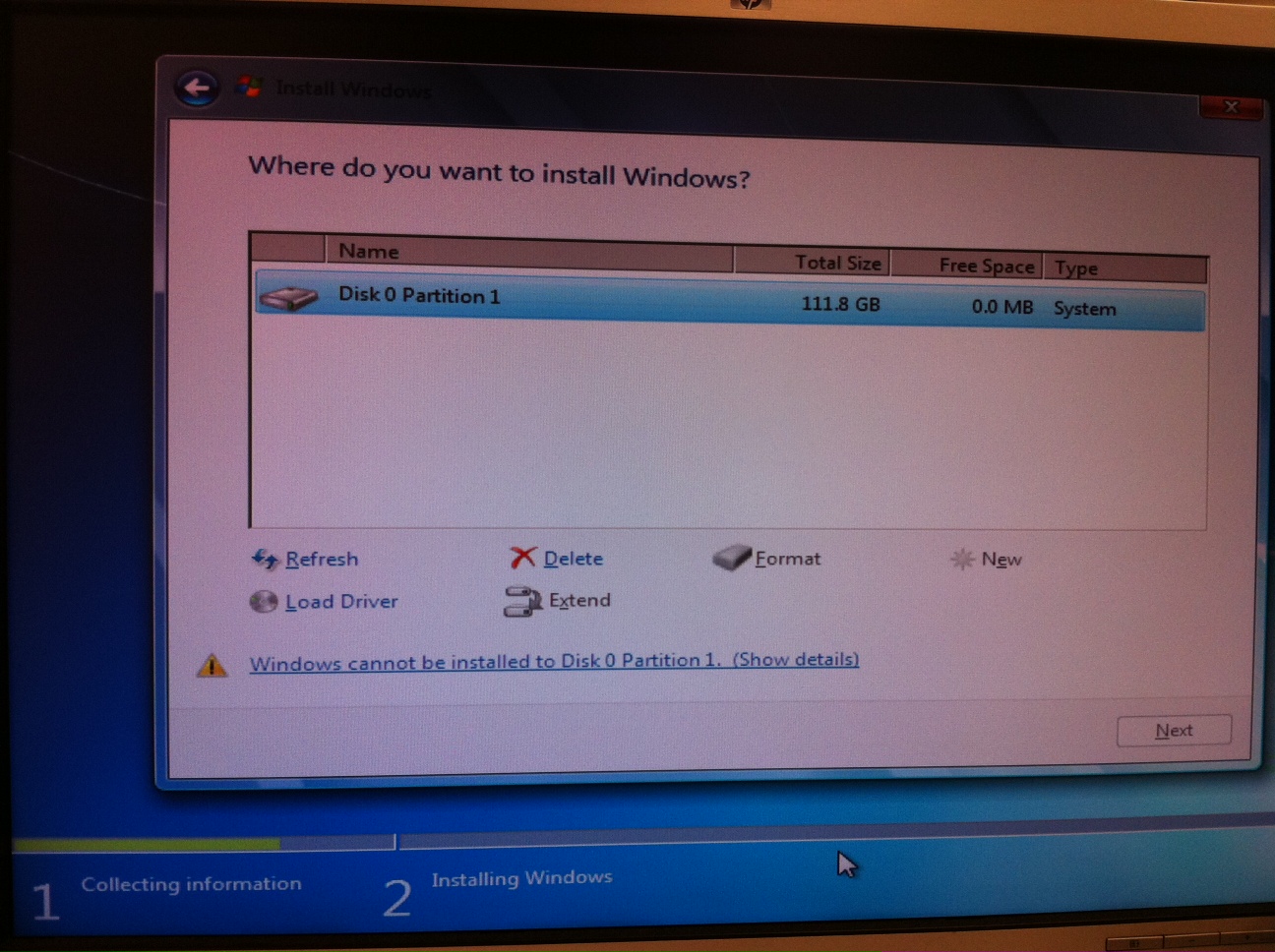VMWare vSphere install on a machine have an operating system already installed
Hi guys,.
I'm new on the VMWare products and I can't use VMWare specific terms when asking a question.
I wonder if it is possible to do the following:
Install vSphere to hardware that is already hosting a Windows 2003 server operating system. This Windows Server operating system would become the first VM for this platform. Then, we would add VM more to the system. We would like to avoid to remove the current operating system, and then install vSphere, followed by the installation and the configuration of the current Windows operating system as a machine virtual.
Best regards
Zoltan
Post edited by: zoltnagy
Hello
you are weclome, please mark my answer as being correct.
Tags: VMware
Similar Questions
-
initiate an operating system already installed
I think I remember VMware had a feature to boot an OS that was already installed. I think it was the 'raw' mode I have an operating system already installed on another partition, can I somehow it load with workstation?
Can I give 10 euros and you stop it here?
grave: the man - you have only a single drive - with a shared boot partition...
That adds a lot of extra trouble than that... . If you want to configure this AND survive this scenario without a disaster in the first 2 weeks, you should eat lots of things that you can not be used to? -do not know... no offense intended...
just one example: you will need to create a boot as a virtual disk from scratch partition and must adapt it so it starts the existing, 2008.
you will need to find a way to effectively prevent Windows 7 mounting F: at startup
you need to configure the way 2008 so that it starts in both scenarios - it's average real system functionality will suffer - and inside the virtual machine, it will not run smooth as a newly created virtual machine
may I suggest you now first of all create a new VM 2008 and run it for a while.
This virtual machine will run better then what you can get using the average dualboot.
Then reconsider if it's worth all the hardwork you will have to do to get something that does not work as well as own virtual machine.
Don't know if you are aware of the limitations of a virtual machine in dualboot fashion?
the sound card you have now in the original 2008 will not work
the video card, you have now in the original 2008 will not work.
the original network adapters will not work
3D video support does not work
integrated card readers or PCI-card does not work
and so on...
to summarize: you have selected a really really advanced scenario, but it is possible
I have a similar system here: 2003, win7 and 2008 on a disc.
I do not use dualboot here because the results really are not worth the pain of setting this up correctly.
Anyway - its your decision - but please please just install a VM 2008 normal now - just to know what you can expect.
Keep in mind:
If you have installed a brand new virtual 2008 VM it will go faster and more stable then the original 2008 used as a machine virtual
If you then still plan to try it - get Skype - we have a long way
_________________________
VMX-settings- WS FAQ -[MOAcd | http://sanbarrow.com/moa241.html]- VMDK-manual
-
VMware vSphere: install, configure, manage [V5.1] correct review and practice test
Dear all,
Here, I'm a bit confused so I need help to clarify which exam I have to take and what is the matter with this review. I took the course VMware vSphere: install, configure, manage [V5.1] and when I tried to register for the exam, he gave me the review "VCPD510: VMware Certified Professional-Desktop ' and when I tried to find some documents to study, I found two different materials, which relates to the VCP5-DT, which is all about VMware View: install, configure, manage [V5.x] and the other which is VCP - 510. While we should I study.
Help, please.
Hi mariusme,
The review, you have to take is VCP5-VTC. VCPD510 is for desktop, which is entirely different. Please go to the vmware certification page and select VCP5-DCV(vmware certified professional in datacenter virtualization) and you will find the action plan. You can follow it, and since you've followed the required courses, you will be eligible to take the certification. And also sign up for VTC - VCP on Vmware Portal before you book review on PearsonVUE.
-
VMware vSphere: install, configure, manage [V4] still applies for VCP 4.1
Hello everyone
I took the VMware vSphere: install, configure, and manage 09/09...will the course of the class
to apply for the exam for VCP certification? If so how much time I have left with remaining
eligible with this class to take the test?
Thanks in advance...
Your course was based on 4.0 at the time, the current VCP4 exam is not 4.1 specific as such, if your course still qualifies you for certification. VCP4 is specifically "VCP on vSphere 4", not 4.0 or 4.1.
Get the review plan later, the study of literature 4.1 (in the case where VMware is updated the review of some elements specific to 4.1) and use the convenient software either 4.0 or 4.1.
Scott.
-
-
can someone help me understand different between "VMware vSphere: install, configure, and manage "and"VMware vSphere: Fast Track ", first becuse is about $3,000 and another is about $5000. "
Thank you
can someone give me some information about the rules of absente, homework and laboratories, in these classes online.
You must participate in daily.
You need a good Internet connection and a fixed phone or a headeset.
Online courses are generally in central time... but in some cases may be different.
also should I take a test on these classes?
NO.
just be present on these days of class?
Yes
I mean those class just for learning or at the end of these classes, I have to pass an additional examination for them?
The VCP410 exam to be held in a centre VIEW (www.vue.com)... for the use of recording the same e-mail that your use of the course.
André
-
Fact the VMware vSphere: install, configure, manage [4.0] class eligible for VCP5 prereq?
Hi all
Doing some research, but has not been able to confirm. Also left message with our VMware training rep areas last week, but never heard back, so thought I would try here.
In 2011, I finished the VMware vSphere: install, configure, manage [4.0] courses. I never did get my VCP4, but now want to try for my VCP5. This class would qualify as a prereq so that I can just take the VMware vSphere: What's New (version 5.0) courses? The web site called specifically need to VMware vSphere: install, configure, manage [V4.1] class so I think not, but I wanted to check. I would take the shorter, which is the new class rather than a class 4 or 5 days on vSphere 5.0 so I can.
Can anyone confirm?
Thank you
Bob
No problem, this path has always been available for VCP5.
And Bob, the counties of 4.0 class, as well as class 4.1 - is only the class 4.1, which is referred to as the class 4.0 retired some time ago and has been removed from the page VCP5 when he retired.
-
I have a PC with Vista, I tried to install Windows XP, it was rejected, and now I don't have an operating system
Bruce,
Do you remember if you wanted to do a new installation or had you partitioned your hard drive to install it in a dual boot with Vista?
If you do not have a BONE now it sounds lik evous was the first choice that clears your current installation.
You need to reinstall Vista from your original media to recover your system if this is the case.
Unfortunately, if this is what you choose, you have lost all the data that was on your hard drive as well.
Sorry to be the bearer of bad new possible.
Rich
-
VMware VDM Web Access does not support your operating system (Windows7 beta)
I got this message when connecting to the Server Desktop VDM:
"The unmet requirements."
VMware VDM Web Access does not support your operating system'
my version: Office: Windows 7 beta with IE8
I works perfectly with Vista Business SP1 (as host operating system) with IE7:
VMWARE VDM Client version 2.1.0 build-596
How can I solve this?
Thank you.
I'm not sure that there is a way to solve it. The beta version is not in the operating systems supported on page 22 of the VDM 2.1 guide.
http://www.VMware.com/PDF/vdm21_manual.PDF
If you have found this device or any other useful post please consider the use of buttons useful/correct to award points
-
I have Windows XP Professional Version 2002, service Pack 2. I have this operating system in English only. Now, I would like to add Arabic language. How can I do?
Hello
You want to change the display language on the system or the keyboard layout?
Method 1:
Language packshttp://Windows.Microsoft.com/en-us/Windows/language-packs#lptabs=XP
Method 2:
a.Click Start and then click Control Panel.
b. double-click regional and Language Options.
c the languages tab, click details, and then click Add.
d.Under an input language, add the language that you want to use.
e.Under configuration keyboard/IME, click the keyboard layout you want, and then click OK.
List of languages supported in Windows 2000, Windows XP and Windows Server 2003
Please report if you are still having the problem. I will be happy to provide you with the additional options that you can use to get the problem resolved.
-
If I buy a used PC that does not have an operating system or OS disc, still has the label of license for windows can download Microsoft windows?
N ° you must contact the manufacturer of the computer and asking for a disc of recovery/reinstallation of Windows. Carey Frisch
-
I use Windows Vista Home Premium 32-bit (a copy of the license), preloaded in my office by DELL from 20/02/2007. Before that from July 2002, I was with Windows XP Professional Pack 1 with fireplace (a copy of the license of the version DT. 25 October 2001). Because I have to go to another State for a new job, I gave the IBM Office to my friend. But the CD with operating system Windows XP pack1 is lying idle with me. I want to install the same in another partition of the hard disk to present Desktop DELL. I have partitioned my hard drive in the goal - C:\ and D:\. Now, I want to know, before you proceed further - is my scheme is feasible? The two O.S. will work in two separate partitions with regularly updated? I visited the "historical update file" and I noticed that Windows XP Professional Pack2 and Pack3 has been downloaded one installed in the system. I will give you more time using Windows XP Professional if loaded correctly in D:\ because it is more compatible with my professional needs. I invite suggestions from my learned friends.
Thanking you in advance,
SONIA.
E-mail address is removed from the privacy *.
Hello
This is the link I gave you.
http://www.syschat.com/dual-boot-Vista-XP-Vista-already-1946.html
And I have no problerms getting there.
Www.syschat.com you give links to their chat rooms.
On an XP Pro disk, you need to ask a computer repair workshop all the copies they might have. Microsoft sells more XP
Here is another link to dual boot Vista and XP:
http://apcmag.com/how_to_dual_boot_vista_and_xp_with_vista_installed_first__the_stepbystep_guide.htm
There are options there for dual boot the other way around.
And you don't always tell where you downloaded it from the files of XP SP1 or why you have them as asked me to.
See you soon.
-
Networking between the virtual machine with the operating system Linux in VMWorkstation
I'm new to Vmware Workstation 7
I had installed vmware workstation on XP. I created two virtual machines with RHEL 4. I am unable to network between two virtual machines.
I can't make a ping a machine to other Linux, which is the operating system on both the machine. However, cannot connect ftp or can't see computer networked in computer > network under linux...
I had used the guest network only on both the machine with the same adapter vmnet8 (considering as switch) and have assigned static IP address at a time
ORDI1 - 192.168.42.21
COMP2 - 192.168.42.10
and also have installed vmware tools on both the machine...
can someone help me on this...
muzaffar700 wrote:
I can't make a ping a machine to other Linux, which is the operating system on both the machine. However, unable to
ftp connection or may not see computer networked in the computer > network under linux...
Disable all firewalls in your linux guests.
I had used the guest network only on both the machine with the same adapter vmnet8 (considering as switch) and have assigned static IP address at a time
ORDI1 - 192.168.42.21
COMP2 - 192.168.42.10
and also have installed vmware tools on both the machine...
can someone help me on this...
Host-Only is VMnet1, you used only NAT. static use of intellectual property and switch to DHCP for now. Make sure that the VMWare DHCP Server service is running. Put network cards in comments to "host-only '.
Post your host ' ipconfig/all'.
AWo
VCP 3 & 4
Author @ vmwire.net
\[:o]===\[o:]
= You want to have this ad as a ringtone on your mobile phone? =
= Send 'Assignment' to 911 for only $999999,99! =
-
Install Windows on SMU-8133 (with time real operating system already installed)
Hi all
I have an SMU-8133 NI with a real-time operating system (OR Real - Time PharLap 13.1). Now I want to install Windows on it and make it dual-boot (I want to keep the original real time operating system). So my question is how do I install Windows without erasing the current real time operating system?
I tried to just install Win7 (starting from USB) but it says "Windows cannot be installed on disk 0 Partition 1" because she needs NTFS (what we have is the FAT I think). If Win7 is unavailable, Windows XP is also correct, but I still prefer Win7.
Thank you!
As a general rule, Windows don't play well with other operating systems installed on a drive, there will be some efforts to preserve the existing installation of RT OS if it is a requirement. The simplest approach would be to wipe the entire disk, installing Windows and then reinstall LabVIEW RT.
If you can start from scratch, you must first make sure that the partitioning is correct. Since you did not purchase this as a Windows / controller dual boot RT initially, you do not have Windows installation media OR, correctly configure the partitions from disk for you. You will need to do this manually during the installation of Windows. The best approach is to create two partitions, one for the RT and a Windows. RT the partition must be the first partition on the disk. Install Windows on the second partition. Once Windows is installed, convert the 1st partition to FAT32 using the built in Windows or a 3rd party partitioning tool utilities. You should now have a system with Windows installed correctly and ready to be fitted to RT.
Change your SMU-8133 to boot RT using the BIOS Setup menu or hardware DIP switch. It should boot to safemode RT. From another host PC, find your target in MAX.
You can now put your target if you want to switch to the FAT32 file system the system of dependency files. You can do this through MAX, or by using the utility RT USB key. See herefor details on this step.
Warning: Before doing this, ensure a MAXIMUM target shows already the correct amount of disk space for partition 1, you created. If the RT operating system can see a usable partition (FAT32 or dependency) it will set up only that partition by avoiding to touch the rest of the disc. If the 1st partition is not used, the formatting process will claim rather all of the disk because no usable partition has been found, and you may lose your Windows installation.
After that, you can perform the installation of the RT of MAX software as usual.
If you try to preserve your existing installation, you can try to combine the above process with one of the options available for the creation and restoration of RT disk images, although I am not very familiar with these tools and can not comment or creating an image on a single disk partition and restaurant then a disc multi-partition will be successful. Here is a good linkto start with which describes the options available.
-JoshH
-
Computor was disconnected during the installation of Vista Service Pack 2. I did now no operating system and startup repair does not work. What should I do now?
You may have to reinstall Vista from the original media or from the recovery partition according to the type of computer you have.
Hope that you made the backup recommended all of your data before attempting to install Vista SP2.
-
I let someone use my computer and somehow they formatted my computer, s he always tells me to run the Startup Repair, but it won't let me. Someone knows how to fix this?
Your best option is to try to reinstall Windows 7:
If Windows 7 is pre-installed:
New computers that come pre-installed with Windows often have what is called a recovery partition. This is used to reinstall an operating system in the case of a system failure. To access it, you need to start when you start your computer by pressing a function key. This can be either F1, F2, F9, F10, F11, F12 key DEL or tab. See the manual that came with your PC for instructions on how to reinstall Windows.If your recovery partition is not available or damaged, you must contact the manufacturer of your computer, and request that a defined recovery disk you can use to reinstall Windows 7. They could practice a small shipping and handling.
------------------------------------
This is how the recovery partition is accessible to most popular brands...
For Dell, press CTRL + F11 directly after switching on the device
For HP, press F11 directly after switching on the device
For LG, press F11 directly after switching on the device
For Toshiba, press and hold "0" BEFORE and during the power upward
For Acer, press and hold ALT + F10, as soon as you see the logo
For Asus, press F9, as soon as you see the Asus logo.
For Samsung, press F4 to the power upward...
For Fujitsu, press the F8 key directly after the power
Advent, restart your computer. Then, press F10 repeatedly until the message "Starting system recovery"
Sony VAIO, reboot and press "F8" or "F10" repeatedly until the screen "Advanced Boot Options".If you have a retail copy of Windows 7 installed, use your reinstallation disk to perform a new installation:
http://Windows.Microsoft.com/en-us/Windows7/installing-and-reinstalling-Windows-7
Maybe you are looking for
-
Need to access the old Firefox Sync data
If my hard drive crashed. Now I have a new hard drive with all my saved data and expected to be able to download all my data sync for Firefox. Turns out I was wrong. Apparently, I had to know that there is a new system of synchronization, and I had t
-
Why nothing appears when I select "extensions" in the Add-ons Manager?
Somehow, an extension/app called Coupon Saver (which I never did and which is really annoying) has been installed. I've uninstalled it on my laptop, but it must also be removed from FireFox. However, whenever I'm in the 'Extensions' Panel in the Add-
-
What type of encryption using Firefox Sync?
Can someone tell me what type of Firefox Sync encryption encryption using on the server? This has not been answered in the FAQ.
-
Xoom no charge through USB port
Hi, starting at the group. A few days ago, I discovered that my Xoom suddenly stopped charging via USB or with the dock to the computer. The cord still works at this stage. Computer USB is fine, can interact with the multimedia device, add/remove wit
-
My Apple Watch screen went black, how to fix this?
MY screen Apple Watch is spent black, can it be fixed?