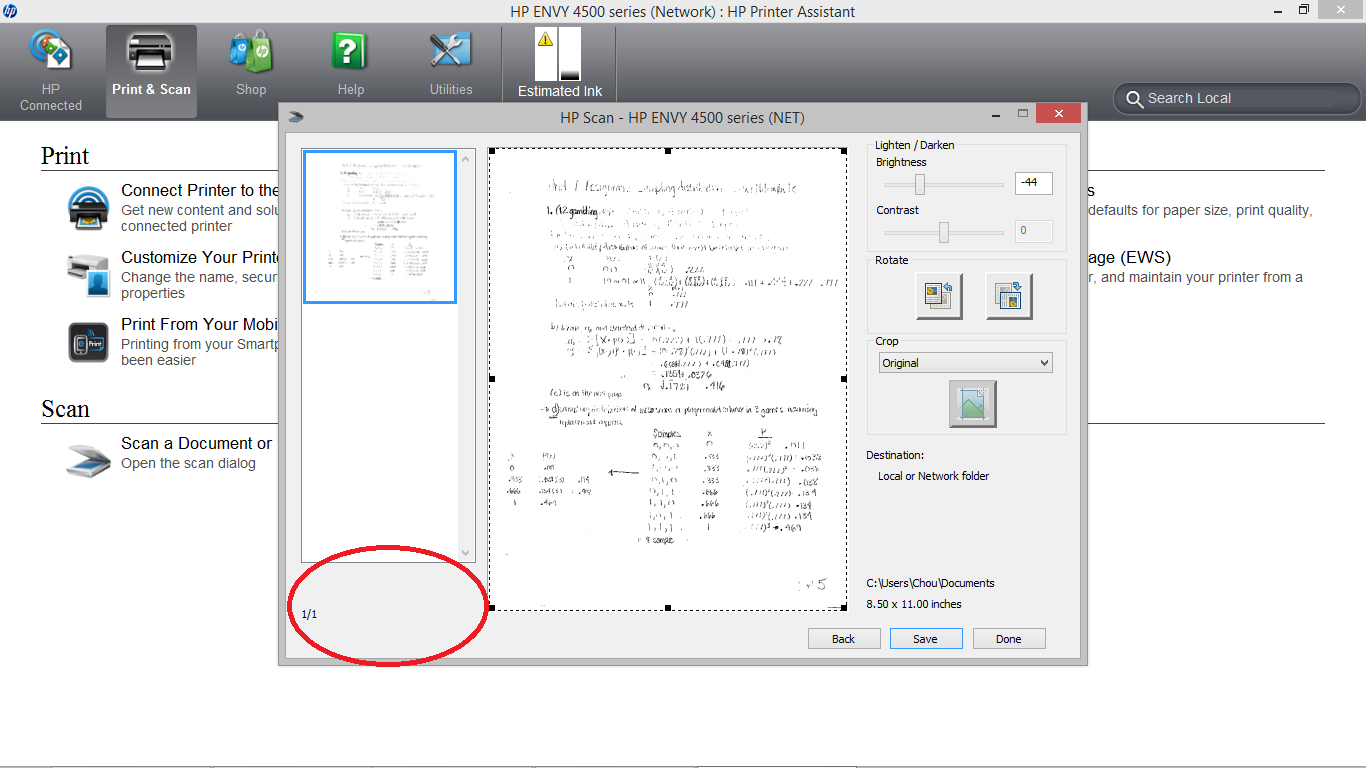Want 5660: Scan several pages using HP Envy 5660
Hello
How to scan several pages at once in a single file using the HP Envy 5660? I am not able to do using the inputs of screen printer.
Thank you.
Hello
Open the HP Envy 5660 from your PC and click on scan a document or Photo.
Check the option Show Scan Previow is enabled and scanning as 300 dpi resolution or below.
Use the "+" button below the preview scan until you are finished, and then click Save button.
Kind regards.
Shlomi
Tags: HP Printers
Similar Questions
-
HP 4630: I am wanting to scan several pages in PDF format that I I use a HP4630
I am wanting to scan several pages in PDF format I can do, but I want to print a copy at the same time? Is this possible. I use a HP4630?
Hello
No, they are two different functions.
Kind regards.
-
Want 4520: Scan several Pages with envy 4520
How to scan multiple pages on the 4520 want? I think I need to implement preview the scan first? How do I do that?
Hello
Open the software HP Envy 4520 from start > programs > HP.
Click on scan a document or picture, and then select PDF.
Make sure that the resolution expected in 300 DPI or lower. Check the box to display preview scan and click on the scan button you.
Use the icon 'more' to digitize premanente pages, click on save when you are finished.
Kind regards
Shlomi
-
Want 4520: Scan several Pages with envy 4520 Windows 10
I followed the instructions for earlier operating systems. There is no sign on the screen to scan the next page.

Changed image to another without personal content. Still can't find a way to make it work.
Scan of Windows is distinguished by the full feature software for your printer.
Scan Windows does not specifically say it supports multiple scans in the same file - help and FAQ files are not come in detail on the subject. Perhaps, it needs to use the ADF (document feeder) to access the features not already apparent. ??
Printer:
Printer all-in-one HP ENVY 4520
Full software features:
File name: EN4520_72.exe
-
HP Deskjet 3070: I try to scan several pages of my scanner using a Mac and don't know how
Hello
I am trying to scan several pages using HP Deskjet 3070 (Print Scan copy) and that's all wireless using a Mac OS x 10.6 Snow Leopard and it won't let me. And I am trying to send the document by e-mail.
Can offer you advice on how I can do this.
Very much appreciated.
Hello
Please check the printer manual and page 26 of the link below.
-
HP Ink Advantage 1515: How to scan several pages (continuous sweep) using HP Ink Advantage 1515
Please help coz I want to scan several pages (continuous sweep) and saved in a PDF file. How can I do for my model of 1515 ink advantage? Hope you can answer. Thank you
Hello
The HP Deskjet 1510 software click on scan a document or photo.
Select PDF and make sure the option Show Scan preview is checked.
Set the resolution to 300 PPI or lower and click Scan.
Once the scan is completed, replace the page and click on the button "+" below the overview of scan to scan the next page, once you have finished click on save and the complete analytical work will be registered under a single PDF file.
Kind regards
Shlomi
-
Scanning several Pages of a PDF O/J 8620
I'm scanning a flight log so I can't use the ADF. I need to scan in PDF format and have several pages. I want only 1 PDF - not 10 different PDF files with 10 different pages... Try everything and nothing seems to work.
My old O/Jet is done without any problem! This scanner does nothing if this feature has disappeared.
Help, please!
David
Hello David, welcome to the forums.
I understand you want to scan several pages of your diary in a single file, using the scanner bed. You should see an option to add another page after each page is done scanning.
Click on this link for a more detailed description on how to scan a document multiple pages in a single file.
I hope this helps

Have a great Monday!
-
When I try to scan several pages, it puts the pages as separate files instead of a single file.
When I try to scan several pages, it puts the pages as separate files instead of a single file. For example, I may want to scan 5pages ofa patient office visit, yet, when I scan using the ADF, it separates each page in a single file. I need to have the pages I scan have a single file. OfficeJet 6700
prod # CV078A
Windows 7 premium 64-bit
Same thing for me. I called HP about it the first time I tried I scans a document when my printer was 7 days old. I was connected with the service to customers in India. The technician spent about an hour with me trying to get the 6510/6515 printer to work, even to take control of my new 64 bit Windows 7 core i7 notebook. Ultimately she essentially told me that even if it is announced to scan documents, this really means that each page is a separate document. In other words, this printer, as well as all other issues, it is will only scan one page at a time.
-
How do I scan multiple pages using HP PhotoSmart AIO 5512
With Windows 7 64 bit wireless for HP 5512 AIO printer. Try using the HP software to scan several pages in a single document, but it does not provide options or the possibility to do so. Is there a switch or a control or something escapes me or do I need a different software? I could do with my old PhotoSmart Plus (B209A).
Hello ScooterSim
I understand what you mean. Try to change the resolution to 300 dpi or lower, some printers are unable to analyze multi-page documents to over 300 and it is then hidden.
-
LaserJet 276nw: scan several pages to separate files hp laserjet 276nw jpg
How to scan multiple pages using driver to separate files? I see the option in the scanning settings but cannot click on it. The printer/scanner is supposed to allow this option.
It did not work. But I found hp and scan doctor... impression he reinstalled the drivers for Windows 10 and options of the printer and scanner were to the way it looked with Windows 8. The default value for the record of the scans in jpg is several files.
-
How to scan several pages w/o ADF to PDF in officejet HP6700 1
Hi all
I used to be able to do this on an old HP officejet, but I cannot do that on the new officejet HP 6700.
I want to scan multiple pages as small receipts and documents which can not go confidently into the automatic document feeder. I want all of them digitized in PDF 1. On an older HP officejet software, I'd:
1. place a worksheet manually on the scanner glass.
2. start the scanner app, select Preview
3. press on scan
4. Preview dialog box appears and displays the page 1
5. turn 2 sheet in manually
6. hit 'add a page' in the preview dialog box, and it adds a page more
7 repeat the 5 and 6 until I'm done
8 valve finished for all documents in PDF format only 1.
However, I am not able to do this with 6700. Any idea?
Thank you
Tom
Hi Tom,
You should be able to do it with the 6700 as well.
Please try the followign and let me know if this is useful:
- Click on the HP Officejet 6700 icon.
- Under Actions of scanner, click on scan a Document or Photo.
- Select Save as PDF.
- In the right pane, make sure that the Scan preview is checked.
- Check the resolution is 300 dpi or below, any higher resolution do not support a multiple pages socument.
- Click on Advance and go to the file tab verify that Creat a separate file is cleared.
- Click OK to confirm the changed settings will be... a place for all future scan.
- Click Scan and use the more button to add additional pages.
Kind regards
Shlomi
-
Can not scan several pages of Dell 964 Photo Scanner
I have just upgraded to a new computer (Dell Precision 6300) using Vista and I am trying to scan several pages of my old Photo Dell 964 printer, which has a built-in scanner. My printer search the list of applications of scanning of my computer and do not find anything. I can't use Windows Fax and Scanner program to scan several pages - only one page by scanning. I tried to save as a TIFF file as well.
http://support.Dell.com/support/downloads/index.aspx
Go to the link above and get the latest printer drivers for your current operating system.
If no driver available, contact Dell on the problem.
See you soon.
Mick Murphy - Microsoft partner
-
Scanning multiple pages with HP Envy 4500
Hello
I also have a HP Envy 4500 on Windows 8 platform. I also made sure to save documents in separate files is not checked in the advanced settings, but I'm having the same problem as the previous user. The problem is that I don't have all the icons available for the addition of another page.
Found the answer on another thread: http://h30434.www3.hp.com/t5/Scanning-Faxing-and-Copying/Scanning-multple-pages-with-HP-Envy-4500/m-p/4049126#M94476
Resolution is too high.
-
HP Office Jet 6600 - how to feed and scan several pages?
I have a HP Office Jet 6600, can someone give me advice on how to make the feeder work to scan several pages. Any help will be appreciated
From Internet Explorer
Original title: printer scanner
Hello
You'll get better help with this product on HP.com.
Download the User Guide http://support.hp.com/us-en/product/HP-Officejet-6600-e-All-in-One-Printer-series---H711/4322968/model/4323587
Looking for an educational video (same page)
Ask your question in the HP community
http://h30434.www3.HP.com/T5/printers/CT-p/inkjet
Don
-
How do scan you a document with several pages using Lexmark printer/scanner
I have problems I scan a document with multiple pages. I want to scan to open in a single document and not having to open each page.
Thank youYou will need to consult the documentation for the printer.
Maybe you are looking for
-
No updates detected in Alcatel One Touch fire
I have Firefos OS 1.0.1.0 - 01003 saw that Firefox 1.1 was released, I try to check for updates and it says that my system is up to date. I read somewhere that reboot the phone solves it, but it does not work. Why my system does not detect the update
-
Why Veristand so long to load? !!
Hi, I use VS 2011 SP1 on some hearts Intel Xeon 4 3, 2 GHz with 8 GB of RAM running Windows 7 64 bit PC. When I run VS2011 SP1, it takes 1m30s before the splashscreen is displayed. What can be the causes of this slow start?
-
How do I password protect a file in my docs please?
I have a file I want to password protect but does not see how I can do? Can someone help me please?
-
I downloaded the Overdrive Media Console software for my IBM thinkpad (XP). The application downloaded successfully, but when downloading of WMA audio books at the local public library, I get the above message. I have Media Player 11. The Overdrive
-
Make Windows Media Player 64 default
I have a laptop windows 7 that is running on a 64-bit processor, but I realized that the media player in the taskbar is the 32-bit one. I tried to change to the 64 bit one series. So, I changed the destination of the shortcut to open the 64-bit playe