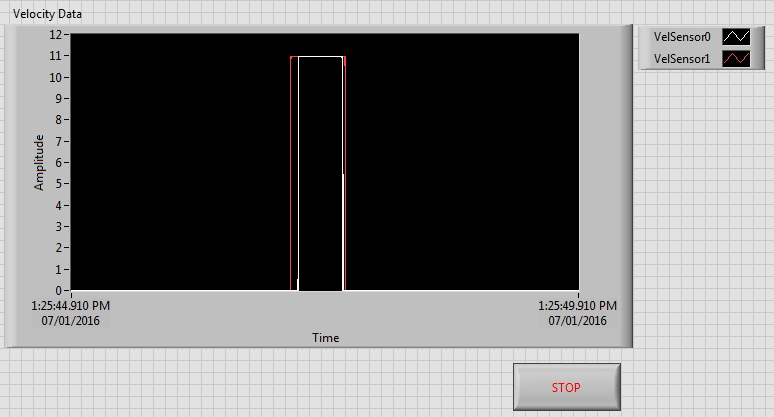waveform monitor 5250
Hello
do you know where to find the LabView drivers for 5250 Tektronix waveform monitor?
To the page main instrument of the driver, there are links on how to create your own driver.
What type of connection do you have? You have the programming manual? Have you tried to talk to her with a VISA test panel in MAX.
Tags: NI Software
Similar Questions
-
PP 2015 cannot find the waveform monitor
Have you tried to open the waveform for the portable and desktop monitor and options seem to be composite diabe, alpha and multi-cam, if you click Display Mode. However, the PP said help click on the source program or chronology and window to select. But only litters I see are Lumetri.
Uses computer laptop Lenovo Z570 and HP Z800 with Adobe certified card Nvidia GTX and the same issue on both.
Thank you all!
The old waveforms have been removed in 2015 CC (9.0) and replaced by the new and improved Lumetri Scopes. Go to the window menu > Lumetri Scopes.
-
Reference of YC waveform monitor not updated with the reading of the monitor program
I work through the Adobe Premiere Pro CS6 "Classroom in a book" (pitty me!) and got to the section on the YC waveform.
That I consult the YC waveform graph in the reference monitor, in the book he notes...
"When the Gang to program monitor button is selected [he is selected], the reference monitor moves in sync with the calendar and the program monitor.
It isn't... I do something wrong or maybe my graphics card isn't it?
Any suggestion would be appreciated with thanks - Lisa
The waveform is not real-time.
It updates when the timeline scrub.
-
How can we change the digital display on the YC waveform monitor?
I was just submitted a draft of the current organization and discovered that the poster instead of the standard IRE microvolts YC waveform. Is it possible to get it back?
Thanks in advance,
Louis
The only way I know to get the display in IRE is to use the NTSC media. For PAL, you get the Volt.
-
Viewfinder LUT vs exposure tools (Zebra / waveform)
Hi guys,.
Discussions on our new found access to MLUTs and the AE CINE was great, thanks for all the info fascinating so far. So forgive me if this has already been covered, but I have two questions:
(A).. .for MLUTs in the viewfinder to be of any practical, why use the waveform monitor and the Zebra reacts to the MLUT when applied, as opposed to the same as if the MLUT has not been applied to all? IE - as an image in the viewfinder as slog2 sgamut my Zebra / wave give me information of the exhibition which is very useful (next to my light meter) but when I apply, say, the REC709 MLUT of the VF, news of Zebra and waveform to adapt to the new image - so REC 709 points out, blow and my zebras tell me now that the parts of the image is blown... But I'm still recording to SxS cards like sLog2 sLog2 - so, in reality, this info is not get blown at all.
So what I mean: the REC709 MLUT is ideal to boost the brightness etc. in the viewfinder and makes the image easier on the eye than the image dark sLog2, but I always feel like my tools of exposure to expose properly for the image being recorded to the card (in this case sLog2). I hope that all makes sense... Accept others, or am I missing something here?
and the second point is:
(B).. .throughout all the upgrades for the camera by setting the number 2 zebras at 109% don't turn on for me in the VF, despite an image being obviously blown. No more than 108%, or 107%. However the zebras behave corectly to 106% and will show the 'Zebra lines' when the image is burned.
Is there a reason why 109% zebras does not illuminate, or am I missing something here too?
Thanks for all your comments guys - happy shooting.
Tom
-
"So I've noticed that when I pull in images (often in the same day shooting/location/hour) and launch the YC waveform monitor - some clips have pinned solid thin green bar to the far right of the screen of the monitor" at the zero graduation mark. That is to say no amount of sliding ro curving makes this vertical ruler raise out of the line of the zero. However other clips that I follow, I'm immediately able to raise the green bar on the zero and say "16" without problem.
To determine if this base line can be triggered or not, from one clip to another, when CCing the same shoot footage on the same device.
SOLVED
In some clips I had moved the x / position there, particuarly to compose the picture correctly behind the recovery mailbox.
When the overlay was off, a clip would be down about 10 clicks upwards, revealing the black background by default under the project. This black background was "showing through" causing the "pinned" buildings bar downstairs.
Yes... I know.
-
Calculate the speed of the target by using photoelectric sensors 2
I use 2 photoelectric sensors mounted parallel to each other. As the target passes in front of the sensor, the signal of output voltage goes from 0V to 10V. Because I know that the distance between the sensors, I need to use the difference of rise time of the signal between the sensors to calculate speeds. I can do that when I export the data to excel, but I would do it automatically into my LabVIEW code.
The data of my sensors are the type of waveform. I can extract the waveform (t0, dt, Y) components using 'Get waveform components' and then look for the timestamp for each value using t0, dt and index value. I need to calculate the timestamp of each sensor once the signal passes to 10V (Y = 10V). I can't extract the components of waveform for signals from sensors (seems to only be able to extract the components for a sensor) and once I extracted components, setting up my calculation of the speed. I think I need a case structure to save the timestamp, once the signal hits first 10V (if Y = 10V save timestamp; if Y = 0V continue indexing of values).
Any suggestions on the extraction of components of form of wave or indexation of values and calculation speed are greatly appreciated! The code I wrote to collect signals is attached.
Thank you very much
Alberto M.
Here is a sample of the signals of the sensor showing the difference of signal rise time.
1. you must use the finished sample mode and read all samples. To match what you have, I would use 10 k samples. That would be 5 seconds worth of data. This eliminates the need for the while loop and gives you the full waveforms.
2. just use the base trigger level detection VI (in the Signal Processing-> measures of waveform-> palette of Waveform Monitoring) to get the time for every rising edge. Then it's a simple subtraction and divide.

In addition, if you want to make things even easier, you could have used a camera with a meter of A - B. Then the meter gives you just the time difference directly.
-
Max and Min of successive summits with a different amplitude
Hello
I have a signal having different successive Max and Minima.ie each pic + / is having a different value.
I wanted to get successive + / maximum values of the. CSV file.
I'm done with the chart from .csv file, but I am not able to get values of crete please help.
What function can I use?
How about waveform peaks?
Check it out. Heres where it is:
Programming > Waveform > Analog Waveform > waveform measures > waveform monitoringThis is peaks and valleys (maxs and mn).
It will then display locations (x-value) and amplitue (value y) point.
-
Pictures too dark compared to Media Composer
Hello
I recently ran a few comparisons between Premiere Pro and Media Composer, just to see if there is a difference in the quality of the exported both videos when I stumbled upon this question.
First of all, let me clarify my machine parameters:
I use a PC under Windows 7 64-bit.
Processor: Intel Core i7 - 4790K @ 4.00 GHz
RAM: 16 GB
I have two graphics cards:
(1) NVIDIA GeForce GTX 770
(2) Intel HD 4600 Graphics
I was using Premiere Pro 2015.3 (currently, the latest version) and Media Composer 8.5 trial version (if it would make a difference)
Second, the images I used comes from a short film that I shot last year. It's from a Blackmagic film camera, and media are encoded in Apple ProRes 422 QuickTime files.
Here's what's happening. When I import the media files in both programs, I notice immediately that the film looks more like dark at first he made in Media Composer. However, when I checked the waveform monitor in both (using waveform YC) two signals looked about the same. Here are a few of the problem screen grabs. (P.S. attached to photos are taken using Snipping Tool Windows)
(01) that what looks like the images as in Media Composer
(02) this is what it looks like in Premiere Pro
And here are two waveform signals:
(01) Media deal
(02) first Pro
The problem persisted when I exported the images. I have exported the two as QuickTime files, encoded in Avid DNxHD 1080 p/25 185 10 bits, with 709 color levels. I played in QuickTime Player and the exported video from Premiere Pro seemed darker than exported to Media Composer despite them playing on the same monitor. Here is the screen grab to show the problem (again once they are taken using Windows capture tool)
(01) export of media composer
(02) first Pro of Export
In fact, when I re-imported video that I exported created in the project to create, it seemed even darker. Here is a screenshot.
Can someone explain why this is happening. Is this something in the export settings. If this is the case, why this does not happen with Media Composer. For me, there seems to be something that happens during the import of the first sequence. It seems the only explanation why the exported images of first seems even darker when I re - import.
If it's something that happens at the point of importation, what she is, and how can I solve this problem? If not, then what is the problem?
I hope I explained everything as detailed as possible. If you need information please let me know.
Use AE utility - color profile converter
set the HDTV (Rec 709) input range and HDTV output (Rec 709 16-235)
That will set the new video range(16-235) values and lighten the image of good level again.
-
I update Premiere Pro CC 2015 and video scopes are Gone!
Any thoughts on preferences or install issues that could cause this?
Thank you
Randy
Hi RandyAbrams,
From the version of June 2015 first Pro CC, vectroscope and waveform monitors are replaced by new Lumetri Scopes.
Please visit this link:
Use the waveform monitor and the vectorscope in Premiere Pro
Thank you
Ilyes Singh
-
Vector Scope and other scope Options are missing
Hello
I use Adobe first Pro CC 2015.1 and am looking to access the vectorscope tool, or scopes in this way.
I watched several tutorials and that they either pulls them upwards in the key menu in the monitor or by a button down near the part controls of the monitor.
I have neither of those. What Miss me?
Thank you!
Jason
Hello
Go to the menu Windows of Premiere Pro and select Lumetri extended from there or switch to working color space. All scopes are now under the Lumetri extended panel.
Use the waveform monitor and the vectorscope in Premiere Pro
Vinay
-
I want to see the video and audio from a clip in the Preview Panel. Is this possible?
If so, how? Here, I can see them separately, but I want to simultaneous display of audio and media.


It is the Source monitor, and that you cannot do.
You can see both of the sequence. That is to say the video in the program and the waveform monitor in the SS.
-
Hello
I use Adobe Audition CC 2015.0 on an iMac.
In the waveform monitor, I was always able to insert silence by the position of the head of the player to the point of the wave where I wanted to insert silence. I would then select EDIT + INSERT + SILENCE in the menu bar.
A window jump then upward, where I could go into how long I wanted silence to be. After hitting return, this amount of silence would be added to the waveform.
Now, when I do the above, the pop-up window for me to enter the amount of silence never appears and nothing happens.
I don't know if it of the result of the upgrade to the new version of Audition CC or not, but I'm sure it still worked until a few days ago.
All the tips are greatly appreciated.
Thank you
In hearing CC2015 it doesn't work like that at all any more. If you want to insert silence now, the best way to do this is to create a preset tones where everything is set to zero. You can select the amount of time easily, and then it inserts as before. You will notice also that in the Favorites, there is a "Preset" for silence, but this isn't really very useful...
No, I don't know why this is. It is not a disaster, because the revised method works very well, and you can save your own presets that should apply to a fixed amount when you place the cursor.
-
Hi guys
I filmed an object with infinite white background and I am currently working on what adjustment to make in Adobe Premiere Pro, in order to remove the gray still present in the background white, but without exposing the subject. I've been Googling for centuries... Can anyone help?
Thank you
Simon
Effects of levels and masks can be a starting point.
Show us a Frame Grab.
Obviously... He shot correctly (with a waveform monitor) would have been better.
-
After the default text of the hot level effects video
When creating text or graphics white tip, when viewing on a video waveform monitor are illegally high.
There are peaks and oscillations on the edges of the black to white and white to black transitions that take levels above .7mV and below 0mv. The Leader LV 5700 A raise an alarm too.
I don't think it's a codec issue that you can view the files (no required video output) and transfer the file to Avid and see the same problems of output.
I also see this issue in Photoshop using the blackmagic export feature.
We can lower the video manually, but remain of these oscillations of transition.
I wonder how to limit this white Peak without going through the levels of use or correction on all produced by text or a hint of white color chart?
It's CC of Adobe After Effects and PS, video blackmagic card. MAc OS 8.5
It is also found in the CS6.
I do my white text 234/234/234. 16/16/16 black. Never a problem in the scopes or live.
Maybe you are looking for
-
Frozen/inaccessible menu options
I used Version 28 (dead last) for years because I had problems with the newer versions are buggy on my old 2005 Dell Win_XP 32 bit desktop PC. I bought a new laptop HP15 a few months back (Win8.1 x 64) and were aired V.28 on it because she had more b
-
M40X: Warnings in newspapers in Windows XP
Whenever I have stop my new M40X (I have to stop because the night before does not work as advertised), Windows is slowing down for 5-10 seconds very high CPU usage (to judge by the speed of the fan for laptop) and then it goes to actually closing an
-
After clearing a virus, my system restore option is gone.
Title: original system restore I had a virus "restore windows" on my computer and removed. I went to my Start menu and click on accessories system tools but the restoration of the system is missing. Then, I went to my computer windows system32 file r
-
photo gallary cannot open this document
On my Vista 32 machine, when I receive a word document as an attachment in windows mail, it tries to open it in photo gallary rather than Word. Why?
-
From an application of dialogue
Hello I have an application of litte, who start a listener for incoming short messages. The user must be notified with a user interface dialog box. So I tried to use these KB article: http://www.BlackBerry.com/knowledgecenterpublic/livelink.exe/fetch