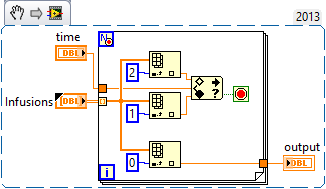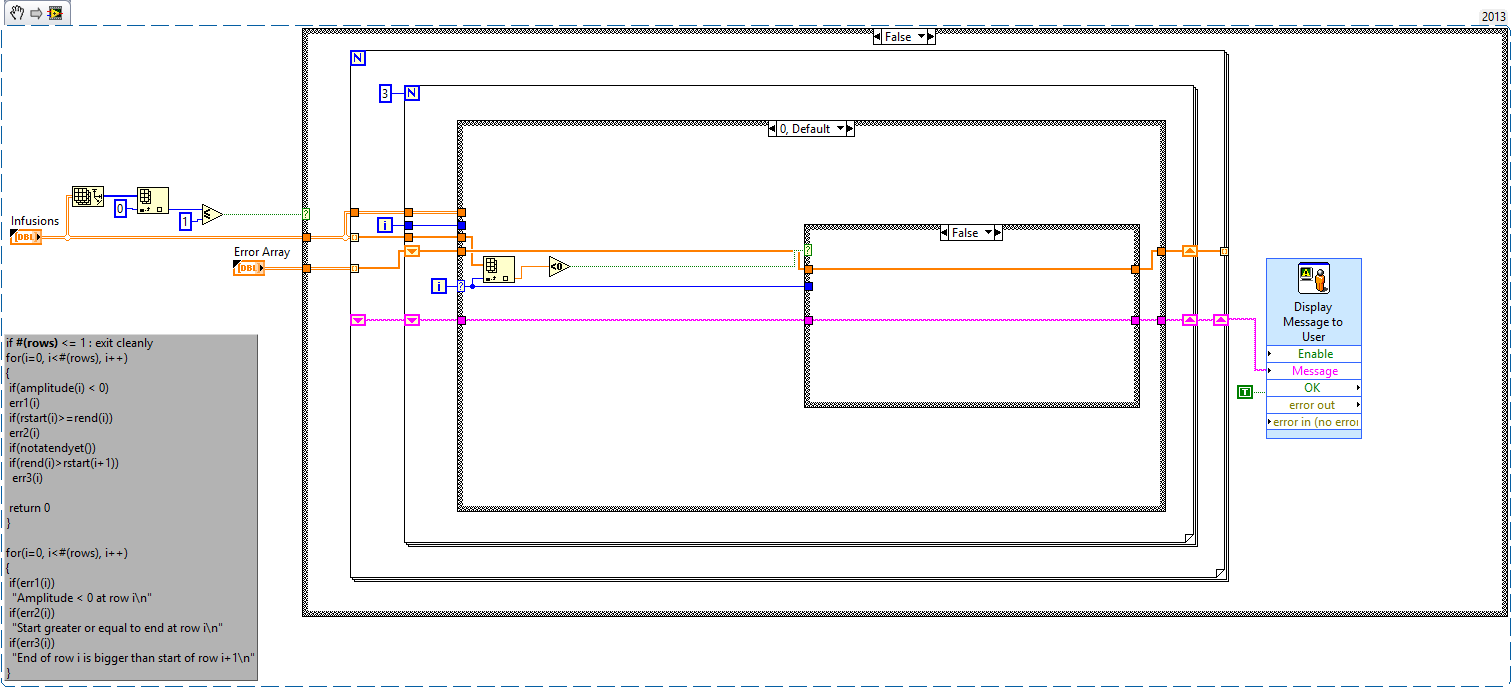What is the best way to type some non-English letters in InDesign?
I write an English document in InDesign, but since it's the Sweden, there are often words and names in Swedish I use. These words can contain three letters not found in English: a, a, and o (sorry for the language lesson). When you use MS Word, internet and apparently most of the other applications on my (end of 2013 - OSX Yosemite) Macbook, I can hold down the letter "a" or "o" and these replacements will come to the top, as well as alternates in Spanish, Danish, etc.. This function does not work in InDesign, if making me write things like, "taaaaaaaaaaaaaaa." While full of humor, is there a way to replace it and make this function works in ID? I guess its an easy solution in a box, I'm simply missing.
Some accented characters should be easily accessible using the right keys, for example, a's-a option.
a is created by typing option-u, followed by an a
o is created by typing option-u, followed by an o
I hope that helps!
Tags: InDesign
Similar Questions
-
What is the best way to change a column type in the materialized view?
Hello my dear friends,.
I want to change a column type in a materialized view. VARCHAR2 NUMBER, so what do you recommend? What is the best way to do it?
Thank you
You can not change the data type of the column while there are data in the MV, so you might as well give up and recreate the MV with a TO_CHAR() around the column in question in the application of MV to get the data exactly as you want (be sure to include an appropriate format mask). That said, I'm fighting to think reasonable grounds to make such a change.
-
Any transfer on a drive hard new - what is the best way?
Here's a question simple and straightforward, I hope. I currently have two internal hard drives:
- C (IDE): OS (Win7), programs
- F (about three times larger than C, faster, SATA): for most of the multimedia stuff
(And some external and a dvd burner, which should not be relevant to this question.)
I ordered a new hard drive, which will take over old job of the F drive. Once I have install and F empty on it, I want to move everything that is currently on C for which is now F and the new C drive I start and run Windows from. (C would also get a new drive letter and would only be used for backup purposes).
I much prefer this without having to reinstall Windows and all my other programs, and without investing in expensive software of type Ghost I would probably use only once every two years or more. I also prefer not to have to partition F, although I'll do it if necessary.
What is the best way to do it?
Windows 7 image and move it to the new hard drive
The only way to avoid reinstalling programs is in the image of the player. Connect the new drive as a slave (if IDE), then partition the new drive, so it has two partitions (or more if you want) - the last partition being slightly larger, then the amount of data on your current hard drive. Also, make sure that the partition you are moving that Windows 7 is greater, then the current partition is.
Make now a picture of your current hard drive with either programs below and save it to the last partition on your new drive. If you have the recovery of 100MB partition do not forget to include that. Then restore the image of the partition that you want Windows 7 installed-you put in place the same as long as your current drive, and you may need to remove/change the partitions that you have done.
Both programs are offered free of charge:
Reflect disk imaging:
http://www.Macrium.com/reflectfree.aspParagon Backup & Recovery Free Edition:
http://www.Paragon-Software.com/home/DB-Express/download.htmlRemove the old hard drive and see if a new start, if it is not:
Try to repair the Installation of Windows 7
1. Insert the DVD of Windows 7 and restart your computer
2 boot from the DVD.
3. choose your language and click Next.
4. click on repair your computer, select the operating system you want to repair.
5. click on the link to repair list system in the System Recovery Options recovery tools.More information and a how to guide:
http://pcsupport.about.com/od/toolsofthetrade/SS/Windows-7-startup-repair.htmIf this does not solve it:
1. Insert the DVD of Windows 7 and restart your computer
2 boot from the DVD. If you are prompted, press any key to start Windows from the installation disc.
3. choose your language and click Next.
4. click on repair your computer, select the operating system you want to repair.
5. Select command prompt and try the following commands (one command might work, or you may need to use several commands according to the exact problem):
Bootrec /fixMBR
Bootrec /fixBoot
Bootrec /rebuildBCDNote: there is a space before the /.
Space - increase free hard drive space
Before taking the free picture of space hard drive if you want.
The following procedure cleans the files associated with your user account. You can also use Disk Cleanup to clean all the files on your computer.1. click the button start, in the search box, type disk cleanup, then click Disk Cleanup.
2. in the drives list, click the drive you want to clean, and then click OK.
3. on the Disk Cleanup tab, select the types of files to delete.
Note: To delete all Points except the most recent system restore - click on "Clean up System Files" and you will get another tab called more than Options. Now click More Options, and then click 'Clean up' under ' System Restore and shadow copies "and then confirm the deletion.
4. click OK at the bottom of the window cleaning disc and in the message that appears, click on delete files.Reduce the amount of space allocated to system restore.
1. start--> panel--> system and safety--> system
2. then click on the "System Protection" link located at the top left.
3. in "system properties? window, click the tab "System Protection".
4 locate the 'Settings of Protection' box and select / click on the drive letter (usually c :))
5. now, click the "Configure" button to change the settings to restore "disk space".
6. move the slider to the left to reduce the amount of disk space, that System Protection can use.
7. click "Apply" and then the "OK" button after setting the disk space.Questions about installing Windows 7?
FAQ - Frequently Asked Questions from Installation Windows 7 & responses -
What is the best way to consolidate e-mail messages in the e-mail program, before deleting?
I have an iMac with a capacity to 1.11 - 679,49 GB available. With the software updated.
I have emails out of my different accounts in a "random" folder, but is not free up space. If I move an email in "Archives" and then it always remains in the e-mail account, apparently duplicate email in two places. "
ERGO: the question is...
What is the best way to consolidate e-mail messages in the e-mail program, before deleting?
(I hope I've inserted which may be useful, but I'm not sure about that.)
Thank you
ilenefrombaltimore
Archive messages or move them to some other local mailboxes or mailboxes on the server. Don't know what you are trying to do because it appears that you have 2/3 of your hard disk.
Why do you think archiving emails in 2 places? Where are you trying to save space to?
-
Hello
What is the best way to retrieve deleted mp3 files? I had a lapse of attention and I deleted a folder containing most of my music files. It is for the most part, the mp3 but there was regular audio files and some wav files in there also. I am running OSX Leopard 10.5.8 on a PowerPC G5 tower. I have another PPC machine to help the recovery, if I need, but at the moment, he is not appearing on my network (3 computers). I'm trying to change this soon. I'll be really grateful for any help in this matter.
Thanks to Chris
If you emptied the Recycle Bin after you move the folder to the trash, and you don't have a time Machine or another backup, then it is lost, sorry.
-
What is the best way to ensure that there is no virus
Hi guys,.
Thanks for your reply,
I believe that my laptop has a virus or spyware. It is slow and take ages to get up. Also during the use of internet Explorer is very slow in browsing the internet.During the use of msn chat voice sometimes it freezes.
What is the best way to be sure that there are no viruses.
I already have Norton 2007 with the last update.Thank you
Hello
> What is the best way to ensure that there are no viruses?
The best way is to use an Antivirus application and some Anti-malware and Trojan applications.
You already use the Norton Antivirus program. It is very good. Remember that this application is always up-to-date.
Additionally, you could install Adaware. It is freeware tool and it scans your operating system for malware.But the virus or malware is not always a reason for a BONE of freezing.
Please check your processes that are run in the context of the BONE. You can also use the application called CNettoyez.
It scans you BONES of this situation and repair the registry.Maybe it helps
-
Satellite U405 - what is the best way to battery life increases
Hello world!
I searched for it a little and everything I could find are contradictory answers and some confusing instructions... :)
Even the PDF for my U405 has some conflicting advice (it is recommended to completely discharge or not?)I'm trying not to remove it and store it with a charge of 40% in a situation of low temperature (?) because I also trust him as a UPS (power cuts are common to sleep).
So, in short, what is the best way to prolong my life from the battery to its maximum? Should I fully discharge once a month or only to half way through? Should he ever be completely loaded, or which is actually a good thing?
Thanks in advance for any wisdom that anyone can offer on that!
David
The best way would be to put it out of the laptop, but you already said, you don't do that.
So I say to completely discharge the battery from time to time and load it to the maximum.That's all I can tell you right now, but don't know how much it will increase the battery life.
-
What is the best way to install XP on Vista Equium A100-338
I want to install XP on my Equium A100-338, who has already installed Vista. What is the best way to do it, I heard a lot of bad luck stories trying to do!
I do it only as a new software, with that I need to work only works on XP.Any help appreciated
Thank you
Hello
In my opinion, you must install the XP operating system on the second partition.
In this case, you can use the two BONES; Vista and XP.Using these two s OS has many advantages. For example, you can always test the Vista and the new Microsoft features that are available in Vista and, in addition, you can use the XP if you need to run some programs and applications that are not fully compatible with Vista.
Then first ask how o create a second partition in Vista.
Well, this can be done in disk management. Right-click on the my computer drive management made right click on the disk to manage and modify the size of the partition.
Then the free space on the HARD drive can be activated, and you can create the new partition.Then simply boot from Win XP and install it on the second free partition.
The Toshiba drivers needed should be downloaded from the Toshiba page.Good luck
-
What is the best way to preserve my iPhoto library had fusion - UN-intentionally - pictures of girls with mine as its iMac had stopped working. Some how I have about 48 000 pictures now where before I was about 11 000
The iMac's hard drive has been deleted in tact and two weeks ago, she bought a new iMac 27' which has only the "Photos" application, but in trying to restore his iPhoto library, it gets about 24% then stops with a po - up window saying "cannot continue due to inconsistancies", that these are we don't know.
I think using his old h/drive connected via usb to my iMac, I managed to save his library.
On an external drive, I would like to make my backups that are up to date for a few days so that my photos need to be secured.
1. Can I remove my iPhoto library and then re - import of my external hard drive?
2. Can I give my daughter a copy of the "iPhoto app" and install on its new iMac and then re - import photos into iPhoto?
More popular tips.
Alan
I copy the library from the back to the top first before deleting anything, in case something goes wrong. You can choose which library to open hold down the option (or alt) key key and launch of iPhoto. In the menu that appears, select "Choose Library"
No. but you can give him the iphoto library and she can open it with Photos.
-
What is the best way to always increment at index 0 only for an array of multiple elements?
The principle is to complete a worksheet of left right in the same line but the increment of the column letter only (IE - B4 and C4 etc.). Herewith, I adapted an existing example VI that works for an array of 2 elements (ie - B4) but does not work for a 3-element array (ie - B40, B50 becomes). Keeping simple, what is the best way easier to modify my existing code to always check that the size of the table and the index automatically return to 0 to correctly increment the first letter only (IE - B) and not the number (IE - 4)?
Thank you!
Barry
Instead of 'index automatically to zero', why not just make a zero instead of the size of table manipulation-1-1?
Of course it will all fall apart once you get to column Z.
Also look into the Board of Excel. Do not post question. This is just a link to the other discussions related to Excel. Some of them might give you ideas how to manipulate your cell references.
-
I want to allow the user to specify a curve like this:

Such as some under - VI shows the A2 value when a variable of time is between R1, A1 when the time variable is between A2 and A3 when time is in the range A3.
My design looks like this:
With the error checking that looks like this:
My question is, is the approach of the table according to optimal? Otherwise, how could combat this?
I think I can summarize the conversation on this point as a response to the original question (what is the best way...) -to start writing code, to think about what you want to accomplish and write it down (otherwise known as 'Write the first Documentation'). One of the points of a good User Interface is that it is not allow users to "stupid mistakes" - it leads the user "by hand", limiting the entries to the "legal values" and demanding that the entries be made logically.
If you were going to have a list of Infusions to enter, it is therefore logical to decide or not to enter into time intervals (which are always > 0) or order the times (which, logically) are still growing. You can (and should) decide that you (or you may have a control that allows the user decide, but maybe it's too flexible) and then apply your "rules".
Let's say you've decided on "Intervals" (which seems to me to be more User Friendly). After the user has entered the intervals (and you've provided a nice plot of perfusion vs. time), pouvez allow you the user to an interval of 'split', 'Delete' an interval, or "Edit the Infusion" interval, or you can decide to have a choice more simple "accept or start again" - If you have only a few intervals, the last would be the simplest (and therefore best) design choice.
Spend more time thinking before coding usually pays Big dividends!
(Speaking of sad experience) Bob Schor
-
What is the best way to create a limited user account?
I'm trying to set up a user account which only allows access to the media, optical drive (read-only, if possible), programs 3 cards and records in a folder that is not visible to this account. What is the best way to go about this?
Thank you!
Hello
You can check the links that has information about the types of accounts of user below.
Types of user accounts: http://www.microsoft.com/resources/documentation/windows/xp/all/proddocs/en-us/ua_c_account_types.mspx?mfr=true
Overview of user accounts: http://www.microsoft.com/resources/documentation/windows/xp/all/proddocs/en-us/usercpl_overview.mspx?mfr=true
How to create and configure user accounts in Windows XP: http://support.microsoft.com/kb/279783
-
Have a rocket w / 8 gb 8 GB; What is the best way to remove the mp3s in double...
I looked through some 50 pages and did not find the answer.
I have a 8 GB Fuze w / additional removable 8 GB. By mistake I put a few same songs on both discs. What is the best way to remove these and if I do not remove them, she also ruin added playlists?
Thank you
Connect it to your computer, set up 2 separate workstation boxes, one to an intern to exteranal and scroll down... delete the dupes of one of the disks and problem solved

Edit: I forgot you questions about playlists of pesky things I barely use. Those that you might have to re-do.
-
What is the best way to free up space in C drive in Vista?
Pop - up says I have littl/nop of space on the C drive and I need to free up space. I removed several files / unused programs/etc and was allowed to download several files small photo. Then the no message available space appears again. Suggestions?
* original title - C DriveSpace away message. What is the best way to free up some space? *
Hello
Make sure the message is your whole system C: partition and not your recovery D: partition
see if this program helps you to determine what is take up space
http://www.Jam-software.com/treesize_personal/
by default system restore will have up to 15% of the capacity of the hard disk
you would like to reduce this amount
http://www.Vistax64.com/tutorials/76227-system-restore-disk-space.html
http://www.vista4beginners.com/system-restore-space-used
also use disk cleanup
http://Windows.Microsoft.com/en-us/Windows-Vista/delete-files-using-disk-cleanup
also scan for malware
Download update and scan with the free version of malwarebytes anti-malware
http://www.Malwarebytes.org/MBAM.php
and read these information from microsoft on windows optimization
http://Windows.Microsoft.com/en-us/Windows-Vista/optimize-Windows-Vista-for-better-performance
-
What is the best way to transfer the file to a new larger internal drive?
I am running win 7 ultimate. I had two hard drives of 500 GB. C is partitioned to 120 GB (not enough) I just installed a 1.5 terabyte drive. What is the best way to transfer my data? I would keep the 500 GB (now C: and D :) and add the 1.5 to, I also have a 2 external to that I tried to move my libraries at, but I'm confused my system.) I don't know much about indexing or mapping.
\Consider transferring all the files that are currently in the second partition of 500 GB drive that is hosting the C: drive (you have referred to as D :) on the new drive.
Once you have done this, you can then delete the D: partition since this 1 hard drive. This would then extend the C: drive to actually use all the 500 GB drive. Finally change the drive letter for the 1.5 terabyte disk d: it in disk management ( Diskmgmt.mscRun)
So in the end you have a 500 GB C drive and a 1.5 TB drive D.
When it comes to move libraries Windows has a utility to do it for you. If you click on your username at the top right of the menu start all your user profile directories are displayed. If you right-click on each one and select Properties, those that support this feature will have a tab 'location '. In this tab, it displays the current location of the file, but has a button "move". You move the folder and all its files and subfolders in a new location and update the references, the system uses for this folder.
So if you created a folder on the D drive say 'Juli-year' and you right-click on Favorites, some properties, then on location you can move this summary folder in C:\Users\username\Favourites to D:\Juli-An\Favourites. Not all folders in the user profile supports this but all the c library files and a few others.
Of course if you did as I suggested and ended with a 500 GB C drive you may need.
Maybe you are looking for
-
need drivers for hp 2000 ACPI\ASD0001\2
I can't use the HDMI or the PCI port, pilots need and I can not find them anywhere, it's a 2000 HP by using 64-bit windows 8 and the syntactic PCI\VEN_10EC & DEV_5229 & SUBSYS_2128103C & REV_01\00000001004CE00000 and ACPI\ASD0001\2 & DABA3FF & 1 (it
-
Replacing motherboard HP G62 a10ev
Hi guys,. recently, after that almost 3 years of continious used my laptop HP G62 a10ev faithful suffered a catastrophic failure of the GPU and my screen does not light. A technician informed that I need to replace my current motherboard with a new o
-
HL-DT-ST DVD +-RW GWA4164B__will does not work
I have a Dell Dimension 5150 with: -. Microsoft Windows XP Home Edition Version 2002 Service Pack 3 I had to take it to be fixed because the windows was corrupted. I found, but I can't read a CD or a DVD on my computer. The material is HL-DT-ST DVD +
-
I get this error message when I try to open a mapped drive. I open the other drives mapped without any problem. However, if I type the path in\\servername\shareof the RACE, I can access the folder. I can also access this folder if I press the arro
-
Create process failed; code 740.
I get a message saying: creation process failed; code 740. The requested operation requires a rise. Can someone help me, thanks