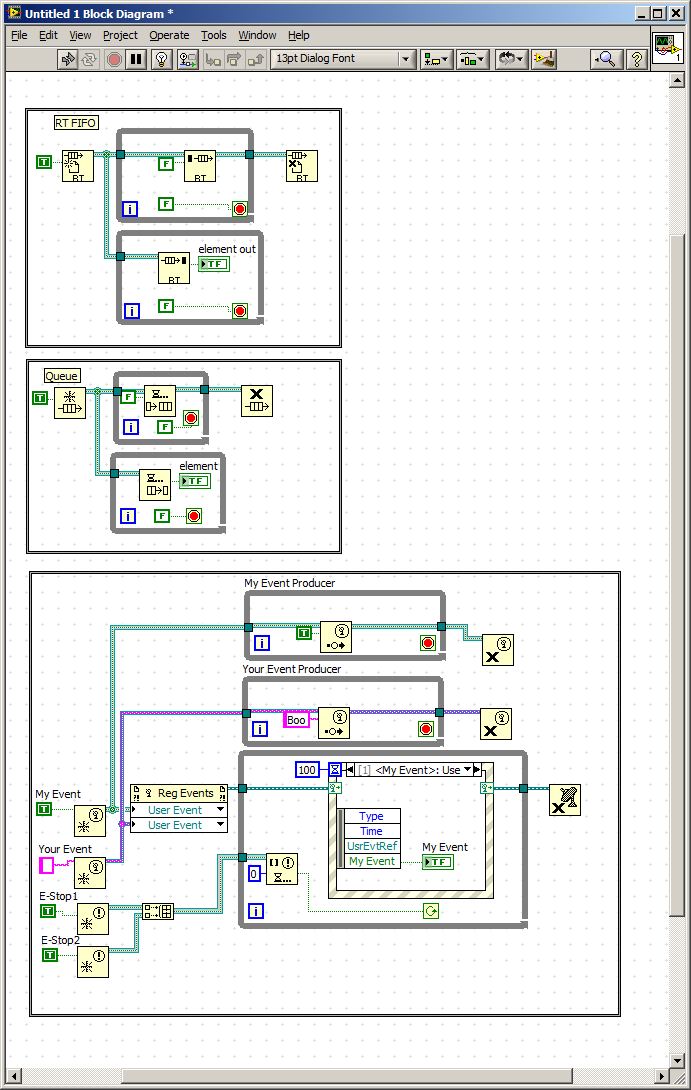What is the preferred method of formatting and partitioning a hard drive?
Format the hard drive... and build a Partition... (question of part 2)
During the installation process, you can format/delete/create partitions on the disk hard if you perform a custom installation. Data backup before installing Windows.
Using NTFS with Windows 7 system.
Most people do a quick format.
Install Windows 7 on a partition with a minimum of 60 GB. 100 GB or lager is recommended. You can use all the hard disk to the Windows partition if you want to.
Format/delete/create the partition with the Windows 7 installation DVD, you can:
1 boot from the DVD
2. click on install now
3. in the configuration screen, click Custom (Advanced)
4. click on Drive Options
5. you have the option to format/delete/create partitions and choose size during the creation of their
6. continue with the installation.
Installation and reinstallation of Windows 7:
http://Windows.Microsoft.com/en-us/Windows7/installing-and-reinstalling-Windows-7
Activate Windows 7 on this computer
http://Windows.Microsoft.com/en-us/Windows7/activate-Windows-7-on-this-computer
Case of failure of the online activation:
Call Microsoft use the manual phone Activation
Note: If you always install Windows page enter your product key, do not enter your key and uncheck the "Automatically activate when online" then click OK/next to complete the installation.
1. open Windows Activation - click on the Start button, right-click computer, click Properties, then click the option to activate Windows now or change your key.
2. click on show me other ways to activate.
3 type your Windows 7 product key, and then click Next.
4. click on use the automated phone system.
5. click on the location nearest you from the drop-down list, and then click Next.
6. dial one of the available phone numbers listed.
7. do not select all options and wait for a person pick up, then explain what happened.
Questions about installing Windows 7?
FAQ - Frequently Asked Questions from Installation Windows 7 & responses
Tags: Windows
Similar Questions
-
What are the steps to create, format and install a new virtual disk in Windows
I swear I've scoured the Internet for days trying to find the details of this process, and I'm embarrassed to have failed in my quest to understand what I must be a very simple thing. The best I can do is this:
Step 1: Create a new vmdk using vmware-vdiskmanager
Step 2:?
Step 3: Get your vmdk newly formatted using vmware-mount, or using "Map Virtual Disk" of the Workstation option
Now, you will see that somewhere between step 1 and 3, it is an essential step of the new vmdk format so that it can be recognized and mounted. Simply, I can't find any example online how to do this. I just know someone will say "just attach to a virtual machine and format her", to which my answer is "how? It won't let me get an unformatted disk. When I try to go directly to step 3 after step 1, I get the following error, "error reading volume information. Please select another file to disk.
Help!
VM--> change the settings.
Hardware tab.
Add the button.
Select "hard drive". Follow the instructions in the wizard. At the selection of create new floppy or use existing, select "Use an existing virtual disk" and find the vmdk file, you have created.
-
What is the most accurate way to tell how much hard drive storage you have left?
My HARD drive is almost full and I have deleted hundreds of pictures and some movies, but the tab for storage underneath the watch more than a few GB available. Is there a more precise way to tell? It is a 500 GB drive MBP (mid-2012) running 10.10.5 with 8 GB of RAM...
Launchpad - disk utility - it should give you an overview of what is placed on a macro level
-
What is the activation process of win7 if you change hard drive in the desktop
I want to change my drive hard in my office to tell me the activation process of my win7 software(O/S) present in the new hard drive replaced
If you use a 'disk cloning' software, you should not do an activation. Disk cloning software, like Acronis True Image, copy your installed Windows 7 from one disk to another. Several disk hard manufacturer providing this type of 'free' software on their web site(s.)
-
What is the best method to find the length of a series in xml format.
What is the preferred/better method to get the 'length' of a set of xml nodes? Currently I use a "for in" loop and using the value of variable end. This works very well, but seems inelegant, inefficient. Any opinions? suggestions?
Thank you
M.
Something like this:
public void xmlParser(myData:XML)
{var listItems:XMLList = myData.listItem;
var len:int = listItems.length ();
creates two tables
for (var j: uint = 0; j <=> len; j ++) {}
masterArray [j] = listItems [j]
flexArray [j] = listItems [j]
}addListeners();
listLoader (flexArray);
} -
What is the best method to move from an iPhoto from one Mac to another library?
What is the I best method for export/transfer my iPhoto on MBP to the iPhoto library library on my iMac? I prefer to keep my metadata intact; I guess that to do a package contents 'show' of my iPhoto and AirDropping the 'masters' library, I won't lose it? I'm under El Capitan 10.11.4 on Mac.
I just want to explain my situation because maybe I'm missing something. I have SUMMER will use the photo library iCloud for synchronization on all my Apple devices and as a backup off-site. Fortunately, I realized soon as enough it would become a management NIGHTMARE. I downloaded everything from iCloud to my MBP and want to get it all on my iMac, so I can clean up the mess of duplicates and others.
I couldn't synchronize with realism of the iCloud photo library to my iMac because I would have had to download about 150 + GB of data, so that I can download the 30 or GBs who were on my families iOS devices iCloud and the MBP. ICloud photo library interface is NOT well designed or easy to use - download directly from the cloud is heavy at best.
All tips are appreciated, thanks.
Simply connect the two Macs together and drag the library in the pictures of the new mac folder - or use an external hard drive to the Mac OS extended (journaled) format and drag through - then launch iPhoto on the new system
Move the masters moves original photos and metadata exactly as they were imported without organization
And iCloud library isn't an option for iPhoto - it requires OS X 10.10.1 and photos 1 or later version
LN
-
Can I use the HP Recovery partition after formatting and partitioning the rest of the hard drive?
I recently had my HP Pavilion dv4 2145dx laptop (Windows 7 64-bit) go kerput. The Geek Squad said that the motherboard is dead. I bought a laptop and I use this one for now, and I use the former dv4 as external hard drive.
I intend to continue to use the hard drive from the old dv4 as an external unresolved for now, but I wish we could fix the dv4 at some point in the future. Here's the problem: to get the most out of the former dv4 as external drive, I want to repartition it so that there is an NTFS partition and one HFS partition +. This way I could easily use it with my Mac and Windows machines.
But if I do that, I'm not sure if the image of HP recovery would continue to operate. If it does not, then if/when I get the old dv4 a new motherboard, I couldn't restore the operating system from the recovery partition. It is a problem, because I have not create recovery disks (stupid, I know - I'm definitely making them for the new machine).
So, I want to do these two things:
(1) create my dv4 recovery disks. Can I do this if the dv4 drive is mounted in an external enclosure?
(2) format and partition the drive dv4 (the leaving intact recovery partition) and later to recover the system from the recovery partition. The recovery partition would continue to operate in these conditions?
Thanks for any help that anyone is obtained.
Hello:
What you do to the C:\drive will make the ineffective recovery partition.
You will not be able to create a set of recovery discs unless the drive is usable in Notepad.
Can you still read all 25 characters of your product key of W7 on the bottom of your laptop broken?
If so, you can do this...
If you can read the Microsoft windows 7 25-character product key, you can download simple Windows 7 ISO files to burn on a DVD for the version of windows that is installed on your PC, and which is listed on the Microsoft COA sticker on your PC case.
Burn the ISO with the option to burn the ISO on your DVD burning program and burn it at the slowest possible speed that will allow your program. This will create a bootable DVD.
Or use the installation of Windows 7 USB/DVD tool to compile the ISO file that you download from Digital River. Link and instructions below. You need a 4 GB flash drive to use the USB compilation method.
http://www.microsoftstore.com/store/msstore/HTML/pbPage.Help_Win7_usbdvd_dwnTool
Use 25 characters on the PC product key to activate the installation.
The key will activate a 32 or 64 bit installation.
Then go to the support of the PC and driver page to install the drivers you need.
Link to downloads ISO of W7 is below.
http://www.mydigitallife.info/official-Windows-7-SP1-ISO-from-Digital-River/
Or, you can probably still order a set of recovery disc for your HP laptop.
http://support.HP.com/us-en/document/bph07143
Paul
-
What is the best method/app to remove the old files on a late 2009 iMac?
Want to clean and remove some old files, on which some I don't even know. What is the best method, and or the app? I have airport time capsule as back up.
Look at and think are the best, there is no app that comes already to know your preferences.
-
Satellite L655 - what is the best method to reisntall ati display driver?
What is the best method to reisntall ati display drivers as the ati Control Center no longer works.
It won't work anymore.I think that something is going wrong.
So how to uninstall the entire package and install again.Thanks in advance
Satellite L655 (PSK1JE)
Go to the page of the Toshiba UE driver.
Choose the display updated L655 driver
Download the package, unpack it and run the setup.exe :) -
What is the fastest method producer consumer. Queue, RT-FIFO, event
Hi all
Another question completed for the pro:
I recently inherited the labview code that uses RT-FIFO for the transfer mechanism in the architecture of the producer consumer.
The code was first written in 3-4 years and is currently in LV8.6. It is possible that the reasons for the architectural decision no longer exists.
I am qualified using a producer consumer queued architecture,
I understand the RT-FIFO Architecture.
I started using an architecture based on events from the user.
(I have attached samples of each)
I also see the existence of a priority queue
Each method has its own capabilities and gaps, that hand, nobody knows the relative performance of each method.
(Assuming that the only process)
I would expect RT-FIFO to be faster, there seems to be a version of low characteristic of a standard queue.
What is the perfornace hit to use a coding user-friendly queue more
RT-FIFO description talks about commications between the time-critical and lower priority threads.
Until today, I thought that the queues had the same capacity.
I've included an event method that I commonly use for review by peers and help from other users...
It allows to:
1. several producers with different types of data
2. process 37 production order.
3 allows asynchronous verification of functional notifiers such as stop, start and abort.
4. in a system not real-time, it can include interactions of façade.
What I do not understand on this subject, that's what are overhead or thread priority changes that may occur using this architecture (it solves a lot of problems for me).
Thanks in advance,
Hi Timmar,
Here's a KB article on some frequently asked questions about the RT FIFO: http://digital.ni.com/public.nsf/allkb/7AE7075AF1B2C58486256AED006A029F?OpenDocument
The more relevant question is #4, I posted below.
What is the difference between RT FIFO and queues?
Functionally, RT FIFO and LabVIEW queues are two pads of first in, first out. However, here are the main differences between them:- RT FIFOs run deterministically in LabVIEW and evanescent code queues are not. This comes from the fact that queues use block calls during read/write to the resource shared, while RT FIFOs use non-blocking calls.
- RT FIFO are fixed size while queues develop when items are added to them.
- RT FIFOs will execute the code, even if there are input errors. They can (and will) produce new errors and spread the existing errors.
- Queues work with any type of data, while the data types that can be used with RT FIFOs are limited. Generally any type of data involving allocations of extra memory can be used with RT FIFOs to preserve determinism.
Let us know if you have persistent questions!
Ryan
-
Hello
I'm trying to store an important data on a cRIO sampled stream in the USB flash drive.
I believe that there are two ways to add data to a file:
1. open the file outside of the loop, then write to the file loop, then close the file outside the loop.
Pros; More quickly and efficiently than the opening and closing of files in a loop is resource heavy equipment.
Disadvantages; If the program fails partially through, all data is lost.
2. open the file, write to the file and close the file, all in the loop.
With the advantages and disadvantages as opposed to option 1.
As my cRIO is finally deployed in a hostile environment and data are valuable and processing speed is not an issue of concern in this project, I'm leaning towards option 2, but after a few basic calculations that I realize that I'll be writing/opening/closing the file of thousands of times and I wanted to know if this will wear out the flash memory?
My uncertainty is due to not understanding what happens when a file is opened written to and closed. He writes the new data to new areas of the flash, or it write all data on top? The latter would cause me problems not too long term!
Any help gratefully received.
A big thank you and best regards,
Ed
The 'magic' is not in the File Format (PDM vs vs binary text), but in the "life" of the file. This solution creates a file of 24 hours and maintains a different file for each day. If the USB "dies", you lose everything you have not backed up somewhere. If the program dies (or errors), you lose the data for the current day. You end up with multiple files (which can be a more or less), but we must still make the trade-off between (duration) of the file and the file number opens (which relates to your concern for the longevity of the USB). By the way, I suspect that a good quality USB key (it's what you mean, right? Or do you mean a hard drive USB powered? Comments probably apply both) can predict today to not die on you, everything just because you make a lot of reads/writes (of course, you could get in-a-thousand...).
Bob Schor
-
What is the difference between Foglight JavaEE and Foglight JMX monitoring?
Hello
I have a plan to monitor the 6.1.0.17 WebSphere Application Server (32 bit) and 7.0.0.5 (64-bit)
But I understand not all Foglight for JavaEE and Foglight for JMX.
Foglight for JavaEE or Foglight for JMX is able to monitor WebSphere?
What is the difference between Foglight JavaEE and Foglight JMX monitoring?
Thanks in advance
Jeans
Just to add to the excellent answers already posted.
We have 2 agents which allows you to monitor Java:
1. a JavaEE agent that runs inside the JAVA virtual machine and the information of both JMX and instrumentation.
This Agent will give you JMX information like information of JVM (use of the bunch, son etc.), of the Application and server availability information and other information of JMX/PMI (connections pools, pools of ejb, servlets, jsp, JCA and more).
Java EE & # 039agent also gives you information of the instrumentation - RFA count and response time, exceptional output and timeout information, distribution of queries (App/DB, component technology, server, application failure), object tracking, transaction flow and stransactional between servers and data sources) and ask traces (the ability to see the trees of the RFA at the method level to know where things are slow/stuck).
2 JMX agent is running outside the JVM but can run on the same computer or on a remote computer, this agent requires access active, JMX. This agent gives you information JVM, availability server/applications, as well as some data as the application server published using JMX (pools of connections, JCA, EJB, servlets, etc.). The JMX agent also gives you the ability to see a list of the mbeans, get the data they expose (javaEE agent gets only a predefined list (same list that is used as a template for the application servers in the JMX agent)).
Hope this helps
Golan
-
What is the promp command to format the C drive
What is the promp command to format the C drive
Saturday, September 8, 2012 12:04:17 + 0000, francoiskriel wrote:
What is the promp command to format the C drive
There is none. You can not format the drive in Windows
on all running Windows. It would be like sawing off the branch of a
tree of that which you are sitting.Why do you want to format C:? If it is to reinstall Windows, you do not have
you will first need to format. Simply boot from the Windows DVD and follow
guests for a clean install. The new facility will be
First format the drive for you.
Ken Blake, Microsoft MVP -
What is the difference between. MHT and. HTM?
Original title: is anyone know about MHT files?
What is the difference between. MHT and. HTM?
Hi Sheryl,
Welcome to the Windows 7 community!
I understand that you would like to know the difference between file MHT and HTM file. I'm happy to help you.
MHTML, short for MIME HTML, is a format to archive web page used to combine resources that are usually represented by external links (such as images, Flash animations, audio files, Java applets) as well as the HTML code in a single file. The content of an MHTML file is encoded as if it were an email message to HTML, using the MIME type multipart/related. The first part of the file is normally encoded HTML; subsequent parts are additional resources identified by their URL original and encoded in base64. This format is sometimes referred to as MHT, after the suffix .mht given to these files by default when created by Microsoft Word, Internet Explorer or Opera. MHTML is a proposed standard, distributed in an edition revised in 1999 as RFC 2557.
HTML Web page that is used by Web browsers; contains the code markup that is stored in a plain text format; used to display and format the text and images in a Web browser.
HTM files serve the same exact than purpose. HTML files. The extension ".htm" appeared with the use of the Web Microsoft, such as FrontPage, SharePoint Designer and Expression Web development software.
HTM files are much less common than HTML files.
It will be useful. For any other corresponding Windows help, do not hesitate to contact us and we will be happy to help you.
Kind regards!
-
What is the difference bewteen MCU, VCS, and SRI (DSP-3)
Hi all
We lack CUCM 9.X. I want to integrate Cisco 9971, 8945 with TP Endpoint (EX60 and Tandberg C40). I read this wonderful document (https://supportforums.cisco.com/docs/DOC-30750), but I still have some doubts.
What is the difference bewteen MCU, VCS, and SRI (DSP-3). For all I know, ISR running DSP3 is the chepaiest option but I don't know if the HD video is supported.
Thanks regarding
Remember messages useful rate by clicking on the stars below.
Favor calificar todos las responses useful dando click in las estrellas mas abajo.
___________________________________________
LinkedIn profile: do.linkedin.com/in/leosalcieHello
According to the document, you are referring to which I posted previously
VCS is a call control system call manager but for video end points only, then CUCM is for voice and video, and now it becomes control system of very mature appeal for video communications with native support for video of many recordings of points
MCU is a material that can be used to host the multi point/party video calls that can be registered to CUCM or VCS according to design
SRI with DSP/PVDM 3 is the concept of the MCU, but can be used for small multi-point calls and normally remote sites that need local accommodation to a call to reduce the load on the WAN link when most of the participant in the same place for example! and it dose taken support HD but limited features compared to MCU
for example PVDM3 doe does not support HD when participants are expected to use different video formats
hope this helps
Maybe you are looking for
-
Satellite P10: Discharge battery problem
Hi all. I just bought a P10 and I have a problem with the battery discharges while remaining on the current after being fully charged. Basically when the battery discharge the machine stops and cannot be restarted successfully until about 1/2 hour of
-
Satellite L300 - Disk.sys error at startup of Windows
I got my recovery disc today in it and after a few reboots, I managed to get the Advanced menu F8. I chose the Mode option safe mode with command prompt. The window started to load windows drivers etc.. It has now ceased on the line of code with a wa
-
Color LaserJet Pro 200: Printer does not finish pre-seminar when turned on
When I turn on the printer, it does not meet the criterion of self-diagnosis. All the icons of perimeter lights up but the screen itself is empty. I have already disconnected the printer with it. I also connected the printer directly to a wall outlet
-
XP security updates fail automatic update installation
Update for Windows XP (KB973869) securityUpdate security for Windows XP (KB956844)Update security for Windows XP (KB956744)Update for Windows XP (KB946648) securityAll with the error Code: 0x8007F0ED
-
Repair under guarantee of Sony while traveling? How to get warranty for Z2 repair?
My Z2 had so far appears that various issues of software a bit boring, but the equipment had been almost perfect, except for the camera not only stop after a short time in 4 K recording video but also record 1080 p video. Now I find that there are ma