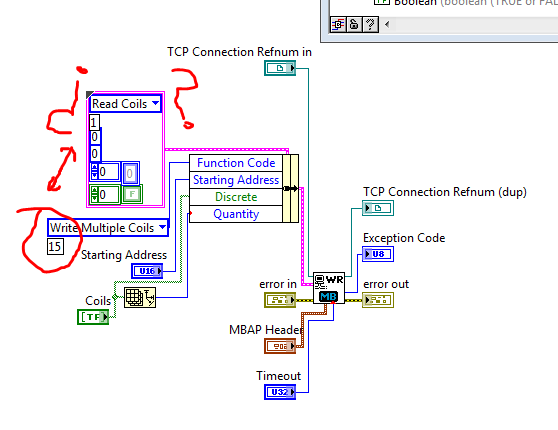What this? ______
Ok.. about to give up... I installed vista; It has reconzied my printer. It will print. but I can't seem to get the HP software to download. I ran several times with other downloads. the same error occurs.
%AppData%\ just as it appears. any ideas... ? Your help is welcome!
This problem occurs because there is incorrect entries in the Shell folder of the user who is logged on to Microsoft Windows. When Windows Installer goes to the sale of Shell folder of the user who is logged on to the computer, Windows Installer cannot locate the correct entry. The solution is inhttp://support.microsoft.com/default.aspx/kb/886549.
The steps to correct this problem involve editing the Windows registry. Change the settings of the REGISTRY can cause serious problems that may prevent your computer from starting properly. Microsoft cannot guarantee that problems resulting from the REGISTRY settings configuration can be solved. Changes to these settings are at your own risk. I suggest that you first back up your registry as follows: http://windows.microsoft.com/en-US/windows-vista/Back-up-the-registry.
Here are the steps to fix it.
1. click on start, run, typeregedit in the Open box, and then click OK.
2. look for the following registry key:
HKEY_CURRENT_USER\Software\Microsoft\Windows\CurrentVersion\Explorer\User Shell dossiers\
3 remove the entries that show the path that is listed in the error message.
886549 KBhttp://support.microsoft.com/default.aspx/kb/886549: Regedit open again. In the left pane, click User Shell Folders, point tonew, clickexpandable string value, type the value name that you want to restore (AppData) and then press ENTER. Right click on this value, clickchange, type the value inthe value data for the value name box, and then clickOK. The value data must be: % USERPROFILE%\AppData\Roaming.
Step 8 KB 886549 suggests that you also check the values in HKEY_LOCAL_MACHINE\Software\Microsoft\Windows\CurrentVersion\Explorer\User Shell Folders. However, by fixing my problem, I had not to change values in the registry key. If this does not work, follow ALL the steps in the referenced article.
Good luck.
Lorien - MCSA/MCSE/network + / has + - if this post solves your problem, please click the 'Mark as answer' or 'Useful' button at the top of this message. Marking a post as answer, or relatively useful, you help others find the answer more quickly.
Tags: Windows
Similar Questions
-
What this new update will be fixed?
What this new update will be fixed?
In what way?
-
The MacBook Pro hardware test error code: 4SNS/1/40000000:TB3T-128.000
Anyone know what this means? Next steps?
styner55 wrote:
The MacBook Pro hardware test error code: 4SNS/1/40000000:TB3T-128.000
Anyone know what this means? Next steps?
An error in temperature sensor associated with the component of battery on the CPU
Your only option is to take a test 'Apple Service Diagnostics'
Genius of booking http://www.apple.com/retail/geniusbar/
Online https://getsupport.apple.com/GetproductgroupList.action
check the warranty https://selfsolve.apple.com/agreementWarrantyDynamic.do
-
Anyone know what this means: Apple-Mail-3879A06D-B0A3-4D3B-98BB-E4100DF2F440
Anyone know what this means: Apple-Mail-3879A06D-B0A3-4D3B-98BB-E4100DF2F440
In what context? Is it a question of Mac numbers?
SG
-
What this means, please? extension of the system...
I just downloaded El C with few problems, but, please, what this means and what should I do about it? Thank you

OS X El Capitan: If a FireWire device does not work
El Capitan 10.11.3 / Logic Pro X 10.2.1 compatibility information
-
TouchSmart 610 1130 i5 23 "Can someone please let me have further details on what this office has?
Hello
This is my first post. I am interested in buying a Touchsmart 610 1130 i5 23 "Can someone please let me have further details on what this office has as the details on the specifications do not tell me anything. I would like to know things like: if it has built-in webcam, speaker, HMDI? the usb ports how etc. etc.etc.
Concerning
sjbis11
Hello sjbis11,
Is the TouchSmart 610 you are looking at a model 1130uk. If so, here is a link to a plug detailed for this model.
-
What this block diagram?
Match a VI Modbus Library. But I have because if the block is configured to write multiple coils in the coils because reading is set to 1?
All this work?
Sorry if the question is a beginner.
In this block diagram, 'Coils Read' and 'Write multiple coils' are enumerated values (or possibly ringtones of appeal, which is not serious for the purpose of this explanation). Enumerations assign names to numbers, to make them easier to read. The coils Read command is set to 1, the command to write multiple coils has a value of 15. You don't need to worry about this number, however, because the enumeration takes care of it for you.
The constant cluster containing coils of reading is there just to provide the correct data type (a cluster with the right items). Almost all the elements of the latter shall be replaced by the values of wired in the Bundle to node Name. For example, the value of reading coils is there as a placeholder for any function Code. the actual Code of the function is defined by plugging write multiple coils in Bundle by name.
-
What this icon, how this icon are service
Hi... I have a question... What this icon, how this icon are based and where can we find this icon...
There have a tutorial for this icon...
I find this icon all of this link http://zone.ni.com/devzone/cda/epd/p/id/822...
Thank you...
Those who are that screws DO NOT value be read as icons. Right-click on it and select display as icon. To find out more information about what they do, activate context-sensitive help and hover the mouse over them. Press ctrl-h or select context help in the menu help. They seem to be the screws that have been written as part of the example in the llb.
-
What this means if I want to 'Run or save' a file that I am trying to download?
What this means if I want to 'Run or save' a file that I am trying to download?
Refers to run the file (it's probably an exe file or similar, which runs a program). Record means to save the file, and you can click it to run it later. It is always better to first save the file (in a place, you can find easily) and then he search for potential viruses first before running. Make sure you know what you click on and download, because things will immediately infect your computer - often to the point of making it unusable.
Steve
-
I have an old computer running windows 98 when I try to start until you get a date checking DMI Pool error message failure boot ATAPI CD-Rom 07,08 what this mean and how can I solve this problem?
I want to erase the hard drive and use it to install windows xp.
From what I've read, it could be a number of things that went on the wall. Issue of dead hard drive, BIOS, peripheral USB plugged when starting, etc.
Does not help, but could help to point you in the right direction...
-
I get this message at startup ' 3rd Master Hard Disk:S.M.A.R.T. bad condition. " -What this means and how can I solve this problem?
SMART is a technology on newer computers that allows the computer to monitor the health of hard drives in your computer. Something happened to one of your readers that detects the smart as a problem, and she's trying to warn you proactively to this topic before it fails.
It may be also that you have installed a very old hard drive that does not support the CHIP and the monitor reports that it can not read the drive status.
So depending on your level of knowledge and experience, you can watch to replace the hard disk that is reported, or you can disable SMART followed to make the message disappears. The second option but then means if it is really a failure, it is likely any work stoppage or corrupted so data you do note to solve.
-
I am trying to install an automatic update 'important' and got error 8024002d code. The installation failed. Does anyone know what this means?
HowManage , Configure and troubleshoot Windows updates
You can encounter errors related to connect temporary [e.g. 0x80072EFF 0x80072EFE 0x80072EFD; 0x80072EEF; 0x80072EE2; 0x80072EE7; 0xC80003FA; 0x8024402F] when you use Windows Update or Microsoft Update to install updates
http://support.Microsoft.com/kb/836941Releasing it's easy: with Windows | ActiveWin | Laptops | Microsoft MVP
-
Recently, when I turn on my computer is starts, guests of the computer and starts check my system files as follows: "checking file system on C: the Type of the file is NTFS. The Volume is dirty. "That is what this means and how can I clean and maintain the clean Volume, please? My computer is Dell XPS
The computer system continues and invite "CHKDSK checks the files (step 1 of 3)... .
The system deletes some files and at the end of shows, complete audit files and then show
CHLDSK is verifying indexes (stage 2 of 3)...
Once again, it shows the following:
Deleting Index Entry _64280 ~ 1. jpg in index file 4632 $130
Deleting Index Entry _64280552_little-mix_211112_get [1] .jpg in index file 4632 $130
Deleting Index Entry 69gw [1] .jpg in index file 6722 $130
Remove entries of Index 69 GW_1 ~ 1. jpg in index file 6722 $130
Deleting Index Entry _64274754_messi_211112_elvis [1] .jpg in index file 6722 $130
Deleting entry Index _64274 ~ 1. jpg in index file 6722 $130
Finished the index checking
CHKDSK is checking security descriptors (stage 3 of 3)...
100%
CHKDSK checks usn Journal...
Windows control disc is finished.
After all checks, Windows proceed to start as usual.
I would like to know if I need the dirty Volume, and if so, how can I carry out the cleaning operation.
Sometimes, at the early stage of the CHKDSK, the computer makes a pe. .. PE... noise and cut. Then I turn the computer off via the key of the insulation. When I restart the computer, it then runs the check again until the end.
Please advice me on the following points:
1 is this normal as he started only happening in recent weeks?
2. How can clean the Volume in order to show "Volume is clean instead of sale"
I look forward to hear from you.
Thank you
Hi, Dr.,
Volumes that contain file system errors are known as Sales. To indicate that a file system problem has occurred and that the volume is dirty, Windows XP Professional displays a message similar to the following when you try to open, delete, or rename a file or folder by using Microsoft Windows Explorer or the command prompt:
Autochk runs if the volume is marked as modified.
If the file system has marked the volume as dirty, Autochk runs the Startup Repair process. Volumes are marked as dirty, when the file system detects an error on the volume. If Autochk detects a dirty volume, it provides a delay of 10 seconds, and then starts the repair process. If you cancel Autochk when a volume is dirty, Autochk tries to run again after a 10 second delay every time the computer is restarted.
See Chkdsk for all the necessary explanations:
http://TechNet.Microsoft.com/en-us/library/bb457122.aspx
Run the Dell Diagnostics to check the drive failure. If the disc is a failure, it must be replaced.
-
WHAT THIS MEANS WHEN IT SAYS VALIDATION STATUS: BLOCKED VLK?
Original title: NO VALID XP PRO
WHAT THIS MEANS WHEN IT SAYS VALIDATION STATUS: BLOCKED VLK?
Please make the answers in your original thread. You'll see a response from Noel about your problem...
Tricky
-
Windows FixIt error code 0 x 80092003. -What this means and how can I solve this problem?
I have a PC with Windows XP SP3... ecentlped recognizing my DVD/CDRW. I tried to download Windows Fixit and when I tried to run, I get the error code 0 x 80092003. -What this means and how can I solve this problem?
HP Pavilion a1410n PC with Windows XP Media Center edition. Sony Optiarc cddvdRW.
Hi J Mbanza,
-What is the link that you used to download the fix tool from?
error 0 x 80092003 which is an error reading or writing to a file.
Try to download from the link below and check.
Your CD or DVD drive cannot read or write media - A Mr Fixit
http://support.Microsoft.com/GP/cd_dvd_drive_problemsThank you!
-
It's on my securitytab when I scan my computer.__C:\Acer\Empowering Technology\eRecovery\autorun\CPP\CDM__The file is signed with a broken digital signature issued by Microsoft corporation. What this mean, how do I fix it? Thank you
I go back to avg 8.5 and it solved my problem with the broken digital signature.
Maybe you are looking for
-
HP compaq dc7900: reinstall my XP vista
I bought a hp compaq dc7900 opportunity which had originally WinVista OEMAct... It now has Winxp... I would like to reinstall vista but has no disk... is anyway to do?... Ty
-
Hello Is it possible to configure RV042 as a DHCP relay agent? I use two of these routers with G2G configuration. In one place, I have W2k3 DHCP server and in another place, I want to use this server. Thanks for the reply. Karol
-
I ran one of the microphone. fixs it is she's wrong codec crashes
-
Hello I am able to send and receive emails with outlook, but occasionally we get the error: Receive the error reported (0 x 80042108): Outlook cannot connect to your mail server incoming (POP3). If you continue to receive this message, contact your s
-
Dell Dimension 2400 desktop w/XP Home Edition: video card Question
Hello people... last week, I got a desktop pc from a friend who walked away, Dimension 2400 desktop with Windows XP Home Edition. I plan on upgrading it and either sell it or it give. Last night, I ordered a titled graphics card "ATI Radeon 9250 card