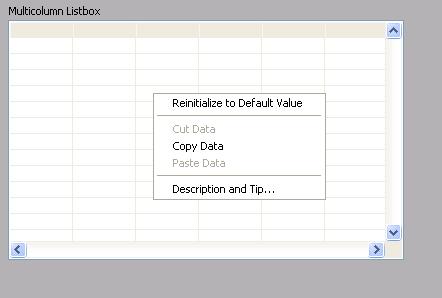When I right click on a pohto (set as background on your desktop) statement does not appear
I am using windows 7 starter edition.
When I right click on a personal photo statement, appearing as a background does not appear, so I am unable to put my favorite as a background picture.
I appriciate if you would kindly solve this problem
Windows 7 Starter Edition does not have the wallpaper to change - its design and not a problem with your PC.
If you want this installation, you can either use the 3rd party hacks/software (which I do not recommend) or pay for an upgrade to a higher edition of Windows 7 Home Premium.
Tags: Windows
Similar Questions
-
When I right click of my mouse on an icon on the desktop, Adobe wants to install
When I right click of my mouse on an icon on the desktop, Adobe wants to install. How can I keep it from happening?
Hi DarrylPranger,
1. did you of recent changes on the computer?
2 when was the last time it was working fine?
3. only happens with the desktop icons?
4. He's trying to install Adobe flash player or Adobe reader?
Method 1
I suggest you uninstall flashplayer from adobe completely from the computer and then reinstall the latest version and check if this solves the problem.
Note: If his tent to install adobe reader may uninstall and reinstall.
Uninstall Flash Player
http://kb2.Adobe.com/CPS/141/tn_14157.html
Download the latest version of adobe flash player
http://get.Adobe.com/flashplayer/
Methode2
It is possible that some third-party programs installed on the computer is causing the problem.
I suggest that you put the computer in a clean boot state and check if it helps.
To help resolve the error and other messages, you can start Windows XP by using a minimal set of drivers and startup programs. This type of boot is known as a "clean boot". A clean boot helps eliminate software conflicts.
See the link below to learn more about how to clean boot.
How to configure Windows XP to start in a "clean boot" State
http://support.Microsoft.com/kb/310353
Reset the computer to start as usual
When you are finished troubleshooting, follow these steps to reset the computer to start as usual:
(a) click Start, type msconfig in the search box and press ENTER.
(b) If you are prompted for an administrator password or for confirmation, type your password or click on continue.
(c) under the general tab, click the Normal startup option, and then click OK.
(d) when you are prompted to restart the computer, click on restart.
-
Recently I have not been able to forward my iPhone 5S for message store. I've never had this problem before.
When I looked to what to do, I realize that The Call Forwarding icon does NOT appear in the status bar when I try to transfer calls. How can I fix this please?
It does not work using * 21 * + 6 * 41412 * 2 #.
< personal information under the direction of the host >
Call forwarding is a function of carrier. Contact your operator.
-
Usb detects the dvd player and my external hard drive, but does not detect my hard drive. I tried to disconnect the external hard drive, but still, it does not detect my hard drive. The drive letter is E: and pen usb H: external drive letter is F: HELP!
When I try to send files to it in "send to" my hard drive does not appear
What hard drive, external or internal? Normally only removable devices appear in the mailing list.
You could use copy and paste instead, or see the following article...
http://support.Microsoft.com/kb/310270
.. how .to add items to send it to the list.
Tricky
-
When I connect my camera (panasonic TZ5) to my PC. the AutoPlay dialog box does not appear. Help
When I connect my camera (Panasonic TZ5) to my PC. The AutoPlay dialog box does not appear. Help please
Hello
· What is the operating system installed on the computer?
· Were there any changes made on the computer before the show?
You can access the link below which holds information on the problems of auto play: http://windows.microsoft.com/en-US/windows7/Troubleshoot-AutoPlay-problems
-
Right click mouse to drag and drop or rename folders and files does not work
For a few weeks now, I had problems with the right click function to drag - move files and folders, or rename files and folders. This happens when I use windows Explorer or access to the computer and click thruogh for a feature. He can't go to all the folders and files, but many. I can't right click on these folders or files to change the sharing because explore closes and restarts on the desktop with a right-click. Manifest error "appcrash" reason. I have Norton Security suite installed and neither Norton or your fix program detects a problem.
Please notify.
awehnert
Have you installed or removed/uninstalled all hardware or software or drivers since just before the start of this problem (if so, exactly what - name, version, device, whatever)? Norton take any infection, although it is said that he cleaned their since just before the problem started? If so, you know the names of these infections?
Do you know when this problem started? Try a system restore to a point in time BEFORE the problem started. Here is the procedure: http://www.howtogeek.com/howto/windows-vista/using-windows-vista-system-restore/. Don't forget to check the box to show more than 5 days of restore points. If the first attempt fails, then try an earlier point or two. NOTE: You will need to re - install any software and updates that you have installed between now and the restore point, but you can use Windows Update for updates. It's been a while so I'm not sure that you have a fairly old restore point but it is possible - hopefully.
Are these files and folders in your user profile? If Yes, your user profile may become corrupted (in fact, if can still be corrupted if the folders are not there). To fix this use http://windows.microsoft.com/en-AU/windows-vista/Fix-a-corrupted-user-profile. If that is the only available Administrator Profile (you need to be an administrator to fix this), enable the Hidden Administrator Account (HAA) using http://www.microsoft.com/communities/newsgroups/en-us/default.aspx?&lang=en&cr=US&guid=&sloc=en-us&dg=microsoft.public.windows.vista.administration_accounts_passwords&p=1&tid=d20f9db4-7b2c-48be-a087-7835dc2a9055&mid=d20f9db4-7b2c-48be-a087-7835dc2a9055. If you don't remember the password, try nothing because that's probably what you (or seller) did during the installation. Once that is done, don't forget to disable the HAA to save it in case it is necessary once again and for safety reasons (since people often try to hack into systems using this account). Do NOT use the HAA as your administrator account because if you lose the only administrator on the system account or it is damaged again, then you're watered.
We will check some of your system files and hard drive for ccorruption that may be the cause:
Go to start / all programs / accessories / command prompt and right click on command prompt, and then click Run as administrator.
Type sfc/scannow, go and let it run. It will scan and try to correct some of your system files. If all goes well he comes complete with no corruption, it could not repair (if it has these post of corruption here or try to analyze it to find the problem or files using http://support.microsoft.com/kb/928228. Try to put all the corrupt files here so that we can see if they can be repaired with good copies of the installation disc (unless there are too many).
While in the command prompt, type chkdsk /f /r and enter and let it run. She might want to plan itself to start at the next startup. Okay, then restart so that the program can run. It will scan and attempt to resolve any corruption or bad sectors on your hard drive and remove especially as a potential cause.
Please checkwith the manufacturer to find out if there is a mouse driver updated (software or firmware) available for your make and model of mouse and your version of Vista. Download and install to update the driver to the most recent available and see if that solves the drag and drop problem (even though I know that this will not affect the question of the name change). Once you have the drivers, you can install them via the Manager device as follows: http://www.vistax64.com/tutorials/193584-device-manager-install-driver.html.
If it doesn't (or if SFC detects corruption it cannot repair), we you will need to do a repair/system upgrade using the Windows Vista Installation disc authentic (you own or that you can borrow from someone). Here is the procedure: http://www.vistax64.com/tutorials/88236-repair-install-vista.html. Although this will not affect your data, settings or programs, you should always back up your data before you start just be on the safe side. You can have a lot of updates to re - install (including all you need to remove service packs). If the version of the system came with SP1 or SP2 preinstalled and the disc is an earlier version, then you will need to make a record of slipstream as follows: http://www.vistax64.com/tutorials/151606-vista-sp1-slipstream-installation-dvd.html.
I hope this helps.
Good luck!
Lorien - MCSA/MCSE/network + / has + - if this post solves your problem, please click the 'Mark as answer' or 'Useful' button at the top of this message. Marking a post as answer, or relatively useful, you help others find the answer more quickly.
-
I just bought a new Intuos Wacom Pro 5 and I am trying to configure shortcuts so that my workflow will be more effective, but when I put my stylus to pan/scroll and use it in Photoshop CC 2015, it lag/stutters a little. When I manually select the hand tool (which is supposed to do the exact same thing as the command on my pen) and use in Photoshop it does lag at all. Everyone knows about this problem?
[Left the forum Cloud/Installer generic for program specific forum... MOD]
I don't use CC 2015 there too many questions. However, I just test cc 2015 with my Wacom Intuos Pro and don't have your problem. I have my Pen down toggle switch together space to switch to the hand tool. When I press it I can pan the image smoothly and without any lag. With CC 2015 if I quick pan out from the coast to a stop well. My workstation is running Windows 10.
-
I have a desktop Mac running 10.7.5 and tries to import favorites from Firefox on an old Mac running 10.3.9. I exported the file to bookmarks to a file html with success and copied this file to the new Mac.
The suggestion of using Firefox, I then tried to import the bookmarks into the html file but when I went to the bookmarks toolbar, there is no import option of any kind shown to proceed to the next step. What's wrong?In bookmarks (library) Manager is a tool bar with back and next button and three other buttons (organize, view, import, and backup).
- The first button (gear) is organizing with base change the menu items for the bookmarks
- The second button is the button in the view which allows you to change the sort order for the visualization of the purpose (sort is not permanently).
- The third button (Star) is the import and backup button that allows to save and restore a JSON backup and import and export an HTML backup and import bookmarks from other browsers.
Place each button to display the ToolTip or click on each one to see what they do.
-
When I shut down my computer and turn it back on, my logon screen does not appear.
When I close my computer to move around the campus, he goes to hibernation, which I expect it to do. Unfortunately, when I opened this back to the top, most often (by that I mean always) the login screen refuses to appear. the only solution I've found yet is to shut down my computer, turn it on, and then go to the logiin screen. at this point he invites me to "Please wait", where, how it makes the little thing spinny points. It goes back to the beautiful image of a tower, and when I hit a button to return to the login screen, the "Please wait" is present. affter ten minutes of this unforgiving cycle, it ends by allows me to connect. but id prefer to not turn off my computer and then go directly to the login screen.
im running windows 8
Check connection options > to the 'start' screen type in "sign-in"options > select 'Sign-in option' > so 'password policy' says select "password is not necessary when waking up this PC to sleep" change "Password required when waking from sleep"
-
UK tv Guide add does not appear on the right side of the taskbar
In the past I successfully installed UK TV Guide to the taskbar and no problems with it. But it has recently disappeared from the taskbar. When I tried to reinstall the installation seems to be satisfactory, but the icon does not appear on the taskbar. I Watch UK on the taskbar and which does not have a primitive TV guide, but it is nowhere near as good as UK TV Guide. Can you help me?
Hello
I suggest you get in contact with the developer of the add-on to see if this is a known problem with the add-on.
The page Add on here has a link with the site of the developer support.
It leads to a mozillazine thread where it seems that you can ask questions:
I hope this helps.
-
When you add that bookmark the location menu does not appear.
Firefox on Ubuntu 10.04 10.0.2 - when I add a bookmark the secondary menu (which allows to choose the location) does not appear. The bookmark is created in the bookmark main 'folder '. I can handle the bookmark after its creation, but it is not very effective.
Any ideas how to fix this? Thanks in advance.
Hello
Please check if this happens in Safe Mode.
-
When I right click "save image under" on a JPG file, I get no response at all. How can I fix?
I use Firefox on Linux (Fedora 20, KDE desktop) 34.0. I checked on the Mozilla download site and it says I have the latest version. When I right-click on a JPEG file to save it, I get the option ' save image under... ". ", but when I select it, nothing happens. The file will not download. I have searched google fixes and tried all of the following characteristics, by supporting documents Mozilla, all with no change in the response:
-Change the download folder
-The relevant preferences in the about.config folder reset
-clear history of downloads
-Run Firefox in Safe Mode
In addition, I checked in the preferences that the jpeg image is set to "always ask".All other references to this problem seem to refer to problematic plugins, but safe mode control reveals this is not my problem. Any idea what the issue might be and how I can fix this problem?
Save the Image under does not work? Try turning off just the add ons that affect downloads.
Please consider the following to determine if the profile is corrupt: use the Profile Manager to create and delete profiles Firefox
-
How can I remove the links visited regularly, when I right click on Firefox in the taskbar?
After you have installed the version that Firefox, I noticed that there are several new features.
One of them opens up when you right click on a browser in the taskbar. You get a few options to open a new tab or new browsers. And a list of the regular pages.
I was wondering how I can delete these pages? And I do not understand this feature more!You can turn off some browser.taskbar Pref. * enable on the subject: config page.
To open the topic: config page, type Subject: config in the address bar (address) and press the 'Enter' key, as you type the url of a Web site to open a Web site.
If you see a warning then you can confirm that you want to access this page.- Use the filter at the top bar of the on: page config to more easily spot a preference.
- Preferences that have changed see the bold (user set).
- Preferences you can restore the default value or change via the context menu.
-
When I right click on the list box column Multi that I should get the custom options
Hi all
In my application, I want to display the custom user menu when it right-click on the Multi column list box. I want to know is - it possible to do like this. Please can someone help me on this?
in abow picture I get "reset default value, cut, copy the data, past data" so I need to set other options.
Kind regards
Santhosh M
Hi santosh,.
This one is much better.
-
When I right click on the files or the desktop icons, the normal menu does not appear
When I right click on the files or icons on the desktop, the normal menu does not appear, but only the outline of a box. The menu appears that if I slowly slide my pointer on the box. Here is the menu starts with open but ends by properties. All the help and get a fix on this issue, so it appears immediately as it did before?
Hello
I suggest that you reset the Visual effects, then check if that helps.
(a) click Start, click Run, and then type sysdm.cpl
(b) click on the Advanced tab
(c) in the course of execution, click settings
(d) click the Visual Effects tab
(e) If you have custom settings, note the configuration in a document.
(f) set it to adjust for best performance
(g) click on apply
(h) repeat the above steps and reset your settings favorite again.
Maybe you are looking for
-
Contact ID work well with IOS 10
When I try to unlock the iPad using the key ID, a light press produces no result a a heavy press revealed Siri. The pre-10 version was much easier to unlock.
-
After this update my powerbook pro does not turn off
My power book pro before os x update of El Capitan 10.11.5 had no problem with the startup and shutdown. After is up to date (May 22, 2016), that will stop any. I need help on how to solve this problem, the update created.
-
IOS 9.2.1 broke the accuracy of the touch screen
After my upgrade to 9.2.1 the precision of touch screen makes the phone almost useless. I can not type accurately and cannot even open the applications I want without having to open other applications. When I lock the screen and then unlock it seems
-
Pavilion G7: Enable virtualization on Pavilion g7 after update windows10
I upgraded froom Windows7 Windows 10 without problem, but my security software that protects against screenprints indicates now that virtualization must be enabled. It shows currently as disabled. How can I change?
-
A hacker took over my computer, mainly my network is controlled by them. How to get rid of it
Original title: Hacker I let a hacker in my computer, tech support imposter, he took over my computer, mainly my network is controlled by them. I use HP Pavilion Home Premium Windows 7, 64-bit sp2 Server 2008r2. Can someone help please?