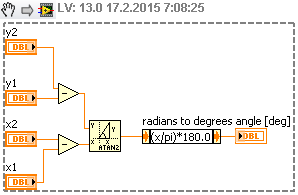When I rotate an image in a directory to a portrait view it disappears in the directory
When I rotate an image in a directory to a portrait view it disappears in the directory and I can't see it at all or find the name of the file
If you have McAfee installed, this may be due to a known bug that is hiding something (no not the deletion). See this article from McAfee on the subject,
http://service.McAfee.com/faqdocument.aspx?ID=TS101228
and a discussion in the McAfee here forums,
https://community.mcafee.com/message/194228#194228 .
Tags: Windows
Similar Questions
-
I use a Mac, 5 Lightroom and Photoshop CS 6. I started having a problem with the line up in Lightroom 5 after saving an image in PS CS 6. For some reason when I save the edited image 6 CS form he takes the modified image and the original image and put the end of the line up in Lightroom. If I take the modified image and move it to the right of the original, it will put two of them in the line up where they should be. How can I fix it. I looked at the menu for a kind of framework with no luck.
Change the sort order. View-> sort
-
original title: read only the settings on my photos
I imported the photos from my camera to my computer and saved in a folder in my pictures. When I go into my photos and do turn and then try saving the picture, it says "you cannot rotate this image. The file may be used or open in another program or file or folder can be set to read only. "I have tried many and repeatedly edit the files and folders to uncheck Read-only, but it keeps changing its property back to read-only. I also know that the file is not open or in use anywhere on my computer. There must be something wrong with the parameters of only reading, but I have no idea how to do to figure it out, I tried several times to change.
Any help would be great!
Thank you!!
Okay, it looks like that your camera records the files in write protected files.
1. There should be settings on your cam to stop recording pictures like "non-indexed.
2. but right now, try this:Right click on image > click Properties > click on advanced > check / uncheck the ' Index
This file / folder...' option (should be the second option)
Click OK > click on apply.
and you'll see it disappear / appearYou can do this for all the photos (hold down the ctrl key while selecting to choose several files at once)
Eddie B. -
When I open any image and make rotate the image then saveing the image is going to hiden?
original title: I have Win 7 OS. When I open any image and make rotate the image then saveing the image is going to hiden?
Help me.
Help me.
========================================
It sounds like a problem that was widespread last year...
I saved some info on this, but have no idea if it applies to the
your question.(this is old news and I'm just share it hope only he)
can offer a few ideas):Good luck...
=====
FWIW... the message on the next page
(Posted September 16, 2011 by: Doug Richards,)
SR. Tier III of McAfee Technical Support Engineer)
Indicates that the hotfix is available.Re: File ownership issues cause by mcafee?
https://community.McAfee.com/thread/35820?start=390&TSTART=0= More info =
Could not find photos after their change with Windows Live Photo Gallery
http://windowslivehelp.com/solution.aspx?SolutionID=74910905-ECF1-42d0-b73c-441b1605816aThe files are not missing... they are hidden. Try changing the
next parameter and the photos should reappear.Windows 7 - show hidden files
http://Windows.Microsoft.com/en-us/Windows7/show-hidden-filesWhen the photo thumbs reappear... they can look washed out...
to clear this up... right click on a photo or a group or a
folder and choose... Properties, uncheck the box. 'Hidden '.
Apply / OK.(To restore normal color... right click on a thumbnail or)
a group or folder and choose... Properties...
Uncheck the... ('Hidden' / apply / OK.)The following link can enlighten us:
McAfee - Windows 7 library files are not displayed
http://service.McAfee.com/faqdocument.aspx?ID=TS101228The following discussion indicates that a patch of McAfee
should be available soon.McAfee update messing around with photo editing
https://community.McAfee.com/message/203252?TSTART=0The following link leads to a very long discussion
(almost 300 responses) on the subject to McAfee
Communities site.File property issues cause by mcafee?
https://community.McAfee.com/thread/35820?start=0&TSTART=0 -
When I record video in portrait mode, it displays in the landscape. How can I activate the image?
When I record video in portrait mode, it displays in the landscape. How can I activate the image?
Go to [MENU]--> [reading]--> [rotation]. The image rotates when you press the Center button on the wheel.
If my post answered your question, please mark it as "accept as a Solution.
-
I tried the code for this article:
http://supportforums.BlackBerry.com/T5/Java-development/rotate-and-scale-bitmaps/Ta-p/492524
but it does not work for larger images like 1024 x 768 and rise IllegalArgumentAxception saying that the bitmap is too large.
.
OK, I did something that works for me, but is not perfect at all.
It works well for images of 1024 x 768 and turns them but increases the size of the file (if save you them) for some reason any and loses brightness, but the quality is ok at least for the purposes of my application.
Here's what I do:
(1) I take a bitmap (1024 x 768) and create a new bitmap with 1024 x 1024 - width and height
copy 2) old on the new
(3) turn the new bitmap when you rotate a matrix size NxN and return a new bitmap rotated
(4) create a new bitmap to the tour final, but cut the part added so that you get an image size of 768 x 1024
Here's the code. It could be optimized again especially in the rotateSquareImage() method where you can work with arrays of regular tables not 2d.
package com.melonmobile.blackberry.pdfscanner.screens; import net.rim.device.api.system.Bitmap; public class ImageRotator { public Bitmap rotate(Bitmap oldImage) throws Exception { int w = oldImage.getWidth(); int h = oldImage.getHeight(); int d = Math.max(w, h); int amountPxAdded = 0; if (w > h) { amountPxAdded = w - h; } Bitmap oldBitmapSquared = new Bitmap(d, d); int[] data = new int[w * h]; oldImage.getARGB(data, 0, w, 0, 0, w, h); oldBitmapSquared.setARGB(data, 0, w, 0, 0, w, h); Bitmap finalRes = new Bitmap(h, w); int fW = finalRes.getWidth(); int fH = finalRes.getHeight(); oldImage = null; Bitmap rotated = rotateSquareImage(oldBitmapSquared, 90); oldBitmapSquared = null; data = new int[fW * fH]; rotated.getARGB(data, 0, fW, amountPxAdded, 0, fW, fH); rotated = null; finalRes.setARGB(data, 0, fW, 0, 0, fW, fH); return finalRes; } private Bitmap rotateSquareImage(Bitmap oldB, int angle) throws Exception { int w = oldB.getWidth(); int h = oldB.getHeight(); Bitmap newB = new Bitmap(w, h); int[] oldD = new int[w * h]; int[] newD = new int[w * h]; oldB.getARGB(oldD, 0, w, 0, 0, w, h); int[][] old2d = new int[h][w]; int[] js; int old2dLen = old2d.length; int jsLen; for (int i = 0; i < old2dLen; i++) { js = old2d[i]; jsLen = js.length; for (int j = 0; j < jsLen; j++) { js[j] = oldD[i * w + j]; } } int[][] rotated = new int[h][w]; for (int i = 0; i < h; ++i) { for (int j = 0; j < w; ++j) { rotated[i][j] = old2d[h - j - 1][i]; } } old2d = null; for (int i = 0; i < h; ++i) { for (int j = 0; j < w; ++j) { newD[i * w + j] = rotated[i][j]; } } rotated = null; newB.setARGB(newD, 0, w, 0, 0, w, h); return newB; } }If someone decides to improve Please publish an improved version, so it could be used by more people.
-
Problem with rotation of images in Photoshop CC
When I rotate images in Photoshop CC I get the cut edges and not smooth like before. What has changed? How can I resolve this issue? My software is corrupted? Still works perfectly in CS3.
If your use free transform, then look at the Interpolation settings in the options toolbar
Try one of the bicubic parameters
(I updated bicubic)
To rotate the canvas, look at the parameters of Interpolation of the Image in Photoshop (Edit) > Preferences > general and use a bicubic parameters
The bicubic normative action is a good all around set
-
Using the slider to rotate an image
Hello
I use slider components so that the user can rotate, scale, and position an image. I got this set scaling and rotation with the code below. However, the problem is that when I rotate and scale. Flash performs these actions as if the upper-left corner of the image is the central axis. This makes moving the image around one, but clumsy. Registration for my charger is at the top left. I tried to create a charger with registration in the Center and that did not help. so I guess what I'm asking is how can I declare the azis of a charger in Actionscript?
logoPosX.text = ' Logo scale: 0 ".
logoScaleSlider.value = 25;
logoScaleSlider.addEventListener (SliderEvent.CHANGE, logoChangeScale);
function logoChangeScale (event: SliderEvent): void
{
logoPosX.text = ' Logo scale: "+ event.target.value;"
loadLogo.scaleX = event.target.value / 5;
loadLogo.scaleY = event.target.value / 5;
}
logo of rotation around the X axis
logoRotX.text = "Rotate X: 0.
logoRotateX.value = 0;
logoRotateX.addEventListener (SliderEvent.CHANGE, logoRotateXPos);
function logoRotateXPos (event: SliderEvent): void
{
logoRotX.text = "Rotate X:" + event.target.value;
loadLogo.rotationX = event.target.value * 10;
}
logo of rotation around axis Y
logoRotY.text = "Rotate Y: 0. '
logoRotateY.value = 0;
logoRotateY.addEventListener (SliderEvent.CHANGE, logoRotateYPos);
function logoRotateYPos (event: SliderEvent): void
{
logoRotY.text = "Rotate Y:" + event.target.value;
loadLogo.rotationY = event.target.value * 10;
}
logo of rotation around the Z axis
logoRotZ.text = "Rotate z: 0".
logoRotateZ.value = 0;
logoRotateZ.addEventListener (SliderEvent.CHANGE, logoRotateZPos);
function logoRotateZPos (event: SliderEvent): void
{
logoRotZ.text = "z Rotation:" + event.target.value;
loadLogo.rotationZ = event.target.value * 10;
}
search for regpoint change the code in this forum by kglad.
-
Small rotation of images in Fireworks
I want to rotate an image in fireworks below 90 degrees.
How tutorials tell me to do this is to use the free transform tool/menu. That is to say get your hands on the photo, go to one of the corners and just above the angle is a rotate icon. Grab it and rotate the image.
All well and good, but when I do this rotation increments seem to be pretty great (I guess about 15 degrees) so in others rather than being able to rotate an image very slightly so it lines up or turning an image too much or too little, I it seems not be a way to make the dead things. I don't think it's just because I do not have a light enough touch on the mouse-it feels like the tool only allows some slices of the rotation.
Is this a problem with the program or I do something wrong?
This is either digitally or free transform where do you visually with the small circular arrow :-)
-
Images of virtual directory is
Hello
When installing APEX 3.2, I accidentally capitalized the virtual directory of the image (is instead of / i /). Are there options available with the exception of an uninstall then an installation?
Thank you
RiouChange the prefix of image using the provided utility script apex/utilities/reset_image_prefix.sql.
-
I get an "OLE" instead of a Bitmap image when you drag an image from Firefox to CorelDraw X 4, how do I prevent this?
First, drag the image on the desktop, and drag it to Corel Draw. If your dragging directly from firefox to Corel Draw, only copied link.
-
Preview app crash when recording or editing images
When I'm editing images (jpg format) in the preview, the application crashes when saving the image. For my work, I need to add labels and arrows to photos that I take in the field. The application crashes when registering, and I lose a huge amount of time trying to figure out what's wrong. I already deleted the preference files and the problem persists. I get this from the console application:
Thank you
06/05/16 4:15:11.408 PM Preview [3059]: ImageIO: CreateMetadataFromXMPBufferInternal threw error #203 (property node or a duplicate field)
06/05/16 4:15:11.411 PM Preview [3059]: ImageIO: CreateMetadataFromXMPBufferInternal threw error #203 (property node or a duplicate field)
06/05/16 com.apple.xpc.launchd [1 4:15:11.853 PM]: (com.apple.Preview.39072 [3059]) Service was released due to the signal: Segfault: 11
06/05/16 com.apple.xpc.launchd [1 4:15:11.886 PM]: (com.apple.ReportCrash [3065]) endpoint has been activated through legacy launch (3) API. Please go to XPC or bootstrap_check_in(): com.apple.ReportCrash
06/05/16 com.apple.SecurityServer [79 4:15:12.191 PM]: kill auth hosts
06/05/16 com.apple.SecurityServer [79 4:15:12.191 PM]: Session 100049 destroyed
In the Console window, select
DIAGNOSIS AND diagnostic USE information reports ▹ user
(not diagnose them and use Messages) in the list of logs on the left. There is a disclosure triangle to the left of the list item. If the triangle is pointing to the right, click it so that it points downwards. You will see a list of reports of incidents. The name of each report begins with the name of the process and ends with ".crash". Select the most recent report on the process in question. The content of the report is displayed at right. Allows you to copy and paste to validate all of the content, text, not a screenshot.
I know that the report is long, perhaps several hundred lines. Please report all this anyway.
If you don't see any report, but you know, he had an accident, you have chosen diagnostic and using the list of Log Messages. INFORMATION on the USE of DIAGNOSTIC AND choose instead.
In the interest of privacy, I suggest that, before posting, you change the UUID ' anonymous, ' a long string of letters, numbers and dashes in the header of the report, if it is present (it cannot be). "
Please do not post other types of diagnostic report - they are very long and rarely useful.
When you post the accident report, you might see an error message on the web page: "you include content in your post that is not allowed", or "the message contains invalid characters." It's a bug in the forum software. Thanks for posting the text on Pastebin, then post here a link to the page you created.
If you have an account on Pastebin, please do not select private in exposure menu to paste on the page, because no one else that you will be able to see it.
-
Using version 1.3 of Photos, I edited the metadata about the images, I received a business of digitization of slides to insert the first day of the slide, the location, a title and a keyword. I want to archive these images with the original resolution of 2500 dpi, but when I export original unmodified, it does not preserve information. When I export by choosing export as XMP IPTC, I can't read the XMP file to see if there are my revisions.
When I export using the 'Export # photo (s)' choice, I can use the previews/tools/Inspector/iptc and see my changes. But this photo has only 72 dpi.
Is there a way to preserve this modification of metadata information in the original not modified? Alternatively, this file has XMP I exported the info? If so, how can I read it? And that would mean I need to export both the original unmodified and the XMP file to my files from archive?
Don't know what you want - well there is a CIO field in the EXIF fields it is meaningless as DPI is not a setting but the result of a math problem third grade - points by (divided by) inches until you add inches per impression you have no IPR - and when you add inches the DPI for printing are determined by calculating not by any setting
For more information, see http://www.rideau-info.com/photos/mythdpi.html
A 1200 x 1800 pixels picture printed as a 4'x 6' printing is 300 DPI bit matter what setting the EXIF says
LN
-
When I drag an image to icon URL, such as for Amazon to the dock, changes the image to an image any ordinary of the world. How can I change this image to the original Amazon icon image that existed before I moved to the docking station?
Why do you want to put the URL in the Dock, which doesn't seem like the appropriate place for this.
-
find the angle of rotating an image in 8-bit grayscale
Hi all
I have an image in grayscale 8 bits of dimension 3969 X 600, the image is slightly tilted. I need to find the rotation angle and apply the rotation before treatment.
Are there transformation features in LabVIEW to find the angle of rotation?
Need your suggestions people,
Hello
just calculate the slope of the line joining the two points:
xDiff = p2.x - p1.x
yDiff = p2.y - p1.y
[degrees] angle = atan2 (yDiff, xDiff) *(180/pi)
Best regards
K
Maybe you are looking for
-
How the hell update for Thunderbird 38.0?
When I try to open Thunderbird, it does not open, it takes me to a page describing 38.0 Thunderbird. But how do I install/upgrade? There is absolutely no instruction in this regard.
-
iPhone iOS 6 9.3.1 still sluggish after hard reset
iI tried a couple reset hard (I think) but my iPhone 56 GB 6 of 20 GB of space left is super slow. especially when searching for contacts or make telephone calls. for example sometimes type a phone number translates into no number or delays as long a
-
Hello I just changed my router to a linksys ac1200, updated its firmware and entered my country. For some reason any now my IPTV does not work.Iptv uses HTTPS and port 8080 See you soon
-
Key USB and Windows 7 Home premium
My laptop is running Windows 7 Home Premium. Bought a new stick of memory: Kingston DT101 G2 16 GB USB2. When I connect it to the USB port makes it sound, I get a small icon memory stick right background, if I go to devices and printers he recogniz
-
I recently ordered and received a T410 notebook and cannot remember everything as displayed in the shopping cart. The order has a line item 44 C 7950 SBB INT WRLSSWDAREANTWRK UPGR How to translate the part number in English? I'm not entirely sure