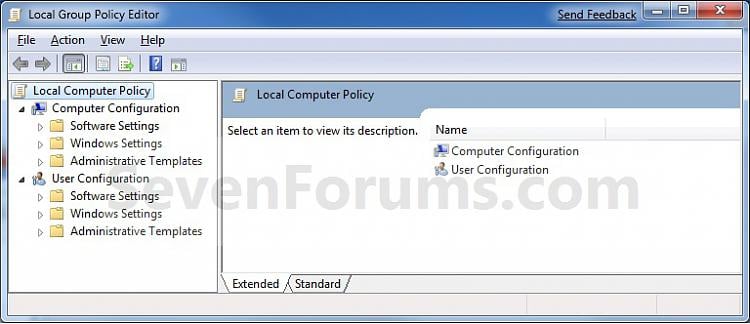Where is the screen saver files in Windows Vista?
I found a cool screensaver that I would use, but I don't know where to copy EXACTLY. I am running Windows Vista and there is not an installer with it. I tried to find the other folders/files screensaver but am not having much luck and there is not much information I can find. Help!
Hi Dave,.
The files (.scr) screensaver in Vista are found in C:\Windows\System32. You can search in this place the .scr file you want.
For more information on the screen savers, you can consult the following article:
Hope this information is useful.
Tags: Windows
Similar Questions
-
Where are the "System Restore" files in Windows Vista Home Premium
Where are the "System Restore" files in Windows Vista Home Premium.
I would like to simplify the installation process.
Is there a program in Windows Vista Home Premium which can create an image disk for future use.
Is there a good disk image program/software?
Can I record a restore point on an external drive? That is, only the last 5 days of "restore points" are available in the system restore.
Hi SoundHealth,
Follow the steps in the article.
Restore your computer from a system image backup
http://Windows.Microsoft.com/en-us/Windows-Vista/restore-your-computer-from-a-system-image-backup
Back up your programs, files and system settings
http://Windows.Microsoft.com/en-us/Windows-Vista/back-up-your-programs-system-settings-and-files
No, you can't save a restore point on an external drive.
-
How to remove the screen saver file?
I'm losing all my icons because of my screensaver file is bad, please help me remove this file. Thank you... JAY PATEL.
Hello
1 are. what screensaver and icons you referring?
2 have you installed any third-party screen saver file?
3. what exactly is the problem?Your question does contain all the required information necessary for us to help you. Please re - write your question, this time make sure you have all the information necessary and we will try to help.
How to ask a question
http://support.Microsoft.com/kb/555375If you try to uninstall third-party screen saver then the article below might help you to do.
How to change or remove a program in Windows XP
http://support.Microsoft.com/kb/307895 -
Delete the automatic backup files in Windows Vista Home Edition!
Hello
I bought a new HP Pavilion pc six months back... I have the disk hard of 320 GB (hitachi)... what I have copy on my hard drive, everything becomes backup without my knowledge...my space on the hard disk is dripping... for example: I have a lot of movies on my hard drive for about 50 GB, but I lost about 100 GB that means backup took place...now I want to delete these backup files to free up my disc drive... pls help... I don't know where the backup files are get stored... pls help...regarding...Karthikeyan devalla.Karthikeyan Devalla,
Here are the instructions to remove some of the restore points using disk cleanup. Your system is configured to record everything automatically on your computer at periodic points so if you need to restore your system files will be there. But sometimes, you get more restore points that you want or need and he can eat a lot of disk space. Here's how to control this.You can use Disk Cleanup to remove points of restoration and the free space on the hard disk on your computer.
Disk removes the cleanup all but the last restore point on your computer. In some editions of Windows Vista, restore points can include previous versions of files. Previous versions are also deleted.
1. open Disk Cleanup by clicking the Start button, tap all programs, accessories, click System Tools, and then click Disk Cleanup.
2. in the Disk Cleanup Options dialog box, click files from all users on this computer. If you are prompted for an administrator password or a confirmation, type the password or provide confirmation.
3. If prompted, select the drive you want to clean, and then click OK.
4. click the other Options tab.
5. under System Restore and shadow copies, click Clean up, and then, in the confirmation dialog box, click on delete.
6. If you want to continue using disk cleanup for other drives on your computer, click the Disk Cleanup tab. To quit Disk Cleanup, click Cancel.
Let us know if this was helpful, or if you need more information.
Thank youGloria
Microsoft Answers Support Engineer
Visit our Microsoft answers feedback Forum and let us know what you think. -
After a few minutes, the screen goes black on Windows Vista
Title: power original economy
I wish my screensaver runs while I'm not using my computer, but after a few minutes, the screen becomes black until I move my mouse again. How can I stop this?
Thanks, it was just a matter of adjustment of the power to the right thing!
-
I have a problem with the transfer of files from Windows Vista to Windows 7.
Original title: transfer files from Vista to Windows 7. Type of processor
I just bought a new computer which has Windows 7. I am trying to transfer the processing of speech and spreadsheets from your old computer to new th but all I can manage is a file of jarbled letters on a program called Word Pad. Can someone tell me if there is a secret code for this?
Windows is NOT equipped with Office installed. You must install your copy of Microsoft Office on the new computer.
And how on EARTH this has nothing to do with Windows 7 security, privacy, and user accounts altogether, I can't see... -
How is the screen saver for the photos?
Hello
Welcome to the Microsoft Vista answers Forum!
Note: files or images will be stored in the same C:\Windows\System32\PhotoScreensaver.scr file after the image is removed from the main location. This is the reason why the photos appear even after their removal. And once you navigate and new photos as your screensaver the old ones will be replaced automatically.
See the link below to learn more about the Windows Photo Gallery:
http://windowshelp.Microsoft.com/Windows/en-us/help/a1f7759a-BDA3-4380-b0c1-e25aa28df8671033.mspx
Hope this information is useful.
Thank you, and in what concerns:
Suresh Kumar-Microsoft Support.
Visit our http://social.answers.microsoft.com/Forums/en-US/answersfeedback/threads/ Microsoft answers feedback Forum and let us know what you think.
-
HP 15 ba-015na with Windows 10: Customizing the screen saver
Hi, I would like to customize the screensaver of my brand new HP 15 ba-015na that came with Windows 10.
Problem is when I go to the screen saver settings all I have is the screen savers (no more six screensavers of Win10) and the selection button is not highlighted. I tried the mwnu of customization, but there is nothing that I see that would help. OD did I miss something?
Screen saver of my laptop Toshiba Satellite old made default to the photos on the laptop and they arose at random, which is what I would have on my new HP.
Grateful for any help. TIA.
Hello
You can do the following.
Right-click on an empty area of the desktop and select Personalize.
In the next window, select the screen lock in the left pane, then scroll and select the screen saver settings.
In the next window, select Photos in the menu drop-down, then click on apply to save the change.
If you want to change the location of the images are selected, click on the button to the right of the drop down - menu parameters here, you can also select the slideshow speed or activate random playback.
Kind regards
DP - K
-
When the screen saver is used and the user returns to open a session.
they get...
This workstation is in use and has been locked.
The workstation can only be unlocked by user123 or an administrator.
Press CTRL + ALT + DELETE to unlock this workstation.user123 cannot log back in. unless he made a system admin an administrator connections or user must reboot the machine to reconnect.
Hello
-Is the computer connected to a network domain?
Please follow the steps mentioned below and get back to us with the results.
Cannot lock a "locked" computer administrator.
http://support.Microsoft.com/kb/242917
Registry warning
To do: Important This section, method, or task contains steps that tell you how to modify the registry. However, serious problems can occur if you modify the registry incorrectly. Therefore, make sure that you proceed with caution. For added protection, back up the registry before you edit it. Then you can restore the registry if a problem occurs. For more information about how to back up and restore the registry, click on the number below to view the article in the Microsoft Knowledge Base:
322756 (http://support.microsoft.com/kb/322756/)
How to back up and restore the registry in Windows
For more information, see the link below.
Information about unlocking a workstation
http://support.Microsoft.com/kb/281250
If the computer is connected to a domain, I suggest you to post your questions in the TechNet forums.
http://social.technet.Microsoft.com/forums/en-us/category/w7itpro
I hope that helps!
-
How can I turn off the screen saver in Windows Vista?
How, under Vista, disable my screensaver? I'm trying to update my tomtom gps device and the screen saver must be disabled for me to receive a long download! How can I disable the screensaver on Vista?
Hello
Please contact the Microsoft Community.
I wish that refer you to this article-
http://Windows.Microsoft.com/en-us/Windows/turn-screen-saver-on-off#1TC=Windows-Vista
Let us know if you have problems with Windows in the future.
-
Windows cannot start the screen saver
I get this message instead of a screen saver... no matter which, I chose. If I go to preview, all he says is that there is "no preview available".
It started this week. I install nothing new at the time it started, at least one week before, and I think it was actually longer than a week.I am running Windows Vista Home Premium SP2Thank you! Home at last got to this do and method 1 worked. I could have lived without the screen saver, but I prefer it. Happy to have it work again.
-
Windows 7 is extremely slow to return to the screen saver mode.
I installed upgrading Windows 7 on my computer and everything is fine. However, when the system is idle and past in mode screensaver (with or without a password), the return of the screen saver mode are extremely slow (just a white screen). It is sometimes quick, sometimes it comes back in 3-4 minutes, but most of the time it takes a long time.
The system is a low end, but more than enough to manage w7. It consist of:
Pentium dual core (2140)
2 gig memory
NVIDIA 7300GT 256MI tried to delete the zone alarm security suite, does not solve the problem
thought it was the HP 2610 print software, removed and still happens.
update the bios (MSI p4m900)can someone figure this. Is there something that prevents him to return to the desktop.
Note that, I try to reboot from the blank screen by pressing the windows, right arrow, return. But I think also, it does not address key strokes.
THX
I found a way to fix it! I did this:
1. Press win + r and run msconfig. Go to tools and brand to troubleshoot the computer, and then click Start.
2. then go to system and security and press electricityballance (not sure of the name in English because I have a Norwegian version..).
3. restart your computer.
4. my screen saver was not afterwards, but I gave it to display photos and now it works perfectly!
When I checked the general tab afterwards, it did not have the checkbox to use the... start (a last..) one has been verified and the second has a blue full mark.
-
How to activate the screen saver in windows 7?
Hello!
Impossible to activate screen saver like menu drop-down is dimmed.
Need help! This is a very serious problem. Imagine that you watch videos from your laptop connected to HD TV via the Port of the display, the screen is HD and suddenly screen goes black because the screensaver is already activated. Then, you must get up and touch something to recover the picture on your screen. And must repeat the operation every 20 minutes!
I have Canon set up or do anything with the settings on the screen saver as menu drop-down is dimmed.
Hi Deyett,
In Windows 7, the local Group Policy Editor will be available in the professional, Ultimate and Enterprise editions.
If you have any edition of Windows above, then you can try to open the Group Policy Editor as follows:
a. click the Start button, type gpedit.msc in the Search box and press ENTER .
Then you can follow these steps:
(b) in the left pane, click to expand User Configuration, model of administration, Control Panel, and customization.
c. in the pane, click with the right button to Activate the screen saver and click Edit.
(d) to activate the Screen Saver select not configured or enabled.
Note: Not configured is the default setting.It is now the eyes of the Local Group Policy Editor:
-
Windows 7 freezes after the awakening of the screen saver.
Windows 7 has recently been gel after the awakening of the screen saver that works all night. This does not happen after shorter periods, to be in screen saver mode.
I use a (empty) delivered screensaver. When he wakes up I can open the Control Panel, but I can't open anything else. If I try to open a Web browser first browser does not open and I can't open the Panel configuration or any other application. I can't even restart the computer without hitting the power button.
This is a new Windows machine and it worked fine for several months. It is a series of of CM5571 ASUS desktop PCs. Pentium E5400 Dual Core CPU. 6 GB of ram 64 bit Windows 7 Home Premium operating system.
In the event logs, I see errors repeated for SideBySide and volmgr.
My advice is that you should update the BIOS and motherboard drivers:
http://support.ASUS.com/download/download.aspx?SLanguage=en-us
Have you tried updating the BIOS yet? 'freeze upwards after the awakening of the screen saver'-c' is very similar to a problem faced by Vista users with motherboards Asus 2/3 years ago:
Hope this helps, Gerry Cornell
-
I want to set the password for the screen saver to something else that the network password that I use. Is this possible in Windows 7?
It is not possible. When the screensaver starts and then interrupted, the login screen appears. Then, of course, it cannot be a different password.
Maybe you are looking for
-
I need help with possible graphics card on my HP Pavilion Media Center TV PC m1800n failure
I'm not computer savvy, but I think I can be faced with a problem of graphics card. My HP Pavilion # is GC673AA-ABA m8100n and the graphics card on my computer model is NVIDIA GeFOrce 6150SE. These days through a PC game, the screen becomes blurry
-
Hello. My AT100 unbootable. After about 10 minutes of wearing the Toshiba sign stuck to the arc in sky-Fireworks. I already tried to drag the cache (button + volume up / stop), did not work. I tried a second time, and then he said that he could not a
-
I take my macbook pro travel and I am currently using an external drive for backups time machine, how to choose the hard drive to the mac for the back upward?
-
Jacks of majic device receive 401 error after backup
See above
-
Can only see 1 of my 2 WD drives in my computer
I have 2 WD drives... only the 500 Black will appear in my computer, but the 320 blue is not recognized [although it is in Device Manager]. Can someone help with this annoying problem?