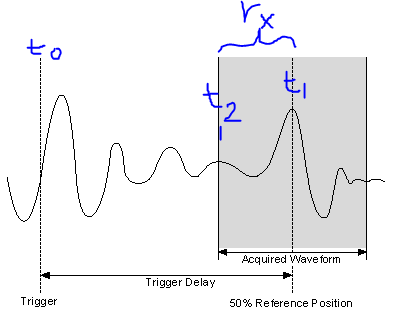Why is my Win7Ult not shared drives on the network all of a sudden?
Hi all, hope you can help. I have a desktop computer (Win 7 Ult x 64) which is 'file server' home and a laptop computer (Vista x 64) which I use primarily, all of a suddon EARLY this morning, possibly after an update, I don't know, my computer laptop would not see my files networked desktop, my gaze on the desktop and is not sharing folders so I watch to see if I can re - share , but the 'Advanced sharing' option is not in the right click options, so I did a system restore to a few days ago, when I KNOW that it worked, now... 7 says it's share, but vista is not ab; e to read. Any idea what the hell is happening?
The comps are on the same network, same workgroup, 7 is wired and vista is wireless. any other information needed just ask.
Thanks in advance!
Hello
Follow the following troubleshooting methods:
Method: 1
Configure the computer to clean the start State and try to share the file.
To configure the computer clean boot, follow the steps in the below link:
Note: After checking in the clean boot, follow step: 7 article to reset your computer to normal startup.
Method: 2
See the following link and follow the steps from the following link to share the files on the Windows 7 computer.
File and printer sharing: frequently asked questions
Sharing files and printers with different versions of Windows
Tags: Windows
Similar Questions
-
When you save a pdf file to one of our readers shared labour, we cannot always see the pdf file made by another partner so that we can combine multiple PDFs into one. If you open the file to a shared drive on the network and save to PDF on the drive in question, a dialog box is in place that the file is already there and you want to replace it, but it does not appear on pc, but, another partner can go to the shared drive and can see the file while others do not. What can cause that?
Hello
According to the description, you are facing problems with file sharing on a shared drive on a network. In order to quickly provide a solution, please answer these questions:
1. what type of network, the computer is connected to?
2. what security software is installed on the computer?
In the meantime, you can consult the following articles for more information on the file share:
Share files with anyone
http://Windows.Microsoft.com/en-us/Windows7/share-files-with-someone
Find files and folders on other computers on a network
http://Windows.Microsoft.com/en-us/Windows7/find-files-and-folders-on-other-computers-on-a-network
File and printer sharing: frequently asked questions
http://Windows.Microsoft.com/en-us/Windows7/file-and-printer-sharing-frequently-asked-questions
Hope this information helps. Reply with more information about the issue so that we can help you better.
-
Make visible external hard drive on the network
Hello.
Here at my office, we have a server that contains records of employment. Whenever a task is completed, and is no longer needed, remove us the server and drop it on an external hard drive. This allows us to keep completed jobs in case they need to be referenced later while still freeing up space on the server.
From now on, I am in possession of an external hard drive. Unfortunately, it's a little awkward for other people here at the office have constantly come to me old job information.
So, this brings me to my question. Is there a way to ensure that all users of the network can access the information on the external hard drive? I'm pretty sure it's possible. I am running Windows XP. I plugged external and active Simple file sharing.
I already tried simply by looking at the properties of the drive and affecting him so it is shared with other people on the network. I was still not able to access the drive on the network. Do I need some kind of special material? I am naïve. Can someone help me?
Thanks in advance,
Corey (aka elastic Panda)"ElasticPanda" wrote in message News: * e-mail address is removed from the privacy * .com...Hello.
Here at my office, we have a server that contains records of employment. Whenever a task is completed, and is no longer needed, remove us the server and drop it on an external hard drive. This allows us to keep completed jobs in case they need to be referenced later while still freeing up space on the server.
From now on, I am in possession of an external hard drive. Unfortunately, it's a little awkward for other people here at the office have constantly come to me old job information.
So, this brings me to my question. Is there a way to ensure that all users of the network can access the information on the external hard drive? I'm pretty sure it's possible. I am running Windows XP. I plugged external and active Simple file sharing.
I already tried simply by looking at the properties of the drive and affecting him so it is shared with other people on the network. I was still not able to access the drive on the network. Do I need some kind of special material? I am naïve. Can someone help me?
Thanks in advance,
Corey (aka elastic Panda)It must be configured as a shared folder for third-party access to the drive on the network. Since you are not using a real server but the working groups (serving on workstation) each machine that is trying to access the files must have the same account that you use on the computer"to serve."BTW, XP Pro allows only 10 'connections' and it's not computers but "services" to connect to it.Have you tried to plug the external drive into the server and share where using field of the server if the server runs a network of real estate? -
Internet, not able to browse computers on the network
The computer has internet access, but I am not able to browse the network. The workstation services and control of browser will not start. The event log shows the workstation service terminated with error code 2250. Also in the event log Workstation reports: could not load RDR device driver. Cannot run the sfc in safemode, gives the 0x000006ba error, the rpc server is unavailable. Runs under normal windows, noticed in the registry last run: 0x000003e3 error code (try adding c:\windows\system32\drivesr\i81xnt5.sys to the dllcache)I'm puzzled.Hello
I suggest you to send your request in the below link.
http://social.technet.Microsoft.com/forums/en-us/itproxpsp/threads
-
How to share a CD rom drive on the network of the window
How to share a CD rom drive on the network of the window, then another PC can access the CD-ROM?
Both computers are running Windows XP? What is the family or professional edition?
A series of articles on the networking of systems of Windows XP Home Edition I've found useful is:
http://support.Microsoft.com/kb/813936 (part 1)
http://support.Microsoft.com/kb/813937 (part 2)
http://support.Microsoft.com/kb/813938 (part 3)
http://support.Microsoft.com/kb/813939 (part 4)
http://support.Microsoft.com/kb/814004 (part 5)
http://support.Microsoft.com/kb/814005 (part 6)Part 5 is the section on file sharing. This should apply also to devices like CD players.
-
I have a Mac powerbook G4 running OS 10.4.11 and a Wireless N Router with WPA 2 security protection extreme Apple. My Officejet 7410 has suddenly lost its ability to join the network.
Whenever I try to run the Wireless Setup Wizard on the 7410, it detects my network as a network available to join, but then asks me to enter a WEP password. I get my password, the rotation of the gears on the screen of the printer for a minute or two, and then it displays that it is unable to join the network.
Since the extreme Apple uses WPA 2 security protocols, is the reason why the printer is not able to join the network because of his attempts to use WEP protocols? I did a complete reset of Semi and then a full Reset, nothing helps. I also tried selecting the option 'restore factory settings' menu without success.
I am able to connect to the printer using a USB cable, but the reason I bought it in the first place was because of the freedom of its wifi capabilities.
Any suggestions?
My suggestions were a few ways to tell your printer on the network. They are temporary connections used for this communication, and then are disconnected. After this would connect you to your printer on your wireless network.
I think I know the problem: after reading the manual (new) it is specifically stated that this printer supports WPA but not WPA2. So make sure your airport the most practical (and Express) are set to WPA/WPA2 Personal utility Airport (not WPA2 Personal).
Your printer is probably the check on Airport Extreme and not the Express, so the Express in bridged mode is fine - you want only a DHCP service on your network, so looks like it is set up correctly.
-
Dear Sir
Migrated domain users are needed to access shared folders on the network with AD username old or need to share with the new AD IDI am in a field & I'll migrate with a domain name.EX: now I'm in the field of the AAA tomorrow my domain name will change to BBB. User accounts are created in two AAA & BBB and the two domain user IDs are different.data servers are also migrating with the new domain.is it possible to access share with the old user id folder in new field or both to share the files again with the new user ID Active directory.Kind regardsChauvet J.Hello
The question you have posted is related to professional level support. Please visit the below mentioned link to find a community that will support what ask you:
http://social.technet.Microsoft.com/forums/en/category/WindowsServer/
-
Original title: How can I remove a unidentified firewall running also apparently in Windows Firewall?
Under Windows XP with the Windows Firewall and any other firewall unidentified. Cannot complete the home network implementation to include this computer as it can not be seen on the network. Able to ping outgoing to other computers in a network, but not able to ping inbound from other machines.
Hello
1. what makes you think that there are unidentified, firewalls running on the computer?
2. what exactly happens when you try the home network configuration? You receive an error message?
3. what exactly happens when you try to ping any computer on the network? Error message?
4. what operating system is running on this computer? Also after return from the edition of these operating systems?See the following articles that might help you.
How to troubleshoot a network home in Windows XP
http://support.Microsoft.com/kb/3080075 steps: how to set up your network wireless home
http://www.Microsoft.com/athome/organization/wirelesssetup.aspx -
I have msn live hotmail and can not see videos sent email me all of a sudden
I used to be able to see videos by e-mail sent to me, and now I can't, it just says loading in my temp folder and does not open? What can I do to fix this?
I have msn live hotmail and can not see videos sent email me all of a sudden
Hello SuzettePool,
Thank you for visiting the website of Microsoft Windows Vista Community. The question you have posted is related to Windows Live Messenger and would be better suited to the Windows Live community. Please visit the link below to find a community that will support what ask you:
-
Windows 7 Pro: shortcuts to shared folders on the network Office disappear randomly.
Hello
Windows 7 Professional: one of my users creates shortcuts on his desk to the shared folders on the network. Randomly, these shortcuts simply disappear. We have no login script that will remove these shortcuts.
Everyone knows the same problem and has a solution?
Thank you.
Hello
Thank you for the update.
The question you posted would be best suited in the TechNet Forums since you are connected to a domain network, we recommend that you post your question in the TechNet Forums to get help:
http://social.technet.Microsoft.com/forums/en-us/category/w7itpro
-
Hi all
play with a digitizer PXI-5124 in a case of PXI1042Q with a PXI8110 controller that runs labview 2012 (latest updates) with the latest version of the driver NIScope.
I put in place an acquisition of off-delay (by assigning the triggering delay, for example 20us) which works very well (I can tell by the signal I get delay control works correctly), but the data returned in the info wfm cluster (using the 2D version of niScope I16 Fetch) does not have this delay.
Description of the relativeInitialX within this cluster indicator indicates "is the time in seconds between the trigger and the first sample in the acquired waveform" but its never to return something around 1E-9 independent of trigger delay. Surely the relative initial x should reflect the triggering delay?
I'm doing something wrong?
Thanks for your help!
So, I made a screenshot of the image in the section "Trigger Delay" link I sent you.
Meaning of the symbol:
T0 = original moment of relaxation
T1 = time to trigger used in the acquired record (t1 = t0 + TriggerDelay)
T2 = time of first sample in the record of the acquis.
RX = relativeInitialX = t1 - t2
Response to previous reviews
«I understand what you're saying - so basically, if I want to know the delay of my trigger for the first sample in the record, I just add my delay time value to the relativeInitialX.»
- Close, the delay of the original trigger (t0), for the first sample in the record (t2), would actually be TriggerDelay-relativeInitialX
«.. . Nowhere does graphically describe where is the relative value of initialX real. »
- Right, relativeInitialX is not a timestamp, so it is not a place on the timeline, it is the difference between two timestamps (t1 and t2 above), where the relativeInitialX name.
"The trigger"record"is the straight line in the Middle, so expect relative to - 1/2 initialX record length?
- Almost correct, because the reference trigger is relativeInitialX to the position of 50%, will be the time in seconds for 1/2 the record length. (i.e. If the registration has been long relativeInitialX, 2s = 1 s). RelativeInitialX will always be the delta time between the trigger (t1) and the first sample returned in the record (t2).
- For example using the picture above: If t0 is 10 sec, Trigger Delay = 3 sec, SampleRate = 1 kHz, = 1000 record size. This means that t1 = 13 s. Our record is long of 1s (1000 points to 1 DC between each = 1 s), if t2 = 12.5 sec. If away from all these moments are absolute time, as the timestamps. So relativeInitialX = t1 - t2 is 13-12, 5 = 0.5 sec.
- As a side note, the reference position should not be 50%, you can configure to between 0-100%.
Time not yet discussed record attributes
I don't want to make you more confused, but there is another useful attribute in the waveform info that we've not yet discussed and its AbsoluteInitialX. Starting from the NOR-SCOPE help file:"absoluteInitialX is the timestamp of the first sample of recoveries in seconds..." "So, using the above image, absoluteInitialX = t2.
I hope this helps. If a part is still not clear, let me know.
-Nathan
-
VPN connection but can't map shared drive on the Client.
Hello
I have configure RRAS by using PPTP to serve as a VPN in Windows Server 2008 Server. I can connect VPN on my Windows 7 laptop.
Internet works fine, I can ping the IP address of the server. But I can't see the shared folders on the client.
Things I already checked.
-Network discovery is running.
-J' tried to access the server using the intellectual property and to appoint the two.
Any help would be appreciated.
Hi Zubair,
I suggest that you post the application on Microsoft TechNet forum because we have experts working on these issues. You can check the link to post the same query on TechNet:
http://social.technet.Microsoft.com/forums/WindowsServer/en-us/home?category=WindowsServer
Please do not hesitate to contact us if you have other questions related to Windows.
-
Why Firefox Sync does not work on my home network, but at work?
Firefox Sync on my laptop does not work when my laptop is connected to my home network, but for example if I'm at my desk.
The internet connection in my house is fine, I can surf the web with this same Firefox on IPv4 and IPv6, DNS etc. also works. Connection to accounts.firefox.com works also, as Firefox for the sync account. Only the synchronization process runs aground. On my desktop at home, I have exactly the same problems. When I open https://sync-209-us-west-2.sync.services.mozilla.com/ in a browser tab, I see a confirmation message that synchronization runs on this server, so apparently the network path between my computer and this server is free.
After investigation with Wireshark, I see the TLS negotiation successfully, then packages the client was able to respond and after some time, the server closes the connection (encrypted alert). Apparently, no content is transferred between the client and the server. I have attached a screenshot of how Wireshark sees the conversation between the server and the client (sending pictures here did not work so I put on the web: http://ibin.co/1zXABHKdj5mA).
To exclude a possible configuration problem or bad module, I created a clean Firefox profile and logged into my account in Firefox, but this shows exactly the same problems.
Fun fact: Firefox on my Android phone will sync on my home network.
Below, I will link two logs, a successful synchronization (corporate network) and a synchronization failed (home network):
Sync @ Office: http://pastebin.com/rZmfrbdL
Sync @ home: http://pastebin.com/a3KUCevJThe problem seems to be with your ISP - you can refer to https://bugzilla.mozilla.org/show_bug.cgi?id=1118958 and they may be able to find a workaround by changing your diet or to help you configure a different MTU for the network.
I hope this helps.
Mark
-
Why Notes continue to repeat the files all the time
Whenever I have start a new file in the Notes, he continues to repeat the file whenever I tap on a button
Please, back up all data before proceeding.
Check the accounts of the Internet or the preferences Panel Mail, Contacts and calendar to make sure that you do not synchronize Notes in more than one account.
If you aren't the case, temporarily disable the synchronization of Notes. The notes will remain on the server and other devices, as appropriate.
Leave Notes, if it is running.
Triple-click anywhere in the line below on this page to select this option:
~/Library/Containers/com.apple.Notes
Copy the line of text to the Clipboard by pressing Control-C key combination.
In the Finder, select
Go ▹ go to folder
in the menu bar. Paste in the box that opens by pressing Command + V, then press return. A Finder window should open a selected folder. If this is the case, move the selected folder - not only its content - on the desktop.
The folder you are moving is called 'com.apple.Notes', it is not the subfolder named 'Data' or anything else.
ATTENTION: If you move all or part of the contents of the selected folder, but leave the folder itself, the application cannot start. Move the entire folder will be be rebuilt automatically.
If you use OS X 10.11 ("El Capitan") or later, repeat with this line:
~/Library/Group Containers/group.com.apple.notes
Re-enable synchronization of Notes.
Notes to restart and test. If it works now, delete the files that you moved. Otherwise, leave again and put each backrest where she was, by crushing the that may have been created in its place.
-
E1000 wireless. Sharing folders on the network
Hello
Until yesterday my two PC can share files/folders.
Then everything stopped.
What is an adjustment to this router?
Thank you.
This is the first time I had this problem.
But I guess that's why the first FAQ RCN starts with, 'How to reset Cable Modem'.
A few months ago, I went to the Internet of the MRC. In the process of the MRC gave me a new CISCO/Linksys router and an ARRIS TM602G modem.Years my Linux PC has successfully shared files/folders with my Windows 7 PC. And my Windows 7 PC the files/folders shared with my Linux system. I use samba. A few weeks ago, I bought a WD TV Live Media Player to Watch Streaming videos from my computer on my TV. It worked, too. The WD TV Live Media Player Streaming has been able to browse shared folders on my Windows 7 PC and Linux.
Two days ago my WD external drive, which was attached to my Linux box is no longer in effect.
Then, I rebooted the Linux machine with the connected external hard drive.
But my Linux PC did not start.
Anyway, I don't know why my PC wouldn't start simply because a broken external drive has been connected via USB.
So, I disconnected the external drive of the computer and restarted Linux.Then, I joined the WD external drive to my PC Windows 7 to try to run the diagnostics from WD of Windows. But, the WD external drive was not recognized by Windows 7, so I rebooted the PC Windows 7. Unfortunately, Windows 7 PC will not start with the connected external WD drive. Once, I unplugged the external box WD Drive Windows 7 started very well.
But, after starting, I realized file sharing between my Linux box, Windows 7 and WD TV Live Streaming Media Player stopped.
My Linux box could still ping 7 box and vice versa. And both could navigate on the Internet.
But, neither able to browse shared files/folders more. And the WD TV Live Streaming Media Player lost the ability to connect to a machine.So, these last two days I tried to understand where my configurations samba got screwed upward.
I tried different routers and went crazy in the process.I knew that nothing had changed on my PC. But, simply because I assumed that nothing has changed does not mean that I'm right.
Finally, after I got back from work, I spent 3 hours keeps my troubleshooting and decided to browse the MRC Web site. The first FAQ was titled 'How to reset Cable Modem' and I thought, 'couldn't hurt. Thus, after the reset of the modem everything works.
Thank you for your help.
Maybe you are looking for
-
Keyboard with Tecra A10-112 problem
I got my laptop Tecra A10 - 112 today and the first thing I noticed is that the keys 'L', 'R' and 'Y' makes very annoying loud clicking sound whenever they are turned on. There is no quick fix for this?
-
failure LV (RearrangeFrameByIndex)
Scripting... call node 'RearrangeFrameByIdx '... LV crahes if the input array contains an unknown or duplicate index.
-
Use of my son's website does not record on its report.
His report shows no use of the web, but it has been on the web. How can I fix it? I tried to refresh or download settings (or something else that the process is) and it has made no difference. Is it possible that he put things so that his use of t
-
Unable to connect to Linksys WRT120N router using Notebook Pavilion dv1000
Hello I recently bought a Linksys WRT120N router for my existing HP Pavilion dv1000 laptop. I am not able to connect to this router to my laptop. The steps I am following are- 1. I activated the WLAN by clicking on the switch. 2 a permit wireless 3.
-
Automatically disable Touchpad when a mouse is connected
I just got a new! 7 R3 to replace an older laptop Alienware. My old laptop there is a checkbox on the button options that will deactivate automatically the touch pad when a mouse is connected and turn on automatically when the mouse has been disconn