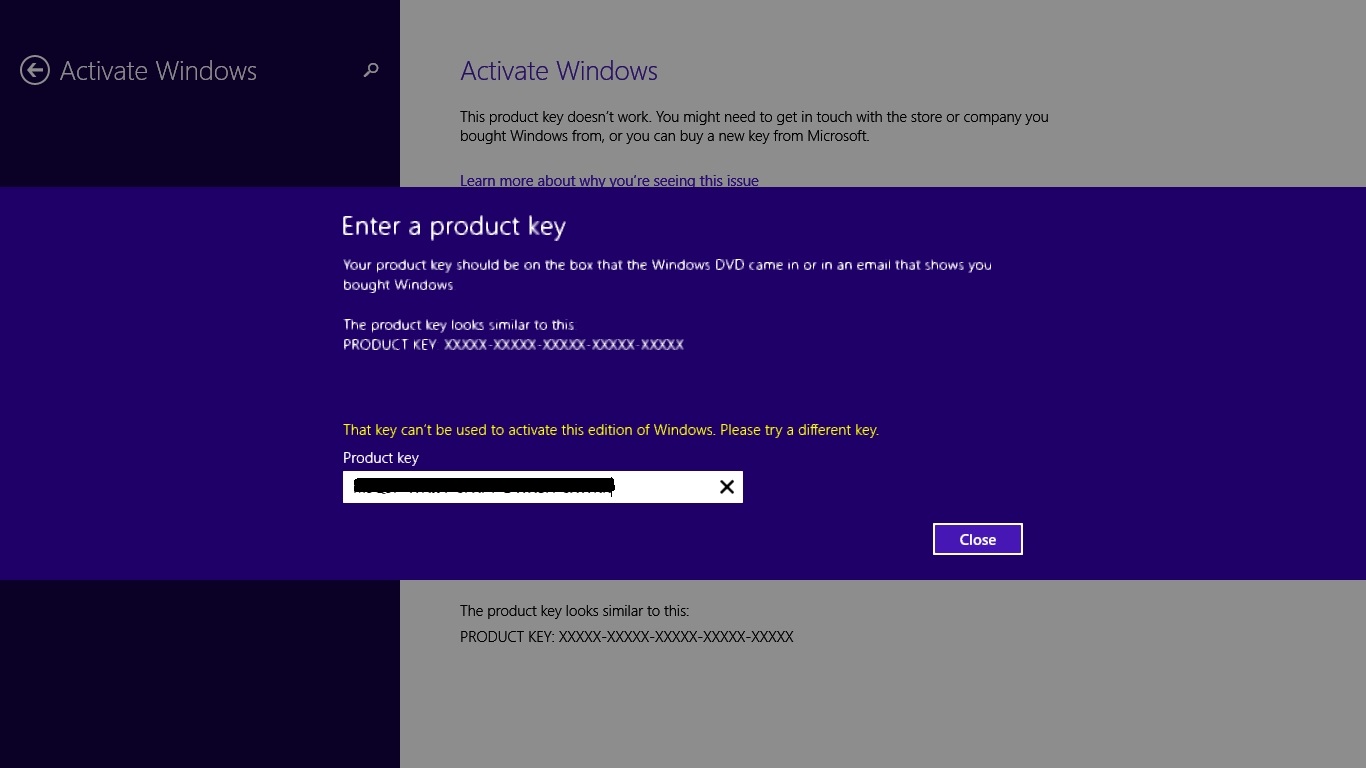Windows 7 activation key works on 32 bit and 64 bit?
Hello, I bought an Ideapad U350, which came with a preinstalled copy of Windows 7 Home Premium 32-bit. Because I upgraded the RAM to 4 GB, but my 32-bit OS architecture use only 2, 84GB, so I want to install a new copy of Windows 7 Home Premium, but 64-bit version. The question is (to avoid buying a whole new Win 7 license) will be the product key that came with my copy of Windows 7 Home Premium 32-bit also work on a copy of Windows 7 Home Premium 64-bit? Thank you.
You can use windows 7 key to 32 or 64 bits.
(if you have the key to the home edition, you cannot use for ultimate)
http://www-307.IBM.com/PC/support/site.WSS/document.do?sitestyle=Lenovo&lndocid=MIGR-74752
Tags: Lenovo Products
Similar Questions
-
How/where to buy the Windows 7 activation key only?
How/where to buy the Windows 7 activation key only?
Unfortunately, digital downloads of Windows 7 no longer exist. It was the only way you could have acquired Windows 7 as a key of product only.
Where can I still get Windows 7?
Full version - Microsoft Windows 7 Home Premium
Microsoft Windows 7 Ultimate - full version
Full version - Microsoft Windows 7 Professional
Version upgrade - Microsoft Windows 7 Professional Upgrade
Version upgrade - Microsoft Windows 7 Ultimate Upgrade
Version upgrade - Microsoft Windows 7 Home Premium Upgrade
Family Pack: Upgrade of Microsoft Windows 7 Home Premium Family Pack (3 users)
-
Windows 8 activation key does not work
I buyed a Windows 8 in a store and I installed in a laptop to test... It was instaled in this computer for a few months... After that I reinstalled all the original settings in the laptop and the drive has been formatted and everihing has been deleted. Now I have a new pc and I want to use the copy of Windows 8, I have buyed but system reports, that the activation key is still active... 0xC004C008 error code... How can it be if the Windows which is installed in the pc now is the Windows 7... The key should work now... I think... Can someone help me solve the problem? Thanks for the Attention.
Hello
If Windows 8 is a retail license, this should help you:
When you call, you may need to take for a real person explain your situation to.
"How to activate Windows 8 and 8.1 telephone"
http://www.eightforums.com/tutorials/24636-activate-Windows-8-phone.html
«Get help with activation errors»
http://Windows.Microsoft.com/en-us/Windows-8/activation-errors
'How to activate a Microsoft product using Microsoft Product Activation Center'
-
HP 350 G1: 8.1 Windows OEM Activation not working anymore?
Hello
After asking here on the forum about the restore a deleted partition, what issue has been resolved. We are facing another problem.
My sister has recently infected laptop computer at a point, it has become UNUSABLE! Kept complete HARD drive, she had more than 400 GB remaining (girl stuff, unlike the guys, they don't download a lot of things); but all of a sudden the drive HARD filled with 400GO remaining at 5 GB

And... the computer is VERY SLOW at the beginning, it used to take a few seconds to start, but it took almost 5 minutes to start when it has been infected. We tried many antivirus software, the laptop came with a preinstalled (can't remember which), beside that, we tried other software Antivirus, Avast, Kaspersky, Eset and Avira.
Most of them don't have a scan of C: / drive with an error message such as "unable to scan the c drive".
Our best option was to reinsert the system.
I first backep keys of Activation OEM (supposed to be encrypted in the BIOS). I found useful tutorials online which allowed me to show how activation key is beinf used, so I just copied it in a safe place, just in case something goes wrong. I didn't not use a third-party software to view the key! Just Windows tools. A third-party application can not be VERY trustfull in terms of license keys.
I then downloaded a genuine 8.1 Windows Pro MSDN Web site with a product key.
The installation went without problems, but when I rebooted I noticed that Windows has not been activated!
I tried to use the saved key more early, unfortunately it does not work, windows said I can't use this key with this edition of windows.
My questions are:
-Can someone tell me WHY I can't use OEM Activation on any edition of windows?
-Is it possible to make it work on all editions anyway?
-A complete reinstallation of version 8.1 of Windows non-Pro is automatically enabled by the BIOS?
-If I buy an activation key for windows pro 8.1, this key somehow will interfere with that in the BIOS?
Thank you
It has been activated automatically after I installed a version of windows not pro 8.1.
Now I understand how it works

-
Windows Vista activation key is invalid.
We've had this laptop for about 3 years now. We recently had to take in our repair guy and he re-installed Windows Vista for us. The laptop worked great since then (several weeks) until the end of last week.
We started getting a pop up notice to activate Windows. I was hesitant to click on it until I could talk with our guys from the computer. In the meantime our wallpaper would disappear anytime we stop or restart the machine. Then this morning when I started the computer upwards the lower right got the message: "Windows Vista (TM) Build 6002 this copy of Windows is not genuine".
I called our repair guy and he said that happens sometimes with a re - install. He said to go and activate Windows. When I do, before I even get to a place to enter the activation key, the box that opens shows "Windows Vista home premium product key you typed is invalid for activation".
It follows with the options: "Buy a new product key online", "Type a different product key" or "Contact Microsoft to help solve this problem." I chose the second option, using the product key on the bottom of our machine and got the message "the product key you entered is not a valid Windows Vista product key. Please check your product key, and then type it again. "I checked the key and spruced up and got the same message.
Can someone help me please understand what is the problem and how to fix it? Or at least provide a way to talk to a living person as the "Contact Microsoft to help solve this problem" option in my head of activation window me to a page that had me trying to activate, which opened in the same window that I had already opened.
So, after all the time that I spent to fight with this problem and check and recheck the product key, it seems I should actually check the prescription of glasses - I was confused with a 'B' for '8 '. Once I typed the key * correctly * everything was fine. I even restarted my computer twice to be sure that all "stuck". Sheesh, I feel stupid.
Thanks for your help. :-)
-
Windows 7 activation key says blocked by Microsoft
I just bought a Windows 7 Ultimate, it's sealed looks completely authentic and Hologrammed etc... A license key when I try to activate saying is blocked by Microsoft. It's a new copy please help?
How to activate Windows 7 or Vista manually (activate by phone)
1) click Start and in the search for box type: slui.exe 4
(2) press the ENTER"" key.
(3) select your "country" in the list.
(4) choose the "Activate phone" option.help you with activation.(5) stay on the phone (do not select/press all options) and wait for a person to Windows 7 activation error: invalid product key
Also:
Windows 7 activation error: invalid product key
http://Windows.Microsoft.com/en-us/Windows7/Windows-7-activation-error-invalid-product-keyHow to resolve common activation problems
http://adacosta.spaces.live.com/blog/CNS! E8E5CC039D51E3DB! 67219.entry? a = 584475978How to activate Windows 7 by phone
http://support.Microsoft.com/default.aspx/KB/950929/en=us
http://www.SevenForums.com/tutorials/18715-activate-Windows-7-phone.htmlMicrosoft Activation centers worldwide telephone numbers:
http://www.Microsoft.com/licensing/existing-customers/activation-centers.aspx
(This site is for activating Volume License, but if you call, they will help you)The phone number is not working:
Microsoft Wordwide contacts: http://www.microsoft.com/worldwide/default.aspxProduct Activation Solution Center
http://support.Microsoft.com/contactus/cu_sc_prodact_masterStuck key (error 0xC004C4A2):
http://social.Microsoft.com/forums/en-us/genuinewindows7/thread/a2444f34-0AFF-4f29-a8ac-67e28b0c0285Windows 7 activation error: 0xC004F061
http://Windows.Microsoft.com/en-us/Windows7/Windows-7-activation-error-0xC004F061
"If the error"0xC004F061"when you try to activate Windows 7,
This means that you are using a product key for a Windows 7 upgrade version and
a previous version of Windows wasn't on your computer when Windows 7 was installed. »How to fix Volume Windows 7 Activation error codes
Computers Windows Vista and Windows Server 2008.
Includes a list of the different error of activation codes (for example 0xC004F009) and solutions.
http://support.Microsoft.com/kb/938450Microsoft Genuine Advantage Diagnostic tool:
http://www.Microsoft.com/genuine/selfhelp/ServiceRequest.aspx
Download the tool: http://go.microsoft.com/fwlink/?linkid=56062
Post your results here or in the forum: http://social.microsoft.com/Forums/en-US/genuinewindows7/threadsNever be afraid to ask. This forum has some of the best people in the world to help.
-
Windows 8 CD - Key works only with windows 7.
Hello
I had my old computer, windows 7 Home premium installed by default. However, on the launch of windows 8, I paid for the upgrade to windows 8. I have recently bought a new computer, uninstall windows of my old computer (I formatted). And then install windows 7 pro (I watched the downgrade right and that was supposed to work). However, when I try to use my license of windows 8, it says that my windows key 7 is incorrect. Why is - it does not, I do not envy pay for a product that I already paid for.
Thanks for your help,
Thanks for the quick response!
I am a little disappointed by that. It seems that there is practically no way to get windows 7 back. In this case, I could install windows 8.1 from an ISO and use my windows 8.1 CD - key to activate it right? Do you know where I can get an ISO appropriate to do the installation?
Thank you
You can use the Windows 8.1 Upgrade Wizard to download the installation files and create a. ISO for which you can use your retail key.
See:
-
Hi, I bought a PC with Windows 7 pre-installed, refurbished but the case has a product key for Windows 2000, because he's company ex machine that has been upgraded. I installed a new hard drive and to keep my files, I copied all of the old disk to the new including the operating system. It worked well for a while, but I'm now getting the message "this copy of windows is not genuine". I found the product key of the old drive, but when I enter it on the new one it always says that it is not authentic. Is it possible that I can get the new drive to work without the one installed beside it?
Original title: activate windows 7
How to activate Windows 7 or Vista manually (activate by phone)
http://support.Microsoft.com/kb/950929/en-us1) click Start and in the search for box type: slui.exe 4
(2) press the ENTER"" key.
(3) to select your "country" you are in the drop-down list.
(4) choose the option "activate phone".
(5) stay on the phone * do not select/press any option * and wait for a person to help you.
(6) explain your problem clearly to the support person.
(7) the person must give you a confirmation ID, copy it down on paper,
(8) check that the ID is correct in reading the support person.
(9) to enter the ID number, then click 'Next' to complete the activation process.Activation and registration of a Microsoft product
http://support.Microsoft.com/?kbid=326851
Windows activation: (888) 571-2048
(888) 725-1047 or 800-936-5700What's the relationship between activation and genuine Windows?
http://Windows.Microsoft.com/en-in/Windows7/what-s-the-relationship-between-activation-and-genuine-WindowsWhat is the validation, and how does it work?
Windows 7: http://windows.microsoft.com/en-us/windows/help/genuine/what-is-validation?os=win7
Vista: http://windows.microsoft.com/en-us/windows/help/genuine/what-is-validation?os=winvistaAuthentic Microsoft software program privacy statement
What data is collected?
http://Windows.Microsoft.com/en-us/Windows/genuine/privacy-statement- Product key numbers and letters .
Not confused the letter B with the number 8, the letter Q with the letter O.
the letter G and the number 6.A, E, I, O and u are not used.
---------------------------- Alternatives -------------------------------------
To enable the use of the phone
1. open Activation of Windows by clicking on the Start button, right click on computer, clicking Properties.
then by clicking on activate Windows now. ?2. click on show me other ways to activate.
3 type your Windows 7 product key, and then click Next.
4. click on use the automated telephone and then click Next.
If you are prompted for an administrator password or a confirmation, type the password or provide confirmation.5. click on the location nearest you from the drop-down list, and then click Next.
6. call one of the available phone numbers listed. An automated system will guide you through the activation process.
7. When prompted, enter the installation ID that is listed on your screen in your phone keypad.
8 Note the confirmation ID the phone system gives you.
9. under the terms of step 3, type the confirmation ID in the space provided, click Next, and then follow the instructions.
10. If the activation is not successful, stay on the line to be transferred to a product activation agent who can help you.
How to contact a Microsoft Product Activation Center by phone
http://support.Microsoft.com/kb/950929Microsoft Activation centers worldwide telephone numbers:
http://www.Microsoft.com/licensing/existing-customers/activation-centers.aspx
(This site is for activating Volume License, but if you call, they will help you)The phone number is not working:
Microsoft Worldwide contacts: http://www.microsoft.com/worldwide/default.aspxRegister Windows 7
http://Windows.Microsoft.com/en-us/Windows7/help/register
Register Windows 7 and you automatically receive a series of three welcome to Windows e-mails
filled with tips, creative tips and other information to you help get the most out of Windows 7.
You also get a subscription to the monthly newsletter of Windows Explorer,
where you will find other tips and tricks, as well as special offers.Learn about Activation:
http://TechNet.Microsoft.com/en-us/library/ff793423.aspxJ W Stuart: http://www.pagestart.com
-
Desktop all-in-one HP 19-2113w: product for Windows 8 activation key...
Greetings.
I need an activation key for Windows 8 (not 8.1) on my HP 19-2113w all-in-one desktop PC.
It came with 8.1 pre-installed, but I need 8 for a new job, I'm starting.
I have a valid copy of Windows 8 is installed, I just need the key...
I tried to get Microsoft and HP, Windows 8 Support is apparently an orphan.
Thank you
RCline7
rcline7 wrote:
Greetings.
I need an activation key for Windows 8 (not 8.1) on my HP 19-2113w all-in-one desktop PC.
It came with 8.1 pre-installed, but I need 8 for a new job, I'm starting.
I have a valid copy of Windows 8 is installed, I just need the key...
I tried to get Microsoft and HP, Windows 8 Support is apparently an orphan.
Thank you
RCline7
Your laptop comes with a Windows 8.1 key and that's what you bought according to your post.
You must purchase a license from Microsoft or a supplier activation key.
-
Windows 7 activation key has expired, and request a new product key.
original title: activation key for windows 7my windows 7 activation code has expired, and request a new product key. It is telling that windows is not genuine.
How to activate my windows without having to buy a new keyProduct keys do not expire. Another problem occurred.
Download the Microsoft Genuine Advantage Diagnostic tool of
http://go.Microsoft.com/fwlink/?LinkId=56062Open the Microsoft Genuine Advantage diagnostic tool. Click Run, and then click on continue.
The tool will scan your computer and then give you a summary of your computer settings and the details of the system that will help anyone here diagnose the problem.
To copy your results to the Clipboard, click on copy.
Paste the report into your answer here.
-
OK guys help me, now windows 10 if free for users of windows 7 as well, I wanted to know if my windows is original, real & updated to level? There is a key on the back of the laptop on a sticker that says "office key" is that even as Windows activation key? Or its only job? Can I use this key for windows 10 updated & later stand PC format if I want to & activate again my PC with the same key? I couldn't afford to buy new windows8 for PC... But since this 10 is free I wanted to know if I have cam upgrade with this key
-
How to get rid of the virus Windows 7 activation key product? (Solved)
Yesterday my laptop ran fine, I was connected to the House of a friend playing a game online with no problems of virus said. Then when I take my computer laptop home and run it a strange thing happened on start up. He said that the program 'autochk' is not found while he was going to skip this program and continue the startup of Windows 7.
Then I logged in and as soon as I connected the screen said there have been changes to the Windows system and shortly after that pops up another window saying that my Windows 7 was not authentic and that I need to provide my product key to reactivate. I do not give him the key because I knew it was a virus attack, so I do not suspect that I caused the problem to get worse (at least not yet).
The strange thing I noticed when using my laptop, it's that when I bring up the Task Manager (I used this to try to find any unusual programs running) my username and one other 'user' unspecified wrote in Japanese, Chinese or Korean (I can't tell the difference on a computer). The strange thing is that I have no problem, most of the programs running and in fact have little or no consecutive effects, but I don't want to let this virus stick long enough to prove me wrong.
I used several programs antivirus and anti-malware, including my own purchased CA security, as well as Trojan Remover, Malwarebytes and Windows security scanner to find the virus said and NOTHING turned up. I fear that this program that has infected my computer could steal personal information so I have really limited my use of games and whatnot, I'd be worried about this information? If so I would like to know ASAP if I change just in case such information. Finally, I'll give you my card to my system if necessary below to help solve this problem. Thanks in advance to all who help, I really appreciate it.
System Specs:
Model: Lenovo B560
Hard drive: 250 GB
RAM: 4 GB
OS: Windows 7 64 bit Home Premium editionEDIT: I forgot to add that I do not have a background on my laptop nor can I ask my screen and it says in the lower right corner Windows 7 Build 7601 this copy of Windows is not genuine. I also cannot display my internet connection or battery life in the status bar down in the lower right and can not use my laptop built in touchpad.
I actually ended up having a restore point system a few days before I got the virus, so I ended up just to help that, since I don't have many files added/deleted my account. In this situation, it is what I would recommend to anyone else that it will save you a lot of time and effort. If for some reason you can't use a Hitman Pro system restore point allows you to find the virus (I ended up using that before I decided to use the system restore). This will fix not damage to your computer, but if you want to ensure that it is safe to do something before you use so the anti-virus software, I described previously, he was the only of what I have listed who found the virus.
@ Sathish S V Thanks for the help despite the fact that I don't end up using your advice, I was surprised and confused at all first when the virus struck but then figured out on my own since it took time to get a response then I needed to solve this problem as soon as POSSIBLE.
-
How can I activate windows no activation key?
I have an original windows 7 family license premium that came with a used laptop that I bought, but she does not have the activation key, how can I activated the operating system?
computers that are preinstalled with Windows 7 often have what is called a recovery partition. This is used to reinstall an operating system in the case of a system failure. To access it, you need to start when you start your computer by pressing a function key. This can be either F1, F2, F9, F10, F11, F12 key DEL or tab. See the manual that came with your PC for instructions on how to reinstall Windows.
This is how the recovery partition is accessible to most popular brands...
For Dell, press CTRL + F11 directly after switching on the device
For HP, press F11 directly after switching on the device
For LG, press F11 directly after switching on the device
For Toshiba, press and hold "0" BEFORE and during the power upward
For Acer, press and hold ALT + F10, as soon as you see the logo
For Asus, press F9, as soon as you see the Asus logo.
For Samsung, press F4 to the power upward...
For Fujitsu, press the F8 key directly after the power
Advent, restart your computer. Then, press F10 repeatedly until the message "Starting system recovery"
Sony VAIO, reboot and press "F8" or "F10" repeatedly until the screen "Advanced Boot Options".
Apart from that:
Recommended action would be to contact the computer manufacturer and a recovery of demand media. This will allow that you reinstall Windows 7 Home Premium without requiring a product key.
-
I've lost my windows 7 activation key
I've recently upgraded from vista to windows 7 with one thing upgrading free hp where u buy a computer with vista and you download windows 7 free when it comes out. I lost the activation key, then how could I get that back.
No, I lost the key because someone moved my stuff at home, so when I got home I couldn't find it.
Lost or misplaced product key (certificate of authenticity)
How to get a replacement product key?
To replace a Microsoft product key, you must contact Customer Support and Microsoft. To locate the phone number, visit the following Microsoft Web site:
http://support.Microsoft.com/default.aspx?scid=fh; EN-US; CNTACTMSFor more information on this topic, visit http://support.microsoft.com/kb/811224
Andre Da Costa http://adacosta.spaces.live.com http://www.activewin.com
-
Windows Explorer has stopped working vista 64-bit
This is a random error that continues to be. I wonder if I want to seek a solution, when I do, it seeks a minute then quits or restart the program, when I do closes. It's random, seems to happen with windows internal programs, it happens more with I click, right happens again and again, but I'm going to work if there is more then a why to open a program like: go to control panel and double click on Device Manager, I get Windows Explorer has stopped working, but I can't get to the system hardware tab Device Manager and it opens fine. I can do a restore and I don't know that I don't have a virus or spyware on my computer. I can't say at this point when it started, cause I just thought it was a freak thing. Maybe something to do with the UAC. There must be an easy fix for this. Please help, going nuts about it.
Hello
The problem is probably AVG which has caused a lot of problems lately for 8.x and 9.x.
Frankly, I would delete it. Download but do not install the replacements until AFTER you remove AVG
and restarted.For ALL - download - SAVE - go to where you put it-right-click on Reboot - RUN AS ADMIN - when you have finished
AVG removal tool
http://www.Avg.com/us-en/download-tools-------------------------------------------------
Here's what I use and recommend:
Avast and Prevx proved extremely reliable and compatible with everything I threw at them.
Microsoft Security Essentials and Prevx have also proven very reliable and compatible.Avast Home free - stop any shields is not necessary except away from Standard, Web and network is working.
Prevx - Home - free
Windows Firewall
Windows Defender (is not necessary if you use MSE)
Protected IE - mode
IE 8 - SmartScreen filter WE (IE 7 phishing filter)
I also IE always start with asset if filter InPrivate IE 8.
(Sometimes you have to temporarily turn off with the little icon to the left of the + bottom right of IE)Avast - stop home - free - all shields you do no need except leave Standard, Web and network running.
(Double-click the blue icon - details look OK. - upper left Shields - those that you do not cancel).
http://www.avast.com/eng/avast_4_home.htmlOr use Microsoft Security Essentials - free
http://www.Microsoft.com/Security_Essentials/Prevx works well alongside MSE or Avast
Prevx - Home - small, fast, exceptional CLOUD free protection, working with other security programs. It comes
a scan only, VERY EFFICIENT, if it finds something to come back here or use Google to see how to remove.
http://www.prevx.com/ <-->
http://info.prevx.com/downloadcsi.asp <-->PCmag - Prevx - Editor's choice
http://www.PCMag.com/Article2/0, 2817,2346862,00.aspAlso get Malwarebytes - free - use as scanner only. If you ever suspect malware, and that would be unusual with
Avast and Prevx running except a low occasional (not much), updated cookie and then run it as
a scanner. I have a lot of scanners and they never find anything of note that I started to use this configuration.I hope this helps.
Rob - bicycle - Mark Twain said it is good.
Maybe you are looking for
-
Reset password BIOS on Portege M400 - manufacturer of Bios?
I have a Toshiba M400 and I was wondering how do I reset the bios password. I disabled the finger print scanner recently because I decided that I no longer need, but he always asks for a bios password which I forgot. I used just swipe my finger and i
-
CD1 Satellite A200 poster 10-FC06-0002 error recovery
Sorry for my English. I use my recovery CD1 and after 10 minutes an error error 10-fc06-0002 of writing. I want to just restore like new with Vista. What should do?I have the Satellite A200-AH8Thank you
-
Whenever I try to enter a C and W on my keyboard, it closes. I am using swype, but enter the letters manually (for my email address) and every time, without fail, my keyboard is closed. This does not happen on the Android keyboard. What gives?
-
Lost the software CD and need to download the drivers?
Have you ever had your printer for a long period of time and lost the CD for it? Have you already moved and misplaced the software CD? No worries! The link below has all the drivers and software necessary. Go and type your printer name or product num
-
Why have I not Folder Options in the tools?
I deleted Roxio from my PC but I still 7 "tentacles" in Add / Remove programs which, no matter what I try, I can't delete. A Roxio Customer Care Rep gave me instructions by e-mail include [in the Windows Explorer window, select Tools--> Folder Optio