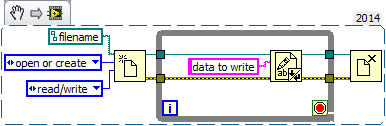Windows hangs on access to this file
I have a file on my PC which causes a deadlock if I do something with it. It may not be relevant, but the file in question is \movie.dll. My mcafee crashes when it scans the file. I can not rename, delete, or replace without causing Windows hang. CTRL-ALT-DEL does not work and the only thing we can do is power off.
Hello
Use the Safe Mode if possible - repeatedly, press F8 that you start.
If necessary, use these utilities
UnLocker 1.90 + (free)
http://unlocker.emptyloop.com/
Download - SAVE - go to where you put it-click on - RUN AS ADMIN
Below also work on Vista 64 bit
Another good alternative - use FileAssassin:
FileAssassin - free
http://www.Malwarebytes.org/fileassassin.php
Force delete (cannot delete) closed or in used files or folders with FileASSASSIN
http://www.mydigitallife.info/2008/12/27/force-delete-cannot-delete-locked-or-in-used-files-or-folders-with-FileASSASSIN/
Download - SAVE - go to where you put it-click on - RUN AS ADMIN
And this - MoveOnBoot
MoveOnBoot
http://www.softwarepatch.com/software/MoveOnBoot.html
I hope this helps.
Tags: Windows
Similar Questions
-
Original title: prevention of security Windows opening attachments
I can't open attachments on emails sent to my email for Microsoft Outlook - it has recently started to happen. I tried to change the security settings in Outlook but they seem to be on the normal and the option to block potentially harmful messages is not checked. When attempting to open the attachments, I get the message that Windows found that this file is potentially harmful and has blocked access to this file. Any can you please suggest how to change it, it occurs on all email attachments, even those I know are safe of them have opened on another computer.
Thank you, Alistair.Hello
Sorry to hear that.
You use a browser to open emails or a customer e-mail like Outlook Express?
Respond with more information so that we can better help you.
-
I am on Windows 7 and using Photo Viewer to watch 5 tiff files. I can open all tiff files in photoshop or psp, but not in photoviewer. Here, I can open only 2 smaller files. Is there a limit of size on the photo viewer (it seems). The files that I can not open are 1.45
Helloa. like you said that the size of file that 1.45, could you give the exact size in MB, GB or KB?b. Since the photoviewer is used to display basic tiff files, if the file contains additional metadata information that can not be played on photoviewer it could give you the error message.1 copy these pictures on another computer in Windows 7 and check if the files open.2. you can also try to change the file format and check if it converts in this format and it opens correctly.You can see the following article on changing the file format.Change the file type of the image (file format) using paint
http://Windows.Microsoft.com/en-us/Windows7/change-a-pictures-file-type-file-format-using-paintWorking with digital images
http://Windows.Microsoft.com/en-us/Windows7/working-with-digital-picturesI hope this helps.Thank you, and in what concerns:
Shekhar S - Microsoft technical support.Visit our Microsoft answers feedback Forum and let us know what you think.
If this post can help solve your problem, please click the 'Mark as answer' or 'Useful' at the top of this message. Marking a post as answer, or relatively useful, you help others find the answer more quickly. -
While trying to work code, I created a folder and unzipped a file.
The file is now read-only, even though she has been moved from my C drive, where it was created.I never have this kind of problem on my MAC, but I'm forced to use a PC, because the coding toolis not available on my Mac.I created the folder and files. I ran attrib /s h s - a - r, and no attributes exist now.I really look forward to microsoft and it's crappy os. I wish HEW ran on a Mac.Hello
You might not have the appropriate permissions to back up the files on the computer. Permissions are rules associated with objects on a computer or network, such as files and folders. Permissions determine whether you can access an object and what you can do with him. Go through the article to get a brief idea about it.
How to open a file if I get an access denied message?
http://Windows.Microsoft.com/en-us/Windows7/how-do-I-open-a-file-if-I-get-an-access-denied-message
You can go through the article and follow the steps accordingly to solve the problem.
" " Access denied" or other errors in the access to or work with files and folders in Windows
http://support.Microsoft.com/kb/2623670#method22
Get back to us with the State of the question, so that we can help you further.
-
.mts file appear too large in my view window, that I need to convert this file and what?
Hi all, it's been a while since I used Prem and have a little video project on, my camera in .mts and I fight for this import in the first... I need to convert this file and what? MTS file appears too large in my view window, I need to convert this file and what I really don't want to lose any quality of the video, I'm not interested in sound.
Or can I adjust the aspect ratio first to account for this? It would be better?
Thanks in advance
Do one of the two to obtain a corresponding sequence:
-
Original title: Media Player
THE FOLLOWING IS a MESSAGE I GET WHEN TRYING TO DOWNLOAD FILES: "Windows Media Player cannot play this file because there is a problem with the audio device. "It might not be a sound device installed on your computer, it can be used by another program, or it might is not working properly. What "audio device" are talking about?
Hello
1. do you get an error with this error code?
2 have you installed multiple audio devices on your computer?
3. what version of Media Player do you use?
4. were you able to play the files using Media Player without any problem before?
5 did you a recent software or changes to the material on the computer?
Audio device is the part that allows sound from the computer. If the appliance is used or if the drivers are corrupt, then you can get the error message.
I suggest you go through the steps and check.
Method 1:
Quit other programs that may be using your sound device, and then try to play the file again.
Method 2: Install an updated driver.
Step 1: Firstly uninstall the audio driver from Device Manager and add or remove programs
How to change or remove a program in Windows XP
http://support.Microsoft.com/kb/307895
a. click Startand then click Control Panel.
b. click Systemand click on the hardware tab, then click Device Manager.
c. to the title sound, video and games controller, check the sound card that is listed.
d. right click on the sound card and then click on uninstall the driver.
Step 2: To see if an updated driver is available, use Windows Update or access the sound device manufacturer's Web site.
Follow these steps to do the same thing:
a. click Startand then click Control Panel.
b. click Systemand click on the hardware tab, then click Device Manager.
c. the title sound, the video controller and games, make sure that the sound card is listed.
d. right click on the sound card and then click Update driver to install the latest version of the driver.
e. visit the sound card manufacturer's Web site to determine if a newer version of the driver is available for download.
Method 3:
If you have multiple audio devices installed on your computer, try to use another. The selected audio device might not support Secure Audio Path (SAP).
Additional reference on:
Resolution of the problems of reading in the Windows Media Player for Windows XP
http://support.Microsoft.com/kb/306317/
Hope this helps and keep us informed if you need help.
-
Hello
I have an application where I am external hardware data acquisition and save it in a file using "Write to measure file VI.
During the application run on time; When the user opens ".» LVM text file "; abendons-saving application of the data obtained in the prescribed file but continues to demand on external hardware data acquisition. When I stop the application; an error message is poped indicating that an error has occurred due to open running.
My question is: How can I block this file in which the data is saved, so that the user cannot open it during the execution of the application?
Looking forward for your kind suggestions in this regard.
Kind regards
Jamal
Hi Jamal,.
It has been said many times before: use simple simple file features!
Opening a file with a default access "read/write" will disable access to this file to other programs!
-
Text slides completely / "this file has no associate... program. »
[Dell Inspiron 560 desktop PC; MS Windows 7 home; Windows Live essential Mail; MS Word 2003 Pro; Mozilla Firefox 17.0.1]Hello, everyone has seen these 2 weird glitches? If so, please help?(1) I type in my WLMail when suddenly the cursor starts shaking and all typed text slides quickly down! Nothing that I don't stop and it takes a lot to bring up...if/when back I succeed. Even in trying a new message in another window, it does the same thing. Most of the time, I lose the text... Frequently...(2) in addition to this and suddenly, since yesterday, I get the following error message when I try to open most of the all the links in the emails or the web site (if I'll put it on the browser window, it works):This file does not have a program associated with it for performing this action. Install a program or, if such is already installed, create an association in the default program control panel.I often scan with Malwarebytes antiMalware', with CNettoyez and now have runchkdsk, etc... .but nothing seems to help.Thank you very much help! :) LeidirosaHi Leidirosa,
1 - is the question are created in Windows Live Mail? Have you checked the issue in another application such as Microsoft Word, Excel etc.?
2. are you aware of changes to the computer before the show?
Method 1:
Step 1: Safe Mode
Start your computer in safe mode and check the number.
To start your computer in safe mode
http://Windows.Microsoft.com/en-us/Windows7/start-your-computer-in-safe-mode
Step 2:
Run a scan antivirus on your computer.
www.Microsoft.com/Security/Scanner
Note: If infections are detected during the scan, there could be a risk of data loss, as the infected files will be deleted.Method 2:
As the error message indicates clearly, setting for the file in the Control Panel extension should solve this problem.
a. open programs by default by clicking the Start button, type thedefault programs and then clicking default programs.
b. click on associate a type of file or Protocol with a program.
This opens the list of extensions. Click on one of the extensions.
c. to change the default program for the particular extension, click on the button change the program .
d. Select the program you want to open with, and then click Ok.See also:
Change the programs that Windows uses by default
http://Windows.Microsoft.com/en-us/Windows7/change-which-programs-Windows-uses-by-defaultYou can also post the question in click Windows Live Mail here.
Hope this information helps. Response with status so that we can help you.
-
File mydatabase.accdb contains a startup with this VB Code form:
Private Sub Form_Open(Cancel As Integer)
Application.Quit
End SubWhen this mdb file icon is "double click", Vista throws the error message "Windows cannot find this file...". ».
Right-click on the icon of this mdb file and 'Open' is selected, Vista get error "Windows cannot find this file...". ».
Right click on this file mdb and 'Open with' icon is selected, and then Access 2007 is selected, the file opens in Access and closes normally.No amount of sleep before or after that Quit has any influence on behavior. However, copy the following code:
Private Sub Form_Open(Cancel As Integer)
MsgBox "Stop".
Application.Quit
End Subwill open the file normally, vomit MsgBox with the string 'Stop' and closes normally when "OK" is selected.
It worked on Access 2003 on Windows XP.
It's rock solid reproducible (on my Lenovo T400). It fails in the same way when Vista arrives in a "clean boot".
Any ideas?
Dudge
Hello DudgeonousTweet,
Thank you for your response back!
I would say that this question visit the link below for support with Microsoft Access. You can submit a question or search FAQS.
Discussions in Access database General Questions:
http://www.Microsoft.com/Office/Community/en-us/default.mspx?DG=Microsoft.public.access&lang=en&CR=usEngineer James Microsoft Support answers visit our Microsoft answers feedback Forum and let us know what you think.
-
Separated from this thread.
I have the same problem when I try to access some of my photos through any method (File Explorer, IE, Windows Photo Viewer, etc.). When I try to display the image, I get an error message that says "Windows Photo Viewer cannot open this picture because you don't have the appropriate permissions to access the location of the file." A few photos in the folder open very well.
The photos are stored on the hard drive of PC in the pictures folder. Not all pictures are affected - some I can always access. I tried to run your AutoCorrect tool - it has not fixed the problem. I tried to add "everyone" by your above statement and he could not solve the problem. While it was updating the permissions for everyone, it displays the following error message: "unable to enumerate the objects in the container. Access is denied. »
Hi Bruce,.
You might face this problem when you have not signed up your computer as an administrator user. Please write us with the following details.
You did changes to photo viewer settings prior to this problem?
I suggest that you follow the steps in the link below by Babu V dated August 21, 2013 and check if this may help you.
Let us know the status of the issue.
-
I uninstalled a program a few days ago and I think that it uninstalled the things I needed. All my icons tell .lnk and a message appears that says "to open this file, windows needs to know which file was used to create it. I can't access my add or remove program file.
I can't delete email, a lot about different programs does not work when I click on them with my mouse. I have windows 2005. My PC is in good condition with a lot of memory left and I have antivirus protection. Help?
Hello
I suggest following the link below and follow the steps:
I hope that the above information is useful!
-
Windows System 32 restore this file dose has no associated program
When I try to open the control panel or any other program
I get the error message a program associate forrun this action to create an association in thefiles Panel optionsor windows can not open this file control.exeto open this file, windows needs to know whatprogram createdHi Dominic,
Thanks for posting your question in the Microsoft Community.
Of the question above, you are not able to open the Control Panel programs. I'll be happy to help you on this question.
As the error message indicates clearly, setting for the file in the Control Panel extension should solve this problem.
Method 1:
I suggest you try the steps from the following link to fix the problem?How to change your default programs and enable or remove access to Microsoft Windows programs and non-Microsoft
http://support.Microsoft.com/kb/332003Method 2: I also suggest to run virus scan online by using the Microsoft safety scanner.
Microsoft safety scanner
http://www.Microsoft.com/security/scanner/en-us/default.aspx
Note: when you perform online virus scanyou will lose some data which are affected by the virus. Microsoft is not responsible for the loss of this data.Get back to us and let us know the State of the question, I'll be happy to help you. We, at tender Microsoft to excellence.
-
Original title: I can't access my desktop icon to burn a dvd.
I can't access my desktop icon to burn a dvd. The message I get is as follows, "location: C:\Program Files\Common Program Files Central\Main\msvcr71.dll is not a valid windows image." Please check this against your installation diskette. "On my toolbar, it said,"mediahub.exe - bad image"can someone please help me as I've used in the past to burn CDs and DVDs. He moved with the computer. Thank you
Hello
1. have you done any hardware changes or software on your computer before this problem?
2 do you have a copy of Sonic application backup to reinstall it later?
I suggest you to uninstall Sonic since Add / Remove Programs. Subsequently, check if you are able to burn CDs in your computer.
Reference: burn your own custom CDsHope the helps of information.
-
XP cannot download or run malicious programs says "windows cannot regonize this file."
I was uninstalling malicious software looking for my computer and I inadvertently all my icons turned into Notepad files during the process. Also, I can't access the start menu programs (Spybot, symantec, etc.) because the start menu programs also open in Notepad. I have looked on the net and couldn't get anything to work. I can't even download anything because it comes up with the "windows cannot open this file...". ', it is ususally a .exe file problem.
I tried to copy and paste the rundll32, but he did nothing. I am troubled by this because it worked very well.
Thanks for the help
Mark
Hello
· What is the complete error message you receive when you try to download?
Follow the steps in the links: how to change or choose the program that starts when you double-click a file in Windows XP: http://support.microsoft.com/kb/307859
Cannot open files with extensions such as.exe, .com, and.lnk on a Windows XP computer: http://support.microsoft.com/kb/923077
-
Error message - Windows cannot open this file after downloading program
After several days in offline mode, I went online to update Microsoft Security Essentials and click on analysis complete. It took an hour. After that, I found that all my programs were virgins, almost of all of the standard microsoft Microsoft Security Essentials is. I tried to download it again, plus others such as adobe acrobat, but all said "windows cannot open this file". I asked help from Microsoft but received access denied. I feel like an illegal immigrant, as all the doors were closed. What does that mean? My OS would be illegal? It is Windows XP and was purchased new in the retail price in 2004 and has only once been out of my hands when I sent it repairs and have 2 GB ram added. Any ideas?
Hello
1. What is the full and exact error message?
Try the steps from the following link and check if it helps:
I hope this helps.
Maybe you are looking for
-
I PasswordBox as an add on and all of a sudden it does not appear in the menu bar.
Yesterday, I had no problem using PasswordBox to my favorites. Now, it appears in the addon and it says it works, but icon in the menu bar disappeared. I am not able to connect to my favorites. That's happened? I tried to copy the page addon showing
-
Satellite L300 - where can I get the recovery utility
Hello I have the Satellite L300 laptop with the reinstalled Windows 7.A year ago, I installed an original Version of Windows Vista, but I created a Windows 7 recovery disk.I recorded all of the files on another partition recovery, but I need the reco
-
Minecraft does not work when the minecraft server is in place
I try to implement my minecraft 1.1 with my 1.1 minecraft server program and one of them came! Ive tried troubleshooting, but it does not! Help, please
-
No digital TV signal in windows media player.
I just installed a max volar on my computer avermedia TV tuner windows 7 dell laptop. It works fine except for I can't plug it into one of the provided digital channels. I get a read error message that there is no signal of this station now and tha
-
SW2 does not start after update
Hope someone can help. I've updated my SW2 yesterday and everything seemed fine, but now when it connected to my phone the SW2 kept rebooting. I tried to turn it off, and now it does not start at all I just get 5 vertical bars on the screen. She is c