Windows RT - download apps
Original title: FRUSTRATED
I would just like some answers why we have to pay for the apps and can not download everything free! Downloads from the internet. I feel highly regulated by what we can or not do with this tablet xps10/windows RT Dell that I own. If I was told at the time of the purchase of the NOTS COULD COULD / (gaps) of this product I would have decided on a different choice for my needs. Very frustrated and unhappy with this product. Someone else feels this way and there at - it something we can do about it?
THX FOR LISTENING TO MY COMPLAINT,
JND
There are many free applications on RT and a few very good free like Netflix, Splashtop (remote desktop). I actually paid for very little of my apps. What you trying to do?
I'm guessing that you have discovered that you can not install programs office, but only the stuff from the store as on the iPad. This is mainly because the RT for a different type of processor. Traditional office programs literally does not work on a device of RT, just as they do not work on an iPad. Those included with the system function because they are specifically designed to work on ARM processors.
If the person at the shop misled you on this issue, then I complain to the store and eventually return. There are a lot of full priced Windows 8 tablets out there. Those who will allow you to install anything you want without the limitations of the RT/ARM processors. If you return the machine, one of them gives a quick glance.
I found there is little that I did on my laptop that I'm not on the Surface RT, but everyone's needs are different. But then, I also have a system of large Tower for my serious needs.
Tags: Windows
Similar Questions
-
I can't download apps on windows store. error code: 0 x 80070422
I can't download apps on windows store. I tried a lot of answers. He goes on to say the same thing, "your purchase could not be executed. error code: 0 x 80070422
From the desk of
Press the Windows key + R
Type WSReset.exe and press OKhttp://Windows.Microsoft.com/en-us/Windows-8/what-troubleshoot-problems-app
Method 3:
You can try to run Apps TroubleshooterDownload and run the troubleshooter modern UI App and check.
http://download.Microsoft.com/download/F/2/4/F24D0C03-4181-4E5B-A23B-5C3A6B5974E3/apps.diagcab
Please use the following links as reference:
http://Windows.Microsoft.com/en-us/Windows-8/what-troubleshoot-problems-app
-
error 0 x 80070422 when downloading apps on windows 8
Hey everybody,
: Error windows 8 0 x 008070422 keeps popping up whenever I try to install windows applications on the store 8. Reading on it I found out it could be a firewall issue, but I can keep activating and deactivating the firewall. But it does help me always to download apps on the store. It used to work before, stopped all of a sudden. It's a little frustrating cos I have no access to new applications. Please can someone help me.
I have boyfriend solution! Try this...
1. press Win + R keys to launch the dialog box RUN, type services.msc in the text box and press ENTER to open the Services Manager.
2 double click on "Windows Update" in the list.and set its Startup type to Automatic.
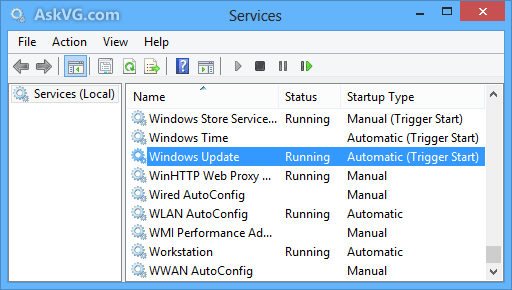
3 now you are ready to download any application Windows 8 store.
With respect,
Ashutosh Timilsina
Nepal
-
Store Windows 8 - I can see the store and apps on it, but I can't access my account or download apps. Help!
When I click an app I want to download, there is no button 'install' on the page.
Then I tried to click on 'my account', 'my applications', 'my preferences', etc, and all I get is this point indirect image that turns on in perpetuity.
I tried the diagnostics as suggested on the community pages but got no where with it. What should I do?
Help!
Hi jojo
You would not believe what happened.
The problem got worse. Subsequently, the system refused to even give me a sign on another wifi network other than that I'm a.
I leave the matter for a few weeks before I turned on the laptop.
I showed that I needed the Microsoft updates, after which the laptop worked like nothing happened.
Its a mystery of technology that I will never understand.
Thanks for your help!
Cheng
-
Cannot download app on my windows phone 8
I have a windows phone 8 and I can't download apps, it teling me to set the parameters of the families, even though I'm over 21 and age on my account is corect. Please help me. Thank you for your time.
Hi Taina,
Thanks for posting your query in Microsoft Community.
Please refer to the suggestions in the article below, and check the status.
Solutions to the problems of store
Hope this information is useful. Please feel free to answer in the case where you are facing in the future other problems with Windows.
-
my windows 8 cannot download apps and updates
Hello world
my windows 8 can not download updates and apps from the store. but my downloadable browser. the download update remains at 0% and not moving not. and my downloaded apps are still pending.I have tried everything that this community has suggested but still no development.It always worked fine yesterday. I was still able to download apps from the store. but when I logged in again today, it happened. T.Tcan someone help me solve this problem?I rrreeeaaallly want to download applications and update my windows 8its ok now. I just went to the troubleshooting in Control Panel and fixed problems with windows update. After that, I updated my windows 8 and there it is!
-
Cannot download apps in store windows 8
I'm unable to download apps in store windows 8.
When I try to download an apps its gets completely downloaded but when starting the installation it shows "this application has not been installed see details»His stats some firewall settings, I've attached a screenshot of the same below.And when I try to turn on the firewall it displays an error message (screenshot below)Your first answers are significant...Hello
Try the fixes mentioned here to solve this problem:Hope this helps, good luck :) -
Original title: Windows store does not work
Hi... when I try to download apps on windows store, it shows that they are waiting for the download but they never download at all, they keep showing waiting... and apps are never download... and internet works also very well... so, what was the problem with the windows store? ...
Hello
I recommend you download and install Windows App troubleshooting using link:Also makes us say that it shows any code or message? -
I try to download apps from creative cloud on my HP xw8200 workstation with windows XP PRO. A message appears saying that my OS is no longer supported. Where can I download the software compatible for XP?
Hello
Creating cloud is no longer compatible with Windows XP.
Refer to the system for creative cloud and different applications requirements:- system requirements | Cloud Creative
-
iTunes not download apps on iPad, stuck on "install".
I downloaded itunes on pc. He downloaded apps on my ipad running ios5.1.1 1. but it doesent download apps on my ipad 4 current running iOS 9.3.0, amd when I try to download, the app is stuck on "install". the synchronization process also indicates the error. I need help to install apps from itunes for ipad. I have updated and also repaired itunes but the problem persists. PC is running windows 7 ultimate.
You try to reset your device?
This will not erase your data stored on that device.
- Press and hold the sleep/wake button
- Press and hold the Home button
- Press and hold both buttons until the display turns off and on again with the Apple logo on the subject.
Alternatively, you can go to settings - general - reset - Reset all settings
-
Cannot download apps from the AppStore. How can I solve this problem?
Hello, it's been 5 days that I try to download apps, including Snapchat on the appstore, but I can't. I want to understand what is happening and what to do. I tried to restart my phone, I did the update to iOS, but nothing. Whenever I try to download, they say "the application is unable to download now. Please can someone help me?
Try to reset the App Store:
Close the App Store completely from the window of the selector app by double clicking the Home button and slide up the App Store preview pane until it disappears from the display. Then sign out of the iTunes Store (in the settings).
Then perform a forced reboot. Hold down the Home and Sleep/Wake buttons simultaneously for about 15-20 seconds, until the Apple logo appears.
Then reconnect to the iTunes Store.
Also try by going to settings > general > Restrictions > and make sure that iTunes Store, Apps install, delete the Apps and In - App purchases are all under the section allow. Try to install again.
-
Can someone tell me why my phone will not be updated? I can't put it to day/download apps either.
Can someone tell me why my phone will not be updated? I can't put it to day/download apps either.
Try to reset the App Store:
Close the App Store completely from the window of the selector app by double clicking the Home button and slide up the App Store preview pane until it disappears from the display. You may be able to pick up the tab App Store covering scribbles to the left.
Then sign out of the iTunes Store (in the settings).
Then perform a forced reboot. Hold down the Home and Sleep/Wake buttons simultaneously for about 15-20 seconds, until the Apple logo appears.
Then reconnect to the iTunes Store.
Also try by going to settings > general > Restrictions > and make sure that iTunes Store, Apps install, delete the Apps and In - App purchases are all under the section allow. Try to install again.
-
Pop-up window automatically downloaded a file to my laptop. I deleted the file in my downloads, but how can I be sure I have removed completely?
If you know what has been downloaded, I would use EasyFind:
https://iTunes.Apple.com/us/app/easyfind/id411673888?MT=12
In addition, I would like to launch Malwarebytes Anti-Malware for Mac:
https://www.Malwarebytes.org/Mac-download/
These steps will not guarantee that all items have been reomoved. This is possible only by backing up your data, erase the HARD drive and then reinstalling the OSX and your data.
Ciao.
-
Is there anyway that I can download apps on the zune HD Marketplace?
Help, please! I'd love you if you shared a way with me!
Hi Alex,
Thanks for posting your question in the Microsoft Community Forums.
Zune HD is no longer supported and Apps are abandoned.
For more information, see the links in the thread:
Marketplace Zune HD app does not download
Do not download apps for Zune HD
If you need further assistance, you can also post your request in the Zune support Forums.
Hope the helps of information.
Let us know if you need help with Windows related issues. We will be happy to help you.
-
Windows 10 download and install
Original title: me, again.
I asked for help with the Windows 10 download to my computer that currently works with Windows 7. I received a response to help. The answer tells me to choose the current version of Windows on my computer where I want to upgrade to Windows 10. When I just select Windows 7 in the list than my current version, several times, I repeatedly received a message regarding the upgrade from Windows 7 to Windows 8, Windows 10 is not mentioned. When all this will be clustered around get it and actually tell me precisely how to upgrade to Windows 7 to Windows 10 That's all I have ever asked repeatedly, but my question remains unanswered. I continue to be frustrated by attempts to help making that further erode my confidence in Microsoft. My question is understood? This is the only and specifically with regard to the upgrade of Windows 7 directly to Windows 10!
Task of pre-required
When you make significant changes to your computer for example updated operating system, you must always back up. See the links to resources on the backup by clicking the link for each version of Windows you are using: Windows XP, Windows Vista, Windows 7, Windows 8/8.1
- How to back up and restore your files manually
- How to free up disk space in Windows
- How to: 10 tips before installing Windows 10
- How to: determine if a device application or hardware is compatible with Windows 10
- Will remain the documents and applications, or install app must
then
- How to download official Windows 10 ISO files
- How to: upgrade previous versions of Windows using the file ISO for Windows 10
then
- Turn off (preferably uninstall) your Antivirus utility before you perform the upgrade.
- Reboot several times, and then try again.
- Disable the general USB peripherals (for example - smart card reader).
- If you are using a SCSI drive, make sure you have the drivers available for your storage on a thumdrive device and it is connected. During the installation of Windows 10, click on the advanced custom Option and use the command load driver to load the driver for the SCSI drive. If this does not work and the installer still fails, consider switching to an IDE based hard drive.
- Perform a clean boot, restart, and then try again.
- If you upgrade to the. ISO file, disconnect from the Internet during the installation, if you are connected in LAN (Ethernet) or wireless, disable both, then try to install.
- If you are updated through Windows Update, when download reaches 100% disconnect from the LAN (Ethernet) Internet or Wi - Fi, then proceed with the installation.
- If this does not work, try using the. ISO file to upgrade if possible.
- If you are connected to a domain, go to a local account.
- If you have an external equipment, attached to the machine, unplug them (example, game controllers, USB sticks, external hard drive, printers, peripherals not essential).
Maybe you are looking for
-
How to move pictures icloud to icloud drive
I'm the functioning of the newer operating system. I can't find a way to move all my photos in icloud to the drive. I bought tons of disc storage space because I read that the photos will be deleted after a while to icloud and I don't want that to ha
-
PC tools and HWsetup no longer work
Hello I found that Pc tools and Hwsetup no longer work. How can I get back them? They are important for my system? Thanks in advance
-
M451dw/2025dn cannot print 3 x 5 card Mavericks (10.9)
I used to be able to print 3 x 5 cards in the manual bar my 2025dn with my Mac OS X 10.8 and earlier versions, but it does not work after the upgrade to 10.9 (and now 10.9.2). The record of the fate of the Virgin. I also tested this on my new M451dw
-
Lines of Image path leaving hidden Illustrator
HelloSo I had this problem for some time and I would really like a difficulty for her because it will save me a lot of time! Now the problem is that when I draw a picture and ignore white he leaves these transparent areas I can delete or fill. It mak
-
Motion Eye built in webcam not working not (VGNNS140E)
Hello I have a VGNNS140E and the problem is that my webcam has suddenly stopped working a few weeks ago. It did not work properly for a long time: I think that since I installed Windows 7 64-bit OS (2 years ago) and reinstalled ArcSoft Companion 2. A