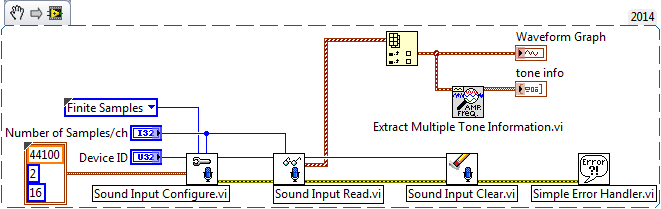With the help of directpath with a sound card
Hey
I run a test to get a sound card to work within an esxi installation.
It's the hardware running im:
VMware esxi 5.0 U1
Server 2008 R2 X 64
card board - reaktek ALC269 HD Audio (VEN_10EC & DEV_0269)
I redirected the sound card in the machine and I installed the driver.
the problem is that I still get not all devices.
Any help will be very appreciated!
Best regards
Andreas
Your screen is from a RDP session or a console session?
Tags: VMware
Similar Questions
-
How to make simple audio measures with a sound card?
Hello
I have audio simple (level, THD, frequency) of the measures in LabVIEW with a sound card.
The audio signal is a sinusoidal 1 kHz analog single.
I know it's better to do it with a real audio Analyzer, but it would be a significant investment.
So, how can it be achieved with a standard of PC sound card? Thank you.I have a measurement of base (amplitude, frequency) with the following code:
-
Sound card error: there is a problem with your sound card
I get the message "There is a problem with your sound card".
This happened after that I think I uninstalled 'Realtek' by mistake.
Could be the problem? If so, how can I recover?
Reinstall the drivers for your sound card - looks like you might have uninstalled due to inadvertence their.
--
Richard Hay
http://WindowsObserver.com
Unofficial Microsoft and Tech evangelist
"I'm a PC!"
MVP Windows Desktop Experience"Namerof" wrote in message News: a18cdd27-8264-45a5-bf84-84ff03fb01b1...I get the message "There is a problem with your sound card".
This happened after that I think I uninstalled 'Realtek' by mistake.
Could be the problem? If so, how can I recover?
-
I have no sound on Spotify... ItTells Méthéré is a problem with my sound card... How can I fix this?
Most often when a device is not it's because of a driver. Try reinstalling your.
It works for win 7 & 8
http://Windows.Microsoft.com/en-us/Windows7/update-a-driver-for-hardware-that-isn ' t-work correctly? SignedIn = 1
http://captaindbg.com/how-to-update-drivers-on-Windows-7/
-
I had a problem with my sound card
Hello world
I have a problem with my laptop. This morning, while I was enjoying my music (from media window), my friend called me by Skype. After that, my sound stopped working so far. I don't even know why. Y does it have that someone has the same problem and know how to fix? My laptop is a HP Pavilion dv6910us.
I tried to download and reinstall the driver. But still, it says 'no sound card found.
Thank you very muchTry to download the driver and install it exactly as shown in the above message.
You can also try a system restore before it happened.
How to make a Vista system restore
http://www.Vistax64.com/tutorials/76905-System-Restore-how.html
HPKBDAPP.exe is part of the HP QuickTouch software.HP QuickTouch software
http://h10025.www1.HP.com/ewfrf/wc/genericSoftwareDownloadIndex?cc=us&DLC=en&LC=en&softwareitem=ob-56178-1&JumpID=reg_R1002_USENI hope this helps.
Rob - bicycle - Mark Twain said it is good.
-
Satellite Pro P300 has NO stereo Mix in Vista with Realtek sound card
Hello.
I have a P300 with Realtek internal sound card and drivers updated.
I NEED a stereo mixer in the recording devices, but I currently get only a MIC input, even after checking "Show offline and disabled devices."Yes, I updated the drivers HD Audio of this site Web and Realtek and still nothing.
The only other thing that could affect this, but I don't see how I use ASIO4ALL drivers audio in conjunction with the Realtek drivers.I'm running Vista 32 bit Edition Home Premium
your
Hi mate
I confused m do you know why?
Because you talk about audio driver Realtek and sound chip and my knowledge, that the Satellite Pro P300 was equipped with the audio chip Conexant!It s NOT the Realtek chip! It s Conexant!
According my Conexant audio chip experience can't stand stereo mixer in the recording devices!
Good bye
-
s/n measurement mit Soundkarte / dBA measure with a sound card
Hallo zusammen,
ICH möchte über die Soundkarte ein Signal einlesen, eine FFT machen und das dann aus - A Signal!
However weiss ich nicht, wie ich das since Spektrum uber den HEPA laufen lassen kann, so dass ich einen dBA-Wert als result out.
VI-example-ein habe ich beigefugt...
Hope mir kann yesterday someone help!
Vielen Dank
Alesis
--------------------------------------------------------------------------------------------
Hi all
I want to read a signal on the sound card, an FFT and then do a weight!
However, I don't know how I can set the full spectrum to get a dBA as a result value.
I've attached an example of VI...
I hope someone can help me!
A big thanks (and sorry for my English :-))
Alesis
To LabVIEW. 8.6
-
Equipped with a sound card has lost after upgrading graphics card
Hello
I lost my sound system after updating my video card, a Sapphire HD 5450 1 GB DDR3.
I already tried to get in my BIOS, but I need to enter a password and I don't know the password?
Also, I upgraded my BIOS before moving my graphics card. The latest BIOS for an HP dc7700 SmallFormFactor.
Please help me, I can't play without audio... There is no fun to play games without sound...
Hello:
It is a problem common when you add a video card to your trusty old dc series business offices that were not intended to this new technology as HDMI.
Not only don't the PC think you added a video card, but he also thinks that you have added a sound card since there is a HDMI audio chip on your video card Platinum.
If the PC BIOS disabled onboard video and integrated audio system.
This is why you have no sound.
So, now you know why it's happened, let's go in and solve the problem in a jiffy.
Restart your PC and press the F10 key to the HP welcome screen to enter the BIOS.
Go to the Advanced menu and find the onboard audio setting (appeared as if by magic, now that you've added the video card).
It will be set to Disabled. Change the setting to "Enabled". Save the setting it by hitting the F10 key and resave the settings when you exit.
Reset and you will have your on-board audio back.
To clear the BIOS password, shut down the PC, unplug and remove the Green password on the motherboard jumper.
Restart the PC without the flying connection and the P/W should be cleared.
Then shut down the computer, unplug it and replace the Green jumper on the pins that you deleted since and he put it back together.
-
I need is no longer dial-up moden in my computer. Can I remove it and replace it with a sound card?
Windows Vista SP2 64-bit
HP Pavilion a6622f Desk Top PC
Serial number: [personal information]
Product number: FK567AAIf you have a sound card that fits into the PCI slot, it looks like this modem is in, then Yes, you should be able to remove and add the sound card. Please keep in mind that the motherboard has a built-in audio chip. He works? If so, you may need to check if your model BIOS has an option to disable audio integrated.
-
I have PC with XP Pro SP3, worked fine for 3 years, now in the last 3 weeks, he's gone crazy mad. All of a sudden I can't access broadband or dial-up internet (yes I have dial-up, sad again isn't, but it doesn't work now either). Tried system restore and it seems to have been disabled, it will not work when you click on it to start after a restore point has been selected. Suddenly the sound card does not either, even though I've played CD on the computer for 3 years without problem. Help!
I think that this problem has appeared in 2008/2009 for other people, because there are several blogs that refer to him, but no one appears on any of these items with a solution.
Anyone got any ideas? I use my laptop to send this message, but fortunately it works OK, the PC has absolutely no access to the internet at all. Help!
Hi MalcomLowe.
Click on Start, run on your keyboard and type "Winver" in the Run dialog box. Click on 'OK'. Take note of the information. Press the Windows logo +Pause/Break key, and take note of the information. After the two pieces of information here on this thread.
Note: If the information generated by these two actions show that your type of processor is an intel no CPU (AMD), and that you do not have Windows XP SP3 installed, download and run these two files in the following order
1.Update for Windows XP (KB953356)
http://www.Microsoft.com/en-US/Download/details.aspx?ID=23751
Reset
2Windows XP SP3.
http://www.Microsoft.com/en-US/Download/details.aspx?ID=24
Ignore text on professionals computing and network facilities.
Reset
If none of the above applies to you, you can try the components reset Windows Update (manually) because you do not have the ability to get on the net.
How can I reset the Windows Components update. (The automated fix solution X and refer to the manual steps) in the link.
http://support.Microsoft.com/kb/971058
1. do you receive error messages when you try to go on the internet?
2. What is the exact text of the error message.
3. click on Start, run, type "cmd" in the Run dialog box. Type of ' Ipconfig/all'. That said the information generated?
When you say that you have done a system restore, what you mean exactly, and what steps have you taken to perform this task?
-
Error HRESULT = 0 x 00000000, no noise in the Windows XP machine after upgrading sound card drivers.
Original title: no sound.
Update sound card, resulted in computer adbruptly close. After the restart, lost his. DirectX Diagnostic tool produces the following meassage: "DirectSound test results: failure at step 19 (verification of the user of software): HRESULT = 0 x 00000000 (error code).
Hi Kim
Method 2 worked with a slight modification. I uninstalled the audio driver, but was unable to reinstall a driver from the manufacturer provided. Instead, I reinstalled the original drivers that have been given a disk when I bought the computer. I now have my sound back. Your advice was a great help. Thank you
Best regards... Jim novice
-
With the help of driver and comparator on cards PXI-6552 to test DUT Tristate
A functiona test, I need to check that my DUT outputs are tristate at some point in time.
Is it possible to use the generation pin electronics driver to drive a voltage of mid range (say 1.6V) and the electronic pin Acquisition window comparator search the tension considerably away from that level (Vil = 1.4V and HIV = 1.8V)?
So far, the problem is that the WDT waveform format allows a unique nickname by pine and there is no alias indicating drive and compare the two.
Maybe I have to set some attributes HSDIO who turn manually the drivers and then look for invalid data (between vile and HIV) during cycles when the DAE is tristate?
Hi Brian,.
Unfortunatelly the 6552 does not support the States 'lead and check '. The PIN every time he compares goes in three States. Perhaps the best solution would be to get the acquired data and to verify the State of the PIN to this particular sample. In this case, you define your waveform to drive a value and the acquisition will acquire what you are driving (or what's left of the signal). This can be problematic if you run complex scripts, because it is difficult to understand where in the waveforma which is particular State, but electrically measure is correct.
Let me know if you have any other questions about this work around.
Kind regards
Juan Carlos
-
There is a problem with your sound card. Spotify is unable to play music.
Hello
I have a spotify account and the message above is what I want to say at the moment. I can I still play tunes so I'm confused as to what could be the problem. I'd appreciate any help anyone could offer.
Kind regards
Tony.
Hi Tony,.
Thanks for posting the request in the Microsoft Community.
Were there any changes made on the computer before the show?
It seems that the problem only with Spotify. I suggest you check out the link to contact the community of Spotify:
http://www.Spotify.com/help/support-forum/
Thank you.
-
Hi iam using intel D102GGC2 original and dual core processor, I have been using nvidia 8400gs 512 MB graphics card. day I removed the graphics card and I've connected the cable from monitor to my motherboard directly, but I have no display and it appears no signal? After I have inserted the graphics card and cable connected his work very well which is the reason for on the screen does not?
You must choose the correct video card detection sequence in the BIOS and check the onboard graphics card is enabled.
You can access BIOS by pressing the F2 key to restart the system. -
Problems with the video card and sound card on Toshiba model #PSLCOU - 02701G
I bought a new laptop in 2009, and it is a Toshiba, model #PSLCOU - 02701G. After about three months the video card and the sound began to spoil. It's what he does, I can go on U-tube or any web site that has a video to watch like CNN news, etc. What it does is it starts to play and the video and the sound is good and he paused for a few seconds and starts again, new breaks and pauses, starts, pauses, starts. He does it all the time, and I was wondering if you all have any idea whats going on? Help? Help?
It really sucks when you try to watch the news. Also, I put a CD or DVD into the laptop and it works perfectly. I can watch any DVD or listen to a GREAT Cd.
How is your network connection? Sometimes, the system needs to create a cache to store the downloaded information and if the download is not pass quickly enough the system will freeze while wiaiting for download to catch up - not a problem with your sound cards and video, but with the speed of Connection on the website or on the network itself (or your network equipment). This looks like the case if the DVD and the CD's works fine. Check your internet connection and try to download the video pages to see if the problem is with all the downloads, or only those on a site. You can contact your ISP and have them help check you connection and settings and the modem for problems or changes, you can do to improve things. Sometimes happens to me as well in the internet connection runs slower than normal and there is nothing that I can do but wait to accelerate - and it's frustrating.
You can get in trouble with your device drivers. Go to the Device Manager by going to start / find and type Device Manager and enter and then double-click on the program icon that appears. Check each device to a red x, yellow! or white? These identify devices with problems probably (drivers, but also of conflict or something else). Click on each for more details and troubleshooting tips. If you need to get the drivers (and you need you to do all you have time to do, but at least the network card, sound card and video card - they can help way beyond simply solve this problem), get the computer dealer or the manufacturer of the device (NOT of Microsoft Updates). In fact, you must disable automatic updates in Windows Update driver as follows: http://www.addictivetips.com/windows-tips/how-to-disable-automatic-driver-installation-in-windows-vista/. Follow these steps to get the drivers: http://pcsupport.about.com/od/driverssupport/ht/driverdlmfgr.htm. Once you have the drivers, you can install them via the Manager device as follows: http://www.vistax64.com/tutorials/193584-device-manager-install-driver.html.
I hope this helps.
Good luck!
Lorien - MCSA/MCSE/network + / has + - if this post solves your problem, please click the 'Mark as answer' or 'Useful' button at the top of this message. Marking a post as answer, or relatively useful, you help others find the answer more quickly.
Maybe you are looking for
-
Form FF tag FormData why add fields SLnewses and WPTLNG?
I send the data form by using ajax and displaying a FormData.The server receives the correct data and additional fields, i.e.: SLnewses = 1WPTLNG = 1 Best regards John Rossati
-
Going back to the calling screen keyboard.
I got a call to reset a password online. I was invited to reach a number, then asked to have a word on the screen. But I do not know how to return to the screen of the appellant after using the keyboard!
-
Linking the Atrix Exchange calendar
While I see all my Exchange calendar items on my Atrix, it doesn't seem to work in the opposite direction. So the calendar items entered on the Atrix do not appear in my Exchange mailbox. what I am doing wrong?
-
memory 8 GB installed but usable only 3.48
I have HP g7-1355dx notebook with Windows 7 64-bit operating system. I've increased the RAM to 4 GB to 8 GB. The system says I have 8 GB memory installed but only 3.48 GB usable. I am absolutely sure that I have 64-bit operating system and run msc
-
How do I programmatically determine the version OMIVV
How can I programmatically retrieve the version of OMIVV (OpenManage for VMware vCenter integration)? That's how I do it manually1. connect to https://2. in the left menu, select the DEVICE MANAGEMENT3 version is displayed under the DEVICE UPDATE The