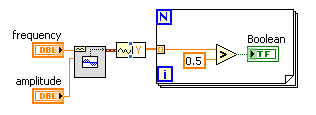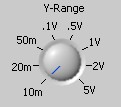With the help of LabVIEW FFT
The FFT LabVIEW uses the usual term of eponential:
e ^ (-i * 2 * pi * k * n/N)
Is it possible that I could change this term to include a constant and perform the FFT as usual? that is to replace the exponential term above with something including a constant 'c ':
e ^ (-i * 2 * pi * k * n * c/N)
I actually use a 2D on a square table 2D FFT, but hopefully a solution to the case 1 d above would be easy to apply.
If it's more math than the programming problem, a point in the right direction would be always greatly appreciated!
The only parameter that you can control is N, the number of samples in the dataset. You can try to do 1/N ' = c/n. See if this will give you the results you expect. If c < 1,="" then="" n'=""> N and fill the input data will be required. For otherwise, a reduced supply is necessary. Pay attention to how the data is compressed so that you don't miss any information.
Lynn
Tags: NI Software
Similar Questions
-
With the help of LabVIEW with NI VeriStand
Hello
I try to use Labview with NI Veristand, when I followed the white paper here:
http://www.NI.com/white-paper/11135/en
I do not see the same menu detailed in step 4 (OR veristand is not listed on the menu - see attachment). I have NI Veristand installed on my computer.
Do I need to install an additional extension?
jtur wrote:
I'm under Labview 2011 SP1 and Veristand 2011 SP1.
In what order did you install?
VeriStand before LV installation could be a problem.
I had the same version of VS and LV you obtained as appropriate, and the variant of menu is available for me.
BR,
/ Roger
-
With the help of modulated signal pulse width (square wave) to control when a signal is enabled or disable
Hello all
I am using a modulated signal to labview created pulse width (square wave) to control when a signal is activated or not.
Here is my logic and a concrete example:
(1) the wave source signal is continuous
(2) use a PWM (square wave) created in labview to control when the signal is enabled or disabled
(3) if the PWM (amplitude) signal is superior to 0 play signal PWM is not greater than 0 do not play signal.I use actually this to the sequence step / pulse several distinct magnetic coils using my audio card (which has several channels of audio output), I have a signal in labview played constantly. As to compare it to the PWM (square wave) which controls whether or not the signal is played on each separate channel. That way I can control which coil is on and offshore and in what order they are activated.
I couldn't find an edge detection for a square wave created in labview, so I tried the limits, but it doesn't seem to work unless I change the phase manually and it only goes 1-1. I'm just trying to compare the PWM (edges of the square wave) already created by labview / play a signal if the pulse is greater than 0 and it shuts off the signal, if she is less than 0.
Should I do this another way
TIA
A waveform contains an array of values. You must check every value and respond accordingly:
-
With the help of button text label in case selector
Hello forum members
I have to use a digital button with labels of text instead of numbers:
For better readability of the code I would use the text (not the value of the entire control) values in a structure of matter as a selector directly values. I could use the "[] labels text" or the "Digital displays [] well, if I could cast a ring or enum.
The help of LabVIEW offers:
Text [] property Dim labels hasPlayer, hasPlayer playerversion = false playerversion = 10 Do While playerversion > 0 On Error Resume Next hasPlayer = (IsObject (CreateObject ("ShockwaveFlash.ShockwaveFlash." & playerversion))) if hasPlayer = true then Exit Do playerversion = playerversion - 1 loop is_FlashVersion = is_Flash playerversion = hasPlayer
If you want to create no sequential numeric values, use the Digital Displays [] property to get a reference to the display of text label then convert the reference to the class of the ring and use the property of string values and [of] .
But I don't understand how to do the casting or if I am misunderstanding of aid.
Does anyone have a suggestion?
Thank you!
Klaus



Klaus M says:
I now believe that it is not possible to use such a dial marked as a control of enum in food of a selector ' for text.
Depends on what you mean by "as an enum. The text label can be connected on a box structure. You must manually set the element box selectors, however, for different cases you have. You cannot dynamically create the enum, if that's what you're fishing for. You can, however, have defined as typedef enum and cast.
-
My AirPort Extreme end not implemented with the help of AirPort Utility
Bought a used AirPort Extreme (Genesis 4) of a person who showed me that he worked at home. When I try to set up as a Wireless extender to my last existing AirPort Extreme, he will not carry out synchronization upward with AirPort Utility. It appears as a new extreme, but get a message 'unexpected error' before or after the name. Have you tried to reset the two while it is powered and turning the as explained in the help.
When I try to set up as a Wireless extender...
Gen 4 airport will connect to your existing AirPort Extreme wireless... or... it will connect using wired Ethernet wired, Permanent?
.. .it will not accomplish the synchronization upward with AirPort Utility.
Which version of AirPort Utility? If it's on your Mac... and you don't know what version you have...
Open AirPort Utility
Click the AirPort Utility menu in the upper left corner of the screen
Click on about AirPort Utility
Report on the version number you see here
You have an iPhone or a handy iPad that could be used to implement the 4th Gen airport if the problems continue with the help of your Mac?
-
Try to copy a text to paste in another. When I double tap, as I always have, all I get is a bubble with icons on it. With the help of OS 10.0.2.
maryml wrote:
Try to copy a text to paste in another. When I double tap, as I always have, all I get is a bubble with icons on it. With the help of OS 10.0.2.
Press and hold on the text and wait for the copy/more pop up.
-
With the help of Club running on the Nike watch +.
Hello
This is something I have tried to work for a while and have not yet been able to find an answer. At the moment I use Nike + management club on my iPhone to follow the tracks that I find that gps is better than just using the application of the workout on my watch. However, something that really bothers me is that I start the race on my phone, but I can't then view my stats while running without having to press on and tap the watch and wait for the application to load, very irritating to race. I want to be able to lift my wrist and live stats are there to watch me, not listening and not get my phone out of my pocket. Surely this is something that can make the original watch?
As a separate issue with the new app, Nike +, it does not recognize the songs I downloaded on my phone of Apple music in my playlists, then I have to play the separatelay of music through the application of music as opposed to go with Nike +? The ides on how to fix or is this a known problem with the latest Nike + app?
Hello
You may find it useful to consult the support resources of Nike and/or contact Nike for assistance with the help of their application:
- Contact Nike (support is available by phone and via social media):
- Nike + running Club to support:
More information:
https://iTunes.Apple.com/us/app/Nike+-run-Club/id387771637?Mt=8
-
With the help of old gear series noon on El Capitan
I have a Vox Tonelab SE effects audio Board (around 2004), there the old serial midi on the back ports. I hung with the help of a USB MIDI interface cable. While the USB Midi interface to the show in Audio / Midi set upward and also in the profile system for USB port it does not detect the Vox Tonelab so no communication lunch.
There is a POWERPC application called ToneLabSE SoundEditor which I downloaded and installed in the hope he would install a driver but I guess that this obviously doesn't work on INTEL in any case. Using Wine I can run the PC version, but still no communication via midi.
Someone at - it ideas, would like to get this Panel communicating effects via MIDI.
Thank you
Solved! Using the WINE app I've run the version of the PC of ToneLab SE editor application. So pretty unintuitively by changing the serial midi to USB, SERIAL interface cables that went to the and out on the Tonelab SE. Now of the Se ToneLab editor I can write banks of programs to hardware Tonelab, but unable to empty the banks since the material Tonelab to software. My main desire was to use Expression pedals on the Tonelab as Midi Ableton controllers and some of the switches to the control of the Looper stomp. Now I can do it all. Hooray!
-
With the help of Yosemite, I like Photos app in general; have big Aperture library, although I use rarely opening Tools. Advantages, disadvantages and pitfalls related to the migration of Photos?
Opening was a pro the Pro amateur-oriented or serious app, usually shooting Raw, probably on a digital SLR.
If that's you then pictures will miss a lot for you.
If this isn't the case, then opening was probably overkill for your needs.
If you like the pictures then this is the way to go.
-
Thunderbird will only connect if stop then reopened. (With the help of Mac 10.9.4)
With the help of Mac 10.9.4
If I open Thunderbird, I can connect to my e-mail address and download the messages. If I select "Get Mail" once again, Thunderbird crashes and fails to connect to my emails. If I then close Thunderbird and re-open it, I'm able to immediately connect to my mail.It seems to have sorted itself after a few days. (Fingers crossed). Until today it worked properly. Will keep an eye on things for the next week and the report does so again.
-
Install OSX 10.11.4 I do cleaning but R command will not work. With the help of USB keyboard so not wifi issues to to worry. Help?
Would you like to share why you must do a clean install?
You can try the recovery of the internet (which will work if your older model has been updated to enable of): hold command + Option + R until you see a progress bar (take a while). It will connect you to the Apple servers. When you see the utility window, choose disk utility to erase your disk and when you're done, choose to reinstall OS X.
Computers that can be upgraded to use OS X Internet Recovery - Apple Support
PS: Correction: I think not yours can be updated; in this case, you will need the original installation disks to wipe the drive and reinstall.
-
How to change titles & dates of lots of pictures (like in iPhoto?) With the help of Mac 'Pages' on, 2008 aluminium MacBook running OSX El Capitan 10.11.4
With the help of Mac 'Pages '.
A typing mistake?
If it is and you mean Photos Date of Mac are modified by selecting the photos using the Image menu == > adjust the time and date of order and changes made to the metadata such as keywords, location, etc. are made by selecting the photos and find the info and registering metadata in the Info window
These are detailed in the help topics of pictures - a good place to look for help on the Photos
View and add information about the photos
You can view and add information about your photos. For example, you can see the date and time a photo was taken, the information about the camera that took the photo and badges that indicate the status of the photo. You can assign titles and captions to photos, add or change the location of the photos and change the date and time for them information. You can select multiple photos in an instant and add or change information about them all at once.
View and add information about the photos
To view or change information for the photos, you select one or more photos, and then open the information window.
- Open the Info window: Double-click a photo to view it, and then click the Info button
 in the toolbar or press on command I.
in the toolbar or press on command I.
- Add or change information: Change the following.
- Title: Enter a name in the title field.
- Description: In the Description field, type a caption.
- Favorite: Click the Favorites button
 to mark the photo as a favorite. Click the button again to deselect.
to mark the photo as a favorite. Click the button again to deselect. - Keywords: Enter the keywords in the keywords field. When you type, Photos suggest keywords that you have used before. Press enter when you have finished a keyword. To remove a keyword, select it and press DELETE.
- Faces: Click on
 and type a name to identify a face. Click on
and type a name to identify a face. Click on  several times, and then drag the identifier of the face different faces to identify many faces in a photo.
several times, and then drag the identifier of the face different faces to identify many faces in a photo. - Location: Enter a location in the location field. When you type, Photos suggest places you can choose. To change a location, you can search a different location or change the location by dragging a PIN on the map. To remove location information, delete it or choose Image > location, then choose Remove location or back to the original location. You cannot assign a location if your computer is not connected to the Internet.
Show titles, other metadata and badges
Change the date and time of photo
You can change the date and time associated with a picture. You can do this if you are traveling to a location in another time zone, and your camera affect your dates photos and periods that are correct for your House, but not the place you visited.
- Select the photos you want to edit.
- Choose Image > adjust Date and time.
- Enter the date and time you want in the modified field.
- Click a time zone on the map, if necessary.
- Click on adjust.
- Open the Info window: Double-click a photo to view it, and then click the Info button
-
Question
get a dotted line around .swf files in my flash site now. This is new from Firefox 3. With the help of 4 on a MacBookPro. tried the fix "style no outline. does not work. any help?Ah, quite understand now that I added to my doc html
< style type = "text/css" >
{body
background-color: #FFF;
}
"'object {outline: none ;}"} '< / style >
-
With the help of 5s with ios 9.2.1. Call ringtone but screen does not show the answer since mode. Could not receive call and not able to see the contact call. This may be due to whatsapp bug. Please specify.
bjmrao wrote:
With the help of 5s with ios 9.2.1. Call ringtone but screen does not show the answer since mode. Could not receive call and not able to see the contact call. This may be due to whatsapp bug. Please specify.
Please ask Whatapps since you use their app.
-
With the help of MS PRO Duo into the slot of the Satellite A200 MDMC
I have a problem when inserting a Memory Stick PRO Duo SanDisk (512 MB) card with the help of Memory Stick Duo adapter in the card of my Satellite A200 - 1 M 8 (PSAE6) on Windows Vista Edition Home Premium.
The device includes the insertion of the card (Windows notifies with the sound and the icon in the notification area).
But then the computer window starts flashing and I can't open the disk of the card. OS always says insert the card in the card slot opening.I found the following statement in the manual of the laptop (Chapter 8 - optional devices):
Memory Stick Duo/PRO Duo and Memory Stick adapter are not compatible with the multiple digital media card slot. :(But before that, I found this thread in the forum:
http://forums.computers.Toshiba-Europe.com/forums/thread.jspa?MessageID=101843
The guy said that he has been successful and his position has been marked as the answer!Anyone know how to use MS PRO Duo in the locations of memory A-200?
Thanks in advance.I put t believe that!
First the user manual it says:
-Memory Stick * PRO Duo *.
-Memory Stick * Duo *.cards or adapters are not compatible with the multiple digital media card slot.
In this case you cannot use the possibilities mentioned above!
See the list given by Juan28 in the other thread.What you can do is to use the * Memory Stick * or * cards Memory Stick Pro *.
I don't know but maybe the cards Memory Stick or Memory Stick Pro m is available for the Memory Stick Duo or Memory Stick Duo PRO working but to be honest I don t think so.
Maybe you are looking for
-
no support of applecare for airport routers?
I just bought an Airport Extreme 802.11ac to replace a previous 5th generation of the model. I don't know if I can get Applecare for it. In the past, other devices (iMac, Macbook, etc..) Contract AppleCare would be applied. I find no information to d
-
In the last days I get no sound on speakers embedded on my P200 running Vista Ultimate. No problem before. To check Device Manager, even made a driver roll back, but still nothing. Everything seems correct in the control panel etc.
-
The inability to find a printing process of an Apple Ipad 4 G on a HP 6500 E709n wireless printer
I spent hours trying to find a way coinnecting my Apple Ipad on my HP 6500 printer in network wireless. I found and downloaded the HP eprint App on my Ipad. This allows me to select the HP printer, as they are both wireless connected to the router. H
-
Satellite A300 starts home afer black screen Toshiba plus-ecran
My laptop (Satellite A300) has recently after a big problem when I turn it on.When I turn on my laptop, after big Toshiba logo in red should I go to Windows, but it just stop and I only see a black page and nothing happens after that, even if I wait
-
LabView hangs after displaying a pop-up window
With my Test.vi I start a Subvi (Test1.vi). These two screws are set below. When you press the Start in Test.vi button a popup window is started viaTest1.VI. can I close this pop-up window with an OK button. The 1st time it works fine. By pressing St