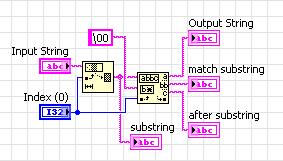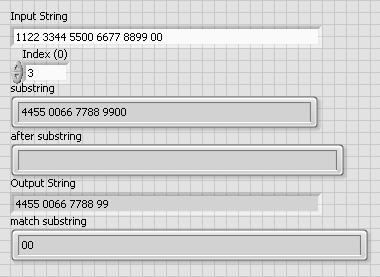WMI provider does not behave correctly when HostingModel on NetworkServiceHost.
Hello
On my windows 20012 Server system WMI provider uses a library that performs on the storage devices (maybe this library required privileges).
Now, there are two cases:
case 1: when HostingModel is set to LocalSystemHost, the library used by the provider is able to return the number of correctly connected storage devices (probably the library reads some registry to get the number of devices).
2 cases: when HostingModel is set to NetworkServiceHost on the same system the library used by the provider returns 0 number of connected devices. However another utility in using the same library returns two devices which is correct.
Note: I use the administrator account to connect.
Please respond with your comments as soon as possible.
Thank you best regards &,.
Ashwini
Hello
Post your question in the TechNet Server Forums, as your question kindly is beyond the scope of these Forums.
http://social.technet.Microsoft.com/forums/WindowsServer/en-us/home?category=WindowsServer
See you soon.
Tags: Windows
Similar Questions
-
Application does not work correctly when I press a CommanButton
Hi all, I'm having a problem with weblogic 10.3.5.
It turns out that an application created with JDeveloper 11.1.5, I have test and all is well in that the JDeveloper integrated Weblogic.
But when to deploy on a stand-alone 10.3.5 weblogic server, the application does not work correctly when I press a CommanButton to go to another search page (the 'action' property is properly set), but nothing happens, remains in the same home page. Similarly when a link of commanButton to run a workflow, it does not work, however in the integrated JDeveloper to Weblogic it works correctly.
How can I solve these problems?
Thank you.One thing you shouldn't do is add '.jspx' to your URL. This shows the page, but does not start the life cycle of faces that show not work button not working navigation.
Usehttp://:7001/myApp/faces/index And it should work.
Timo
-
Wireless Mouse 5000 does not work correctly when moved away from the transmitter.
I have the mouse as shown in the title with new batteries.Link: http://www.microsoft.com/hardware/en-us/p/wireless-mouse-5000/MGC-00017My installed OS Windows 7 x 64 SP1. A clean installed on the computer without additional software in the meantime.When I connect the transmitter (2.4 ghz v7.0 model 1423) the mouse to the computer, it identifies only, and the mouse works.In devices and printers, the transmitter is under indefinite and after installing IntelliPoint 8.2 64-bit for Windows 7, it remains the same.Sometimes the mouse does not react on the screen, as it got stuck and moving in parts rather than sequentially. Including the mouse buttons that do not meet at the moment.If I bring the mouse close to the transmitter, the problem goes away and it works fine.After the test, no relation to the load on the processor, the problem appears randomly.I tried to replace USB ports but no change, the problem goes away only if I put the mouse close to the transmitter.Original title: Wireless Mouse 5000Hello Tomer,.
Thanks for the reply.
You can check the following items and check if it helps to solve this problem:
The wireless keyboard or mouse may not respond and may start and stop at irregular intervals
Troubleshoot a wireless mouse that does not correctly
Troubleshoot the incidents of the response to the mouse or wireless keyboardIf the problem persists always, as mentioned above, contact Microsoft Hardware support for assistance. All material related to problems are treated by them.
Email us if you have any other issues related to Windows.
-
When starting, I have 2 USB hubs that connect to multiple external HD.
If I disconnect the hubs, windows always starts very well.
If I connect the HUB, windows delayed considerably the boot (approximately 5 to 10 minutes) and sometimes restarts the PC before getting to the screen of windows login, and after that the Windows logo is displayed during the start-up phase.
Some HD sometimes take to start I hear but why Windows is restarted and all simply just do not excluding the HD or hubs does not not as expected?
Any clue?
Hello Patrick,.
If other devices are working well, then clearly the USB ports have gone very well. I would say more that likely you have two defective USB Hub (it happens, I have several other defective in my junk mail boxes!).
Given that the hubs are relatively expensive, I suggest you replace the two hubs with more heavy duty those able to withstand the high external HARD disk requirements. Try Newegg.com and TigerDirect.com, sort by best rating.
The other thing, you don't mention if your hubs / ports are ports USB 3.0 and if you use a card like the adapter link. These configurations can sometimes cause problems, and it might be useful to re - check the different connections.
Keep me posted.
And thanks a lot for this.
Kind regards
BearPup
-
You can visit the Web at www.conceptfizz.co.uk, office computer works great, but version phone does not charge full-screen, only on the left side. Thank you
It is no doubt loading the mobile version. Select all items on the page to verify that you haven't left anything on the right side of the page, or the areas encompassing the widgets have not expanded too far - this often happens when you move components.
David
-
Match pattern does not work correctly when you are looking for a null character
I use the match pattern to retrieve a string NULL completed a response, I'm getting a device on a serial port. The VI is attached and here is a screenshot of the block diagram.
It works very well with the index value 0, 1, or 2. When index is 3, I get the result below.
Why model matching is not finding the null character?
Thank you!
I'm Datura, need to remove the cable from the shift control for the control of the match pattern.
DUH!
-
Windows Vista clocks works slowly and does not reset correctly when the computer is restarted.
I can reset the clock via the server of internet time and after about an hour, he begins to lose time. When you restart the laptop, the clock is not properly reset the CMOS. I don't think I have battery problems since the clock loses time if connected to power or not.
Thanks for the reply David. I'm not sure that replacing the CMOS battery in a laptop is simple. I'd appreciate an information change in a notebook Acer Aspire.
Here is the link:
How do I replace the CMOS battery in an Acer laptop
http://www.ehow.com/how_4882009_replace-CMOS-battery-Acer-laptop.htmlFor the benefits of others looking for answers, please mark as answer suggestion if it solves your problem.
-
I exported the following from After Effects graph and followed the instructions to export using the Lossless + Alpha setting in the render queue. After importing the file to Premiere Pro, it appears correctly in the window of source footage; However, when placed on a sequence (even a sequence created to match the settings of the clamp of the said folder) it displays immediately the transparent gradient incorrectly in the canvas window. I restarted Pr see if it was the result of a file of previous preview when I was exporting from Ae incorrectly. No change. Here's the screen grabs 1) After Effects 2) the window of source footage and 3) the canvas window. Any input would be much appreciated. CC running on MacPro OS X 10.10.5.
What it looks like when you turn hardware MPE software?
-
Bug? : layers.add () does not work correctly when called from the menu (ID/CS6/Win7)
Hello Devs,
I am facing a mysterious problem with the layers.add () method.
I am trying to create n number of layers for my document. So I decided to create a menu for that.
I created two scripts
1. for creating menu & menu action.
2. real script that creates n number of layers.
When I run the script #2 of ESTK directly it works fine.
Now when I try to call the same script in the Menu it does work very well. Only the last layer is created.
Script 1: LayerPopupMenuAction
#target indesign #targetengine createLayerset var layerTemplateScript = File(File(getActiveScriptPath()).parent.fsName+"/IntializeTemplate.jsx"); var initTemplateHandler = { 'beforeDisplay' : function(ev) { ev.target.enabled = (app.documents.length>0); }, 'onInvoke' : function() { app.doScript(layerTemplateScript, ScriptLanguage.JAVASCRIPT, undefined, UndoModes.FAST_ENTIRE_SCRIPT, "Initialize Script"); } }; var layerMenuAction = app.scriptMenuActions.add("&Create Layer Set"); for(var init_ev in initTemplateHandler) { layerMenuAction.eventListeners.add(init_ev, initTemplateHandler[init_ev]); } var refMenuItem = app.menus.item("$ID/LayerPanelPopup"); refMenuItem.menuItems.add(layerMenuAction, LocationOptions.AFTER, refMenuItem.menuItems.item(2)); function getActiveScriptPath() { // This function returns the path to the active script, even when running from ESTK try { return app.activeScript; } catch(e) { return e.fileName; } }Script 2: IntializeTemplate
#target indesign if (app.documents.length == 0){ alert("Please open a document and try again", "Document Error", true); exit(); } var templateDoc = app.activeDocument; var layerNameArray = ["Fixed_Static_Assets", "Absolute_User_Assets", "Relative_User_Assets"]; CreateLayers(layerNameArray); alert("Initialization Successful"); //--------------------------------FUNCTIONS ARE DEFINED HERE-------------------------------- function CreateLayers(LayerNameList){ var layerListLength = LayerNameList.length; var layerObject; for (var ln=0; ln<layerListLength; ln++){ layerObject = templateDoc.layers.itemByName(LayerNameList[ln]); if (layerObject.isValid==false){ layerObject = templateDoc.layers.add({name:LayerNameList[ln]}); //$.writeln('Layer Creation: ' + layerObject.isValid + ' for '+layerObject.name); } } //Merger Default Layer with the bottom layer: var defaultLayer = templateDoc.layers.itemByName("Layer 1"); if(defaultLayer.isValid==true){ //$.writeln('Default is Valid and will be merged with top most layer'); layerObject.merge([defaultLayer]); } }Any help / advice on this topic will be useful.
@Marijan Tompa [tomaxxi]: I googled for the solution and I noticed that you have already worked on the same type of script. Please help me if you can.
Thank you
Green4ever
Hi Green4ever,
I think at a first sight, UndoModes.FAST_ENTIRE_SCRIPT , who, as you may know, can scramble deeply the script steps, especially when one ... try statement catch is used.
Try to replace FAST_ENTIRE_SCRIPT by ENTIRE_SCRIPT and tell us.
@+
Marc
-
Toshiba CANVIO 1 TB, its does not work correctly when I connected to my PC
Eevery time I connect my HARD drive to the computer, not finished loading files and gets stuck. I was recommended to replace the cable, but I did, and he still has the same error.
It's been a while since you posted this message in this forum.
Have you ever mange to get access to the HARD drive?In my opinion the question looks a bit like a HARD drive hardware problem.
I put t know if the data on that HARD disk is important to you, but if you have a backup of data, you can try to format the EXTERNAL HARD drive just to check if it would help to get the drive HARD working again. -
Tried to run the system restore, but it will not restore.
Hey AnnEdelstein,
Because you can't get the system restore to work, perform a clean boot on your Windows XP system. The guide to that is here. Which follow, and then try again to Outlook. If it works to the minimum, then boot in the boot, analyse the whole system with your Antivirus and other security you have.Also make sure you have the drivers for the keyboard. Search for the manufacturing of the keyboard, and they should have the drivers on their support site. I hope this has been helpful! -
WiFi falls trying to read videos HD of Apple TV 4 after the connection to Bluetooth speakers.
25Mbps of wifi speed. Router is placed very close to Apple TV box.
signal weakens and show, stuck between the two
Likely interference, try Ethernet connection
-
Control Panel does not work correctly.
original title: salvation
Hello
My Control Panel in windows vista 64 bit does not work correctly, when I want to use functions such as catering or to uninstall a program or changing the State of account it just an error message like missing a file on each of them has its own error message, is it possible that I can restore the control panel to its previous state I tried windows restore, but it doesn't work.
Hello
Run the sfc/scannow command.
http://support.Microsoft.com/kb/929833
Use the (SFC.exe) System File Checker tool to determine which file is causing the problem and then replace the file. To do this, follow these steps:
- Open an elevated command prompt. To do this, click Start, click principally madeprograms,Accessories, right-clickguest, and then clickrun as administrator. If you are prompted for an administrator password or a confirmation, type the password, or clickallow.
- Type the following command and press ENTER:sfc/scannow
The sfc/scannow command analyzes all protected system files and replaces incorrect versions with appropriate Microsoft versions
If SFC detects the main problems it can't fix you may need to borrow a Microsoft dvd vista not an acer, HP etc. recovery disk and do a repair installation
read the below tutorial on how to perform a repair installation
http://www.Vistax64.com/tutorials/88236-repair-install-Vista.html
-
I have an Apple computer, use the browsers Safari and Firefox. I use Apple mail and Comcast to my email. Lately, in the case of Firefox, my email does not work correctly. I get a message "your server license has expired. While usually, I can access my emails, I can't delete the unwanted emails. This problem will not occur when I use Safari and Apple mail. Is this a problem of Firefox or Comcast? Do you know what license is expired?
Hello
Many issues of the site can be caused by corrupted cookies or cache. To try to solve these problems, the first step is to clear cookies and cache.
Note: This will be you temporarily disconnect all sites, you're connected to.
To clear the cache and cookies to do the following:- Go to Firefox > history > clear recent history or (if no Firefox button is displayed) go to tools > clear recent history.
- Under "Time range to clear", select "all".
- Now, click the arrow next to details to toggle the active details list.
- In the list of details, see the Cache and Cookies and uncheck everything.
- Now click the clear now button.
More information can be found in article to clear your cache, history, and other personal information in Firefox .
This solve your problems? Please report to us!
Thank you.
-
Firefox seems to have recently developed seemingly random usually do not remember bookmarks, particularly when the pc does not stop correctly. Thank you
If Firefox detects that the places.sqlite database is corrupted then Firefox can create a new database file and import bookmarks from a JSON backup that does not contain the most recent bookmarks (a new JSON backup is created when you run Firefox for the first time on a day), then you may lose the bookmarks in such a case.
You can check for problems with the database places.sqlite file in the Firefox profile folder.
Maybe you are looking for
-
Last updated iPhone erased all my notes!
The last (pushed) iPhone update erased all my NOTES. How to recover?
-
How to enter the BIOS setup firmly
8.1 - Whenstarting Windows that I'm trying to access the BIOS Setup. I push F2 repeatedlyeven after seizure-Toshiba screen is displayed. Almost always, I get on Windows system, only very few times I get to a tenth of a second at the left bottom of th
-
Quick help: how to make grey, white, gray lines in listbox?
Hello As in the subject. How to make gray, white, gray lines in listbox? See you soon
-
Windows 7-Windows 10 messed up my computer
installed windows 10 on my computer and now used windows start
-
captive portal url that refers to a domain name
in a pilot project, during the setup of initial installation ISE, I configured a local domain. After installation, I then changed to use a domain name business resolved by the DNS server in the company, but even if the console accepts the new domain