WMP12 is constantly "retrieving media info for an unknown album", but I do not have strangers albums
For as long as I can remember since I had Windows 7, WMP constantly said "Recovery media info for an unknown album" in the lower status bar. The only time wherever it's never going away when is actively an update of the library. Then once the update is complete, it will return to say "Recovery media info for an unknown album." I had assumed that maybe it was because I had a few albums that had no tags. I recently went through those and manually corrected the tags, so now I don't have any of the unknown artists or albums. Yet I still get the same status all the time. I noticed, though, that if I sort my library by the artist, all the way down it is 'Unknown' with 1 song under the heading 'other '. This can be read and nothing happens when I try to remove it.
I also had problems with sometimes jumps and small pauses in the playback, especially of WMA files. As my computer needs to be powerful enough to play audio files smoothly even in multitasking, I wonder if WMP is constantly trying to update a non-existent album could cause these problems.
I have a large music library (file ~ 18000). I use WMP exclusively because I have a large number of WMA files with DRM licenses and is one of the few players who can handle this. I also use WMP on my computer to play music over the radio show, so it is very important that I get rid of this glitchy reading.
I use Windows 7 64 bit and WMP12 on a computer with processor dual core 2.53 GHZ and 4 GB of RAM. I'd appreciate any help I can get.
Thank you
Ben Russo
Hi Ben,
Trying to play or delete the file in the library nothing results. It seems that the Windows Media Player 12 library database is corrupted.
We recommend that you clear the Windows Media Player database and check the result. To do this, try the following steps:
a. Click Start, type run, click Run, type %LOCALAPPDATA%\Microsoft\Media Player, and then click OK.
b. Select all files in the folder and then click on Delete on the file menu.
Note: You don't have to remove the folders that are in this folder.
c. restart Windows Media Player and check the result.
Note: Windows Media Player automatically rebuilds the database.
For more information, see you can not remove the item from the Windows Media Player library (the steps are also applicable for Windows Media Player 12)
See also Remove information about what you have played in Windows Media Player
Visit our Microsoft answers feedback Forum and let us know what you think.
Tags: Windows
Similar Questions
-
Try to install the fax service and asking for xp sp3 cd, but I do not have it.
I upgraded my computer to XP SP3 on the internet and now I am trying to install the fax service, but it must be the SP3 files. How to get these files.
Hello
1. could you give us the exact error message?
2. where did you downloaded service pack 3?You must have the Windows XP installation disc to install the fax service. See the article below for more information.
How to enable and configure the fax service in Windows XP
http://support.Microsoft.com/kb/306550I hope this helps.
Thank you, and in what concerns:
Shekhar S - Microsoft technical support.Visit our Microsoft answers feedback Forum and let us know what you think.
If this post can help solve your problem, please click the 'Mark as answer' or 'Useful' at the top of this message. Marking a post as answer, or relatively useful, you help others find the answer more quickly. -
Why is my music library still looking for missing unknown album everyday now never stops
Why is my music library still looking for missing unknown album everyday now never stops
Hello
· You did changes to the computer before the show?
· What Media Player do you use to play music files?
· What is the file type of the music files you want to play?
If you are using Windows media player, I suggest you to re - index the WMP library by following the steps below and check it, if it helps:
(a) output Windows Media Player.
(b) click Start, run, type %LOCALAPPDATA%\Microsoft\Media Player, and then click OK.
(c), select all the files in the folder and then click on Delete on the file menu.
Note: You don't have to remove the folders that are in this folder.(d) restart Windows Media Player.
Note: Windows Media Player automatically rebuilds the database -
How can I download the drivers for a processor that crashed and does not have access to the internet
How can I download the drivers for a processor that crashed and does not have access to the internet. The drivers seem to be the problem.
How can I download the drivers for a processor that crashed and does not have access to the internet. The drivers seem to be the problem.
First of all, please note that you mean a computer, not a cpu. "CPU" means "Central processing unit". In modern personal computers, the CPU is a relatively small chip, an integrated circuit. It is located on the motherboard inside the computer case. It is not the case itself, nor is it the total computer, which includes the case and what it contains.
Download drivers on another computer and put them on CD or thumb. Bring them to the computer in question, and then copy them there.
-
I can't understand how to access my Creative Suite cloud computer crash. I pay every month for the student version, but it is not let me re - download now that my computer is fixed and back. Looking for help.
Unfortunately, I was unable to trace any CC with this identification code Adobe is there any other Adobe ID in which you have saved CC? Please let us know
Concerning
Stéphane
-
My computer is Windows Vista and I pay for Photo Shop CS6, but it will not download. Can I download the CS5 and how?
Photoshop cs5 is designed to:
Windows XP with SP3
Windows Vista Home Premium, Business, Ultimate or enterprise with SP 1 (P2 S recommended)
Windows 7
Photoshop cs6 is designed to:
Processor Intel Pentium 4 or AMD Athlon 64
Windows XP with SP3 or Windows 7 with SP1
CS6 applications support also Windows 8 and Windows 8.1.
* Video features are not supported on 32-bit Windows systems.
* 3D features are disabled and some features of mercury from the improved graphics engine may not work with less than 512 MB of VRAM. Read the Help section.
If you just buy CS6, you might be able to get a refund, but Adobe sells more software CS5. Is it possible to upgrade your computer to make it compatible? Here are the system requirements for photoshop:
System requirements | Photoshop
Guinot
-
How can I me EPG of Windows Media Center to retrieve the Info for all channels instead of a few?
I changed recently upgraded my old outdoor antenna to something much better. As a result, I now get many more channels. Some of these channels are probably close to 100 miles away. EPG WMC not being extracted and live online in the info, I guess that it takes only few of my 'area '. This translates I only find info for strings nearest while some other display Info not available. It is of course annoying and makes doing the impossible registration application.
I'd like to solve this problem by trying to use an EPG that will pull information from over the air signal. While I searched it online all methods that seem to work for others are for people in Europe, or even for the older versions of XP/Vista of WMC. I have Windows 7 Home.
Hello
I will suggest you to post your question in the community of the Windows Experts:
I hope that helps!
-
How to delete user names registered for a Web site if it does not have an associated password?
I accidentally typed in part of a password when you enter a user name for a Web site.
How can I delete this registered user name? I tried to delete cookies from the Web site, but it does not work. I tried looking through saved passwords, but it doesn't work either, since there is no actual password associated with the username.Was probably saved as a data form - see this:
https://support.Mozilla.org/en-us/KB/control-Firefox-automatically-fills-in-forms#w_clearing-form-history -
My problem started yesterday and I can't seem to fix the problem. Everytime I open firefox I am met with the annoying message of restoration, (it is usually boring, but because it happens every time I start firefox it really starts to bother me) even if I close all my tabs before hand, close firefox and then quit the program entirely. I can understand what happens if say that I force quit when I open tabs, but I'm not. And that too, has never been a problem before.
I use Firefox 20.0 on my Mac, running 10.7.5 (Lion).
I tried to uninstall/reinstall firefox.
I also deleted the sessionstore.bak and .js files. This fix works first, the first time I open firefox, but did not subsequently.Also, I would rather not completely turn off restore, if possible, because I might actually need to get my data at any given time.
I have three extensions on my browser: greasemonkey, Savior and Adblock tumblr more. Since I bought my computer 2 years ago, I had ABP on my browser. Greasemonkey and Savior of Tumblr I downloaded last night after this problem had already occurred.
A possible cause can be that you first close all Firefox Windows and then close the Firefox application.
Some noted that closing of Firefox (Firefox > Quit) while the browser window is always open works for them.
-
How can I know for sure if I do or do not have virus Zeus?
I am running windows 7 ultimate and I am currently on the updates. I clicked on a link on facebook to see photos from a friend. He opened with undesirable for the thread and nothing showed. I closed it. Immediately I received a notice of default mailer for some obsolete addresses. I searched Snopes.com top 25 and found that it the Zeus virus delivery method. I never scan available and it was OK. I went to microsoft and download the scan and analysis tool and it was ok. How can I be sure that I do not have it?
Hi James,
1. what browser did you use to access Facebook?
2. what security software you used for the virus scan?
I suggest you analyze your computer by using Windows Defender in offline mode. Windows Defender offline can help eliminate hard to find malicious and potentially unwanted programs using definitions that recognize the threats. Definitions are files that provide an encyclopedia of potential software threats. Armed with definition files, Windows Defender in offline mode can detect malicious and potentially unwanted software and then inform you of the risks.
What is Windows Defender Offline? : http://windows.microsoft.com/en-US/windows/what-is-windows-defender-offline
Note: There could be a loss of data while performing a mode offline scan using Windows Defender to remove viruses as appropriate.
Additional information.
How will I know if my computer has a virus? : http://windows.microsoft.com/en-us/windows7/how-can-i-tell-if-my-computer-has-a-virus
Note: There could be a loss of data through an analysis using Windows
Defender off line to eliminate the virus as appropriate.
How to remove a computer virus? : http://windows.microsoft.com/en-us/windows7/how-do-i-remove-a-computer-virus
Note: There could be a loss of data while performing a mode offline scan using Windows Defender to remove viruses as appropriate.
Optimize Windows 7 for better performance: http://windows.microsoft.com/is-IS/windows7/Optimize-Windows-7-for-better-performance
Note: you should not disable Windows Firewall, unless you have another firewall is activated. Turning off Windows Firewall may make your computer (and your network, if you have one) more vulnerable to damage caused by worms or hackers.
Note: There could be a loss of data while performing an analysis using the Microsoft safety scanner to eliminate viruses as appropriate.
Let us know if you need assistance with any Windows problem. We will be happy to help you.
-
My card be charged to 26,88 pounds per month for a long time, but I can't use any adobe products, which is a membership fee and how can I cancel it?
Your subscription to cloud appears on your account page?
https://Accounts.adobe.com/ , then click on Plans & products top
Cancel see answer #1 in https://forums.adobe.com/thread/2023066 - includes a link to Chat from Monday to Friday
-
still not able to open the Task Manager no matter what I try, anyone know where I can download the .exe for the media to task manager xp 2002?
Problems with the Task Manager are normally related to malware. We will first determine that your computer is not infected and if it is to get rid of him.
Download Malwarebytes from the link below. During installation, the final dialogue box there will be two boxes that should have check marks in them. We need to launch Malwarebytes, and the other is to check the updates. It is imperative that the two boxes contain check marks. Once updated Malwarebytes opens. Click the "Scan" tab and choose a quick scan. Remove any detected of course object. Just follow the guests.
-
Media Player for Windows 7 is the worst program I have ever delt with and don't ever use again
For all of you out there. I read tons of message and responses on this forum and have tried all of the solutions that I found related to my questions. Nothing and I mean nothing doesn't work, music disappears: go back to the bed the other day, or the time you use it happens repeatedly. All tracks will not add in an album album evil is a long list... no solution works or works and lasts. Microsoft really needs to think about it with the next version of Windows. I never had problems with the media player to Vista and 7. Sorry, everything but this user MP gave up.
Hi Scorpio 44,
1. what exactly happens with Windows Media Player?
2. What are the steps that you have already made the issue?
3. did you have performed the steps to rebuild the database?Method 1:
If you have not tried to rebuild the database, try these steps provided below and check if the problem is resolved.To do this, follow these steps:
a. exit Windows Media Player.
b. Click Start, run, type %LOCALAPPDATA%\Microsoft\Media Playerand then click OK.
c. Select all files in the folder and then click on Delete on the file menu.Note: you don't have to remove the folders that are in this folder.
d. restart Windows Media Player.
Note Windows Media Player automatically rebuilds the database.
If the above does not solve your problem then clear cache of database of Windows Media Player files. To do this, follow these steps:
a. exit Windows Media Player.
b. Click Start, run, type %LOCALAPPDATA%\Microsoftand then click OK.
c. Select the Media Player folder, and then click on Delete on the file menu.
d. restart Windows Media Player.
Reference:Create a new library
http://Windows.Microsoft.com/en-us/Windows7/create-a-new-libraryRemove items from the Windows Media Player library
http://Windows.Microsoft.com/en-us/Windows7/remove-items-from-the-Windows-Media-Player-libraryThe Windows Media Player library: frequently asked questions
http://Windows.Microsoft.com/en-us/Windows7/Windows-Media-Player-library-frequently-asked-questionsMethod 2:
If this does not work, create a new user account and check. If it works in a new user account, then probably your user account have been damaged and would need a fix.
Create a user profile.
http://Windows.Microsoft.com/en-us/Windows7/create-a-user-accountNow search for the question.
Follow the link provided below to fix the damaged user profile.
http://Windows.Microsoft.com/en-us/Windows7/fix-a-corrupted-user-profileThank you, and in what concerns:
I. Suuresh Kumar - Microsoft technical support.Visit our Microsoft answers feedback Forum and let us know what you think.
-
So, how can I do?
This is not really supported (or technically even permitted by the EULA), then you will get no official Microsoft help do.
Note that Windows Media Player 12 adds native support for H.264 (AVCHD. M2ts or. (MTS), the video codecs DivX and Xvid, AAC audio and 3GP, MOV and MP4 container formats, for downgrading to Windows Media Player 11 will remove these format support.
-
I pay monthly for apple music but now do not have access
matter of fact, they drafted the 9.99 on 18. All of a sudden I "try a 3 month trial now! pop up as if I don't have a subscription. I don't want to lose all my songs-Im pretty tech ignorant so I have no idea what's wrong, but I can't download anything now.
< published by host >
Hello Kittymarimba,
Thank you for using communities of Apple Support.
It seems that your device does not recognize that you have a subscription to Apple's music. I would like you to please make sure that you are connected with the correct Apple ID that you have joined Apple music with in your settings. By following the steps below, you can see if you have a subscription to Apple's music with the Apple ID, you are connected to.
On your iPhone, iPad or iPod touch
- In the music application, press your profile icon in the upper left corner.
- Click on View Apple ID. You may be asked to sign.
- Under subscriptions, click on manage. If you have more than one subscription, type on your membership (membership of music Apple) to see your membership options.

- Under renewal Options, choose the type of membership you want. Confirm your selection, and touch done.
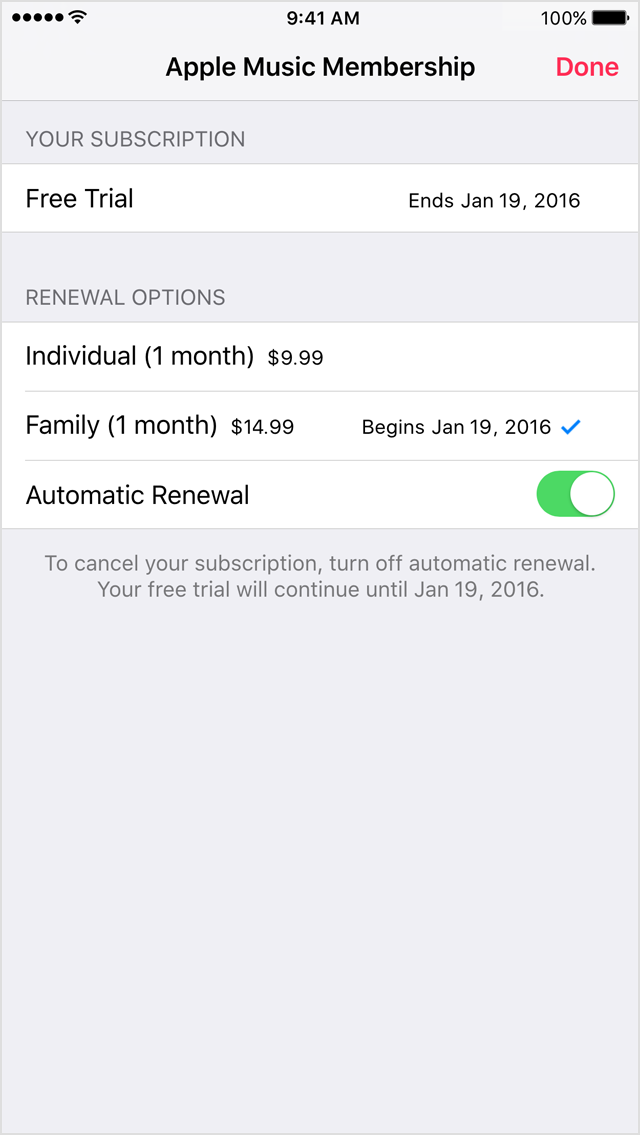
- Press done to return to the screen of your account and then press done to return to the application.
Manage your membership Apple music on your iPhone, iPad, iPod touch, Mac or PC
Take care.
Maybe you are looking for
-
Toshiba virtual Store account Reset - 28662
Hello...Please you can reset account 28662?Thank you!
-
Text in the drop-down list used in the report
Hello I want to use in my report, the text of the index selected in the combobox. Unfortunately, the variable for a ComboBox is L1, not as text T1. So, when I want to insert text in the report, I cannot write @L1 @ because it appears in the index, no
-
Measurement and automation software can not find DAQ
I use a USB-6009 OEM data acquisition as part of a test set-up, and everything works fine. We recently sent a Board in China with the same software we use, which they installed on a brand new computer. When they plug the USB cable, the LED flashes
-
map memory in wireless network shows do not in a single account
Hi - I have an Epson SX515SW printer, which is on a wireless network. I run Vista 32-bit SP2. This problem is produced only since I provided an image my Toshiba laptop after 2 years & had my single BSOD (due to conflicts between pieces of AV s/w, lef
-
Problem of calculation calculator programmer mode