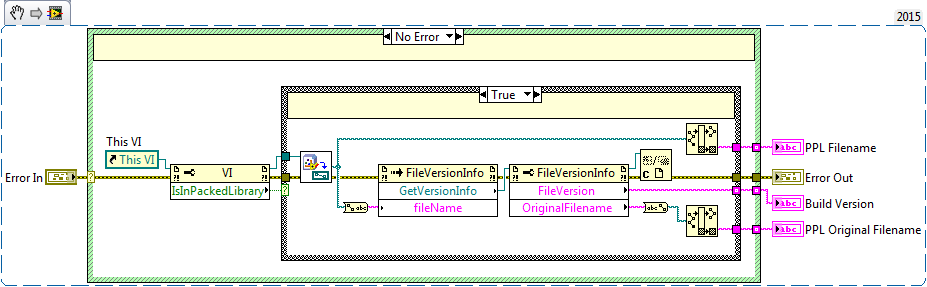WRT160N Version number
Where can I find the Version number of this device. It is not on the label located under anywhere. If this means it's 1 worm?
Thank you
If there is no version number on the back of the router next to the model no then it's the router version1.
Tags: Linksys Routers
Similar Questions
-
CCleaner shows a plugin in Firefox without the name of the program or the Publisher and with a version number of '0', and it can be disabled or deleted. It is a plugin for Firefox by default, and if so, what do I do? It does not appear in my list of Firefox addons in Firefox and a malware scan does not detect.
It is possible that the profile has become corrupted, and you can try to start a new profile.
-
How can I see the version number of firefox in firefox29?
After the update to firefox29, there is no party named 'About' to see the version number or update firefox. Please help me. where is he? in the previous version even when I clicked on "check for updates" my firefox looked for new updates, but now I can not see this section.
To find out your version, please go to Menu, and then click

who is at the bottom and select the Menu "About Firefox".
I hope that now you can see the version. -
Include the version number on the Web site
To check if the download site is the most recent version (it is often later than somw download sites) there is no version number to see before downloading. Iut can't appear on the download page (other languages) as is the case with Thunderbird
For versions of Firefox on mozilla.org , that they are not late they just do not update until it is officially released for immediate release. Download sites randomly that Firefox 28.0 was before being taken the lead by entering the FTP as it can get pulled at the last moment.
-
Where can I find the version number of the latest version of Firefox before downloading?
I have to ask permission to download Firefox at work and he needs version number before granting approval. Texas regulators use Firefox and work does not allow microsoft to explore internet. I need Firefox to use the reports and models of agencies. The download Web site does not list the version number. Where can I find the version number of the latest version of Firefox before downloading?
You can find the latest version of Firefox 20.0.x in all languages and for all systems operating here:
If you put a download link, her you should see the version of Firefox in the pop-up at the bottom of the screen.
-
Where can I find the version number of the ios 9.3 update before installing?
Where can I find the version number of an ios update before installing?
You can not. I would like to know as well. The current building is displayed in settings > general > all. When the phone offers you an update, it does not display the new version. One could assume that it is the latest available at that time, which at present is 13E237, but to my knowledge does not appear before the update.
-
iTunes does not recognize it's own version number
When I try to update my mini iPad to the latest operating system, I get a message saying I need to install the latest version of iTunes first (12.1.2)
When I check the version under aid number / about it shows the version number is 12.1.2.27.
When I check the updates under help / check updates, it says I have the current version.
ITunes is on a Windows 7, 8 GB RAM, 64-bit, Intel Core i3 - 2350M 2.30 GHz.
The iPad is an iPad miniMD540J/A with iOs version 6.1.3
I ran 'fix' under Control Panel/programs/itunes
Thanks for the tips!
Click here to download iTunes.
(137353)
-
How can I connect sequence of database file version number?
Hello
As in the subject.
How can I connect sequence of database file version number?
Nothing like that under the purpose of registration.
Here's how I did it:
Configure-> results of treatment-> database-> schemas tab Options
Copy + paste together generic Record
Under the new scheme opened UUT_RESULT
Add a new column - varchar type
Set the value of Log as RunState.Caller.SequenceFile.Data.Version -
Can I see the version number of a sequence file password protected movie file?
We distribute our environment protected from viewing sequences. I would like to give my users the ability to check the correct version of these files of frame sequence, but as far as I see it, it is not possible to display the version number of file in sequence the sequence editor without providing the password.
Is it possible to display the version number of a file of sequence protected without the password?
Best regards
Peter
Try to do this
RunState.Engine.GetFileInformation (
). GetFileVersion ( ) -
I use RAD to create an image of a cRIO. I chose to create a new version of an existing image. My new version number was 1.0.3. I had an error in the path of one of the names of files, so the recovery did not work properly, and no image has been created. When I corrected the error, the previos version number (1.0.3) was no longer available (try to use gave an error) and I had to go with a new version number (I chose 1.0.4). Is it possible to reuse the earlier version number? I tried to quit and restart RAD, without result.
Gunter
Ok!
Just to let you know, this utility is open source, so you can go into the LabVIEW code and change the behavior of your specific needs, or discover the limiting of the version control.
-
Version number of get packed library project
Is there a way to get the version number of the library a project packaged as an executable?
I could get PPL version programtically running without problem. It requires adding a VI additional to the project library so that he can ask himself:
-
How can I determine the executable version number?
Hello.
I have a VI and a specification to build for her. In the Version of the specification to build information section, I updated the version number auto-increment. I want to view the version number on an indicator on the front of the executable, but I have not found a property that provides this information. Does anyone know how to get the executable version number? I am aware that it is possible to right click on the .exe in the windows Explorer file, go to properties and get that way, but I want to display on the VI himself.
On a related topic, I noticed that only the 'construction site' of the version field gets auto-incrémenté. Request of the manufacturer decides when it is time to increment major, minor and set the fields? Or it will never be auto-increment the construction field and I'm supposed to update other fields manually? (That would actually make sense, but I'd like confirmation).
Thanks in advance,
Alejandro
S ' Please check this if its helpful
http://digital.NI.com/public.nsf/allkb/935BA7FB426305398625711E0055F1FA
- And vote for that if you like idea
http://forums.NI.com/T5/LabVIEW-idea-exchange/get-exe-version-in-LabVIEW/Idi-p/1324119 -
Class access to the Runtime library version number
I would get programmatically (at runtime) the version number of the class that corresponds to an object. This info is available as a member of the LVClassLibrary of the current project property in the development environment only.
Thanks for your help
Hi, stone.
The only way (which does not work for me) is something like this:

Andrey.
-
Y at - it an easy way to have a version number that the code VI has access to, and which is used as the version number for the executable file and the installer builds? Now whenever I update my software I need to change the global variable where I store the version number, and then when I build I have in hand, open the properties and change the version number for the executable file and the installer. Is there an easy way to make these as all corresponding automatically?
Have you tried a search? This question comes up a LOT. Here are the results of a search: http://forums.ni.com/t5/forums/searchpage/tab/message?location=Node%3A170&q=application+version#mess...
-
Version number of software / software build ID
Hi all
Was wondering if I could get help find my version number of the software.
HP Probook 6540 b, running under Windows 7 64-bit.
The CTRL + s shortcut does nothing. I tried the key + R shortcut Windows as well, but did not know if what I was looking at had the software build in this number somewhere or not. The problem is that I can't seem to find an example of this issue online, so I'm not 100% sure exactly what to look for.
Any help would be appreciated!
__________________________I work on behalf of HP
OK, I did some research more and reading and I'm sure it's a device that appears only on HP desktops and not notebooks. Sorry for the goose hunting wild, everyone! Thanks for your help!
Maybe you are looking for
-
MacBook pro keyboard does not work (and trackpad too)
This message is coming for 1-2 days and im bored. It disappears when I closed and reopened my computer after waiting a while, but it is once again. How the hell can it does not find the keyboard inside the computer? The trackpad is not working. I hav
-
Searchbar AOL impossible to remove.
Before we continue, I did the following: (1) I disabled and uninstalled the add-on of the AOL toolbar. (2) I went to the Control Panel on my computer and uninstall the toolbar. (3) I walked in "subject: config ' in the bar of address and re-adjusted
-
What would be the regular expression to extract the "LEDsOnFront" of the string "FELIX-TestModules-LEDsOnFront - VIT.vit" (price not included)?
-
How to switch my Acer Aspire One ZG5 model of Win XP to W7?
How to switch my Acer Aspire One ZG5 model (model 2008) from Win XP to W7? I have 1.5 GB of RAM and 160 GB HD. What version of W7 can agree? You will appreciate any help/advice - thanks.
-
Hello Why e-mail messages stay in the Outbox?