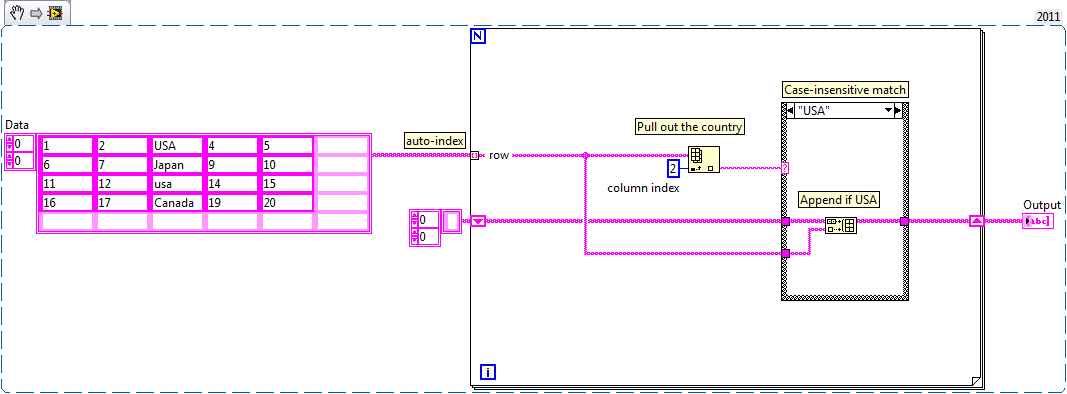*. XLR vs. *. XLS
I got a worksheet in *. XLR, but I * XLS and cannot open it. What can I do? I have Windows 7
Tags: Windows
Similar Questions
-
Cannot open the XLR file format
Original title: the files changed after easy transfer
After that I bought a new computer and used the transfer cable to transfer my files changed some of my documents to the xlr format. Now I can't open them could you please tell me how to get these files again?
Thank you
Terri
Hey Terri,.
XLR is a file extension for a file used by Microsoft Works spreadsheet. XLR files can contain data from spreadsheet or chart and can be opened with Microsoft Works, Excel and Excel Viewer.
If you have Microsoft Office installed on the computer, then you can view the files using Microsoft Excel. ( http://answers.microsoft.com/en-us/office/forum/office_2003-office_install/is-it-possible-to-use-xlr-extension-file-in-excel/5834ec82-374a-4c83-ba33-fc16ae92799f )
You can also try this:
Make a copy of the file .xlr you are trying to open in another location. Right-click on the copied .xlr file and change the .xls file extension. Now try to open it and check if it helps.
For more information: http://answers.microsoft.com/en-us/office/forum/office_2003-office_install/is-it-possible-to-use-xlr-extension-file-in-excel/5834ec82-374a-4c83-ba33-fc16ae92799f
Hope this information helps. If not, please ask your question in the Forums Office as the. XLR file is related to the Microsoft office product. http://answers.Microsoft.com/en-us/Office
-
Change the name of the file of "Import.xls" selection in Applescript
Hi, I'm a tiger, but I try to change the name of a file in a folder (which can be any name that is) a name known. In the end, just trying to import a file known to filemaker and need the name to be a known name. That's what I have so far, but I have simply not success. This goes to the folder 2 window and selects the first file... no problem, but, I can't seem to change the name of 'import.xls '. Only excel files will be present in this folder, so I'm not worried about it.
The other thing I would do is if there is no file in this folder to jump above everything and do nothing.
Thanks for your help!
Tell application "Finder".
activate
the value target of Finder window 2 to folder "Orders_to_Enter" of folder "Documents" of the file 'MINIJOHN'from folder 'Users' of startup disk
Select the first file of the window of Finder 2
Try
the value the name of the selection of "IMPORT.xls".
end try
end say
say
Hello
No need to manipulate the selection. You can just write something like this:
set d to (path to documents folder as string) & "Orders_to_Enter:" as alias tell application "Finder" --open item d -- optional tell (item d's file 1 whose name extension = "xls") try set name to "IMPORT.xls" end try end tell end tell
Tested under OS X 10.6.8.
Good luck
H
-
Help for convert xls file number
I have an iMAC with El Capitan. How to convert a file of numbers to the xls format?
By the numbers: use the export command, the xls is only one of its options.
-
.xls files do NOT open in figures
I have a 2009 end MBP (15 ") and spin El Capitan. I use numbers vn. 3.6.2.
I have now 2 external applications this file .xls products that just numbers cannot be read. The first is that despite the many protests and my Bank, they seem unable to do anything. The most recent is eLink2 of eFergy which comes with the efergy energy monitor. Any attempt to open this file just fails. It seems to be a common practice for some companies to focus on export only to Excel.
I am convinced that (no facts other than the pdf file does not produce with him) that the .xls file (mostly) contain charts or graphs.
Any ideas please? No answers yet eFergy, but it was the weekend.
TerryB, Northumberland, England
Hello Terry,
I suspect that the maps are the issue.
Try to open the files with LibreOffice or Apache OpenOffice.
Kind regards
Barry
-
3.6.1 numbers do not open some .xls files
Hello
Some .xls files are different from the others?
I use an external booking system where I can download data.
If the file's .xls it open--just watch nonsense. .Csv files are fine.
I understand the 3.6.1 version had solved this problem.
I can convert the files, but it would be easier to open in figures
Not all .xls files are created equal:
It seems that numbers cannot open ' workbook Excel 5.0/95 (.xls) ' which can still sometimes the only format available for download from some websites.
But the number should be able to open "the Excel 97-2004 (.xls) workbook" and, of course, ".xlsx".
The features of each file ".xls" or ".xlsx" import as expected, but you should not experience too many problems with the leaves containing mainly data and common formulas.
SG
-
Could not open the xls for some reason any
When I try to open a XLS file with numbers 3.6.1 I get the error message ' cannot be opened for some reason any. "
I tried to change the type of file csv and txt but neither technique gives readable results.
I also tried to fix HD Mac (in fact a SSD) with disk utility and reboot, but that did not help either.
Thoughts?
Dick
Hi Dick,
Change the extension (.csv or .txt) is not any change in the type of file.
Assuming that, since you posted in the numbers for the Mac community and state what version 3.6.1 a number you're on a Mac (and not using iOS 8 on your iPad), you can try opening the file using LibreOffice or Apache OpenOffice. Both are free to download and use. If none of them opens the file, it is probably corrupted. If they can open the file, there may be a compatibility problem between this file and the numbers. Try registering LibreOffice or Apache OpenOffice (like a MS Excel file), then try opening thaat version saved in number.
Kind regards
Barry
-
Open the XLS file using Excel on Mac
Hello
I've attached to an email that I want to open the Excel xls file
my Macbook using Excel. I have the Mac version of Microsoft Excel, but I'm
difficulty opening. I would be able to open it just straight
e-mail or do I need some kind of an app to do?
You should be able to open it from the email or save the file, then open it.
-
cannot re - download the .xls file
Kindly help me I used my iphone5 and ipad to download the .xls file
and he says that this version of Skype does not support the file of reception.
How ever, I used my samsung grandprime 2 to download the file but
He just keep waiting and loading and same thing on my hp laptop.
its just wait and loading loading... but when I cancelled the download on my laptop
theres no other way of not received?
the file size is 38 KB.
You need to ask your friend to send the file again and download it to your laptop.
Be aware that in order to download this file, you and your friend are Online on Skype at the same time.
-
Change the direction of the XLR inputs?
I opened the box of xlr today to see if it would be possible to redirect traffic so that they face vertical along the camera, similar to the portrait just amira instead of horizontally. Basically what I think, is that the real ports could be on the top of the area where the aes/line/mic switches and these switches could be moved to the outside, where the xlr ports are currently. The inside is pretty simple and I think that it would be completely feasible. My biggest hurdle right now would be that the real box its self, as a new case will need to be machined so that it works.
Someone at - he tried and found obstacles I could not think, perhaps in electronics? I mean that it seems that a significant connection must be broken, redirected and then welded back. If only I had a 3d printer I would do a mock up as a proof of concept before hiring a machinist to the TNC, it (hint, hint Alister).
I just had to right angle XLR made angle upward and back and are a very good solution. Much cheaper than a rewire the system - you would have thought that after the Sony F3 would have seen what a bad idea it is to have cables coming out on the side of the camera.
-
Microsoft for the 2004 Apple .xls files convert to numbers
How to import the file an.xls (Microsoft for Mac 2004) in numbers?
I would like to know before you download the latest numbers/Pages of Apple applications.
I put El Capitan on my iMac 2009 and lost Microsoft Office 2004 with the upgrade to the new system.
Help Apple says that in numbers you can convert files .xlsx in numbers but no mention of the files.
Any response would be very much appreciated.
Thanks in advance.
Hello, Monpopp.
Looks like you want to know if the latest numbers for Mac can open an older Excel file of Office for Mac 2004. This link using the online number provides information useful in this regard:
Open a spreadsheet
Numbers can open spreadsheets stored on your Mac, in iCloud, on connected servers and providers of third-party storage such as Dropbox. You can also use the numbers to open and edit Microsoft Excel (.xls and .xlsx) spreadsheets.
Thank you for reaching out to the communities of Apple Support.
See you soon.
-
Read xls file and display the data in the table.
Hello
Try to read the data from an xls or csv file and fill the same data in the table. If I need to use the table to store the data from the file and display, hoping that someone could help.
Thank you
Hari
Hi hari,.
One thing that is very important when you use the Excel activeX interface (in case you need it) is good termination of worksheet/workbook/lettering handles.
You need these handles to specify what cell in which file you are trying to access.
If you are unable to throw each handle you have, then you will be left with ghost Excel process in your task manager, devours your system's memory.
Thus, when debugging of your application, open the Task Manager and the watch as Excel treats created/destroyed and make sure that you end up with zero Excel process running when your application is closed.
Also consider the case of fault for your program. Check that your exit routes did not omit any termination of handle.
-
Extract the matched data in CSV or XLS
Hi all
I have a file that I can download as a CSV or XLS file. I want to take the file that contains the customer data (name, company, address, city, State, country, e-mail, telephone, etc.) and separate customers who are in the United States and those who are not in the United States. I was able to import the entire XLS in labview as a 2D array, but I do not know how to separate American and Non-American customers and return the results to an excel template.
Attached is an Excel with the test data. The excel file will always vary in size, but the columns will always be the same.
Thank you all!
You need not use the search table (although this would be a way faster and smart thing to do). The simple way to do this is:
-
Record of. XLS file as. Format CSV using LabVIEW & ActiveX
Hello world...
I want to write a program that get a path to an excel file (*.xls) and save it in the same way to the .csv format. (using activeX)
Is this possible?
I don't know a lot about ActiveX controls and variant data types.
Please help me...I have that memory, you must find the correct methods on your own and use programming Excel Help (you will find that the VB editor macro).
I guess that this _Application provides you with a method to open an existing workbook and return the reference _Workbook. There is a for the World Bank SaveCSV method or the App, try it yourself.
Felix
-
Can read data from xls using teststand 3.5?
Hello
I use 3.5 TestStand and LabVIEW 8.je know these are quite old versions now, but we must continue with this on a test bench.
My question is how can I read data from the file xls using TestStand 3.5? I have already mentioned a few posts on this, and one response suggested that I should use "tGetExcel" using ActiveX adapter. I tried to run the test example related to "http://forums.ni.com/t5/NI-TestStand/Write-or-read-to-Excel-from-TestStand/td-p/250439/highlight/tru...", but a run-time error. He says that "the tGetExcel type library information not found. Make sure that the server is registered in the system.
TestStand 4.2, I could easily run excel at the base of operations by using the Office Excel Toolkit.
I was wondering, is there another way, I can read just .xls file data by using Teststand 3.5?
Thank you
Niraj.
Please check this example for charger of property:
C:\Program Files (x 86) \National Instruments\TestStand 3.5\Examples\LoadingLimits
This shows the limits of excel file loading.
But you can load the values of the variables-consult the help file / Reference manual for this type of step.
Also in the loader type forum search property - you can find more information.
I hope this helps.
Maybe you are looking for
-
The display is inverted.ie. upside
Remember - this is a public forum so never post private information such as numbers of mail or telephone! Ideas: You have problems with programs Error messages Recent changes to your computer What you have already tried to solve the problem
-
Yet once how can I enlarge a photo after analysis he and his photo gallery import?
-
My hard drive stopped to save or to remove files even if it has an area of 158 GB. What should do?
I have laptop Dell Windows Vista Home Basic Whenever I have save some files of any type that he remains saved temporary. Once I CLOSED the windows and reopen it when not needed - I find no files that have been SAVED from the previous session. Files t
-
Adding another SATA CDROM to XPS 8900
I added an additional SATA CDROM to my 8900. They both work but I'm curious to know what SATA ports on the motherboard are optimal for the CDROMs to plug. Thank you.
-
USB keyboard does not not in XP Home
Hi can you help please, I'm on a Dell Dimension 8400, the original keyboard (PS/2), has stopped working, I connected an old K/B on the PS/2, everything ok, I then bought a new Comfort Curve 2000 keyboard, but none of the keys will not work, is a usb