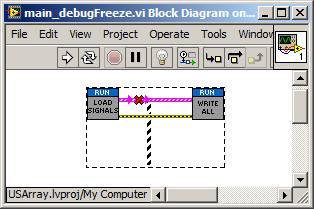Z210 Workstation: EFI Image Restore failed - how to fix?
Some time previously, I installed a Win 7 64 bit OS to my Workstation Z210 manually using a MS. installation disc Then after a few other software installs and the mandatory and quite large OS updates that occur over time, I recently created a System Image on my USB HDD. I did not worth creating a startup of system repair disc, as I already had one from another system to Win7.
Now under the prepairing to sell this system, I thought I would try to restore the image of HP using HP Z210 recent system recovery disks. Unfortunately, just like a few years ago, the process failed with an unknown error after reboot.
No problem, I thought, since I got my Image from the previous system MS Win7
I tried my old boot system repair disc and I could see that MS Win7 system previous Image (represented by an EFI image) on my USB HDD. Unfortunately the image could not retrieve  specifically, it failed with the message:
specifically, it failed with the message:
Windows cannot restore a system image on a computer with a different firmware. The system image was created on an EFI computer and this computer is using the BIOS.
So I checked this disc repair system and as suspected, it has only \boot and \sources directory and the file "bootmg" while MS Win7 install disk has the directories boot, /efi and /sources (amoungst a couple more) and the files 'bootmgr' and 'bootmgr.efi. Obviously MS decided that a system repair disc only has BIOS to start creating an installation on a system BIOS. Why MS would create such a frustrating limitation that I don't know
OK, simple solution would be to install Win7 MS EFI boot disc. So, insert my MS Win 7 installation disc in the DVD drive, restart and press F9, select source of boot EFI "hp CDDVDW SH-216AL" and press ENTER, the first message "press any key to boot from the CD or DVD... ». (This process should start the EFI to the installation DVD). Then the popup "Install windows" appears then I selects the appropriate time/currency area, click NEXT and select REPAIR...
Sounds simple, but it's a clumsy, such process designed by MS and I always get an error. Specifically, I get the following message:
This version of system recovery options is not compatible with the version of windows that you want to repair. Try to use a recovery disc that is compatible with this version.
Thinking that there is some inconsistancy somewhere, I wipe the HARD drive (deleted then recreated the raid volume) and try again, but all I get is the message first or second start EFI or BIOS feature...
Don't know what type of volume (MBR or GPT) the raid creation process creates and if this has something to do with the problem
Anyone know what may be the problem and how to fix it?
Well, it seems that somewhere between the use of the HP system recovery discs and or the key CTRL-I raid removal volume and recreation, I'm probably done with a MBR partition on my HARD drive. And it seems that den of the system doesn't seem to like the MBR with basic images EFI partitions
I solved the problem by EFI boot my drive MS Win7 install via F9 Boot Manager and start the installation process. Once the HARD drive has been formatted and files began to be copied on the HARD drive I had the power to force button shuts down the system. Then I still started EFI MS Win7 disk install via F9 and as previously made my way to the REPAIR option where I could see my system on the USB HDD Image. However, this time, he took the image and proceeded to again restore MS Win7 created the partition on the raid volume that I had created earlier.
Not really "QED", but rather a roundabout process fix MS poorly designed the system recovery process...
Frankly, the system repair disc must always have independent MRD/EFI startup options of the system it is created from. And repair of the system should ignore the partition types when you crush the HARD complete with a picture disc. In addition, the boot disk message «press any key to boot from the CD or DVD...» "Please indicate an EFI or MBR before you start word. Anything less just adds to the confusion and having to jump through hoops to get around this madness is just silly
Tags: HP Desktops
Similar Questions
-
Why photoshop print return the image horizontally and how to fix it?
Why photoshop print return the image horizontally and how to fix it? I'm using CS5.
I don't have CS5, but check for certain features in the box print dialog which allows to reverse or said something like the screenshot below:
-
The installation fails, how to fix?
When I go to download Adobe Illustrator on the cloud, it says installation failed. How to fix
log out and then back to your cc desktop application, you are connected is no longer in your Creative Cloud applications
-
Add-ons a message Manager - secure connection failed - how to fix it please
The secure connection failed
An error occurred during a connection to services.addons.mozilla.org. The peer certificate has been revoked. (Error code: sec_error_revoked_certificate)
The page you are trying to view cannot be shown because the authenticity of the received data could not be verified. Please contact the website owners to inform them of this problem.
How can I solve this problem. I don't use AVAST
Thank youThis is not a Firefox 35.0.1 or any number of version, but with a certificate revoked on services.addons.mozilla.org
The https://addons.mozilla.org still works fine.
For playback so you understand how to properly use Bugzilla please no. 'me' also comments in bug.
Bug 1128368 - cert revoked about breaks services.addons.mozilla.org subject: addons -
Block diagram of objects only copy paste in the form of images, why and how to fix?
I have two screws in a project. When I try to copy anything of one VI to another, it sticks only as an image. This applies even to the labels. This happens in both directions between the EIS.
What is the cause, how to correct or mitigate that and what is the recommended resolution?
The only time I've seen something like it was when the two screws were in different versions of LabVIEW. I did have this problem between two elements in the same project. What version of LabVIEW are you using? You can create a project that has the same problem and can be shared?
-
Help! Shooting auto (video) w / webcam. Reading reverse image/text. How to fix with first Pro CC?
I filmed myself with webcam on my computer so everything is reversed. Example, the cup of coffee with the name is back, the business card that I show the camera, text, letters, words, all reverse, backward. I filmed it all the way and later learned about the setting of film to the appropriate way to avoid this problem. Is it possible that Adobe Premiere Pro CC can fix this? This difficulty? How? Thanks, JR
Try the Outlook's FX 3D and flop of the image.
-
I have intermittent success connecting to internet Explorer. When I can I and try to make a link to another site I almost always get a message on the DNS service has failed or cannot connect. I have Norton anti-virus and wonder if it is connected to a firewall? Any ideas / solutions gratefully received as it drives me crazy!
Hi Ele_756,
I suggest you clear the DNS cache and see if that fixes the problem. Clear the DNS cache forces DNS to query a DNS server rather than using the information stored in the cache.
Follow these steps:
a. click on the button 'start '.
(b) in the search box, type "command prompt".
c. in the list of results, right-click Guest and then click Run as administrator. If you are prompted for an administrator password or a confirmation, type the password or provide confirmation.
d. at the command prompt, type ipconfig/flushdns
e. then type ipconfig/registerdns , and then press enter
That should do it!
If the method above is not enough, you can communicate with the Internet (FSI) Service provider.
Hope this information helps.
-
VCB snapshot creation failed: Pre custom gel script failed - how to fix?
On a VM I started getting this error of VCB:
Error: Another error occurred: failed to create snapshot: gel prior custom script failed.
I found several other discussions about this, with resolutions of filesystem suspend disabling and reinstalling the VMware Tools.
The guest is a CentOS 5 VM. He has lots of free space. The LUN has enough free space. I tried to reinstall the VMware tools. I tried to create the script pre-anti-freeze, chmodding to 755, even tried to add a simple script ' exit 0' in so that he actually returned correct status of output. "
Snapshots fine VM in Virtual Center. I can't turn off the setting to suspend as it is set automatically by Backup Exec and I don't see an option to turn it off. Adding to the config.js appears to have ignored.
The full command that I use for testing that is generating the error is:
vc-01 vcbMounter.exe - h u Administrator Pei "mypass" - a uuid:564d7acf-0ecb-d867-8e4f-bbcb1aea6508 - r "C:\TEMP\monitor-22-06-408" t - fullvm m nbd - M 0 f 0
I have several other CentOS 5 VM that work very well in the VCB.
Any ideas or other things I can try?
StarWind Software R & D
-
Update 38 fact screen, freeze. When we screen mode safe mode OK, but no images message. How to fix?
I can open it in SafeMode as suggested by some respondents, but my posts are without pictures. When I restart the computer, if I hold down the SHIFT key the computer freezes. If I don't go to thunderbird, the computer is fine.
Wonderful! I'm glad that it worked. Good for you to stick with it.
Don't forget to mark the topic as resolved so he can help lead others in the future.
And thank you for the offer of tour guide - it is duly noted.
Have a great day. -
BACKSPACE key deletes the image (module under development) instead of show me the image intact? How to fix this? I have the keyboard USB connected to my laptop (Windows 8.1). I remapped keyboard - no change. Thank you
Before and after is via the backslash (\) key no back
Lightroom Tip: Quick and easy before/after view - Lightroom Killer Tips
-
Image of system restore fails due to the EFI/BIOS?
Ok.. I have posted before on relief Win8 drive does not, yes it still does, but I used the disc of Win8 and allowed me to enter the repair section and access the system image restoration tools.
At this point, I thought that a lot, it works, but not... I get this error:Windows cannot restore a system image on a computer that has different firmware. The system image was created on an EFI computer and this computer is using the BIOS.I don't understand what is happening, because it's THE SAME COMPUTER!I created the image on this computer and I try to restore the image on THE SAME COMPUTER that created the image, but it says I can't.What is happening with Windows 8? Nothing is easy with it, Win7 was so much nicer with the repair and restoration. I want to just restore the computer, why is it so hard to do?Hello
I just had the same problem, but was able to fix it.
Here's what I did, hope this helps.
1 make sure that the bios was set to boot UEFI. (CD form)
2. starting from the original windows 7 installation DVD
3. should the menu Setup and from there removed the HARD disk volume and created a new. the installer created automatically 3 partitions (100MB 128 MB and the rest about 930 GB)
4 is returned that I could, and then I clicked on the X to close the window.
5. click on the restore option.
and from there, it worked like a charm.
* the operation my vary because I did not write here 100% accurate (that I tried to recall memory)
Anyway good luck to you.
-
restore failed - cannot find image path path:c:\images_tmp_dir\install.wim HELP my old crushed drive
my old drive crashed bought a new and the 5 CD to recover at acer until I installed the cd, that I could get in the bios. Now nothing and I still get the evertime following error, he manages at the end of the installation of recovery disk 3
restore failed - cannot find path:c:\images_tmp_dir\install.wim image path
I used Rufus and yes I changed my BIOS, but I had read I need to change the format of my flash to fat64 which I just did, now I'm a new attempt to restore the ISO. I'll let you know if it works.
-
867 GB memory complete disk because of the deletion program over writing fail, how can I restore my memory? Windows 7 Edition home premium
64 bit
The disks do not have memory that they have space.
Care to be more specific?
-
How to fix Windows 7 32 Bit error: the trust relationship between the th workstation and primary domain failed
Hi João,.
To help solve the problem, remove the PC from the domain and then connect the computer to the domain.
Click the Microsoft KB Article below for troubleshooting steps.
The trust relationship between this workstation and the primary domain failed
Let us know how it goes.
Thank you
-
Error message for WIndows 7 Image restoration software
I get the error message, do a restore image on a new hard drive. It says "image has been created on the computer with the help of EFI and the computer uses the Bios". Have a backup of windows external disk image. Failed hard drive. Replaced the hard drive. Repair disc I created did not work. Started from the original system disk and asked to restore the image. Same computer in question, no change except old drive shot and the new drive installed. Restore from a MyBook via the USB port of the image. Any ideas how to fix?
See this link for the answers to these questions.
https://social.technet.microsoft.com/Forums/windows/en-US/d23b4b16-e467-4ff2-a4fc-45e7ac88c4be/windows-7-image-restore-error-message-efi-vs-bios?forum=w7itprogeneral#8276aac6-f0c9-4258-9baf-3906018b8d2c
GregD
Maybe you are looking for
-
Brand-pages do not work in the latest update of Firefox
Mark this page is missing from the drop down. The star only works for pages recently of a bookmark, and then I have to hang out in my fall down. If you don't fix this soon you will lose me to another browser, and I suspect that many others have alrea
-
I can't my home screen of application icons to rotate for landscape longer. Is there a setting somewhere that I could have messed up is that?
-
OMEN of 15 15 HP - 5001ng: HP Omen Numpad, home, end, PG. PREC, pagedowm
I bought this laptop game in Germany, is German keyboard. I don't know if that will make a difference. I'm having a hard time trying to find the House, paved, digital, keys, pageup and pagedown on my computer. Can someone help me please? Thank you ve
-
Cursor on Windows Live Mail becomes a large black square
Original title: 'cursor '. Cursor on Windows LiveMail becomes a large black square. How can I give it to a small vertical slider?
-
Hi guys,. I noticed that some people have a "Trial Version" of their application. So when you go to the app in the App World on the PlayBook, it gives you the ability to download a trial version of an application. Now, how should we do this? I'm a bi