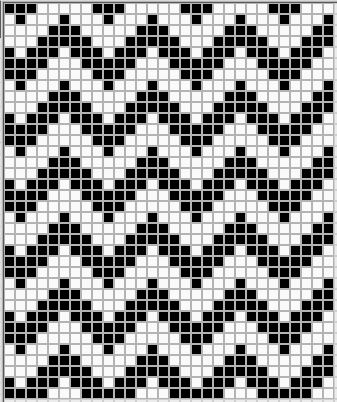Zig Zag effect - how is a segment of a circle calculated?
I have a perfect circle to which I applied the Zig Zag effect. I specified 2 ridges per segment. If I have reason to believe that a "Ridge" is the outer part high, I find myself with 6 ridges on my circle. If I specify 10 keV by segment, I get 22.
While Illustrator considers one segment on a circle, and other than error, how can I get a desired number of ridges?
Ridges per Segment means Points per Segment. Expand appearance and then count the points.
Then try again, but on the zero size slider.
In both cases, you will have 12 points; the original four and eight added (two per segment).
You have six "Star points" because there is a point to each hollow and every Ridge; 6 pairs of Palm and Ridge made six waves.
JET
Tags: Illustrator
Similar Questions
-
Zig zag effect convert a path?
Hello
Is it possible to convert a path, a zig zag effect so that control points are at the end of the line zig zag instead of the original line segment? I'm trying to fix a zig zag line to another path so that I can include the path.
TIA
Object > expand appearance.
But you'll have more than just the end anchors.
-
Hello
I found a movie to youtube on how to make a lace border. Exactly what I need!
He seemded quite simple how to do you do a strait at the border and apply the zigzag effect. then you duplicate the zig zag and once again for the 3rd time.
I can see how it does and it looks amazing!
BUT when I try to duplicate the zig - zag the 3rd time, Illustrator gets stuck "not responding".
I really need this border for my birth announcement
Pls help
Thank you
Karin
Hi Monika,
Yestarday I've updated Illustrator.
And I've been messing around with the zig - zag now all morning, I think I found my problem...
I really want to use a gradient of color on the lines...
I discovered that it works in solid color, but with the gradient, it gets stuck.
I managed, with a lot of luck, to get it in black and white ^-^
NVM the color of the rabbit, it must be green Mint...
Greetings,
Karin
-
Hi all
How to create a box with edge zig zag like this website
any idea would be grateful
Illustrator - 4 paths. Apply the effect > Distort & Transform > Zig Zag to the low road. Join the corners of path. Copy... Paste it into Photoshop as shape layer.
-
zig zag to the line after a curve
How to make a zig zag line follow a curve and have the 'teeth' be evenly spaced / size?

http://Illustrator.Hilfdirselbst.ch/Sonstiges/pdf_files/Zig_Zag_Regular_On_Paths_002.PDF
Open in Illustrator and inspect.
-
I use Illustrator CS4 on a Macbook Pro with Lion mountain... the question.
The first time I used the zig zag filter today I had exactly the effect I wanted:
So when published to consider 15 peaks at 14, this is what happened:
I don't change anything either, but the number of crests by segement.
Then I tried to open a new document (thus also restart Illustrator) and creating a completely new line and applying the zig zag filter and got the same strange result yet. I compared my appearance Panel settings and everything is the same except for the appearance of the tile. I know it must be something simple that I forget but for the life of me I can't figure out what it is!
Your path has a fill. You went to an odd number of points at the beginning and end at the top of the zig zag, an evwn of points number to start at the top and bottom end. Illustrator is just auto fill a path open.
-
Generate a Zig Zag model Challenge
I worked on the contribution of the image control fill patterns. Drawing dots and lines by using the image control funcitons provided can be slow, but write a Boolean array for values of a pixel of an image control is fast, so I built models using table functions. I found that creating a zigzag pattern was quite a challenge. I posted my solution and would welcome any ideas for improving the clarity of the code.
The rules are:
1. line thickness is specified
2 line legnth is specified (this is an arbitrary value of projects but is related one of horizontal or vertical for a Summit of the zig zag measures to the other.
3. the model must eventually run vertically or horizontally
4. the model must be lowered in direction x and y.
5. final size of array is specified
Here is a model of thickness 3, length of line 3 and spacing 3.
Altenbach says:
I just create a unit cell once (size of a repetition in each direction), then he tile in the final table.
That's what I've implemented here.
Best regards
-
We currently have a business background prior in a rented office in the city, but for economic reasons, we want to move our Home Office. But security and legal restrictions, to be able to segment our network so that the computer of the company is on a separate network, therefore inaccessible by other computers on the LAN.
Our headquarters internet flow via a network of optical fiber of our co-op electric, rather than DSL by the company phone, so we have no modem at home. Instead, the FIOS feeds directly into a router (Linksys WRT54G), via a cable of Cat53 and a connector RJ-46. For other ports, router, in turn, feeds a switch gigabit (D-Link DGs22065).
My question is, how can I segment the local network so that the computer of the company is on a separate? Is there some kind of separator of LAN, switch or other device should be used?
BTW, I forgot to mention above that this w LAN / / be CABLE ONLY; i.e. the router's wireless capability is turned off. All computers are wired.
Hi Robert,
The question you posted would be better suited in the TechNet Forums. I suggest you check out the link.Hope this information helps you. -
Hello
I would like to draw the Zig Zag line, but I want to start at the point-line "A" and end at point "B".
The image below is similar to the way I hold the line, but I would like to have this "wave" style I use Illustrator CS6.
Hope you can understand me.
Thank you!
- Draw a zigzag like you did, but with an additional cruve
- object > expand appearance
- object > path > add anchor points
- scale to get the width of the target
Now if you want the curve to a circle as you indicated, you will not want to use zig zag filter, but the step & repeat cirlces half.
-
I would like to create a wavy line (the zig zag feature is exactly what I need here) to the outline
I would like to create a wavy line (the zig zag feature is exactly what I need here) to the contour of the form and then fill it with a solid color. Any ideas?
It's about what I want; However the ripple needs to be rounder and less peaked
Barbara,
If you want to create a gap between the wavy line and the underlying object, you can:
(1) select the wavy line and object > decompose the appearance;
(2) the tick of the feature new appearance Panel flyout, let slip under the stroke of origin and increase the weight of the race as you like and change the color to white.
If you want to make the transparent gap, you can:
(3) select the wavy line and object > decompose the appearance and separate;
(4) select the path white and underlying object and in the transparency palette dialog box check do the with unchecked Clip opacity mask and mask Invert checked.
It can be done in other ways, too.
-
How can I add/draw a circle in DC Pro?
How to draw or add a circle in Acrobat Por DC? The comments section is there but has no options to choose from-nothing, just empty. It was so simple in previous versions. Is there some sort of add-on that I need to download? Thank you.
Hi jrgspyder ,
To draw or add a circle, you can access the feedback tool and select this option:
You can select the "Oval" option after you click this option and draw a circle according to your need on the PDF file.
There is no add on for this.
Let us know if that helps.
Concerning
Sarojini
-
How can I disable the little circle that appears...
How can I disable the little circle that appears and shows the variety of the forms when a pen tip is held down for more than a moment?
Looks like you're under Windows. In Control Panel, open Pen and Touch. In the pen Options tab, in the field of the Actions of the stylus, select "Hold" and click on the settings button. In the press and Hold setting box which opens, uncheck "Enable hold for right-clicking.
-
I bought adobe After Effects did not have something good for me... not once becomes obsolete before you start to try and comes generally without significant objectives or useful projects... why not? Lynda study does not at all help...
I then asked 30 days of clouds adobe... Well what good is really just... tried for thirty 30 days and found that I could not see any cloud of difference inside or out... after the hurricane due pick up about a ton of newspapers stick and debris... no funny here why do you sell cloud adobe but does not have the characteristics of the clouds in a useful way?
the game between after effects and adobe cloud stinks... it isn't an operability as you claim instead you insist again I should buy all the software why result so far of adobes say they will update your software?
What do you expect After Effects for you to do? AE is a tool that requires training. Use it to add layers of effects and movement to the video. To find out how it takes time and effort, because nothing in AE is automatic. To start learning the departure of these three tutorials: Basic Workflow
-
Lightsaber effect - how do you think what ILM at - it?
I don't think that all of us would disagree that the laser swords made by people like Ryan Wieber looks something like lightsaber ILM (lucasfilm).
Let's look at this in a little more detail...
I'll ignore the episodes 4 to 6 (1970) because they have not been manufactured using technology, and thus we can hardly hope to achieve these effects as we use technology.
Thus, the series prequel, episodes 1-3 (2000) is what interests me.
The Phantom Menace:
These swords are very organic looking. They seem to be made up of some sort of system that uses the transfer mode "Add", "Screen", which I was using in the two upcoming movies.
The color on the sabres is sophisticated enough - much more pleasant AND realistic that all 'Color Correction' used in the tutorials for After Effects lightsaber.
I don't know these tools specifically, but I guarantee you that they did some motion tracking, some roto work (probably automatic because they can afford it) then added some blur and used for blending modes to create the effect. They can come with their own plug-ins Glow, but any light is generated by a blur applied to a shape using a blending mode.
Here it's not how they did, because you are probably not using the same tools, but how can recreate you the effect as simply and easily as possible. The technique I did a demo in the video is my version of a manifesto years by Alex Lindsay , who is a friend of mine (who who also worked for ILM at the same time). Compositing digital all the traces its roots to John Knoll , who was one of the designers of Photoshop of origin and who also worked at ILM. It's all math applied to the pixels.
Discover how Photoshop works with channels, colors and blending modes, so you will be able to understand how the After Effects or any compositing application. Simply following tutorials that use a specific plug-in won't teach you not much more than a possible use of the plug-in to achieve the effect shown. Do some experiments with the basics using nothing but the blur, blending modes and channel command (levels, curves, etc.) and you'll be well on your way to being a guru of EI. Then you can refine your technique and your eye so that all your effects are credible.
-
Inversion of executives to 'draw' effect - how to get the photo to stay.
Hi all
I'm just learning how to create the "drawing" wonderful flash effect by reversing the images. However, when I publish my work (.swf either as an animated .gif) drawing is inspired, and then the completed chart disappears.
I have the settings so that it will not loop because I don't want it "draws" more than once. So what should I do so that when the animation is made drawing, it does not disappear?
Thank you!
Chantelle
Place a stop(); command in the last frame of the animation.
Maybe you are looking for
-
Hello The problem is simple - my Inbox iCloud disappeared (around the time when I created the iCloud on my phone mailbox - not sure if they are related). I saw that some of you have had this problem, I tried everything that was suggested in other pos
-
Satellite L875-13D - problem with the installation of the wireless card
Hello I bought a Toshiba Satellite L875-13D. I installed Windows 7 Enterprise edition. I have a problem with the installation of the wireless card. I have downloaded the driver on Toshiba website, but it does not work. When I run the file .zip and .e
-
Series found noumber, when I turrn on my pc apears this error, what can I do?
Series found noumber, when I turrn on my pc apears this error, what can I do?
-
How to use Goodsol FREE CELL CODES to INSTALL
The Forums seem to just to show their question but no answers, I kept the code fo r Goodsols free cell written down. but don'tmfind how to install know how to install them, having an icon of free cell on my desktop but it doesn't implement the progra
-
T500: The Start Menu/task bar unresponsive (freezes for a second or 2)
I have hesitation that the xp/vista way organizes the start menu/task bar, so I use classic windows btw. Sometimes when I click programs on the start menu, task bar hotkeys, nothing happens (unresponsive for 1 ~ 2 seconds) which is disturbing. I trie