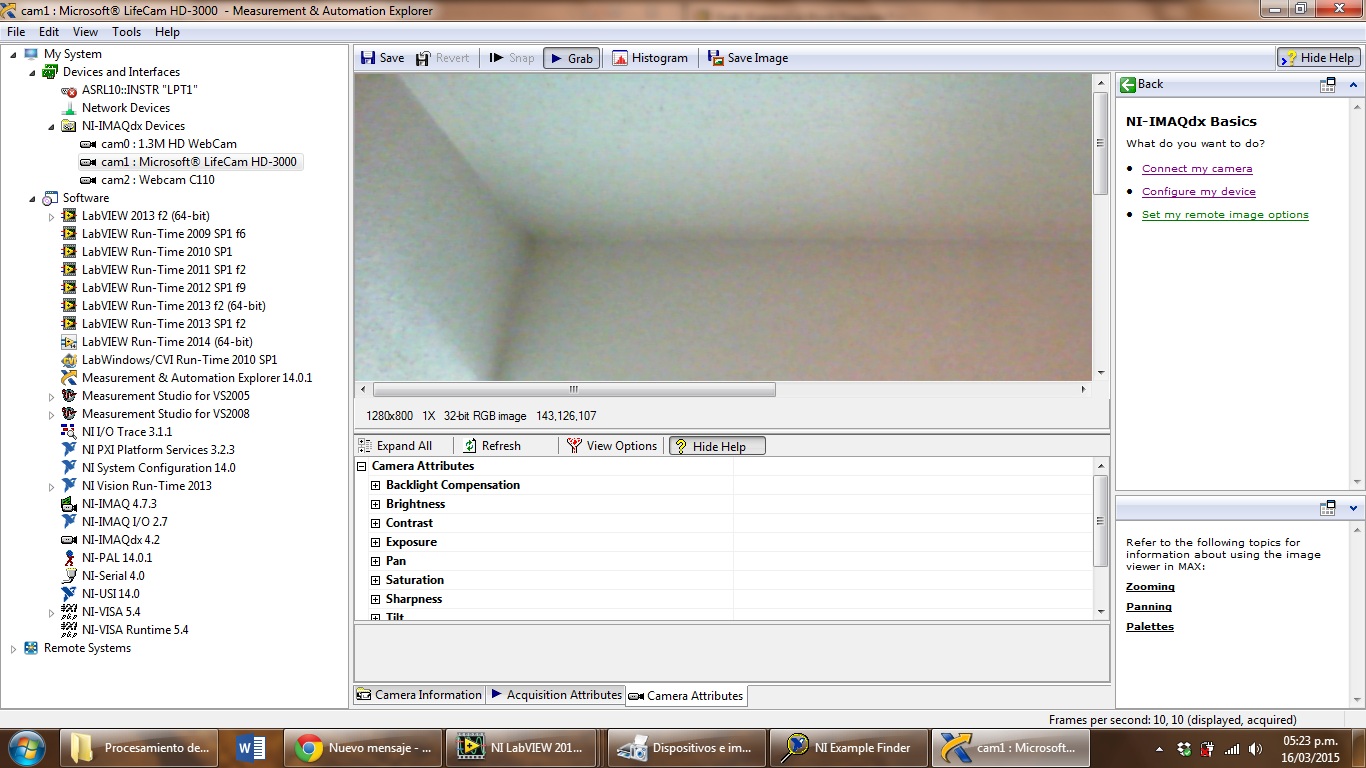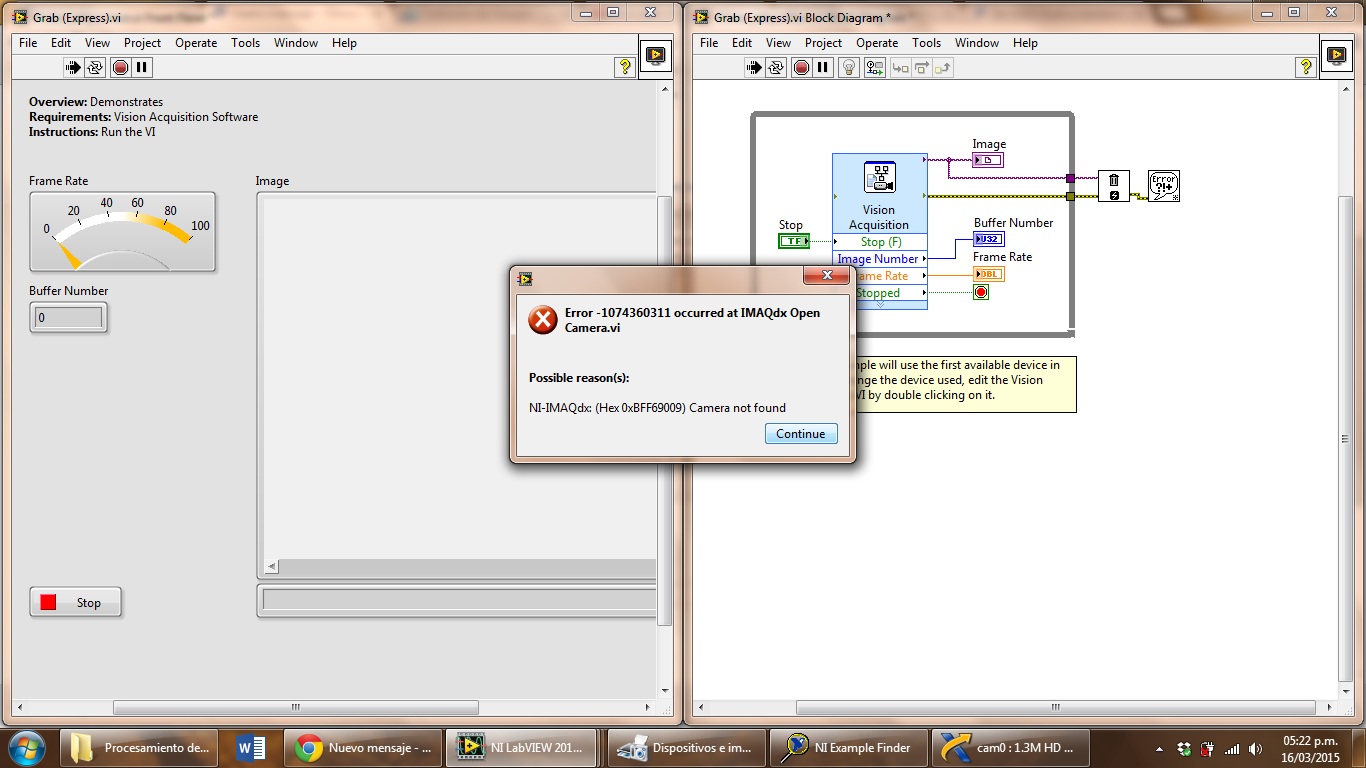-1074360266 error to IMAQdx Open Camera.vi
Hello
We have problems with our LabView vision system; the VI is able to "run" with an intact arrow, but there is an error that appears:
"Error - 1074360266 occurred to IMAQdx Open Camera.vi" with a possible reason of "NEITHER-IMAQdx: (Hex 0xBFF69036) Impossible to reach for the driver in kernel mode.
For a little history, we had initially scheduled the VI in LV2009 (where it worked fine), but the customer upgraded to LV2010 (where it now comes up with this error), so it would be logical that it has anything to do with the problem. In addition, we use two cameras Basler A601f via Firewire connections, which both are recognized by the Basler pylon Viewer software, so we're pretty certain that it's only a problem of LabView.
We have tried to reinstall the drivers of Acquisition of Vision software, but it does not solve the problem, so we gradually loss.
Any help or pointers are appreciated, and I apologize in advance if I've left out any relevant information. Thank you.
--
Ben
Ben,
Are you able to find the camera and get him to the MAX? Also, what version of IMAQdx you have installed? Driver versions are MAX on the software tab. Because all this happened after an upgrade to a new version of LabVIEW, I suggest to re - install device drivers CD, then reinstall the software of Acquisition of Vision. I would like to know how this happens.
Tags: NI Software
Similar Questions
-
IMAQdx Open Camera.vi very slow
Hi all
I use a firewire IEEE1394, a camera with IMAQdx with labview 2009.
1. I have configured MAX camera and tested. It works very well.
2 - I used the "Grab and attributes Setup.vi" Labview examples. With the vi, it takes about 1 second to find the camera and it works fine.
3 - I copied the Camera.vi of the IMAQdx 'open' this example in my own software. When I run it takes about 20 to 30 seconds to open the camera. He finds it, but it is extremely slow.
4. to test, I opened at the same time the 'IMAQdx open Camera.vi' 'Grab and Setup.vi attributes' and my request, set the name of the camera on the two clones and run one after the other: I still see the same behavior: the first (from step 2) takes 1 second to open the camera, while the other (from step 3) takes 30 seconds to open without sending an error message.
I came to the conclusion that there must be a link somewhere to a file of configuration or something that makes the fastest start-up in one case than in the other.
Has anyone experienced something similar? / Did someone has an idea on how to solve this problem?
-
I use USB cameras with labview 2013, and I can acquire images in the MAX and in the Acquisition of mink (express) settings, but when I run the VI, always appear the same error as shown in the Image below.
-J' checked the correct versions of my software, IMAQ, IMAQdx, VDM 2013 IMAQ of e/s
-J' I also make sure I had all the updated device drivers.
-I'm using IMAQdx LKD schema and examples, getting the same error uu
Help, please!
Any suggestions would be very helpful.
If it works in the pop up app Express VI and inside MAX (the two 32-bit applications), then I guess it will work in 32-bit LabVIEW. We wonder why it does not work in 64-bit LabVIEW, but these are the drivers of the device and other pieces of infrastructure/DirectShow Windows.
-
Error 1074360317 - IMAQdx get image.vi
I have an en program Labview and vision 8.2 which works very well. Version of Notre Dame we changed of Labview and lately vision pour version 8.6. When I build and stretches target my application on the computer with the new version the program returns an error of such image mentioned in the subject acquisition. I must say that I've updated the runtime on the computer and I've activated licenses pour 8.6 versions. I can't change my program and I have to make corrections
Thanks for your help!
I found the problem. This is the function IMAQdx open camera version 8.6 of the vision module which has more CAM0 as default camera. Having not connected input so it now gives an error. Documentation in reads "Session in specifies the name of the camera you want to open." The default value is cam0. "but this is no LONGER true because he's off default camera. Problem OR?
-
How to open Camera Raw in Bridge, it comes up with the following error
How to open Camera Raw in Bridge, he comes up with the text following error application parent Bridge is not active bridge requires that a product of eligibility was launched at least once to activate this feature. It opens in Photoshop CS6 & items 10, but not bridge?
The uninstall program feature is in the OS under control panel.
My mistake that the cab file should be in C:\Program Files\common filesFormats \Adobe\Plug-Ins\CS6\File it should be only a single file.
Must also be a 32-bit program if use you it.
The AppData/Roaming is where you will find all the particualars to bridge - keywords, cache, etc.
-
CS5 running on Windows 7. Of in Bridge I click with the right button on a RAW image and select this option to open in camera raw...
I immediately get an error as follows:
Camera Raw editing is not enabled.
Camera Raw edition requires a product calling has been
launched at least once to activate this feature.
But if I just double click on the RAW image or try to open it with Photoshop and camera RAW opens successfully. If I click on edit then Preferences Camera RAW... Also, I get the same error message. I've been running this software on this computer for a long time and have never had a problem until today.
Yesterday, I installed a new motherboard in the computer, but I don't see how this would have caused this problem. The computer came very well and ran without any problems, and that this error as Photoshop seems to work very well.
Can someone tell me why I get this error or what I can do to solve the problem?
Thank you
I think the answer is on the right track.
You must disable the CS5 (from the Help menu *) and then uninstall it. Run the CS5 clean Script and re - install and reactivate.
The script is here: http://download.macromedia.com/pub/creativesuite/script/5/WinCS5Cleanupscript.zip
* If the disable command is grayed out, you compose the Adobe activation number and explain.
-
Satellite U405 - S2833 Fingerprint error: could not open the sensor
Hello, I am very new to the forums so I apologize in advance if I don't give all the necessary accurate information in this thread.
I have a Toshiba U405-S2833 and it came with the TrueSuite Access Fingerprint Software.
I downloaded an update a few days ago, but I don't remember if it's for Vista or Toshiba. Since then, my fingerprints were all removed from the system, and when I try re - save, I get this error message "error: could not open the sensor" I can't find the material to fix the sensor manually without going through the TrueSuite software.
Any help would be greatly appreciated.
Thanks in advanceI am also having the same problem.
My boss uses a Satellite U405-2628 fingerprinting and with the sensor TrueSuite Access Manager. It worked fine, then I updated windows and it has stopped working. I was on the updates and noticed an update of TrueSuite and thought that maybe that was messed up things.
Then there were other issues that went past me locked out of the machine (anti-virus and loss of relationship with the field... also my fault). So I decided to wipe the machine and install fresh Vista.
I installed everything but the TrueSuite software still not able to open the sensor. After hitting my head on it, I decided enough was enough and I restored it using Toshiba recovery disks.
It took a few hours and here I am logged in as administrator and the TrueSuite software still cannot open the sensor. I don't know what I can do, since it is to return to the factory settings.
As the above poster said, HELP!
Thank you.
... a little later...
Well, I managed to do work, and this can be useful for some people out there since I found no easy answers. I can't guarantee anything, and it's really complicated... so here go us.
First, I downloaded the latest update from Toshiba (util_fingerprint_27460A.exe) and nothing has worked.
Then I uninstalled the sensor since (click right, uninstalled) Device Manager to uninstall the driver as well (it should invite you to do so)
Then, still in the Device Manager, I scanned for new hardware and it came with my sensor. I said to look for drivers and when he could not find, I think it gave me an option for windows search for an answer... or something like that. He came back with a link to Authentec (www.authentec.com/win7update/w7wbf32.exe, I think). So I downloaded that and installed. He rose through the device under "Biometric devices" then before... I think it's under the "Personall security device" or something like that. But alas, still no luck. So I uninstalled all the device from the Device Manager (taking care of uninstalling the driver as well) and of the TrueSuite software. Then came the break I was looking for.Online research I came across this page... http://members.driverguide.com/driver/detail.php?action=download&driverid=1194755. I had the chance before to DriverGuide.com so I thought what the heck. It is a driver of HP for the same sensor and it is dated 2006. So I downloaded and installed. Still nothing...
Disgusted, I thought, well let's try to install util_fingerprint_27460A.exe on top of that. So I did, restarted and I couldn't believe my eyes when he said to connect and register fingerprints not seriously. And so I did. I hope this helps people, I don't really know how the sensor I so messed up, but I'm glad it worked.
Yet one thing... and this may be important. When I took TrueSuite first after doing all this, he told me that the storage of fingerprints was full... or something in that sense. So I clicked the button remove all traces of fingers button and it I would like to register my fingerprints. I'm starting to wonder if that was all I had to do in the first place... Guess I'll never know.
Good luck.
Post edited by: rewind22x
-
Error-1074360293 (IMAQdx Timeout) after completing the acquisition for some time
My vision in LabVIEW application makes several acquisitions and successful treatment but then acquiring (grab) suddenly fails with a timeout error (-1074360293, IMAQdx: timeout). The error does not when acquiring only the images.
After that the error occurred that no acquisition is possible. Although LabVIEW is closed MAX Returns a time-out error. Only restart helps.
some details of the material:
3 controllers FireWire (1394-a)
3 cameras connected to the first two controllers, one third (total of 7 cameras)
Mode for all cameras: 1280 x 960 Mono 8 fps 7.50
The bandwidth for a FireWire controller is sufficient. (Three cameras on a single controller are running without any problem).
Consume the application memory is short before or after that the error occurs. But I can't find where exactly.
Until the error occurs a few minutes until one and a half hour pass.
More details will follow.
Is there a FireWire or specialist in the vision that can help you?
Greetings,
SHB
Change the driver it seems to fix the problem:
"Compatible (legacy) 1394 OHCI host controller" (in German: "OHCI - 1394-Hostcontroller (alt) konformer")
With this pilot test has worked for more than 66 hours without raising an error.
Some Articles about:
http://www.RME-audio.de/forum/viewtopic.php?id=9827
http://www.myvideoproblems.com/ProblemPages/CannotCapture.htm
-
JavaLoader error: could not open the file
I developed a small application and I'm trying to install it in my camera (Curve 8900) using the javaloader. I used Blackberry plugin for eclipse to develop my app and it works very well in the Simulator. I got the shape of keys BB to sign the application and all of the APIs are now signed. the javaloader that I use is the one in the eclipse installation folder:
C:\eclipse clasic\plugins\net.rim.ejde.componentpack4.2.1_4.2.1.19\components\bin
I use this version because I used to develop the small JRE 4.2.1 application in eclipse.
and the command is: javaloader.exe u load myapp.cod
I get just the error: error: could not open the file and nothing is copied to the device.
The connection is good because I am able to see the device help info: javaloader-u deviceinfo
I have just the knowledge base on the development for BB and it's my first show stopper...
Thanks in advance for your help
This is the solution... I managed to install the application without delay!
Thank you very much
Jesus
-
I just downloaded updates for 2014 PS on mac OS 10.7.5. Now, he opens all the images - error message cannot open because the open parts are incorrect?
Hi Akash.
Download Installer Camera Raw and it seems to have solved the problem.
Thanks for your time.
Concerning
Peter DeBeer
-
Failed to open Camera RAW photos
I took a few pictures with my Nikon D7100 in RAW format. Tried opening them in Photoshop. Poped indicating this error msg cannot open them because they are not supported. The D7100 is listed as supported. How can I open them?
Have you used the Nikon software to download pictures from your camera.
In the past there have been many problems with photos works do not once downloaded via the Nikon software.
Just buy a card reader and insert your SD card into the reader to download.
They work then?
If this is not the case, there may be files damaged or bad sectors on your memory card.
Google for photo recovery software as a last resort.
-
SE error message cannot open the XPCOM and impossible to open ALL pages
After loading the updates, I get this error "Couldn't OPEN XCOM" I can't open any programs or emails, does not open Firefox or IE. Have tried the system restore several times without a bit of luck, even that properly ends, begins to tear my hair out now.
You should not need to use windows, set up of the disks.
You only need to remove the Firefox program folder to make sure that all files are removed before installig a freshly downloaded version of the Firefox installer.
-
I just tried to update Firefox to version 9.0.1. Extract of 13%, and then I got the error message cannot open output file.
The file can be uploaded incorrectly. Could you it redownload again from http://getfirefox.com?
-
Question of TrueSuite of fingerprint - error: could not open impression fingerprint sensor
Hello
A few days ago my TrueSuite reinstalled himself and then asked to restart the computer, which I did. But things, when I turned on the computer laptop back to reboot, TrueSuite will have to reboot again. This happened a few times, so I reset the laptop to a system restore point, I had created a few days ago.
This deleted all my fingerprints, which I don't mind, but when I go to re-register my fingerprints, it says: "error: could not open impression fingerprint sensor.»
PLEASE HELP ME WITH THIS!
Thank you.
See European driver of Toshiba for the most recent software TrueSuite to fingerprints.
Remove your old software of fingerprint of the computer and reinstall the new software downloaded from the site driver of Toshiba.Then set it up again, create fingerprints and take advantage of the laptop.
-
TypeError: EM.addUpdateListener is not a function I get this error eveytime I open FF
TypeError: EM.addUpdateListener is not a function I get this error everytime I open FF I have to click ok every time that has happened before so I took but FF gave him another chance and still the same error
This has happened
Each time Firefox opened
Is immediately
You have or had an installed extension (MegaUpload toolbar) that changed the user agent of Firefox/3.6.6 Firefox/2.0.0.11.
You can see the version of Firefox at the top and at the bottom of the window user agent "help > About" (Mac: Firefox > Mozilla Firefox).
You check (compare), which Web sites: http://whatsmyuseragent.com/ - Whats My User Agent?You can check the general.useragent preferences on the topic: config page.
You can open the topic: config page through the address bar just like you open a Web site.
Filter: general.useragent
If general.useragent prefs are "BOLD" (user set), then you can right-click in the prefs and choose reset.
Maybe you are looking for
-
Headphone plugin does not work usign Vista 64 bit on Satellite P300 - 1 CD
As the sound of my computer becomes boring for the people around me, I tend to use a headset. After formatting my system and Vista64 installation, everything seemed to work fine, except display drivers I had to manually install, other drivers seem OK
-
I have a lenovo t400... the screen is not working... when I plug it beeps like 3 - 4 times then nothing... what could be the problem?
-
HP Color LaserJet CP1217: Smoke when printing
What impression of this printer started smoking the crack where the printed paper emerges. I have turned off the machine and I'm worried about its use. There is no smell of burning smoke very well. What is the problem? I got the machine second hand,
-
Computer crashes and sometimes won't start
I have a computer that is running Windows Vista Home Premium (64-bit (I think) and there has been expriencing problems. (don't even tell me off the coast for the wrong spelling, I couldn't spell if my life depended on it!) It's a lot of old (about 20
-
I'm confused. APPARENTLY I MISSTYPED MY E-MAIL ADDRESS. THE CORRECT EMAIL IS EIEIESQ NET CASERS. I just asked my question on seen in firefox error uninstalled from my laptop and now unable to connect to the internet from this computer. My question wa