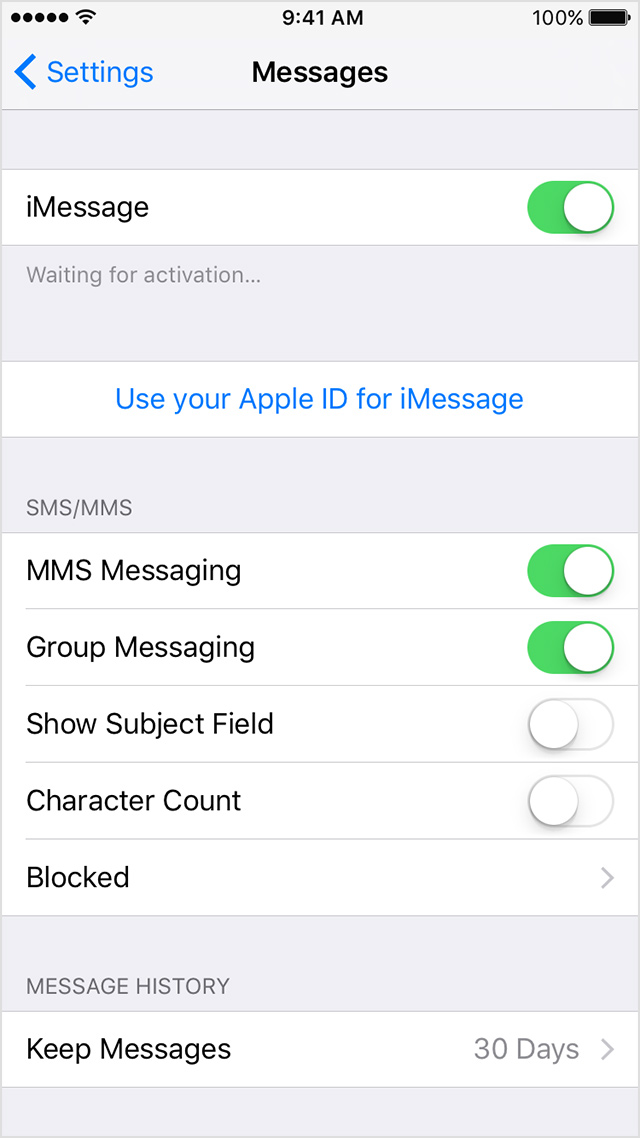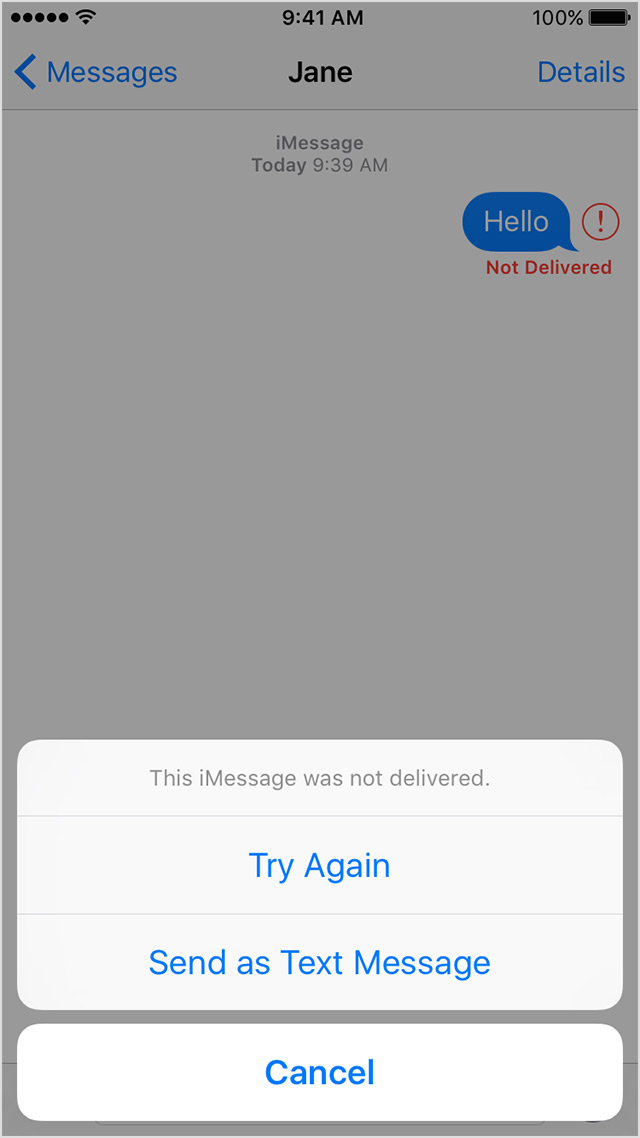2 iPhones - number 1
I have the iPhone 6 s.
My wife would get an iPhone as well.
Because what we concerned, the best solution for us would be to have two phones with my phone number.
That would have a main landline in the House and a telephone - both having the same number.
The supplier of carrier can us 2 iPhones with the same number?
N ° providers won't do that.
Tags: iPhone
Similar Questions
-
No matter what I do, I cannot use my email address on the iPad 2 air to send an iMessage. I want that it connected with my iPhone.
Make sure that your signature in the same Apple ID on both devices. Disconnect from the iMessage on both devices. Then, log back in to the iPhone. Once it was activated, log back in to the iPad. Then, on the iPad you should be able to go to settings > Messages and select your mobile number.
-
How to add a second iPhone number to account for help a separate activity for both phones?
All,
My wife and I share the same apple id account. How do I add additional phone number, so we can separate the activity such as a phone log and imessage?
We all have two iPhone 6s.
Thank you...
mac2jayb wrote:
All,
My wife and I share the same apple id account. How do I add additional phone number, so we can separate the activity such as a phone log and imessage?
We all have two iPhone 6s.
Thank you...
share the same for imessage or facetime apple ID is how you separate, is not by adding an additional phone number.
You can use the family sharing the music and applications
-
I am transferring to a new contract and want to keep my number, they moved the number but my phone does not display my old number, there's always the number of SIM card, I received! The company says that I need to contact Apple to find a solution! Has anyone else had to do this and could someone help me quickly? I made an appointment with Apple tomorrow but it is really frustrating that I can't use my new phone at all! Thank you
Glossop72 wrote:
I am transferring to a new contract and want to keep my number, they moved the number but my phone does not display my old number, there's always the number of SIM card, I received! The company says that I need to contact Apple to find a solution! Has anyone else had to do this and could someone help me quickly? I made an appointment with Apple tomorrow but it is really frustrating that I can't use my new phone at all! Thank you
When you activate your new phone with your phone provider, it should also keep your number.
This isn't a matter of Apple, but a problem with your service provider, you will need to talk to someone more important to get it resolved.
Never had a problem with an old phone that is out of contract and upgrade to a new phone the same number transferred over to the new.
-
missing number of iPhone on iPad send / receive
My conversations SMS do not appear on my iPad and iPhone. When I go into settings > send / receive on my new iPad, my iPhone number does not appear. Why?
On your iPhone, go to settings > Messages > text Message transfer and make sure your iPad is turned on.
-
I can't add the phone number to iMessages on my desktop
I get messages from people on my phone also used to appear on the iMessages on my desk and I see now that I can choose only add e-mail addresses to iMessages on my desktop. Is it possible to add phone numbers? I used to be able to do and now it is missing and I get a LOT of messages on my phone number.
Dave
Hello
On the iPhone, make sure that the Send and Receive messages indicates the active phone number.
Make sure that the iPhone and Macs use the same Apple ID and that they are marked Active.
Try logging (Sign Out) of the Apple ID on the iPhone and then wait a few minutes before adding it back.
This should trigger the pop ups on the Mac to accept that the Mac is aware of the iPhone number (again).
20:07 Friday; September 23, 2016
iMac 2.5 Ghz i5 2011 (El Capitan)
G4/1GhzDual MDD (Leopard 10.5.8)
MacBookPro (Snow Leopard 10.6.8) 2 GB
Mac OS X (10.6.8).
iPhone and iPad (2) -
step 2 checking does not work for me, my iPhone is not valid.
So I get my iPhones phone number, tap Next and then it just says: enter a valid number. What is this to say that I walked into my iPhone number 10 times, he always says to enter a valid phone number. What is the next step.
The answer is just to keep entering the same phone number again and again until it does not say "enter the valid number."
-
iPhone 6 message answers come to the ipad but not phone
I don't see a message on the iPhone responses 6. They go directly on the Ipad.
Hello
Try the following steps:
- Check that you are connected to iMessage using the same Apple ID on both devices:
- On each of your iPhone and iPad, go to: settings > Messages > send / receive - if necessary, type on your Apple ID (in blue above) for you disconnect > then reconnect you with the correct credentials.
- Make sure you have selected your iPhone number and also the e-mail addresses from which you want to be reachable through and/or to send from iMessage on each device:
- On each of your iPhone and iPad, go to: settings > Messages > send / receive - select or add options to the choice.
More information and instructions:
Continuity allows you to connect your iPhone, iPad, iPod touch and Mac - Apple Support
- Check that you are connected to iMessage using the same Apple ID on both devices:
-
How can I change my phone number that has been registered in iCloud?
How can I change my phone number in iCloud?
See if that helps - linking your iPhone number and Apple ID to use iMessage and FaceTime - Apple Support
-
How do I change phone deafult number in FaceTime
Please help me change my number of FaceTime. I cahnged the provider of service and have a new No. I don't know where or how to proceed?
He is continually waiting for activation.
This affects the ability to make calls from my iMac as well.
See the images below.
Hello. Start here: link your iPhone number and your Apple ID to use iMessage and FaceTime - Apple Support
-
iMessage with iOS 10 and MacOS Sierra
Before upgrading to iOS 10 and macOS Sierra, iMessages sent from my iPhone seems also in the application iMessages on my MacBook Pro and my iPad 2 Air - and the same for all three devices.
It worked very well in my opinion. When I'm at my laptop, it is very convenient type of responses on the keyboard.
However, after the upgrades, this connection has stopped. Each unit is not to see the iMessages of others, although all three devices are signed on the same iCloud account.
What is a reduction in function? Or am I missing something? I tried settings and preferences.
macOS 10.12 (mid-2014 rMBP)
10.0.2 iOS (iPhone 6s, iPad Air2)
Thank you
-bruce
Hello
Sign of iMessages (the Apple ID used) on all devices
Drag the item in Messages app from green to white (close the application) on the iPhone.
Quit the application on other devices.
On the iPhone, open the application again.
Wait for the number to check.
While what happens opened the app on the Mac and the sign of return on account of iMessage.
Once the iPhone number checked send an iMessages specifically to your Apple ID (enter it manually).
If it works, add the Apple ID in Send and Receive on the iPhone version.
Accept the UPS op on the Mac.
(repeat for other signature devices in)
Set the item "send as SMS.
Check the iPhone joins the same LAN in the Mac WiFi settings is on
Reset the transmission of text on the iPhone which will cause the Code number must appear on the Mac to put on the iPhone.
Repeat for other devices.
Basically, try a reset.
21:28 Sunday. September 25, 2016
iMac 2.5 Ghz i5 2011 (El Capitan)
G4/1GhzDual MDD (Leopard 10.5.8)
MacBookPro (Snow Leopard 10.6.8) 2 GB
Mac OS X (10.6.8).
iPhone and iPad (2) -
iMessage can receive but not send
Just today, iMessage ceased to be able to send my model of MacBook Air mid-2013. I tried to disconnect and return with my Apple ID, have tried the reactivation of the computer from the phone settings and we tried switching where the iMessages originate. It worked very well for my iPhone, so I know this isn't my account itself that has problems. Can I do to solve this problem?
Hello
I'm sure if you deselected the iPhone number on the Mac version you would find that you don't see any iMessages.
(i.e. you are only to see synchronization copies of what is becoming the phone.)
Another Apple ID works?
Your Apple ID works in another Mac on your Mac user account?
The dial-up connection includes the use of the serial number of the Mac to provide a specific connection of device
If you go to the top of the Menu of the icon Apple left and about this Mac only shows the serial number?
If it is not there then you will need to take the Mac and Apple Store and put back it.
If another ID works then the application works correctly.
If your code does not work in another Apple ID then it's like most stuck to the Apple iMessages Server (device specific).
If this is the case you must phone Apple Support (Apple Care)
You have a problem with Apple which are free to set - ID stakeholders a level are driven Script and will try to ignore it.
Ask to speak to someone more important.
Even in this case some level 2s did not hear the question.
Politely, ask them to check the server iMessages and see if your use of the your Mac ID is blocked.
Ask them to reset it.
It will probably mean the engineers involved and statements to be between 24 hours and 5 days being used to solve this (according to other people who have posted on this).
21:10 Sunday. September 25, 2016
iMac 2.5 Ghz i5 2011 (El Capitan)
G4/1GhzDual MDD (Leopard 10.5.8)
MacBookPro (Snow Leopard 10.6.8) 2 GB
Mac OS X (10.6.8).
iPhone and iPad (2) -
Hello! I just got my new iPhone SE and I noticed that on the back it has a huge letters with numbers "CE0682"... "just huge. Before I had an iPhone 5 s, and all this writing was smaller. I was wondering if it is normal that they are now so big and why? Thank you
Try this discussion > on iPhone number 6 on the back, CE0682?
There is nothing to worry.
-
I tried to message from a friend that is long distance, he lives in Ireland while I live in the United States. For some reason whenever we try to the other message, he would say "not delivered". I have the iPhone 6 and it has an iPhone 5, both we have also iMessages on and SMS off the coast. How can I fix?
If you can't send or receive messages on your iPhone, iPad or iPod touch
Know what to do if you see an alert when you send a message or if you are unable to send or receive messages.
First try these steps
- Make sure that your iPhone, iPad or iPod touch is updated to the latest version of iOS.
- If you have an iPhone or an iPad (Wi - Fi + cell), look for an update to the carrier settings.
- Check your network connection. To send a message as iMessage or MMS, you need to a cellular data or Wi-Ficonnection. To send an SMS message, you must have a cellular network connection. If you Call Wi - Fi enabled, you can send SMS messages via Wi - Fi. Contact your operator for more information.
- Check with your carrier to see if the type of message you're trying to send, such as MMS or SMS, is supported.
- If you try to send messages group MMS on an iPhone, activate the MMS messaging. If you do not see an option to enable MMS messaging or group on your iPhone, contact your operator.
- Make sure that you have entered the right phone number or e-mail address of the recipient.
If you still need help, find your question below to see what to do next.

If you see an alert that says waiting for activation
Make sure that the date and time on your device is correct. If the date and time are not correct, you can change it. Then proceed as follows:
- Go to settings > Messages.
- Turn off iMessage.
- Then turn it back on iMessage.
If you still cannot activate iMessage, contact Apple technical support.

If you see a red exclamation point
If you try to send a message and you will see
 with an alert saying no delivered, follow these steps:
with an alert saying no delivered, follow these steps:- Press on
 , then press Retry.
, then press Retry. - If you can not yet send the message, press on
 , then press send as a text Message. Messaging rates may apply. Contact your operator for more information.
, then press send as a text Message. Messaging rates may apply. Contact your operator for more information.
If contacts see your e-mail instead of your phone number when you send messages
Your iMessage settings can be on receive iMessages and start conversations of your Apple ID instead of your phone number. Check your settings to see if your phone number is set to send and receive messages:
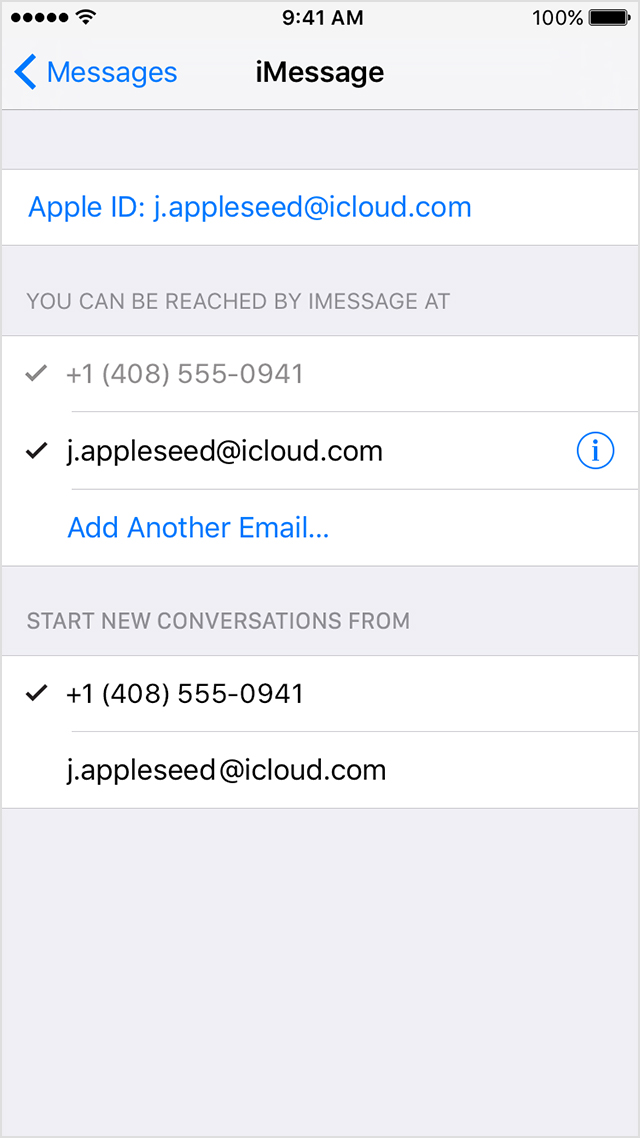
- Go to settings > Messages.
- Tap, send and receive.
- Make sure that your phone number is listed and selected under you can be reached by iMessage to and start new Conversations for.
If you don't see your telephone number listed, you can add it. Follow these steps:
- On all your devices, go to settings > Messages > Send and receive.
- Enter your Apple ID, then tap Sign Out.
- On your iPhone, go to settings > Messages > Send and receive.
- Press on use your Apple ID for iMessage, then sign in with your Apple ID.
- Make sure that your phone number and your Apple ID are listed under you can be reached by iMessage to.
- On your other iOS devices, go back to settings > Messages > Send and receive.
- Press on use your Apple ID for iMessage, then sign in with your Apple ID.
If you can't send or receive messages on your iPad or iPod touch
If you don't have an iPhone, you can only send and receive messages with your Apple ID to other Apple devices using iMessage. To use iMessage, go to settings > Messages > Send and receive, and make sure that you are connected to your Apple ID. If you have an iPhone, you can link your iPhone number to your Apple ID in order to send and receive the iMessages of your phone number. You can also Configure text Message Forwarding , so you can send and receive MMS and SMS messages on all your Apple devices.
If you have problems with a group message
You could meet a group conversation and receive your own message. Or you could get a new phone number and see your old listed as a recipient in an existing group conversation. If you have problems with a group message, you may need to delete the conversation and start a new. Follow these steps:
- Open your Messages and find the conversation you want to delete.
- Swipe over the conversation, and then press DELETE.
After you remove the group conversation, you can start a new:
- Open the Messages and press on
 .
. - Enter phone numbers or your contacts email addresses.
- Write a new message, then press Send.
When you delete a conversation, you cannot get it back. If you want to put parts of a conversation, take a screenshot. To save an attachment in a conversation, tap and hold the attachment, click more, and then tap saving.
-
Can I use my ipad to receive voicemail?
for my company, I would use a number other than my personal iphone number. can I use the number assigned to my ipad by my ISP as my business number to only receive voicemails?
N ° the iPad can be used as a phone, unless you use proceeded on both devices and who would use the same phone number as the phone anyway.
Maybe you are looking for
-
How to remove the search bar in the Strip to tabs?
My last firefox update includes a search bar IN THE STRIP to TABS at the top of the page (not the one of the navigation toolbar). It takes too much space for tabs and it is useless (since he has already a below search bar in the navigation toolbar).
-
Can someone explain to me why I have in my emal iphone 6 someone in the is not me? I keep having to names appear in my, @my.minibox.email and [email protected]. Please I need that it stopped. Thank you < email published by host >
-
HP B8T40LA 1000: touchpad won't scroll and cannot open or connect with synaptics v7.5
Hello Only the functionality of scrolling on the touchpad on my laptop HP 1000 does not work, when I try to open the Synaptics Touchpad V7.5 it says "cannot connect to the controller synaptics pointing device. Any help? Thank you.
-
Need drivers for Satellite A200-1ZF
Hello guys,. Sorry if this thread was already on... I have an old Toshiba Satellite A200 ZF model no: PSAE6E 09P036G3 I know its an old machine and ive looking complete package drivers, but I don't seem to find anything... If any of you allow full pa
-
Video YouTube is black without a picture
Today, I noticed that when I went to a YouTube video, no video would show upward - only a screenm empty and dark.