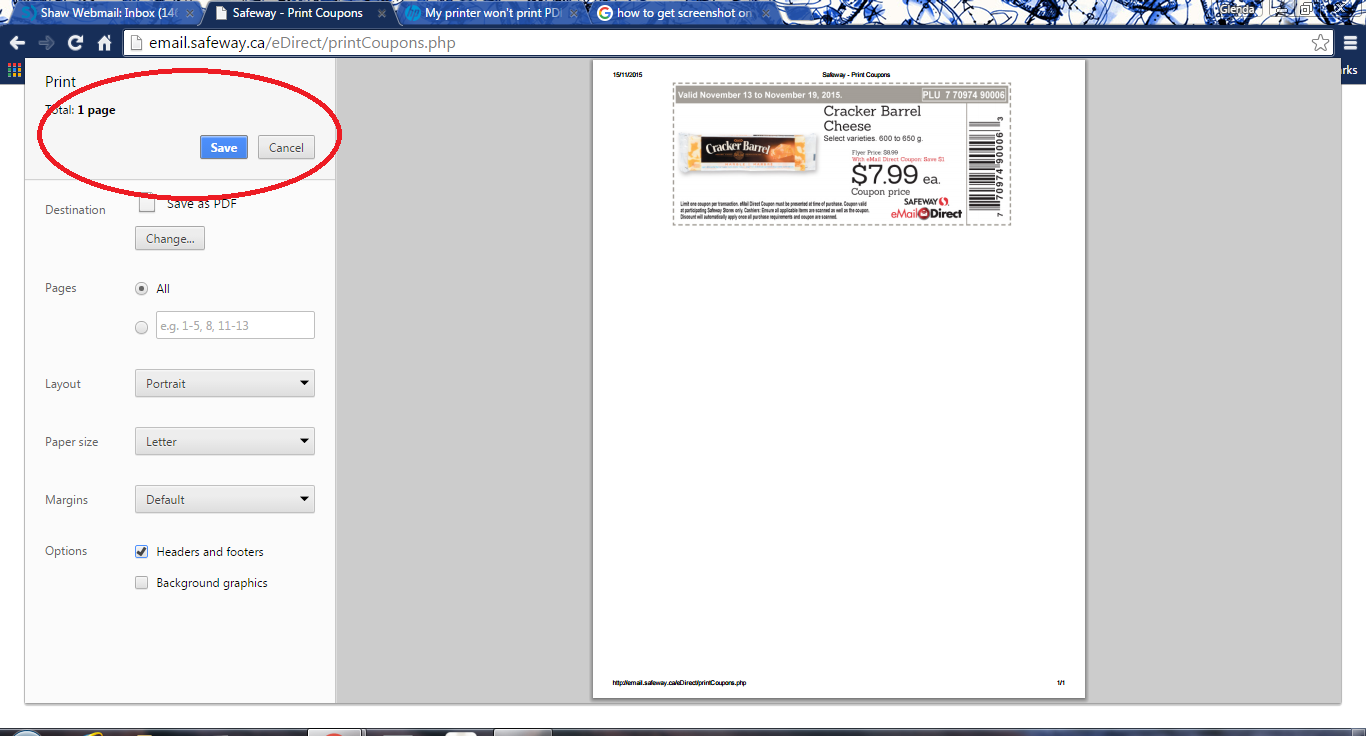A PDF file will not print on premium c309g-m
I can't get the printer to print a PDF file. No matter what settings I do or what I can do to the printer, it won't print a PDF file. I export PDF files to jpg and print the image. How to make this work? I'm about to throw the printer out the window and buy a Kodak.
Try to download the driver from 990c and see if that helps.
1. click on Start Menu
2. choose the devices and printers
3. click on add a PRINTER
4. LOCAL PRINTER
5. Select USE the EXISTING PORT (the port of your printer is turned on)
6. another window will open. Left side (choose HP). Right side, (choose DESKJET 990c)
If you do not see the 990c, click WINDOWS UPDATE in the lower part.
After you download the driver, try to print the pdf.
Tags: HP Printers
Similar Questions
-
A PDF file does not print on the new HP printer
I recently added a printer HP CM1415fnw in my office and I can't print any PDF documents. Word and Excel print very well. Why?
Well, the point is moot, because the true culprint was my lame OS
(Vista), so my laptop is in the shop getting Windows 7... Thank you for all
your advice!
Bill@VT http://forums.adobe.com/people/Bill%40VT has created the discussion
"Re: PDF files does not print on the new HP printer.
To view the discussion, visit:
-
HP Deskjet F4480: Pdf file will not be printed
Until a short time ago, I always been able to easily print PDFs of Web sites (IE forms). Lately, the same print screen is displayed when I select print but the print option is missing. The only available options are save or cancel. I can always print the doc by saving it to my desktop, but many preferred printing in a single step. Why have changed my options? Is there a way to get it back as it was? Here is a screenshot of what I see now:
Hello
Same thing: the printer will print saved/downloaded PDF OR file you need to open the PDF files under a reader such as Adobe reader pdf. The file in your screenshot is NOT a pdf file.
Update: Let's ' make me a bit cleaer. The screenshot page isn't a PDF only the PON. If you want to print the PON, you need a save, then print or (b) on the PON and pdf reader opens and you can print it from there.
Kind regards.
-
PDF files does not print now that I have Windows 8
I got a new computer with Windows 8, and is automatically connected to my wireless HP Photosmart 5510. Test page for the fine printed word. But when I try to print a PDF file, it says "unable to print." I have the software Adobe Acrobat Reader last update - what I can try?
Thank you

Aagh, forget it. I didn't have the Acrobat apparently - she has not installed correctly. Got it installed, and the fine print PDF.
-
I use HP Deskjet Ink Adv 2060 K110. my printer can print double-sided for pdf file. How to solve it?
Hi @alwayshp-print.
Welcome to the HP Forums!
I noticed that your printer HP Deskjet Ink Advantage 2060 cannot print two-sided for pdf file. I am pleased to see that for you!
After some research, I found this post, Re: duplex printing on HP Deskjet Ink Advantage 2060, by my colleague @Jamieson.
According to the post of Jamieson as the user guide for your printer, found on this site, HP Deskjet Ink Advantage 2060 all-in-One Printer - K110a user guides. This printer does not have a duplex option.
Hope that answers your question and have a great day!

-
PDF files are not printed. How to ackowldgement of printer status.
Hello
I have a question need to wrong solution, in my code to get data from basic data and pdf files generatig and saved in the folder of the application. from the application folder, I need to print pdf documents. When clicking on a button, I need to print all documents in pdf format. but am observed that sometimes the files are printed and some times some files only printed, sometimes no file not printed. How to recover the print queue of the printer status. Why this United Nations even behavior that happens.
Here is my code
String adobePath = Registry.GetValue (@"HKEY_CLASSES_ROOT\Software\Adobe\Acrobat\Exe", string.) Empty string. (Empty). ToString();
Process proc = new Process();
proc. StartInfo.WindowStyle = ProcessWindowStyle.Hidden;
proc. StartInfo.Verb = 'print ';
Set the location of the adobe reader/command line
switches to start adobe in mode "impression".
proc. StartInfo.FileName = adobePath;
proc. StartInfo.Arguments = String.Format (@"/ p/h {0}", pdfFileName);
proc. StartInfo.Arguments = String.Format (@"/ t {0} {1}", pdfFileName, printerName);
proc. StartInfo.UseShellExecute = false;
proc. StartInfo.CreateNoWindow = true;
proc. Start();
proc. StartInfo.WindowStyle = ProcessWindowStyle.Hidden;
(Proc. HasExited is false)
{
proc. WaitForExit (10000);}
proc. EnableRaisingEvents = true;
proc. Close();
KillAdobe ("AcroRd32");can any one answer, the solution to the problem as soon as POSSIBLE.
Thnak you,
RaviHello Ravi,
Welcome to the Microsoft Community Forum.
The question you posted would be better suited in the TechNet Forums.
I would recommend posting your query in the TechNet Forums:
http://social.msdn.Microsoft.com/forums/vstudio/en-us/home?Forum=csharpgeneral
All the best!
-
My PDF file will not convert in Powerpoint-
I get an error message saying that my storage limit has been exceeded and to remove the files online but I have no file online.
I can document a Word doc, but not Powerpoint. What I am doing wrong?
With the help of a new PC laptop.
Hi philc49089421,
I see that you have the subscription for export to Adobe PDF format. To convert PDFS into power point you must have the subscription for the full Adobe PDF pack, or you must have the Acrobat application.
It will not work with subscription Adobe export in PDF format.
Kind regards
Nicos -
PDF files will not open no PSE 13
When I upgraded to PSE 13, pdf files would open is no longer the Organizer. I'm used to be able to do this. I don't mean I want to modify the PDF (I have not), but I don't want that I just want to see the content. It's cumbersome to go back to my original file folders to find the file and open it upwards from there. How can I open it from the Organizer as I used to be able to do in previous versions of the EP?
Try to reinstall the adobe reader software.
-
PDF files will not save in the good resolution
Hello
Something weird happens to my Photoshop. When I save a file in .pdf, raster, or vector, it won't keep the resolution when opened in Adobe reader or a browser (if it is converted to svg).
Someone has an idea what is happening? If I reopen them, it will show them as 100x100px files, but as soon as I open them outside the Photoshop they get rendered in the form of images of 20 x 20.
My old files will open very well, it seems that Photoshop went nuts during the night.
The solution, for a reason that my files were made in 300 DPI rather than 72 dpi in Photoshop
-
1 - you gringos, NOT EVERYONE ELSE'S GARBAGE USA, we need forums in various languages, on the outside, there is a WORLD WITH SEVERAL OTHER COUNTRIES, SPEAKING MANY DIFFERENT LANGUAGES.
2 - why I can't find a simple thing: PRINT in BLACK AND WHITE... Is it a good thing to ask?
We do not want a lot of printing options, we do not want to print in color, gray, combinations, etc... WE WANT ONLY ONE BUTTON: 'PRINT '.3. - it is very dificult to find the correct combination, because you offer a lot of buttons and options...
4 - I have 4 hours I try to print a simple PDF... and I can't because no. PRINT BLACK LETTERS...
5 - How can I do for simple printing of a pdf document.
6 - you have enabled printing in a trip to the Moon, with lots of buttons, options, combinations... ALL IN ENGLISH, IS VERY CRAZY...
7 - I'm very angry now, I get to OSAMA BIN LADEN... I HAVE NO SUPORT THEY, BUT I WISH YOU GRINGOS WILL CHANGE YOUR BRAIN.I have the answer, I found the solution:
1 - in the first, I offer my apologyzes for my offensive words against the Americans and the people of adobe reader.
You're not gringos, you are American.
United States is not garbage, is a great country.I found an Adobe page in Spanish and Yes, there are in many other pages of languages of the adobe reader software.
My PDF is Spanish, American people thank you for create invents and pages in several languages.I'm really sorry for September 11, it was unjust, inhuman, a tragedy. Never again war, we love peace.
2.-j' was very angry, because I've lost money, because I can't complete my work, because I cannot print the PDF document.
3 - the solution was:
Step 1: to the bottom of the most recent version of the adobe reader software.Step 2: Choose the 'Advanced' option and choose the option: 'print as image '.
.
Paso 1. -.
Fornuis has version mas reciente of adobe reader software.
descargarla, abrirla, e instalarla
.
Paso 2 - Volver has open el documento PDF, pero con nueva version of adobe reader software.
.
Paso - 3 Ir a print, pero antes simplice aceptar, ir al cuadro than dice: 'ADVANCED '.
.
Paso 4 - Entrar an advanced, including easier the casilla that States "print as image". y simplice aceptar.
.
Paso 5 - presionar el boton of print is ready.
.
MUCHAS gracias por su apoyo.
PROBLEM FIXED.
El asunto, porque era no eran characters letras, sino as eran una foto o imagen letras.
por eso era necessary so the print como imagen, casilla fornuis al nuevo además adobe reader software.
-
PDF files will not remove, move
I use Windows 7 Professional, 64-bit operating system. I use Acrobat X Pro. When I produce a pdf by scanning, InDesign or another program and save it in a folder on our server, we have problems, move the files and delete them after use. When we choose a pdf it stops a moment. If we try to select several files at once, there is a delay until almost 5 minutes. Moving files from one folder to another can take up to 15 minutes for 25 to 30 files. Sometimes, when we remove a pdf document, it reappears. It is a recurring problem with any computer that we use in our society. It happens only with PDF documents. Any suggestions?
See what happens if you open the task list and stop AcroRd32. I'm sure that there are no 64-bit version. When the reader is closed, it is not to release the file in windows and it is the reason why you can't move it. For more information, you can consult the reader forum which addresses issues with the drive.
-
My hyperlinks to PDF files will not work in Powerpoint 2013 is there a fix
Hypertext links used to work properly. If there is a patch to update? or why is it happening now? I'm also on windows 10, but was working at an age of the week.
Hi Raoul,.
Yes, it is a problem in the last patch of DC. The short term solution until a fix is released is to disable the Protected Mode (via preferences (enhanced) protection in the drive). See https://helpx.adobe.com/reader/using/protected-mode-windows.html#id_94783
Thank you
-ashu
-
Until very recently, I had no problem printing of PDF files from that PC. Now, some people a PDF file will be printed. Not sure what event was associated to this. Update to Adobe? Registry problem? Cosmos out of alignment? When I try to print, I get a message from Acrobat Reader that says "Document could not be printed", and then another message that says "no pages have been selected.
In any case, I tried everything I could think of trying: uninstalled Adobe and rebooted, uninstalled the driver of printer (Brother MFC-J6720DW) and reinstalled, checked the settings defined to print as an image... nothing works.
I'm completely stumped.
Hi Roger,
Please let me know the version of Adobe Acrobat or Reader & operating system installed on your computer?
In the meantime, please try below steps: -.
- Try to run the command of repair under the Help menu.
- Update to the latest version of Acrobat or Reader point.
- Try to temporarily turn off Mode/mode protected under Edit > Preferences > Security.
You can also consult this KB document for help PDF print troubleshoot | Acrobat, Reader.
Kind regards
Nicos
-
New 9.3 installation will not print, save me only file
I recently updated Windows XP to my parents at Adobe 9.3 machine and now PDF files does not print on their connected USB HP4100. Other documents continue to print without problem. When I select "Print" to a pdf file, the print window opens successfully and I can choose all the normal print options. When I click on "OK" the next thing that happens, is that a new window will open with the message "Print to File" and I am asked for a file name and given the option to select "Save".
How can I print these PDF files?
In the Adobe Reader print dialog box disable the entry "print to file".
-
The analysis of the PDF file cannot be printed
Hello
I have a Mac running Mac Os X 10.7.3
I bought a HP officejet PRO 8500 A910.
The printer is installed and works very well if one want to print a document or an image. The scanner also works.
BUT there is a problem.
When I scan a document into my HP scanner to a PDF file. This PDF file may not print. When I send it to the computer, can read also on screen, but not print.
The printer gives an error: impossible to secret PostScript file. (see screenshot).
Can someone help me? I want to scan usable PDF documents that can be printed by anyone.
Thank you.
ErikI think that the best solution would be to scan from your Mac. Use the image transfer application in your Applications folder.
Maybe you are looking for
-
Tecra A8: Want to change the shape of U.S. keyboard in the United Kingdom
I have a Tecra A8, bought in the United States, and I want to change the keyboard of the UK type. I need to know the part number and where I can order this.
-
Hi all I was wondering how to activate the turbo boost function of the CPU (max speed of 3.4 Ghz, with Turbo Boost 4.0 Ghz) with its acer aspire model; 10 64-bit Windows Home Intel Core i7 @ 3.40 GHz Skylake 6700 16 GB of Dual-Channel DDR3 RAM Card m
-
Why my Windows Movie Maker is not record my video?
She claims that the specified files are not found. I have imported a + RW DVD files and had to use the handbrake to convert the file. He strongly degraded quality but worked. He also cut a clip in 4 small clips. Then I converted to WMV with Youtube D
-
body in title...
-
Failed to start. Watch 9295/9295 registry components of the machine
Cannot start. On, white screen, then numbers flashing on screen followed parts of machinery 9295/9295 registry, then white screen.