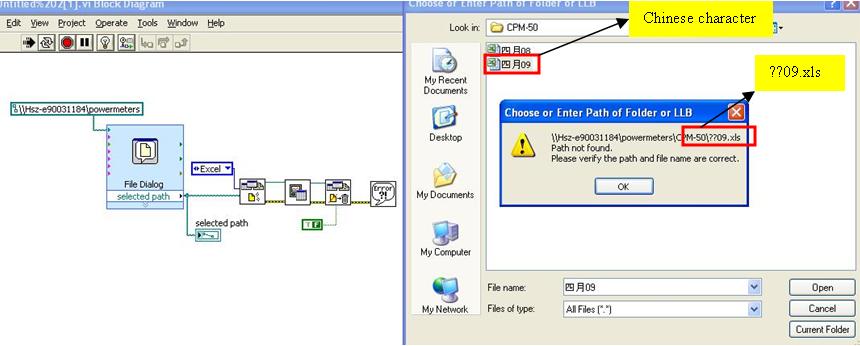Access ESXi virtual computers via Web access.
Hi all
I used VMWare Server 2 and like to make a desktop icon that accesses VMs via the VMWARE-VMRC. EXE plugin. This is an attractive interface. Is it possible to do the same with ESXi virtual machines?
Thank you
Rick
No, ESXi does not support the web management interface. Server 2.0 does, like ESX and ESXi not.
Tags: VMware
Similar Questions
-
To access the virtual machines via browser
Hello
We can access virtual machine running on ESXI 5.0 U1 via Web browser?
Kind regards
Vikram Kumar. P
You'll want to download and install the vSphere Client integration Plugin for your browser (Internet Explorer or Mozilla Firefox).
More information can be found here:
-----------------------------------------
Don't forget to mark this "correct" answer or 'useful', if you found it useful (you'll also points).
Kind regards
Harley stagnate
VCP3/4, VCAP-DCD4/5, VCDX3/4/5
Website: http://www.harleystagner.com
Twitter: hstagner
-
How to access messages remotely or via web?
How can I access e-mail remotely or via web. All I know is that you can't do through iCloud. (With the help of Macbook 10.11). Thank you.
You can if you use email to iCloud. If you do not, then you will need to access it from the web site of your email provider, for example, Google, Comcast.
-
I have read and found some documents on ESXi.
According to the documents, I know that ESXi free version does not support some advanced virtual machine configurations and does not support write to ESXi host permission. But when I download ESXi from vmware.com, I can't find the free version. He will always be a trial of the licensed version edition because I can always do the configuration of start and stop virtual machines via vSphere Client installation. I can also run scripts (lamw) pl in vMA to stop the ESXi host (authorization to write ok?)
Then I confused. How can I get the really free version of ESXi? Or will the free version after 60 days of evaluation?
Start/stop above configuration is in vSphere Client via 'Configuration'-> "start/stop VM"-> "Properties"... «-> "Allow the virtual computers start and stop automatically with the system" actions setting and stop virtual machines can be configured to "comments"turn off computer"or"Suspend".» Can any body tell me if it's supported by ESXi free edition?
Is the free version of vSphere Client too? Because when I use the vSphere Client, he told me that I have 60 days of evaluation. This confused me again. I think that vSphere Client is always free, am I right?
Any suggestion or advice is much appreciated. _
Micky
Configuration of start and stop virtual machines is available with the free version and licensed, with the free version you would be configured everything via vSphere Client, where as with a licensed version, you can optionally use scripts to configure it and also issue restarts/stops using scripts.
Second, shutdownHostViaSOAPAPICall.pl for the version licensed and free of ESX (i), this script will work in both free and licensed because it uses direct SOAP calls emulating the vSphere Client communication. Take a look at the documentation for details, but this of course is not supported by VMware.
=========================================================================
William Lam
VMware vExpert 2009
Scripts for VMware ESX/ESXi and resources at: http://engineering.ucsb.edu/~duonglt/vmware/
Introduction to the vMA (tips/tricks)
Getting started with vSphere SDK for Perl
VMware Code Central - Scripts/code samples for developers and administrators
If you find this information useful, please give points to "correct" or "useful".
-
Management of VMs: Which one to use, "hosts and Clusters" or "models and virtual computers.
Hi all
As the subject says, when you manage virtual machines, which is better to use? Hosts and Clusters? Models and virtual computers?
It's our facility:
Previously we had only been using "Hosts and Clusters" manage all of our virtual machines. We organize objects of the individual within vApps and Resource Pools. We had also installation on these both parent objects permissions for who has access to what.
Basically, we have about 12 members. Everyone has their own virtual machines that they use for training, etc. We manage centralized via AD with users and groups user access. We also have some users assigned to some hosts to maintain the level of things between the two hosts. Our license does not DRS, BTW.
I just replaced our server vCenter in preparation for our 4.1 vSphere upgrade later this year, Yes, we are on vSphere 4.0 currently. So I went ahead and 'computers models and virtual"allowing to create user folders, gave users access and placed virtual machines of all users within these folders. (I heard recently that the use of the hosts and Clusters was semantically incorrect). Even if they have access to their folder, they cannot create a virtual machine because they cannot access a host. A computer file virtual and models can be assigned to a host?
I didn't assign permissions to each user in order to add to each host, because I didn't want others to mess with other virtual machines. All users previously red access only, but sinc the virtual machines and templates folders are not assigned to any host, they can get in their folder to create and manage their virtual machines.
Then, I go on this wrong all the models and virtual computers and do I just keep using our hosts and Clusters of installation above permissions groups?
Any advice on the semantics in this would be appreciated.
Thank you
Johnathan
All,
I solved my problems.
Check book Scott Lowes ' Mastering VMware vSphere 4 "Chapter 9, he described the use of Resource Pools to the VM group under the view of the hosts & Clusters. Using the same names as the files under VMs & models and adding the same permissions, I was able to force every user to use their own folder under VMs & templates and only their Resource Pool under hosts & Clusters. So now the two views reflect the objects of each user and their access controls are correct.
Items to remove this Lessines:
Use Of Resource Pools under host & Clusters to manage the default host for users.
Files under VMs & models allows you to manage virtual machines model announcement for each user (simple view).
Thanks for the help,
Johnathan
-
need help! How to open a folder via web browser
Hi all LV'ers.
as indicated in the subject, I try to find a way to display the shared folder w / in the network of the company via web browser. is this possible? is there an easier way? I never been used FTP vi before any other vi or to deal with this situation, but I tool of web publishing successfully used to access from the front before LV remotely using "web publishing tool. BTW, im using LV 8.5.1.
My goal for this is to let our boss to have quick access to data from excel files (w / "s" because many excellent report file is generated daily data updates) lay in the remote computer (this computer runs the LV program and we can view its façade remotely via web publishing tool (, but I also need to consult the file on this computer that contains the files). That's why im finding a way to access a specific excel file, but a specific folder. of course, we can access the folder through "my network places > entire network > microsoft windows network" If the folder is shared, but our boss is a lot easier if we LV programmers can create a button to lead automatically to the folder containing the files they need.
I hope that someone already dealing with that can shared their solutions.
appreciate your help!
Kind regards
Ivel
problem solved...
just to share with others who may encounter the same problem. the conflict is when opening a file from the remote computer (Chinese OS) w / Chinese characters in its file name with the computer that cannot recognize a Chinese police (English OS). I tried my VI (joint in the 5th msg) into the computer using the Chinese version of the OS (w / installed in LV) and it can open the Excel in remote areas with success.
So I can change the OS version of the remote computer in English version to avoid conflicts in the future... in any case, here is the picture of the conflict. the attached VI before is OK...
Thank you guys for coming by... This LV forum helps me a lot to learn LV software very quickly in a way that I could ever imagined...
Xiexie!...
-
How to activate the Clipboard sharing for shared virtual computers?
Hi guys.
Important note: this is VMWare Workstation.
When I share a virtual machine in order to other guys in the network can control it, I lose the following capabilities:
* the Clipboard sharing via VMWare tools
* file drag and drop via VMWare tools
* possibility of mounting isos of MY system from LOCAL FILES on the virtual computer DVD drives
Someone knows how to re - activate these features?
Many thanks in advance.
You obviously not bothered to read the documentation! Here are some excerpts, referring to shared virtual machines...
NOTE You cannot change to a shared virtual machine or remote model mode.
Configure updates of specific for a Virtual Machine VMware tools...
Use the VMware Tools default update behavior. The default behavior is defined in the preferences of the workstation.
NOTE You cannot configure this option for a shared virtual machine or remotely.
NOTE You can enable or disable drag - move to a shared virtual machine or remotely.
NOTE You cannot enable or disable copy and paste functionality to a shared virtual machine or remotely.
NOTE You cannot enable a shared folder to a shared virtual machine or remotely.
NOTE You cannot map a virtual hard disk to a shared virtual machine or remote.
NOTE You cannot add a printer to a shared virtual machine or remotely.
NOTE You cannot configure a virtual machine shared or remote to display all USB input devices.
Take or return to a snapshot at Power Off
Take a new snapshot
NOTE You cannot configure this option for a shared virtual machine or remotely.
Configure power and control power settings Options
3. Select a power option.
NOTE You cannot configure these options for a shared virtual computer or remotely.
6. Select the setting for the start control.
NOTE You cannot configure startup for a shared virtual machine or remote control settings.
NOTE You cannot configure a shared or remote virtual machine as a VNC server.
NOTE use Workstation 10, you can change the hardware compatibility of a shared virtual computer or remotely. However, you cannot in low grade a virtual machine created previously.
NOTE This command is not available for shared virtual computers, or remotely.
Clean a VHD on Windows hosts
Unlike the command to defragment and the shrink command provided by VMware Tools, clean it from the order of discs requires no any additional disk space on the host computer. Clean the disks command works directly on the files of virtual disk (hard).
NOTE This command is not available for shared virtual computers, or remotely.
Add a USB controller to a virtual machine
NOTE shared and remote virtual machines are created without a default USB controller. You can add a USB controller manually when you have finished creating a shared virtual machine or remotely.
4. set the USB connection settings.
NOTE You can not usually set up USB connection to a shared virtual machine or remote settings.
NOTE You cannot add a physical drive to a shared virtual machine or remotely.
NOTE You cannot add a generic SCSI device to a shared virtual machine or remotely.
NOTE You cannot configure the virtual keyboard improved to a shared virtual machine or remote setting.
NOTE You cannot configure advanced settings of the virtual adapter to a shared or remote virtual machine.
-
Undetected after the fresh install ESXi virtual machines
Hello
I have to say I really enjoyed working with ESXi, but I run a quick question for the moment.
I initially installed ESXi 5 on an SD card and created several virtual machines via vSphere Client Windows. Because of the card SD comes off on the reboot (using a Dell R610), I have now decided to install ESXi 5 on a USB key. However, when I open the Windows of vSphere client, I do not see the virtual machines on the host, but I see that they are always present in the VMFS data store that I created earlier. When I boot from the SD card, they appear very well.
I have to migrate somehow?
Thank you very much for your help!
As this is a new installation of ESXi you can save the VMs from the data store as the inventory.xml on the new facility can be empty.
Measures to save the virtual machine using vmx are available on Ko http://kb.vmware.com/kb/1006160
-
ESXi virtual 5.1 - nested VM have no connectivity
I installed a VM of 5.1 within one physical host 5.1 ESXi ESXi virtual. This works very well, but inside the VM virtual ESXi have no connectivity. I can ping from physical to virtual ESXi ESXi, but not nested ESXi to VM physics.
The virtual ESXi is connected to a port on a distributed vSwitch group. I configured the port group to enable Promiscuous Mode. Virtual ESXi and nested VM are on the same VLAN, and the VLAN is configured on Port Group settings VLAN
I can connect to the virtual ESXi very well, but apparently not pass through to the nested VM.
Any thoughts?
Brilliant. Just tried this, and specifically allowing "forged passes ' fixed it. This step was not on any guides that I was following. It seems that ESXi 5.0 has these policy settings defined on refuse/accept/accept while in 5.1, these settings are configured to reject/reject/discard, so forged passes allowed by default before.
Thank you * very * well
Here are some relevant links that mention this requirement for additional references.
How VMware forged passes Security Policy Works via @ChrisWahl | Network of Wahl
-
Number maximum official virtual computers Win2k8 supported in a MSCS cluster
Please can someone point me on the official document or an answer to the following questions:
What is the maximum number of Windows 2008 virtual computers based supported in a MSCS cluster (based on vSphere 4.x cluster)
more generally, what is the maximum number of Windows 2008 virtual computers based supported in a MSCScluster (based on any cluster ESX/ESXi)
All the documentation I've seen only speak of 2 nodes (and other sources mention that only 2-node MSCS clusters are supported by VMWARE), but I want a definitive answer to VMWARE or documentation that specifies the maximum number of VMs of Windows 2008 that can be in a MSCS cluster hosted on ESX/ESXi clusters.
Thank you.
All the documentation I've seen only speak of 2 nodes (and other sources mention that only 2-node MSCS clusters are supported by VMWARE), but I want a definitive answer to VMWARE or documentation that specifies the maximum number of VMs of Windows 2008 that can be in a MSCS cluster hosted on ESX/ESXi clusters.
The documentations are correct. Even though you may be able to create a cluster with more than two nodes, the supported limit is 2 knots.
Take a look at MSCS documents to http://kb.vmware.com/kb/1004617
literature vSphere 4.1 (page 34):
Table 6-2. Other requirements and recommendations of Clustering
...
Windows - only two cluster nodes.
André
-
How to add a data center on the virtual center via VI client server?
How to add a data center on the virtual center via VI client server?
I formatted ESX server & ESX Server Update installed keeping the data center on the storage (of many desktop computers)
Now I have fresh installed a new server of virtual & added the ESX Server, but I'm unable to reattach existing data centers on storage.
What will be the way to import of existing data on server Center virtual center?
Help, please...
Is ' VMware-VMimporter - 2.0.0 - 30557 "is the software through which I can solve my problem?
You need to browse each data store, go to the folder of the virtual machine, right-click on the *.vmx file and add it to your inventory.
Andrea
* If you found this device or any other answer useful please consider awarding points for correct or helpful answers
-
Move the virtual computers folder to another computer?
Hi, I would like to move the virtual computers folder of my laptop to a desktop computer much faster with several hard drives and space. This will have a new installation of VMserver 2.
What I do on the new desktop so that the guest VM starts.
On the laptop the VMserver is installed on the 'C' drive with the virtual computers folder on the disk "D". This may or may not be the case on the new office!
Thank you
Paul
Should be relatively easy if you follow these steps:
(1) stop (do not hang in the case has different chiptset between the two hosts) all running VMs
(2) copy all of the files and folders that are there for the virtual machines that you want your host existing to the new, either to files in the existing data store or create a new data store that points to the folder heierarchy where you copy them on.
(3) check files hard .vmx and ascii on arrival to ensure that they reflect the paths right on the new machine
(4) in the web user interface, find the .vmx files and add them to the inventory (see screenshot)
(5) check in the virtual machine network adapters are you like in case they are different between the two hosts
(6) start them
-
I bought Lightroom 3 and installed on my MacBook Pro via a disk. Later, I upgraded via web for Lightroom 5. My question is how can I install a copy of Lightroom 5 on my new iMac?
Download, install and activate...
Lightroom - all versions
Windows
http://www.Adobe.com/support/downloads/product.jsp?product=113&platform=Windows
Mac
http://www.Adobe.com/support/downloads/product.jsp?product=113&platform=Macintosh
-
What is the open file Virtual Machine vCenter web console?
What is the open file Virtual Machine vCenter web console?
I have about 20 MV listed here and the rest under VMS.
Thank you
Dan
Records are a method of setting permissions in VMware vCenter. They form a triage unit and behave as a logical separation. When you first add the hosts to vCenter and you have all the files, there will be a default folder created for you as Richardsonporto mentioned.
Later, you can create new folders and separate the virtual machine by drag-and - drop of their.
-
Download files via web services
Hi experts,
We are trying to make the old migration of a set of data in siebel ondemand. There are approximately 1 million records. Don't you think that it is possible to upload files via web services?
(assuming that the profession of oracle service is off option because we don't have the budget)
Thanks in advance, SabSAB, Yes. However, the import file cannot be more than 30 000 records or more than 9 MB for the file size.
Maybe you are looking for
-
Case scratched on the Satellite A100-847
Hello due to the incompetence of a technical guy in the place, I bought the laptop from, my top panel (rear of the screen) is scratched.Is it possible that it can be replaced? Thank you.
-
x 200 7458 - BS2 Win7 64-bit - Intel GM45 Display Driver v8.15.10.1968 the update question
Ref: Intel GM45 Display Driver for Windows 7 (64 bit) - ThinkPad R400, R500, T400, T400s, T500, W500, X 200, X200s, X 200 Tablet and X 301 / http://www-307.ibm.com/pc/support/site.wss/document.do?sitestyle=lenovo&lndocid=MIGR-73677 I've updated v8.15
-
Problem with progress-access via the icon on the screen
I have Windows 7 on my DELL laptop. When you try to open any program through its icon on the screen, another specific program is open.
-
Notes of blackBerry Q10 in don't forget
Just upgraded to Bold 9900 to Q10. Like her. Outlook more perfectly synchronized with the exception of the Notes which I expected to see in the new app store, as well as the tasks that have migrated there very well. No sign of her & technicians at Vo
-
Presentation of world signed/not signed app PlayBook
Hello We have two version of our app Playbook submitted to App World - an unsigned (presented April 8) and signed (presented April 15) one. Not signed, was approved today and is visible in the App World (https://appworld.blackberry.com/webstore/conte