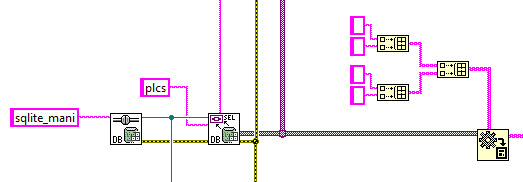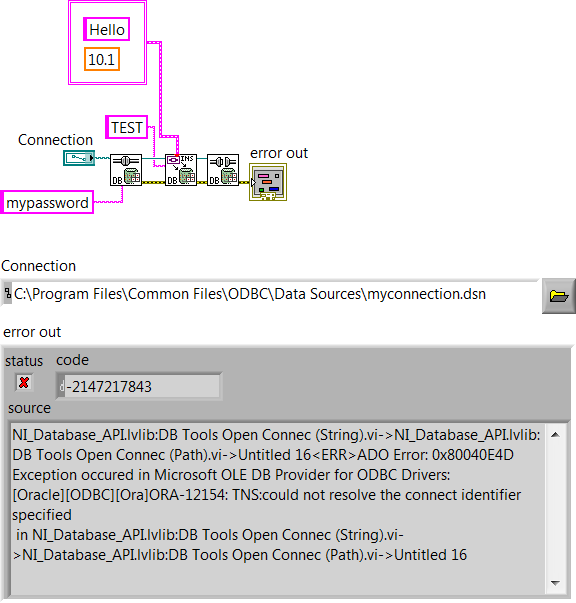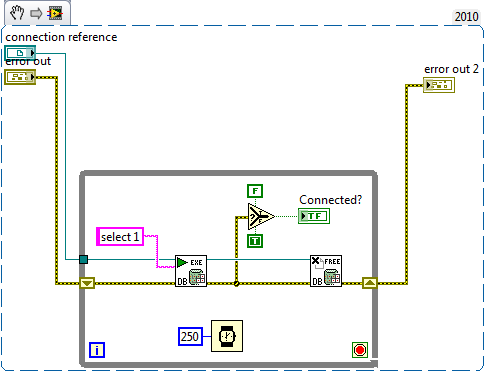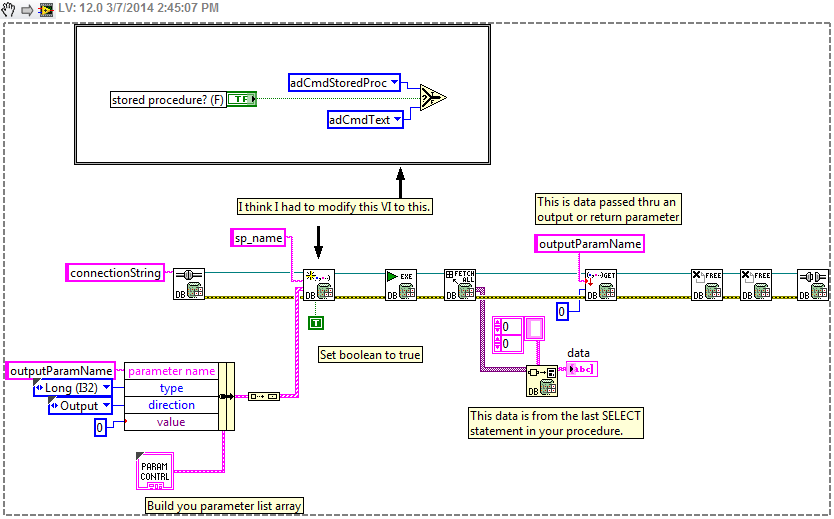ACS database connectivity
Dear Sir
I plan to connect my ACS server to external database (oracle 10g) for making this deal would please let me know how I would be able to connect ACS to oracle. It is significant that I read a document from Cisco on this case, but there are still some problems. I would be happy if you let me know your comments.
Kind regards
Hamza younes
To connect ACS Oracle database server click external user database > database Config > external ODBC database and mention the server running Oracle. The following link can help you
http://www.Cisco.com/en/us/products/ps8543/prod_troubleshooting_guide_chapter09186a00808e7d1d.html
Tags: Cisco Security
Similar Questions
-
ACS database does not not after having changed the secondary ip of acs.
Hello.. Im having 2 ACS 3.1 server. ACS01 (primary) & ACS02 (secondary). We recently moved ACS02 to another site and has changed its ip address.
When we of database replication from ACS01, we received the error message saying ACS02 has refused the request of replication.
Any idea what can be the problem?
Consider these elements when you implement the database replication feature Cisco Secure:
(1) ACS supports only supported replication of database to other ACS servers. All ACS servers participating in the Cisco Secure database replication must run the same version and patch to FAC level.
(2) the principal server copy compressed and encrypted the database on the secondary server components. This transmission is done via a connection TCP, Port 2000. The TCP session is authenticated and using an encrypted protocol, Cisco-owners.
(3) only hosts properly configured, valid ACS can be secondary servers. To add a secondary server, configure it in the AAA servers table in the section of this document Network Configuration. When a server is added to the AAA servers table, the server is displayed for selection as a secondary server in the list of AAA servers as replication partners, on the Cisco Secure database replication page.
(4) the principal server must be configured as an AAA server and must have a key. The secondary server must have a primary server configured as an AAA server and its key for the primary server must match the key primary servers.
(5) secondary servers replication takes place sequentially in the order listed in the replication list under replication partners, on the Cisco Secure database replication page. (6) the secondary server that receives the replicated components must be configured to accept replication of database from the primary server. To configure a secondary server for database replication, refer to configuring a secondary Cisco Secure ACS Server of this document section.
(7) ACS does not support two-way replication of database. The secondary server, which receives the replicated components, check that the primary server is not on its list of replication. If this is not the case, the secondary server accepts replicated components. If so, it rejects the components.
(8) to replicate the seller of RADIUS defined by the user and the configurations of the specific attribute (VSA) provider successfully, definitions have to be replicated must be identical on the primary and secondary servers. This includes seller RADIUS slots occupy sellers RADIUS defined by the user. For more information on the sellers of the RADIUS and the VSA attributes defined by the user, see section User-Defined RADIUS vendors and VSA sets the document Cisco Secure ACS database command-line Utility.
-
Hello
I use the database connectivity toolkit to create a Microsoft access database. I'm new to the Toolbox. I've read the tutorials online and following the instructions. I created an empty Microsoft Access file with an .mdb extension. I also created a link to data .udl with tools > create data... in LabView and linked to the mdb file. My code VI is attached. I get the following error when I run the program (also attached). I don't know what causes this error. I appreciate your help.
Thank you
You can not create a table with the name "table". It is a key word.
-
Reading large data using the database connectivity
Hello
I use the Labview database connectivity toolkit to connect to my database sqlitev3 (I'm using ODBC). I just have to connect to the database (using the block of open_connection) and read all the values inside (using the select_data block). The problem is that my database is huge (about 2 GB), and I get this error:
. VI NI_Database_API.lvlib:Rec FETCH Recordset Data (R)-> NI_Database_API.lvlib
 B Tools Select Data.vi-> real_web.vi-> real_web.vi.ProxyCallerADO error: 0x8007000E Exception occurred in provider: not enough memory is available to complete this operation. in .vi NI_Database_API.lvlib:Rec Fetch Recordset Data (R)-> NI_Database_API.lvlib
B Tools Select Data.vi-> real_web.vi-> real_web.vi.ProxyCallerADO error: 0x8007000E Exception occurred in provider: not enough memory is available to complete this operation. in .vi NI_Database_API.lvlib:Rec Fetch Recordset Data (R)-> NI_Database_API.lvlib B Tools Select Data.vi-> real_web.vi-> real_web.vi.ProxyCaller
B Tools Select Data.vi-> real_web.vi-> real_web.vi.ProxyCallerWhat should I do? It seems that he reads the data in the memory and it doesn't have enough space for it. When I read the data I want to write to a file.
Read it in pieces. Write each piece to the file, and then repeat with the next segment. Try to read and process all data in one shot is not very practical and you found out will not work.
-
problem to generate an installation program for a project of database connectivity
Hello
I create a project using labview 2011, this project all simply select, edit and insert a file of access database by using the database connectivity Toolkit.
There is no problem when I run this labview project, everything is perfect, but when I create a Setup program to run this project from another computer, I found something strange...
the project do not insert or update the database, but it may choose the form, so I can say that the connection is good, so can any body tell me what is the problem.
Help, please
Thank you
-
Hi, I tried to figure out how to extract data from my SQL Server databases and reading messages and to do some tests with examples, I can get data connection type in my SQL server, but so far nothing helps. Is it possible to get data from a SQL Server database without using the database connectivity Toolkit? and if so, how? are there whitepapers and/or examples of this? So far, I can't find something that works. Thank you.
Jesse - what is your reason for not using the database connectivity Toolkit? It is by far the best way to recover the data.
-
Problem installation database connectivity Kit
My company manufactures in several factories around the world. I have a problem in China and that you want to debug, and because the code is distributed in the form of exe, it is a problem. My approach was to install a trial license of 30 days of LV2010 SP1, intend to withdraw when debugging is done. So far, so good. The problem is that the application requires the database connectivity Toolkit. I downloaded a copy and tried to install. It says it can't install because LV2010 is not installed. Is it because of the eval license?
If I wanted to rewrite hundreds of applications running, I could do that, but what I want is to install the DB Toolkit for a bit of troubleshooting.
If NEITHER would alter the conditions on their license server, I would not have these problems.
-
Database connectivity error: ADO...?
I'm trying to export data in an Oracle database local using the Toolbox Database Connectivity.
(I created my TEST table in the local Oracle database, I can access, write, read, etc. using SQL.) I also have the .dsn file that works with SQL)
I get the following error:
I found the problem. Not associated with LabVIEW (Duh...).
Basically I have two copies of .tns names in two different folders. One of the files that I used to make a connection
to the database did not have the correct login info and the other did. One who did was one I used.
-
database connection status indicator
I want to put something on the front of my program which will indicate the status of database connection. I think to ask at the tables in the list (it should be displayed), if the connection is good, it shows error. I tried and I think it works very well, but I don't know if it's the right way to do it, there may be better ways there, could someone point out he for me?
Best regards
You certainly don't want to open and close the connection. Maybe it will fail, but the 'real' connection is good. Maybe the real one has failed but this other works opening and closing. This could happen if the server has the maximum number of connections.
Your connection is little go far?
A simple method to check the connection just must have a loop that executes periodically a meaningless statement.
-
Calling stored procedures with parameters with the database connectivity Toolkit
Hi all
I'm new to the forum and struggling to find a solution to a particular problem I have in this respect, using the LabVIEW Database Connectivity Toolkit on a project, I am currently working on my work. I have a database in which I tables and stored procedures with parameters. Some of these stored procedures have input, output and return parameters.
I tried to follow this example, but to no avail: http://digital.ni.com/public.nsf/allkb/07FD130746083E0686257300006326C4?OpenDocument
Such a stored procedure I am working on the implementation is named "dbo.getAllowablePNs", running "SELECT * from DeviceType" (DeviceType is the table). In this case, it requires no input parameter, it has an output parameter that generates the table [cluster] and has a return parameter that returns an integer value (status code for execution) to show if an error occurred. The DeviceType table has 3 columns; ID (PK, int not null), PN (nvarchar ((15), null) and NumMACAddresses (int, null).) I have surpassed many examples and I talk to the support OR try to implement this and similar procedures stored in LabVIEW but have not been successful. I am able to connect to the database with the VI of open connection without error, but spin in some confusion as a result of this step. I then try to use the VI of parameter query create to call the stored procedure and set the parameters. I guess I would then use the Set parameter value for each parameter that is connected to the entry of parameters on the previous query with parameters VI VI? I am also having some confusion during and after these steps as well. I would greatly appreciate advice or suggestions that anyone could have in this situation because I am not a SQL expert. Also, I would be happy to provide more information that might be useful.
Kind regards
Jon
Here's what I use to do this. I think I had to change him create parameterized query VI for him to work. There is a post on the forum about this somewhere.
-
Database connectivity broken vi Toolkit
Hi all
I upgraded from LV 8.5 to 8.6 (windows XP platform) a couple of weeks and have had no problems until today when all of sudden my vi toolkit database is coming from broken, with: "one or more of the inputs needed for this function are not wired or are wired incorrectly. Display the context-sensitive Help window to see what should be the connections to this function. ' Mistakes however is not the case on all my vi using the objects in the Toolbox.
Measures taken so far without success:
1 mass compilation of my vi
2 mass compilation of database Toolbox
3 re install Database Resource Kit
4 mass compile the directory vi.lib
5 in the old knowladge base article Document ID: 2RO7J544, assured the latest microsoft MDAC is installed.
Any help is appreciated as we use this receptive toolkit.
Thank you
Chris
PLATES
Hi Chris,
Thanks for the reply and I hope that your well.
I need to try to understand something, when you say that the LabVIEW 8.6 upgrade have you improved the Toolbox?
Toolkit LabVIEW Database Connectivity 1.0.2 is for LabVIEW 8.6. If, on the other hand your trying to use LabVIEW 8.6 with DC Toolkit 1.0.1 so I think that they are not officially compatible. However, these links may be of interest knowledge base: (after all, they are just screws). However, to say this - if you read the Readme for the new toolkit, that many things have changed for LabVIEW 8.6 - so becareful.
You will have to manually copy all the files in one version of LabVIEW to another. Use the following instructions to achieve:
- Install the database connectivity toolset to the version of LabVIEW, say X.
- Copy the following files/directories in the directories right in the latest version of LabVIEW, say Y.
- Copy the data directory from \LabVIEW X\vi.lib\addons\ to \LabVIEW Y\vi.lib\addons\
- Copy the file database.llb \LabVIEW X\project\ to \LabVIEW Y\project\
- Copy the data directory from \LabVIEW X\examples\ to \LabVIEW Y\examples\
OR also check this,
Installation of toolkits for use with several Versions of LabVIEW:
http://digital.NI.com/public.nsf/allkb/58BE852CB35237C786256A290079DF39?OpenDocument
Other questions that you may have encountered,
Database connectivity tools claims are a polymorphic Subvi Broken
http://digital.NI.com/public.nsf/allkb/0FA97221637E74CA86256C7C005069A5?OpenDocument
"Update to the latest MDAC will solve this problem."
I would also check that you have installed the Toolkit for LabVIEW 8.6 - toolkits are now specific for labVIEW 8.6. Then maybe try to reinstall and the Toolbox for LV8.6.
Hope this helps and please let me know (Please specify a little more).
-
I am using windows 7 64 bit home premium I installed ms office 2007 and did all the settings.
but I am unable to connect to the Access database in java program.it shows error database connection driver not installed.
Please give me the solution...Hello
I suggest you to ask your question about Java programming forums on the subject.
https://forums.Oracle.com/Forums/Forum.jspa?forumid=922
You can also ask your question on the forums to access.
http://answers.Microsoft.com/en-us/Office/forum/access?page=1&tab=all&TM=1349633636662
-
Drop database connectable to including the file system data sheets files
I did experiments with the connectable Oracle12c to database functionality and have noticed that when I "drop database connectable to pdb1 including datafiles', I get the message that the database snap-in has been dropped." I also see that all files in the tablespace for the PDB except the SYSTEM data file have been deleted.
I want to remove the folder that has been used for the pluggable database after that the PDB fell, but cannot because the file SYSTEM data is left behind.Is it possible to delete the data file SYSTEM for a pluggable database once he fell? Or this part forever from the database of the container?
Thank you
This forum works on a Server Windows 2012.
Thanks for the Bug information. There is no error in the alert.log file, but I found a trace file with:
ORA-01265: cannot remove the D:\ETC\ETC\SYSTEM01 DATA. DBF
ORA-27056: could not delete file
OSD-04024: cannot delete the file.
S/O-error: (32 OS) the process cannot access the file because it is being used by another process.
This seems to be the same problem as described in bug 17659954, so I can follow in investigating the recommendations of bug
Thanks again
-
How to create interactive reports database connection?
I installed the interactive web reporting client of hyperion workspace.
When I create a new document for creating interactive reports in the workspace file > new > Document > create a document of interactive report > data source >
He is asked to select the database connection, which I am unable to create. Please guide me.
Thanks in advance.
Hello
To create the ECAS, you first have to decide whether to use an ODBC connection or ike Client.Then Oracle create using the Interactive Studio Reporting of the OCÉ customer. Then check if the BQY works with this OCE connection.
After that you need to publish (import) in the workspace. Also, in the workspace, you must make entries of data (DAS entries) that will allow to use the drivers to connect to the database of the ECO.
Then, you must publish the BQY and associate it with the ECO.
HTH,
Thank you
KK
-
How to add a second database connection
Hello
I added a new database connection. Then, I want to create tables business components but I do not see the schema of the database connection newly added in the drop-down list schema.
Is there something else to do to be able to add a second connection to the base?
Thank you
JDev 11.1.1.6
DB connections are strongly coupled with modules of the application. The best way would be to create a new project template and use this second model to access the database. Then, you use each application as application root module modules so that each gets its own connection.
If you need to have these two dbs data in a table or query, you must use a link db or synonym to access data from ad of your DB connections.
Timo
Maybe you are looking for
-
Apple Support phone Contact was low late this afternoon - whatzup?
Apple Support has declined towards the end of this afternoon - whatzup? DOE anyone know what is the PROBLEM? Unable to get a file - guarded number is disconnected - after numbering in I got three (3) different AIDS. No one could enter my computer rem
-
Ethernet controller does not work on the Satellite L645D-S4030
Basically, I got my windows 7 reinstalled on my laptop due to virus... Now I have a problem with the Ethernet controller does not, I checked my device manager and there is a kind of yellow dash through the icon... Someone knows what is the problem an
-
Update for Windows Vista (KB2286198) killed Live Messenger security
Vista-32. This update prevents now Live Messenger to start. Any solution available?
-
HP Pavilion 2221ss g6: RAM upgrade 4 GB to 8 GB memory
Hello world I was looking for an upgrade of RAM to my HP pavilion g6 4 GB to 8 GB, but I do not know which RAM should I buy to both be compatible with these 4 GB is already and to be compatible with my system. I have some experience with upgrades to
-
XP will not update (a few tasks)
Today, I learned that I had a few 12 installed updates. What follows, downloaded and installed OK - KB890830, KB2596785, KB2596843, KB2596912 (first is the MSRT tool, last 3 are associated with office2007). What follows are asked to download, but wil