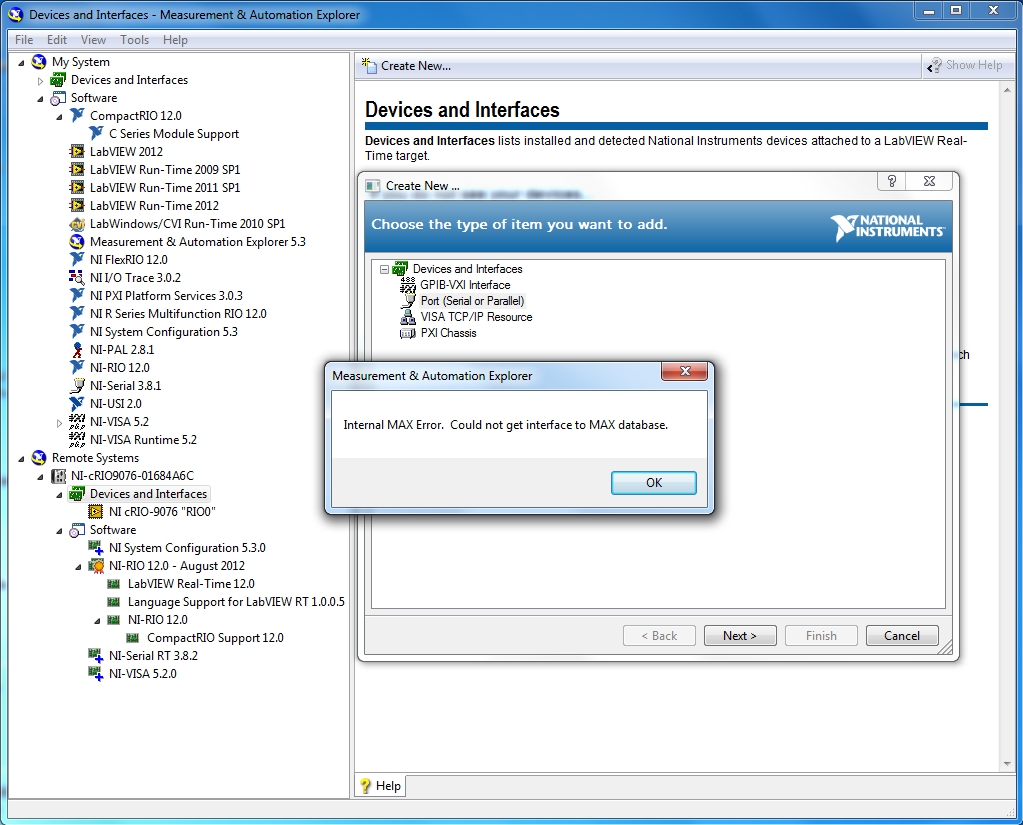Add Vkernal port vmotion.
Hello
I don't want to add VMkernel so can enable Vmotion, but want to confirm everything first, before changing the production server.
It's my Vswitch for ISCSI network:
So I have to split first vswitch 2 with 1 NIC for the 1 subnet and add vmkernal on each switch.
or can I simply the add-on, give 1 IP address and it would work?
Thanks in advance.
Hello
vMotion will work with a VMkernel, a NETWORK adapter and a single IP address.
Tim
Tags: VMware
Similar Questions
-
In MS SQL Server Management Studio, cannot add a port to the Windows Firewall exceptions list.
I am trying to debug a sql script in the debugger to MS SQL Server 2008 and I received a message saying 'could not configure the Windows Firewall. Cannot add a port to the Windows Firewall exceptions list. "Use the Panle controls to manually configure Windows Firewall.
Hi GusGomez,
The question you have posted is related to the server and would be better suited in the Technet forums. Please visit the link below to find a community that will support what ask youHope this information helps. -
get the 1726 error: cannot add the port monitor
get the 1726 error: cannot add the port monitor hp discovery port monitor (hp photosmart 5525 series) running Windows XP, HP Photosmart 5525
Could not complete the installation.
Hi Jeff,
The computer manufacturing must have created a partition on the disk or provided you CD to restore the computer to the way it was when you bought it. If you have a PC clone, then probably you need to reformat your hard drive and reinstall the operating system. If you have an OEM computer (example: HP, Dell, ETC) there is most likely instructions when you turn on/off press F11 or F12 to return the computer to the computer.
Note: Do nothing until you have all of your backup data.
-
Firefox automatically adds the port number in the address bar when it is not.
I work for an ISP company that implements regular routers for a customer locations. One of the things I need to change about it is to assign the management port 8080. For example, 192.168.0.1:8080. Once I try to install a new router that Firefox automatically assume I want to go to the same port 8080 and automatically concludes for me. Since the new router has not been configured with the 8080, yet I can't. So basically I would like to see if I can stop Firefox automatically enter this bit of information. It is very annoying and even more annoying that I have to use another browser to make changes since Firefox can not. I found a similar fix posted when Firefox will automatically ".www" but which did not fix my problem.
Disable the URL bar auto-complete feature. You can always select an address already used by the arrows down on the drop-down list of AutoComplete, but Firefox won't add characters to the URL as you type. Here's how:
(1) in a new tab, type or paste Subject: config in the address bar and press ENTER. Click on the button promising to be careful.
(2) in the search box that appears above the list, type or paste the filling and make a break while the list is filtered
(3) double-click the browser.urlbar.autoFill preference to change its value from true to false.
Who help me?
-
ENVY Phoenix Desktop - 850-065: Add the port ethernet on the desktop
I want to add a second ethernet port on the desktop... any recommendations, the Gathas, the various factors to consider... I seem to have three ports of extension on the PCI bus... one of them would be the target (or what)... any recommendations on ethernet brand and model to consider...
Any wisdom on the subject will be sincerely appreciated...
Hello
There are many models/products of ENVY Phoenix Desktop - 850-065 series. In any case, according to your description you can use a normal PCIe 1Gig card. There are a lot of cards around, 1 port, 2 ports or more. Please make sure that there are drivers CD or at least it shows you where to find driver (from the site of the manufacturer).
Kind regards.
-
Hello
I have a cRIO 9076 and you want to use the port series. I can see the cRIO able and Automation Explorer, but I'm unable to add a serial port. I get the error "Internal Error Max could not get interface to database of the MAX". A new installation does not solve the problem. Any ideas what could be the cause?
Thanks in advance
Thanks for your answers, even if they did not help. Already tried to resolve this question of the repair of a corrupted Max database before posting here, but he has not changed a thing. An other error message told me that maybe NI-VISA has not been installed on the controller, so I installed just that. What I didn't know, is that you will also install "server of NI-VISA. Could be obvious to more experienced LABView users but I'm new to this software and the large number of software components is a bit frustrating...
Anyway, problem solved :-D
-
How can I add a port to the programs allowed through firewall?
I'm setting up a fax program to receive faxes on your computer. State of instructions I put the firewall to allow the use of PC-Fax-Rx and add port 54926 for network PC-Fax-Rx with a UDP protocol
Moved from feedback
No specific OSHi Donna01. Sorry for the delay. To add the rule you need for Windows 7 firewall, you can follow the instructions on this site--> http://www.sevenforums.com/tutorials/542-windows-firewall-add-remove-exception.html
If you have problems following these guidelines, let me know. I looked around for directions that would screen shots so it would be easier for you to follow. Because you have a wireless router that you cross, there may be a firewall there as well.
Before entering the property, try to use the directions above and add the rule, you need for PC-Fax-Rx and I would like to know what the results are and if you want extra help.
-
Hello, I'm new here. My desktop computer Pavilion p7 - 1027c is to have an unstable connection with external hard drives and flash drives. So I think to install new usb ports.
Anyone please to comment on if it is possible to do and recommend compatible usb ports (the parties)?
Million thanks!
Pavilionusb, welcome to the forum.
Yes, this is a card that will add ports USB 3.0 - 2 on your computer. Read the reviews to see what users have to say about it. There is much more available Newegg.
Please click on the Thumbs up button '+' if I helped you and click on "Accept as Solution" If your problem is resolved.
-
error 193: "cannot add the Port Discovery HP Monitor (HP Office jet Pro 8600).
Having trouble downloading the software for the all in one Officejet Pro 8600. Installation failure error 193 could not open Port HP monitor. I have the HP Pavilion cpu h8-1214 with processor AMD FX-6100 6 (64 bit running Windows 7). I have a HP Pavilion Elite m9040n with CPU Intel 2 Quad Q 6600 32 bit running Windows 7) the software loaded without any problems on the old processor, but not the most recent. I wanted to add blu - ray to the oldest computer recorders, but needs the 64, but the machine. Have you tried the printer spool routine with no luck. Customer support has called several times, talked to people in India and the Philippines, although they were nice and try to help him, nothing happens. I was told that: 1. I had a 32-bit, this machine is a 64-bit so I need software was last updated. 2 AMD is the problem 3. Restore the computer to its parameters of original that I am out, someone has any suggestions
The same types of problems trying to add Officejet 8600 to Linksys wireless network. Tried most of the tips suggested in this forum to no avail. Finally, by following these steps:
1 open UDP Port 427 in McAfee firewall (subsequently determined that unnecessary).
2. disabled firewall when installing the CD that came with the printer.
3. when the CD autoplay displays options on the screen, I opened CD records instead of run the installer. I click setup.exe right and ran as administrator. Additional options appeared during installation that I had not seen before, even if I am connected to an account with administrator privileges.
When I accessed the EWS on the IP of the router for printer, my print options were green (OK), but my scanner options were red, even if I had chosen to scan Setup for a scan to PC wireless during installation. I chose my scan (pdf) format and paper size and scan (side 1 to 2) and analysis successfully to the PC from a scanner. I was able to scan using the icon of the printer on the Office for instructions or using the touchpad on the printer.
I don't know if disabling the firewall was necessary or if the configuration administrator performer was the action key to success. After two days, I disabled my firewall rule for the 427 UDP port and wireless again scanned and printed successfully, so I do not add this firewall port was necessary.
I hope this helps.
-
I am trying to add a serial port to a virtual computer to point to the physical serial port ESXI hosts. I must repeat cela about a hundred times, so looking for this script. I can find scripts to do this with other types of serial ports, but could not adapt it to a physical serial port mapped through.
Thank you
You can try like this?
You will need to check the "devicename".
$vmName =
$dev = new-Object VMware.Vim.VirtualDeviceConfigSpec
$dev.operation = 'Add '.
$dev.device = new-Object VMware.Vim.VirtualSerialPort
$dev.device.key = - 1
$dev.device.backing = new-Object VMware.Vim.VirtualSerialPortDeviceBackingInfo
$dev.device.backing.deviceName = ' / dev/tank/series/uart0.
$dev.device.connectable = new-Object VMware.Vim.VirtualDeviceConnectInfo
$dev.device.connectable.startConnected = $true
$dev.device.connectable.allowGuestControl = $true
$dev.device.connectable.connected = $true
$dev.device.yieldOnPoll = $true
$spec = new-Object VMware.Vim.VirtualMachineConfigSpec
$spec. DeviceChange += $dev
$vm = get-VM-name $vmName
$vm. ExtensionData.ReconfigVM ($spec)
-
VM adds a Port Mirroring Session
I need each VM added to a file given in the vCenter to be added to an existing distributed switch port mirroring session. Is this possible with PowerCLI?
The following will add the virtual machine ($vmName) to a port specific, mirror of the session ($mirrorSessionName) on a distributed switch ($dvSwName).
You can define the directions of traffic for which the virtual machine must be added with the $Ingress and $Egress variables.
Note that it is not an error checking in the script.
For example if the mirror session does not exist, the script fails without information messages.
Yet once this script for all the virtual machines in a specific folder should not be too difficult, I guess?
$dvSwName = "dvSw1".
$mirrorSessionName = 'test '.
$vmName = "VM2.
$Ingress = $false
$Egress = $true
$dvSw = get-VDSwitch-name $dvSwName
$vm = get-VM-name $vmName
$vmNic = $vm. ExtensionData.Config.Hardware.Device |
where {$_.} Backup - is [VMware.Vim.VirtualEthernetCardDistributedVirtualPortBackingInfo]}
$spec = new-Object VMware.Vim.VMwareDVSConfigSpec
{foreach ($mirrorSession to $dvSw.ExtensionData.Config.VspanSession)}
If ($mirrorSession.Name - eq $mirrorSessionName) {}
$vspan = new-Object VMware.Vim.VMwareDVSVspanConfigSpec
$vspan. Operation = [VMware.Vim.ConfigSpecOperation]: edit
$vmInRc = $mirrorSession.SourcePortReceived | where {$_.} {Portkey-contains $vmNic.Backing.Port.PortKey}
If ($Ingress - and! $vmInRc) {}
$mirrorSession.SourcePortReceived.PortKey += $vmNic.Backing.Port.PortKey
}
$vmInTx = $mirrorSession.SourcePortTRansmitted | where {$_.} {Portkey-contains $vmNic.Backing.Port.PortKey}
If ($Egress - and! $vmInTx) {}
$mirrorSession.SourcePortTransmitted.PortKey += $vmNic.Backing.Port.PortKey
}
$vspan.vspanSession = $mirrorSession
$spec.vspanConfigSpec += $vspan
}
}
$spec. ConfigVersion = $dvSw.ExtensionData.Config.ConfigVersion
$dvSw.ExtensionData.ReconfigureDvs ($spec)
-
Add serial port to VM, get BSOD 0x0000007b
The operating system is Windows XP and it has been converted from a physical PC about 2 months ago. He was the starter and working for all of the two months.
But this computer starts. I have a snapshot that I can surely return. And this snapshot successfully starts and restarts.
But when I add a single serial port (which is a physical port mapping) you get a BSOD on startup.
After getting the BSOD, if I remove the newly added serial port, he continues to get the BSOD... safe mode or not.
I am able to join the 'hard drive' to another 'computer' and read / copy files.
No minidump file is generated by the BSOD.
I read through all the STOP 0x0000007B VMWare community articles. While I'm sure it's related to that those who are all about the SCSI drivers and boot devices.
He is a serial port...
Someone at - it a theory or something to try?
OK, so far, I've saved a copy of the VMX for bootable and BSOD.
A diff seems to indicate that SCSI is get added. I will try to reduce the VMX BSOD and see what happens. I might be able to save myself, but feel free to drop some knowledge on me if you have one.
As well as it did.
I have nuked two SCSI lines out of the VMX file and it starts.
scsi0. Present = 'TRUE '.
scsi0.pciSlotNumber = "16".
Don't know why VMWare 9 added THAT SCSI on a computer virtual set to IDE... perhaps that will happen every time I have to change the settings.
Don't know...
This virtual machine was a horrible time, conversion from physical to virtual and it never worked when trying to make the recommended patches SCSI community.
Maybe when life slows down I'll clone and try to convert them into SCSI again.
-
script to add vmk1 for vmotion using foreach
OK, so I am writing a script to add ecards to a host or multiple hosts. The idea of the user will input one or several host names separated by a comma. This part works fine, but the next variable I need filled is the ip address, which is also the registration of the user separated by a comma. I can't find a way to get both of these channels in a single command.
$servers = (Read-Host "enter host names that you want to configure... FULL domain name (separate them with comma) ").split(',') |" % {$_.trim ()}
$lasttwooctets = (Read-host "which is the last two octets of your IP prod? (separate with comma) ").split(',') |" % {$_.trim ()}
#Add VMK1, vmotion, nas, and backup
foreach ($esxihost in $servers) {}
New-VMHostNetworkAdapter - VMHost $esxihost - PortGroup 'dvPortGroup_999 (vmotion)' - 'dvSwitch_vcenter' VirtualSwitch - IP 172.24. $lasttwooctets - subnet mask 255.255.0.0 - VMotionEnabled: $true - mtu 9000
}
If anyone has an idea on how to make an extra foreach for the $lasttwooctets variable that would be greate
Since you have 2 bays where the elements come together, it will be easier to do indexing yourself, instead of using the 2 nested ForEach loops.
Something like this for example
$servers = (Read-Host "enter host names that you want to configure... FULL domain name (separate them with comma) ").split(',') |" % {$_.trim ()}
$lasttwooctets = (Read-host "which is the last two octets of your IP prod? (separate with comma) ").split(',') |" % {$_.trim ()}
#Add VMK1, vmotion, nas, and backup
0. ($servers. Count - 1) | %{
"New-VMHostNetworkAdapter - VMHost $servers [$_] PortGroup-"dvPortGroup_999 (vmotion)"- VirtualSwitch 'dvSwitch_vcenter'"
-"172.24.$($lasttwooctets[$_])" - subnet mask 255.255.0.0 - VMotionEnabled IP: $true - mtu 9000
}
You could test whether the $servers table and the $lasttwooctets table have the same number of elements, to ensure that user input is correct.
-
Need help to add serial port to a virtual with "Output to the file" computer in PowerCLI
I have a requirement where I have to add a serial port to a virtual computer that is an Ubuntu operating system and the port type must be 'output to the file"with a file name specified in a data store on the same ESX host.
Can anyone provide me with a script of powerCLI for this please?
Thank you very much
Suparna
I advise you to upgrade to 4.1 PowerCLI.
If this is not possible use the attached script that works for versions pre-version 4.1 PowerCLI.
____________
Blog: LucD notes
Twitter: lucd22
-
separate subnets for the ESX/ESXi management ports (vMotion, manage, FT, etc..)
Is it better to have all of your VMKernel ports on the same subnet or subnets separate (one for each role, iSCSI, management, vMotion, FT)? Are their potential problems with either scenario? Please include the ESX and ESXi. I want to get my setup just as it should. Please let me know also if you need additional information.
I have licenses for ESX and ESXi, but I'm leaning toward ESXi are all vSphere 4 Update 1.
Hello
In fact, you have to use separate subnets for your vmkernel ports but they can run on the same thread. You can share a subnet between a vmkernel and service console, but not between two vmkernels. Just like that. So yes, you need to use several subnets.
Best regards
Edward L. Haletky VMware communities user moderator, VMware vExpert 2009Now available: url = http://www.astroarch.com/wiki/index.php/VMware_Virtual_Infrastructure_Security'VMware vSphere (TM) and Virtual Infrastructure Security' [/ URL]
Also available url = http://www.astroarch.com/wiki/index.php/VMWare_ESX_Server_in_the_Enterprise"VMWare ESX Server in the enterprise" [url]
Blogs: url = http://www.virtualizationpractice.comvirtualization practice [/ URL] | URL = http://www.astroarch.com/blog Blue Gears [url] | URL = http://itknowledgeexchange.techtarget.com/virtualization-pro/ TechTarget [url] | URL = http://www.networkworld.com/community/haletky Global network [url]
Podcast: url = http://www.astroarch.com/wiki/index.php/Virtualization_Security_Round_Table_Podcastvirtualization security Table round Podcast [url] | Twitter: url = http://www.twitter.com/TexiwillTexiwll [/ URL]
Maybe you are looking for
-
Novatel HSDPA Modem for protégé M700 and Windows 7 RC
Hi allAfter a lot of research on the web, I'm stuck.I found the current Mobilink (v2_02_37) software that installs successfully and the new Toshiba (1.1.7) Utils. Now I'm looking a Novatel driver or the real 3G modem. One of Toshiba (ToshibaDriver_V2
-
How do I delete the account call records
How to clear the records of call, duration and cost of the Skype account As it is clearly demonstrated that how much time I call and date, cost and number of appeal, I do? Help, please...
-
Problem with wireless connection on Equium L350
Hello OK, today I went and replaced my L350 which was stolen by a replacement. Previously, I could set up my connection Wireless in a few seconds. Now, I can't.As far as I know, nothing has changed with my Sky router, wireless devices can connect to
-
Sony rx100_yellow broken icon meaning line?
I noticed a broken yellow line icon momentarily appear on the upper left of the LCD when I turn on the camera. Anyone know what is this icon?
-
I used HDR Efex Pro plugin successfully, but after you load the HDR Efex Pro2 plug-in, I get the following error Message "Lightroom error: external launch request failed. Who am I not to do? How can I activate this plug-in?Post edited by: Brett N