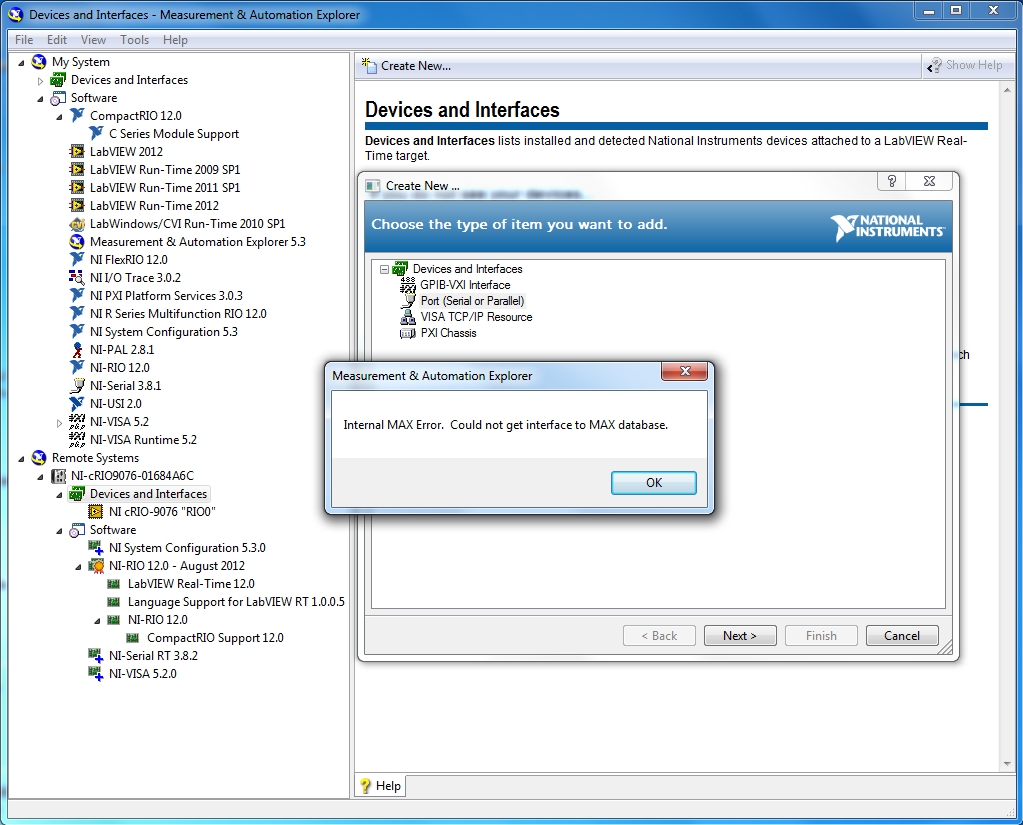Cannot add serial port in MAX
Hello
I have a cRIO 9076 and you want to use the port series. I can see the cRIO able and Automation Explorer, but I'm unable to add a serial port. I get the error "Internal Error Max could not get interface to database of the MAX". A new installation does not solve the problem. Any ideas what could be the cause?
Thanks in advance
Thanks for your answers, even if they did not help. Already tried to resolve this question of the repair of a corrupted Max database before posting here, but he has not changed a thing. An other error message told me that maybe NI-VISA has not been installed on the controller, so I installed just that. What I didn't know, is that you will also install "server of NI-VISA. Could be obvious to more experienced LABView users but I'm new to this software and the large number of software components is a bit frustrating...
Anyway, problem solved :-D
Tags: NI Software
Similar Questions
-
In MS SQL Server Management Studio, cannot add a port to the Windows Firewall exceptions list.
I am trying to debug a sql script in the debugger to MS SQL Server 2008 and I received a message saying 'could not configure the Windows Firewall. Cannot add a port to the Windows Firewall exceptions list. "Use the Panle controls to manually configure Windows Firewall.
Hi GusGomez,
The question you have posted is related to the server and would be better suited in the Technet forums. Please visit the link below to find a community that will support what ask youHope this information helps. -
get the 1726 error: cannot add the port monitor
get the 1726 error: cannot add the port monitor hp discovery port monitor (hp photosmart 5525 series) running Windows XP, HP Photosmart 5525
Could not complete the installation.
Hi Jeff,
The computer manufacturing must have created a partition on the disk or provided you CD to restore the computer to the way it was when you bought it. If you have a PC clone, then probably you need to reformat your hard drive and reinstall the operating system. If you have an OEM computer (example: HP, Dell, ETC) there is most likely instructions when you turn on/off press F11 or F12 to return the computer to the computer.
Note: Do nothing until you have all of your backup data.
-
8430 PXI cannot open serial ports
Hi all
I have problems using the NI PXI-8430/8 map serial ports.
After installing the driver, the device works very well and the troubleshooter MAX serial shows all 8 ports as adopted and I can access ports.
After a restart of the system, I can not access the ports of 8430. This utility lists all the ports 'Impossible' with the message "cannot open port.
In the Device Manager configuration seems correct. Also, I find no error in the Windows registry (COMDB,...). Everythings seems good enough.
I think that theres might be no other application that could take control of all ports, especially not after a reboot.
I tried to reinstall the drivers, reorganize the com-numbers and I have already changed the material 8430. Nothing solved the problem...
Does anyone have a solution or any ideas?
My configuration:
Rack of 1078 / controller: PXI-8135 / Serial Ports: PXI-8430/8
Windows XP
I have another system that works pretty well in the same configuration.
Hello
I found the solution. It was a conflict situations with the MT7 3 m touch screen driver.
Special thanks to french colleagues, their position causes an appeal me the right way.
Here is the link: http://forums.ni.com/t5/Discussions-au-sujet-des-autres/Ports-COM-des-cartes-NI-bloqu%C3%A9s-par-le-...
You must disable the service "Search MT7 Service series" (configuration/Administration/Services Board). After I did that it worked well...
-
To configure a serial port using Max
Hello
I inherited the code that configures the serial port using the old serial code that does not allow the user to specify the term tank and turn on the tank of the term. Any ideas on how this is done with the old serial code? I also tried to use MAX to set the term tank and allow it, I am able to communicate with my device series with Max and I saved the changes when I was. So when I run Labview code, my serial code fails because the term tank is wrong and it is also not enabled.
Everything that happens with the definition the term tank and allows ideas?
What you do to the MAX to the extent where the configuration of the serial port have no impact on the LabVIEW program. (EDIT: which means that you can change the configuration in the LabVIEW code.)
If you load the old code in a version of LabVIEW using VISAS for all the stuff of series then the screw would have been automatically replaced by shell screw that NEITHER created for the old code. Inside, they use just VISA. More than probably the old code use via digital port numbers. For example, in the library of \vi.lib\Instr\serial.llb of
, you will see these shell screw Serial Port' writing' for example, calls the 'Open Serial Driver' VI which simply returns a VISA session. It then uses the Write VISA. So you can define characters of termination by obtaining the VISA of "Serial Driver Open" resource. Of course, the best solution is to rewrite the code using VISA directly. It will be much cleaner.

-
I am trying to add a serial port to a virtual computer to point to the physical serial port ESXI hosts. I must repeat cela about a hundred times, so looking for this script. I can find scripts to do this with other types of serial ports, but could not adapt it to a physical serial port mapped through.
Thank you
You can try like this?
You will need to check the "devicename".
$vmName =
$dev = new-Object VMware.Vim.VirtualDeviceConfigSpec
$dev.operation = 'Add '.
$dev.device = new-Object VMware.Vim.VirtualSerialPort
$dev.device.key = - 1
$dev.device.backing = new-Object VMware.Vim.VirtualSerialPortDeviceBackingInfo
$dev.device.backing.deviceName = ' / dev/tank/series/uart0.
$dev.device.connectable = new-Object VMware.Vim.VirtualDeviceConnectInfo
$dev.device.connectable.startConnected = $true
$dev.device.connectable.allowGuestControl = $true
$dev.device.connectable.connected = $true
$dev.device.yieldOnPoll = $true
$spec = new-Object VMware.Vim.VirtualMachineConfigSpec
$spec. DeviceChange += $dev
$vm = get-VM-name $vmName
$vm. ExtensionData.ReconfigVM ($spec)
-
Add serial port to VM, get BSOD 0x0000007b
The operating system is Windows XP and it has been converted from a physical PC about 2 months ago. He was the starter and working for all of the two months.
But this computer starts. I have a snapshot that I can surely return. And this snapshot successfully starts and restarts.
But when I add a single serial port (which is a physical port mapping) you get a BSOD on startup.
After getting the BSOD, if I remove the newly added serial port, he continues to get the BSOD... safe mode or not.
I am able to join the 'hard drive' to another 'computer' and read / copy files.
No minidump file is generated by the BSOD.
I read through all the STOP 0x0000007B VMWare community articles. While I'm sure it's related to that those who are all about the SCSI drivers and boot devices.
He is a serial port...
Someone at - it a theory or something to try?
OK, so far, I've saved a copy of the VMX for bootable and BSOD.
A diff seems to indicate that SCSI is get added. I will try to reduce the VMX BSOD and see what happens. I might be able to save myself, but feel free to drop some knowledge on me if you have one.
As well as it did.
I have nuked two SCSI lines out of the VMX file and it starts.
scsi0. Present = 'TRUE '.
scsi0.pciSlotNumber = "16".
Don't know why VMWare 9 added THAT SCSI on a computer virtual set to IDE... perhaps that will happen every time I have to change the settings.
Don't know...
This virtual machine was a horrible time, conversion from physical to virtual and it never worked when trying to make the recommended patches SCSI community.
Maybe when life slows down I'll clone and try to convert them into SCSI again.
-
Need help to add serial port to a virtual with "Output to the file" computer in PowerCLI
I have a requirement where I have to add a serial port to a virtual computer that is an Ubuntu operating system and the port type must be 'output to the file"with a file name specified in a data store on the same ESX host.
Can anyone provide me with a script of powerCLI for this please?
Thank you very much
Suparna
I advise you to upgrade to 4.1 PowerCLI.
If this is not possible use the attached script that works for versions pre-version 4.1 PowerCLI.
____________
Blog: LucD notes
Twitter: lucd22
-
I have a data record meter Extech quite expensive. The software so that it runs only on a PC running XP or by loading the software in virtual XP mode on a computer with Win7.
The software works OK in virtual XP mode, and I can open previously saved data files. But with the operation of the software, I can not connect to the counter with his serial cable.
I checked the status of the serial port in the Device Manager on this computer; time in the virtual XP and Win7. In both cases, it shows a COM1 and COM2 works satisfactorily. The only "yellow? s"in Device Manager are"VIRTUAL PC INTEGRATION DEVICE. " The connector Series 9 pins on the computer is labeled as COM1.
The meter connects smoothly to multiple other XP computers. Flow baud rate 9600 and other port settings are set by the software.
Hello
Check out this article Configure a port for a virtual machine COM Microsoft to resolve this issue.
-
error 193: "cannot add the Port Discovery HP Monitor (HP Office jet Pro 8600).
Having trouble downloading the software for the all in one Officejet Pro 8600. Installation failure error 193 could not open Port HP monitor. I have the HP Pavilion cpu h8-1214 with processor AMD FX-6100 6 (64 bit running Windows 7). I have a HP Pavilion Elite m9040n with CPU Intel 2 Quad Q 6600 32 bit running Windows 7) the software loaded without any problems on the old processor, but not the most recent. I wanted to add blu - ray to the oldest computer recorders, but needs the 64, but the machine. Have you tried the printer spool routine with no luck. Customer support has called several times, talked to people in India and the Philippines, although they were nice and try to help him, nothing happens. I was told that: 1. I had a 32-bit, this machine is a 64-bit so I need software was last updated. 2 AMD is the problem 3. Restore the computer to its parameters of original that I am out, someone has any suggestions
The same types of problems trying to add Officejet 8600 to Linksys wireless network. Tried most of the tips suggested in this forum to no avail. Finally, by following these steps:
1 open UDP Port 427 in McAfee firewall (subsequently determined that unnecessary).
2. disabled firewall when installing the CD that came with the printer.
3. when the CD autoplay displays options on the screen, I opened CD records instead of run the installer. I click setup.exe right and ran as administrator. Additional options appeared during installation that I had not seen before, even if I am connected to an account with administrator privileges.
When I accessed the EWS on the IP of the router for printer, my print options were green (OK), but my scanner options were red, even if I had chosen to scan Setup for a scan to PC wireless during installation. I chose my scan (pdf) format and paper size and scan (side 1 to 2) and analysis successfully to the PC from a scanner. I was able to scan using the icon of the printer on the Office for instructions or using the touchpad on the printer.
I don't know if disabling the firewall was necessary or if the configuration administrator performer was the action key to success. After two days, I disabled my firewall rule for the 427 UDP port and wireless again scanned and printed successfully, so I do not add this firewall port was necessary.
I hope this helps.
-
Serial port and parallel to ESXi 4
Hello
What about series and PARALLEL to VM mapping in esxi 4?
Nothing. You cannot map serial ports or parallel in ESXi, ESX is required for this type of functionality.
---
VMware vExpert 2009
-
Problem creating virtual serial port (perl)
I am trying to add virtual serial ports using vi perl. I don't get complaints about the creation of the device specification or specifications of the virtual machine, but for ReconfigVM() I get this error.
I have attached a better list layout of the dumpster and snip code, if the following is too hard to read.
Thank you
-David
Error:
SOAP fault:
Error string: invalid configuration for the device '0'.
Lack of details: InvalidDeviceSpec = HASH (0xb625118)
Dump:
$VAR1 = bless ({}
'fileOperation' = & gt; ({bless him
"val" = & gt; 'create '.
(}, 'VirtualDeviceConfigSpecFileOperation'),
'operation' = & gt; ({bless him
"val" = & gt; 'Add '.
(}, 'VirtualDeviceConfigSpecOperation'),
'device' = & gt; ({bless him
'yieldOnPoll' = & gt; 1,
"connectables" = & gt; ({bless him
'allowGuestControl' = & gt; 1,
'connected' = & gt; 0,
'startConnected' = & gt; 1
(}, "VirtualDeviceConnectInfo").
"backup" = & gt; ({bless him
'noRxLoss' = & gt; 1,
'end point' = & gt; ({bless him
"val" = & gt; 'server '.
(}, 'VirtualSerialPortEndPoint'),
"pipeName" = & gt; ({bless him
"pipeName" = & gt; "/ tmp/Test-Serial1".
(}, "VirtualDevicePipeBackingInfo")
'VirtualSerialPortPipeBackingInfo'),
'unitNumber' = & gt; 1,
"deviceInfo" = & gt; ({bless him
'Summary' = & gt; "/ Tmp/Test - pipes Serial1",
'label' = & gt; "Serial Port 1"
(}, "Description");
'controllerKey' = & gt; 400,
'key' = & gt; -1
(}, "VirtualSerialPort")
(}, "VirtualDeviceConfigSpec");
Code:
My $vdSpecOp = VirtualDeviceConfigSpecOperation - & gt; new ('add');
If ($pipe & & $pipe - & gt; key) {}
$controllerKey = $pipe - & gt; key;
} else {}
$controllerKey = 400; key # to Virtual Serial Port
}
If ($pipe & & $pipe - & gt; unitNumber) {}
$unitNumber = $pipe - & gt; unitNumber + 1;
} else {}
$unitNumber = 1;
}
My $endPoint = VirtualSerialPortEndPoint - & gt; new ('server');
My $vdpName = VirtualDevicePipeBackingInfo - & gt; new (pipeName = & gt; $pipeName);
My $backingInfo = VirtualSerialPortPipeBackingInfo - & gt; (new)
pipeName = & gt; $vdpName,
endpoint = & gt; $endPoint,
noRxLoss = & gt; 1
);
My $connectable = VirtualDeviceConnectInfo - & gt; (new)
allowGuestControl = & gt; 1,
connected = & gt; 0,
startConnected = & gt; 1
);
My $devInfo = Description - & gt; (new)
Label = & gt; "Serial Port $pipeNum."
Summary = & gt; "Tube $pipeName.
);
$pipe = VirtualSerialPort - & gt; (new)
yieldOnPoll = & gt; 1,
connectable = & gt; $connectable.
backup = & gt; $backingInfo,
unitNumber = & gt; $unitNumber,
deviceInfo = & gt; $devInfo,
controllerKey = & gt; $controllerKey,
key = & gt; -1
);
My $fileOp = VirtualDeviceConfigSpecFileOperation - & gt; News ($specFileOp);
My $pipeSpec = VirtualDeviceConfigSpec - & gt; (new)
operation = & gt; $vdSpecOp,
fileOperation = & gt; $fileOp,
device = & gt; $pipe
);
My @specList = ($pipeSpec);
My $vmSpec = VirtualMachineConfigSpec - & gt; New (deviceChange = & gt; \@specList);
EVAL {$vm - & gt; ReconfigVM (spec = & gt; $vmSpec)};
Hi David,
The error is because you don't have to specify the 'fileOperation' in the VirtualDeviceConfigSpec to add serial ports. The virtual machine correctly, reconfigure if you remove the following line:
> fileOperation = > $fileOp,
In addition, properties "pipeName" and "end point" of "VirtualSerialPortPipeBackingInfo" are strings. Thus, instead of
> my $endPoint = VirtualSerialPortEndPoint-> new ('server');
> my $vdpName = VirtualDevicePipeBackingInfo-> new (pipeName = > $pipeName);
You simply do:
> my $endPoint = "server."
> my $vdpName = $pipeName;
Hope the above helps you to resolve the error.
Neha
-
Measurement & Automation explore (MAX) cannot find any serial ports
Hello
I tried half of the internet, but I can't find a solution for my problem. Maybe someone of you have an idea :-)
My System Information:
OS: Windows 7 (64-bit)
LabView: LabView Professional Development System 2015 (32 bit)
MAX: Version 15.0.0f0
NI-VISA: 15.0
NOR-Serial 14.0
I've attached a screenshot of MAX at the end of my post.
All the drivers for serial ports are properly installed (see another screenshot). But Max, I can't find these ports. There is only the error code "0xBFFF0011 (VI_ERROR_RSRC_NFOUND). If I want to add the COM Port via 'Devices and Interfaces'--> 'New'--> ' Port (serial or parallel) ", I can only choose between COM1-COM4 and LPT1-LPT4. But I need COM9!
Anyone have any idea what I did wrong?
Thank you
deZeus
I looks like something is wrong with your installation OR VISA (as MAX does not find ALL ports). Make sure that NEITHER VISA is activated (sometimes of other kinds of visa in the way), or try reinstalling NI VISA. Serial number NOR is not necessary since you are not serial ports using OR.
-
MAX sees no serial port of the computer (RS-232)
Hello
MAX (measures and Automation Explorer) cannot see the computer s (9-pin RS - 232) serial ports. I'm using Labview 7.1 and Windows XP (although I think that the manufacturer has also installed Windows Vista). When I go into control panel > system > hardware > Device Manager > Ports, I see both ports (COM1 and COM2) and both have the latest drivers on them. Anyone know of any way to add the "Ports" sub-branch under the direction of "Devices and Interfaces" in Max Configuration tree?
Thanks in advance for your suggestions.
PS Labview had been stopped in the middle of editing a block diagram, a number of times before and I have reinstalled it a couple of days (without getting rid of the problem, unfortunately). I wonder if this problem with MAX is somehow linked to the...
You could try upgrading to 4.5 or simply unistalling/reinstalling the version you have.
-
Can not read the serial port VISA without MAX
Hello
I'm trying to build an application that will interface with a Black Cat Systems GM-10 radiation detector.
The app works fine on my computer (with the full development system OR) but when I install it on another computer, without LabView, the application cannot see the serial port!
I checked that the driver is installed correctl and Windows can see the device, but when I run my program, he can't seem to access the serial ports.
I then tried to install MAX on the second computer, how the application worked well, but as I install this app in other places, I don't really have the ability to install MAX everywhere (software must be autonomous).
Any help would be appreciated!
Z
I would have joined the project file, but the forums seem to not want to allow me to download that big of a file.
What version of LabVIEW are you using? With 8.x, the installer is very able to install the runtime of NI-VISA and MAX. If you are using an older version of LabVIEW, there is an option to include the series VISA support. Install just MAX will do nothing to make the available ports. This is the VISA that does this.
Maybe you are looking for
-
Hello I have the satellite P10Im having problems.I reformatted about a month ago, and since then, his performance is even more strange. One morning, I turned on and then as windows was loading, all images on the screen pixeld and started jumping up a
-
How to find the owner of an iPod Nano?
Hello world Back in November-ish 2015, one of my friends found an iPod Nano home from work. As it uses no products Apple, but I do, he passed it on me to see if I could work to which he belonged. I've been able to determine the serial number and the
-
What is a good code of vi for control of pulse
Hi, I just write a simple code to generate two pulse; the first pulse is output 5V to 200ms then stop and wait for 4 seconds. After that, another 5V pulse is on for 200ms then turned off. That's essentially what I must control relay. Relay toggle and
-
Album mi clave WiFi donde puedo ver
-
Cannot remove make sure disk is not full or write protected
Get the error message when you try to delete some desktop icons and a few files that says "can't remove...". Make sure that the disk is not full or write protected. " using windows xp sp home edition ver3. Cannot remove this things even logged on as