Sony rx100_yellow broken icon meaning line?
I noticed a broken yellow line icon momentarily appear on the upper left of the LCD when I turn on the camera. Anyone know what is this icon?
This is nothing to worry... The yellow line "broken" indicate that the unit is reading the data on your memory card before displaying how many photos will fit on the card. The yellow lines and then immediately change the number of photos.
In the case where no memory card is inserted "No card" appears in yellow in the same place.
Tags: Sony Products
Similar Questions
-
Is there a documentation explaining the meaning of the icons in Firefox OS?
In particular, there is an icon in the status bar (?) and the other from the dropdown component (?) that I don't understand.
Hi feklee,
Thanks for the question, there is a user guide with description of the icons on page 25 here (it is in English): http://www.movistar.co/documentos/manualesProductos/ZTE_Mozilla_Open_P752-Manual_de_Usuario.pdf
The first icon with E shows that the unit is on EDGE network for data. The second icon, wavy lines, must show that it is set to vibrate.
Best regards
Michelle Luna -
BlackBerry smartphones what does this icon mean?
I have voice messages 0 0 emails, IMs 0 and 0 messages.
Any idea on what this icon means?
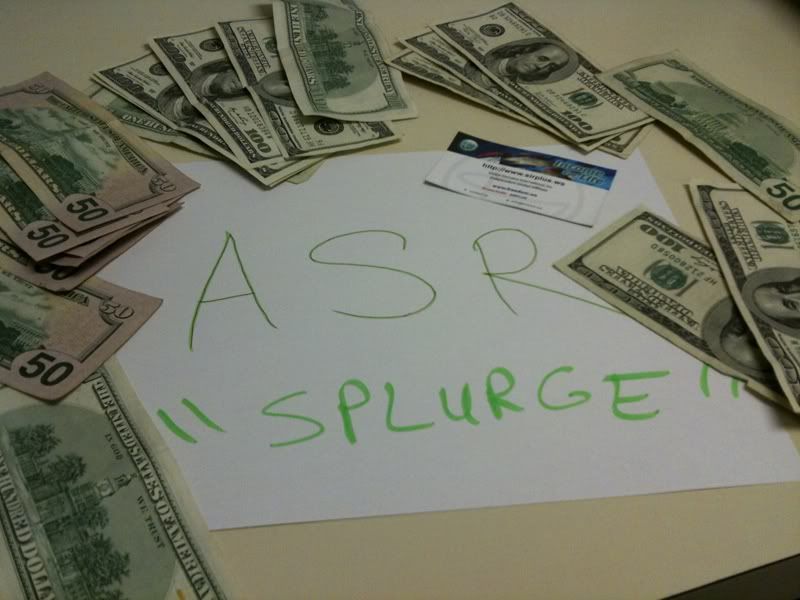

I can tell that you have 8 mails without voice response? Refer to your carrier to see if they can erase this!
Chip
-
Plug in microphone is very soft, there is no icon in 'line' or select to change audio levels.
Hello
I have a microphone plug that goes directly into my microphone jack. The microphone DOES not work, but it is almost silent and people can barely hear me.
The only microphones that appear in the control panel-> Sound are my fault, and there is no icon in 'line' or whatever it is to recognize the microphone so I can change its sound levels. This certainly isn't a problem of pilot mine are all so far and the helmet is not a usb plugin. Disabled and disconnected devices are all displayed.Thank you.
Hello
Thank you fo contact Microsoft Answers.
Try to reinstall the drivers. If this fails, try updating the driver software.
Response if the issue is not resolved.
-
Need to maintain the icon in line with end of line to write on behavior
Need to keep an icon that is aligned with the end of the line of movement 5 write on behavior
I used speed custom behavior to write on to keep the time between specific waypoints proportionally compared to the times of real satellite data. However, I can't understand a simple way to get the icons to move at the same speed as the write on behavior.
This video shows how they sometimes go ahead and sometimes behind.
For D24, I used the behavior of trajectory, with the selected geometry and the Bézier path that I used to write it on the behavior in the well. I used markers for the correct waypoint times. Then I used the customized calendar for the end of the line for the behavior of writing to hit points of interest at the right times.
For D25 I just use keyframes to the waypoints. Can I add image key intermediary to make things line up OK but it is very tedious to do.
Is there an easier way to get the icons and write them on the behavior to align correctly, or another behavior or any other method I should use to do this? I have some valuable experience with video editing so I might well do something very basic the wrong way.
may I suggest a different approach?
Start with your icon (somehow remembers me a bird of Pray Klingon, sorry)
Animate: Press REC, playhead set at time index, move the position icon...
Thus, icon bird moves exactly at each x / y and precise at the time...
Now, create a new group "Trail", paint a small circle, make a particle
now, Magic 1st part:
Set rate of high birth, 300, 500, 1000... determines the "softness" of the line trail
the life value max
set the speed to zero - we do not want a cloud of points...
Finally, Magic pt 2:
Link group (behavior) the Position of the track to your bird...
In doing so, the transmitter following the bird - and leaves a trail behind it:
How to start?
-
Icon for line/off line is missing
T - Bird sometimes falls in off-line mode and I never know until I try to send a message, says I'm in off-line mode and I like to go back online. This happens when the ICON SHOWING HIS off-line IS MISSING. At the same time, it was in the corner of L/R. How can I get that back?
The menu bar, select View-Toolbars and make sure that the status bar is enabled.
No menu bar? Press the ALT key.
-
Firefox 4 RC 2, I broke the search command. A gray bar appears in the middle of the find command:
http://img51.imageshack.us/i/brokensearchcontroll.PNGAlso the icons in the "Customize toolbar" window are broken:
http://img576.imageshack.us/i/brokencustomizetoolbar.PNGYou have this problem when running in Firefox SafeMode?
A troubleshooting mode.
1. you can open the Firefox 4.0 SafeMode hold the SHIFT key when you use the desktop Firefox or shortcut in the start menu.
2. or use the Help menu option, click restart with the disabled... modules while Firefox is running.
To exit safe mode of Firefox, simply close Firefox and wait a few seconds before using the shortcut of Firefox to open it again.If this is not the case, see this:
http://support.Mozilla.com/en-us/KB/troubleshooting+extensions+and+themes -
Just as the title says. There is this icon (exclamation point? The foot?) with a slash in the middle. What it means?
-
BlackBerry Smartphones icon meaning
Hi, I have a Curve 9330 and noticed this icon (right) last night for the first time. I'm sure it's some kind of message, I just do not know what kind. I checked by e-mail, SMS, MMS, Facebook, etc.

Thanks for your help!Your icon that you have highlighted in blue at the bottom right? It's the AppWorld.
If you mean the icon in the bar notification, far in front of the icon of glass of research, with the '1' and the 'globe' in the bottom icon left? These are a few e-mail kind in your main folder. Since you have 894 other unread messages, it could be quite difficult to find.
-
my Sony Bravia KLD52W5100 has started doing this fade out picture with all the horixontal green or Brown (I'm colorblind!) lines throughout the
screen, picure faded, impossible to see, and audio is a little affected as well. He does it with movies recorded my ATT u-
Verse service as well, but NOT with DVD movies. Anyone have any ideas? aA first if I disable the box cable and tv and re - turn on, first time it regenerates, vivid photo correct... but now it takes several power switches on and off... and it happens every time we turn on a program... perhaps ten to twenty minutes in a movie, or something else...VERY FRUSTRATING, I should first try ATT?
Thank you
Michael
If it works fine from the DVD maybe you have an hdmi cable bad or bad decoder... Maybe as simple as replacing a cable or a cable box.
-
It's an icon telling me that the image is a Nikon RAW image or other image 'unusual '?
This means that you've done on this file using ACR adjustments.
-
Start button / Documents broken icon
Hello Helpdesk,
I recently accidentally almost moved the folder my documents, but then clicked Cancel.
Since then when I click on my Start button and then go to select Documents, it does not work.
I right click and choose Properties, information which are displayed all the fields are white.
It won't let me update this information or to replace the icon.
How can I fix the Documetns icon on my Start button?
Thanks in advance for your time and your consideration.
Teresa
Hi all
I actually ran Microsoft Fixit and fixed it as if by magic. YES!
http://fixitcenter.support.Microsoft.com/portal
Teresa
-
BlackBerry smartphones, what does this icon mean? Pls Help > > >
Since last week, I have this icon on my home screen... When you click on it it not there no details... I tried incl. reset, but I am not able to go down... Someone has an idea what he said? Pls let me know.
LINK TO THE PEAK OF THE PEAK OF THE UNKNOWN:
https://picasaweb.Google.com/LH/photo/ERsAbIWQBMIPX4gbLMgZxA?feat=DirectLink
Thank you
Vivek
Hello
There is a message not read somewhere, but you do not look in the right place. Here's how to find this message.
- Screen homepage > "Mmessages" application
- menu > search
- leave everything blank except:
- Search type: Local
- Include encrypted messages: Yes
- Service: All Services
- Folder: All files
- Show: Sent and received
- Type: all the
- menu > search
- you will see the messages. Mark as read or delete them.
-
Shortcuts are broken icons and cannot open Microsoft Home and Office 2010
I recently purchased microsoft office home and student 2010 and to start with it worked perfectly but now I can't open any programs and shortcuts seem to be broken and whenever I click to open a program, nothing happens. How can I solve this problem?
Hello Emmalh93,
In addition to the information since Andrew, it is a Microsoft FixIt who will help with broken desktop shortcuts.
http://support.Microsoft.com/mats/system_maintenance_for_windows/en-usIn addition to problems with programs does not, click on the article below:
Article ID: 2438651 -how to troubleshoot problems when you install or uninstall programs on a Windows computerLet us know if you're still having problems.
Marilyn
-
Links broken on the line, but not in MAMP
Hello
Hope you can help. I think the question is what contains the path to an image to display in the two MAMP and online.
Here is a part of the code are at eddit.co.za
< div id = "FOOTERlinks" >
< ul id = "LINKid" >
< li >
< a href =' 200_LINKSzambesi/200.html "> 200 < /a >
< img src =' img_links_png/200_88iab31zambezi.png "alt ="zambezi_button"width =" 88 "height ="31"class ="88iab31barMicro"> < /li >"
< /ul >
< / div > <! - FOOTERlinks - >
index.HTML is currently a test page to make sure that the css and the links work.
It consisted of dw3, with document-related links
tested in MAMP on localhost:8888 (where the images behind Hypertext)
uploaded via Cyberduck for a
Online (where the images behind Hypertext show broken links) of the Apache Server
Safari and Firefox gave identical results in the local host and online.
W3C Link Checker gave me a broken links response
W3C CSS Validator told me to rewrite the CSS on the class of '.88iab31Micro' to '. \88iab31Micro' which has changed nothing.
So, I guess this is the way that needs rewriting for this site called eddit.co.za / public_html (is the folder)
Please help by providing an example or a link to a site that explains this to a beginner.
Very much appreciated.
Gordon Eddey
Hello
By using the link to a PNG as a condition in the HTML - http://www.eddit.co.za/img_links_png/200_88iab31zambezi.png, you will see an error message that the file contains errors, it could be a bad file caused by downloading is interrupted at one point, but this I doubt it is appropriate for all files png in question.
Also when looking for images broken using the dev toolbar in firefox I get a list of all the png, which indicates that they are one of the following.
- Not on the server
- not in the right position of folder or file
- the files are named incorrectly
- the png is indeed suffered a
Unfortunately, it's the elimination, but if you downloaded the files and they are named correctly in the appropriate folder, and then the last element may be the problem. The only solution is to delete the files from your server and the re - download, (after checking the images in your fist of graphics for damage editor).
PZ
Maybe you are looking for
-
Equium A110-276: multimedia keys do not work with Vista
How to reinstall the software of the multimedia buttons on the right side of the laptop under Windows Vista? because when I install windows vista buttons no longer work... Multimedia buttons: the WMPlayer, stop, play/pause, buttons next and previous.
-
When I click to download a file... it stops here, why I'm having this problem?
I go to dell.com to download my audio driver, he asks where I want to save the file as... then it stops?
-
I broke my Bios and the pc does not start
I'm a gamer and was thrown my Bios operating system when my pc restarted to power up I have a screen white im course I messed up something in the bios and would like to know if anyone knows a way to fix it so I can put my bios failure to OC'ing {sick
-
Drop-down menu is not expanding
Hello I created a drop down menu in a qml Page (inside a container), but it is not workin: when I tap on it, it does not extend. The code is below Container { minHeight: 720 layout: StackLayout { } onCreationCompleted: { scrollView.requestFocus(); }
-
How can I know the exact date of the csrss.exe download?
HelloW please someone tell me how can I know the exact date of the download or installation of csrss on my pc. in the properties of the box, I can only find an old date (date of creation 2009) but think I didn t have this pc so... Please help me




