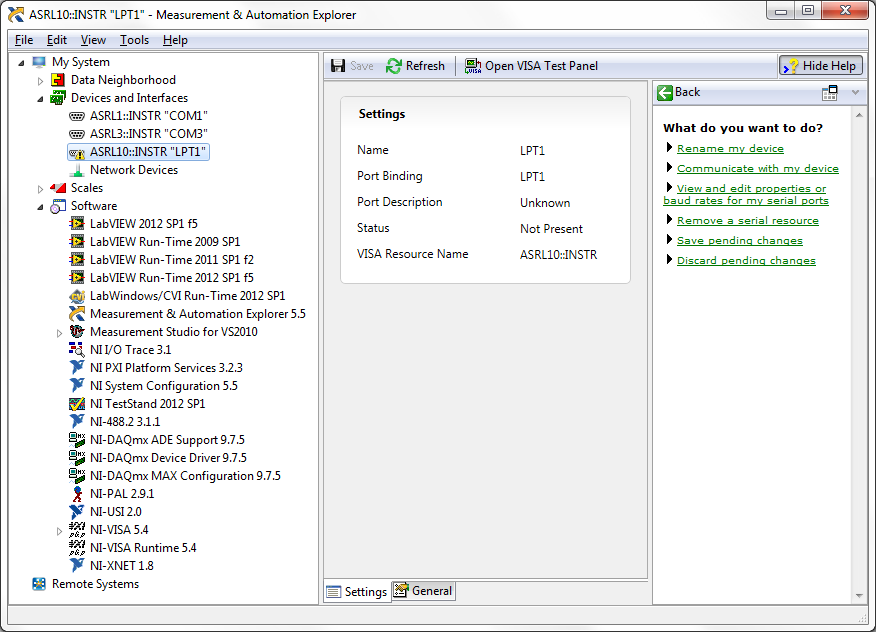Adding a second SSHD to an Optiplex 9020
I would like to install a second internal hard drive solid-state in an Optiplex 9020. I don't want to use these two drives as a RAID pair. I want a second disc to be autonomous for the storage of data. What should I set the Bios to ATA for the second hard drive to be initilized? I set the BIOS to AHCI and started operating system, but the second disc was not available in the directory. I set the BIOS to ATA and Windows wouldn't start. The warning was real. Replace the RAID BIOS and we are at square one. I have to leave the game of BIOS to ATA and reload the operating sysem to have two independent drives C: and D:?
Hi Mike,.
What you need to do is to use disk management to partition the drive, then it will appear in Explorer.
Good luck!
Tags: Dell Drives
Similar Questions
-
Adding a second drive to my Optiplex 755
I bought an Optiplex 755 renovated a few months back that came with a floppy (really?). I decided to add a second drive, so I removed the disk and put a Seagate 750 GB drive in its place. I entered the program installation and active the drive, rebooted, went back into the Setup program to verify that the disc was recognized that it was. BUT now, whenever I restart the machine, I have the black screen with the following text:
Replacing the HARD drive is not valid, continued use can lead to long-term reliability problems HDD please press that F1 in you want to continue.
It also gives me the choice to press F1 to continue, F2 to enter setup or on F5 to run tests.
I press F1 and it starts normally.
My question is how or what I do to eliminate this black screen? Because if I restart and let the system is here and waiting forever.
Thanks for your help.
The DT, SFF, USFF systems REQUIRE specific Western Digital or SAMSUNG drive model. Replacing the HARD drive is not valid is specific to 745 and 755 SFF and ULTRA-COMPACT systems.
The DT, SFF, USFF models will have a thermal message. The model of the Tower does not care the drive Type. This is due to "thermal considerations.
Desktop Dell 755 is configured to reject anything but a hard drive Western Digital or Samsung, claiming that it is due to "thermal considerations. This is for Desktop and SFF and ULTRA-COMPACT models.
-
Problem starting OptiPlex 9020
I have an optiplex 9020 having a blinking cursor for about 10 to 15 seconds before the screen startup Dell and after the Dell splash screen. I have the latest version of the BIOS and use an SSD as boot drive and SATA drive as a secondary drive, the bios is set to boot only the SSD. I have the sata AHCI operation, the value of the RAID is disabled. This is a new installation from the CD from Dell on the SSD. I looked in the bios but not see anything that would cause the problem?
Same here right out of the box. In my case, having only the SSD in the startup list, gives "no boot device", most of the time. Enter the BIOS, the SSD Liteon is no longer in the same list after adding it and re-record. Update the BIOS does nothing to correct.
But hitting F12, the SSD will always be an option and when selected, always boots. It seems to be a kind of calendar of initialization when the BIOS examines the various materials.
-
Satellite P300-16 t - adding a second drive HARD-success!
I have added a second hard drive today for my Toshiba P300-16 t.
I realized that I had a Toshiba SATA drive in a USB disk device that would spare - 250 gb.
I improvised by removing the feet spread on the cover of the second cage to hard disk using a sharp knife. I put the Bank in place ensuring maximum safety. I also used a heat-resistant material (say what) to secure the drive up as readers are rarer than hen's teeth. I made sure that the reader also had room to breathe. The cover was then released and I turned on my computer and it found the new HDD, the installed drivers at home but hey presto! Another 250 GB to play with.
Now, I did it is because I call four FSA in the United Kingdom but they weren't any help by providing a cage for the second disc.
Two said they only deal with businesses and not individuals.
Others have said that they only provide power cables and batteries!
Hope that my Tosh never goes down and I must use their services...Anyway, I don't recommend anyone do what I just - it is possible if you are a bit adventurous...
Have you used the Hotglue?
Surely, you can get the FSA HARD drive media. Unless there is a global shortage on cradles P300: p
-
Will, adding a second video card to the top of my total video memory or each card is discreet?
Very well. I have a desktop which is a few years old, and I need to more video memory in order to run some new games smoothly. So far, my 'helper' on my desktop HP has been useless for helping me find this basic information:
-Info on my diet
-I still have how many slots have opened
Also, will adding a second card to the top of my video RAM in all, or do I have to replace the primary card?
Thanks for any help!
Info:
Model name d4996t
Microsoft Windows Vista - Home Premium Edition (x 32)
Current vidcard NVIDIA GeForce 8800 GTS
Motherboard Info:
Motherboard
-----------------------------------------------------------------------------
System BoardChipset Intel Q35/Q33/P35/G33 SouthbridgeIntel 82801IR (ICH9R)
Box springManufacturer ASUSTeK Computer Inc. productBurbank
BIOSName of the vendor American Megatrends Inc. Release Date 2008-12-17 the string of BIOS Version 5.21 ROM size1.00 MB
Intel (r) Core (TM) 2 Duo CPU E6850 @ 3.00 GHz CPU:0Specification of the Intel (r) Core (TM) 2 Duo CPU E6850 @ 3.00 GHz size 64,00 k size4.00 MB
Intel (r) Core (TM) 2 Duo CPU E6850 @ 3.00 GHz CPU:1Specification of the Intel (r) Core (TM) 2 Duo CPU E6850 @ 3.00 GHz size 64,00 k size4.00 MB
Hello
Review the following sugggestions:
Sapphire Radeon $6850---135 after rebate, 128 GB / s---> probably the best price/performance ratio
Sapphire Radeon $6870---170 after rebate, 134 Gbit / s---> 3D ATI support
EVGA NVIDIA 560 TI DS$---240 after rebate, 134.5 Gbps
EVGA NVIDIA $560 ---160 after rebate, 128.2 Gbps
Corsair CX600 POWER block $---50 after rebate---> measure your current diet and make sure that it matches (5.9x3.4x5.5)
' HP ' how-to 'articlesshould be useful. Read the reference document which I had quoted above.
-
PXI-8360 (MXI-Express) PCI-8361 + Dell OptiPlex 9020 = "device cannot start." (Code 10) »
Hello
I have a chassis PXI-1050, conencted to a Dell OptiPlex 9020 via a PXI-8360 and a PCI-8361 (identified as 199392B - 01L). It is Windows 7 64-bit. I can't start Windows very well, but MAX can't see all my PXI hardware. The Device Manager has also 2 inputs "PCI standard PCI to PCI bridge" with exclamation points.
I placed an old FireWire PCI card in the same dwelling and recognized PC. Thus, the slot went very well.
I transferred the PCI-8361 to an old PC that contains older drivers, and he acknowledged all my PXI hardware. For example, PXI gear works fine.
What could be the problem? Here's a screenshot of my software OR installed. I think I installed all the drivers I need. I checked NI Update Service; There is no update of Critcal, and only updates and Service Packs listed are 2013 LabVIEW and TestStand 2013.
JKSH,
I look in that little bit more and think that I now know enough to be dangerous.
The BIOS allows the PCI Express native control mode in Windows. PCIe natively do not like some of the architecture when you use the PCI card version, so it disables the bridges on the PXI card. I can tell that your OS is PCIe natively because it lists one of the ports as "PCI standard PCI Express to PCI/PCI-X bridge" Device Manager like you posted.
I found that you can disable PCIe native mode, if you want to try it (but in general using the card PCIe is a better option). Here are the steps:
-Open the start menu and type "cmd" in the search box; Right click on "cmd.exe" and run as administrator.
-In the command window, type "bcdedit/set pciexpress forcedisable.
-Reboot.
I don't think it would break anything (it doesn't have on a system I've tried). If you want to reverse the trend, the command is ' bcdedit/set pciexpress by default'
-Robert
-
HP Envy 17 K2Z68AV: Adding a second hard drive for HP Envy 17 K2000 Series notebook PC
So, I have been looking around for more information on adding a second HDD/SDD in my model of laptop computer on the web, but can't find anything on my specific model. Many places say K-series laptops have only one hard drive Bay, and that you use a hard drive caddy optical Bay. Moreover, I found videos of very similar models being dismantled, which seem to have only room for 1 hard drive. However, I was told to support twitter HP want all 17 have 2 hard drive slots. Can I get a confirmation, just to be sure?
Hey @MrMdr,
Thank you for visiting the HP Forums! A place where you can find solutions for your problems with the help of the community!
I stumbled upon your post on the laptop and wanted to help you! I looked in your question about your Notebook HP ENVY - 17 t - k200 CTO, model #K2Z68AV and concerns with the second span. Looking to 256 GB SATA m2 (MLC) that could be used for storage only. It is a hard drive, but it fits differently than the main hard drive. Hereis a link to your manual page 2 which shows the specifications.It shows you how to install this on page 68 of the manual.
Please let me know how it goes.
By clicking on the Thumbs Up below, you can say thank you! .
.
Thank you. -
I had a windows 2008 r2 domain 1 DC everything worked fine, I added a second windows of DC 2012 now Kerberos does not work for the RDP, Hyper V replication is nothing below a couple of samples of what I see I do not know where to begin finding the problem
+ System
-Supplier
[Name] Microsoft-Windows-Security-Kerberos
[Guid] {98E6CFCB-EE0A-41E0-A57B-622D4E1B30B1}
[EventSourceName] Kerberos
-EventID 3[Qualification] 32768
Version 0
Level 2
Task 0
Opcode 0
Keywords 0 x 80000000000000
-TimeCreated[SystemTime] 2016-01 - 03 T 01: 34:27.000000000Z
2991 EventRecordID
Correlation
-Execution[ProcessID] 0
[ThreadID] 0
Channel system
Computer DC02.xxxxxxonline.com
Security-EventData
LogonSession xxxxxxONLINE.COM\xxxxxx
ClientTime
1:34:27.0000 03/01/2016 Z ServerTime
Error code 0 x 19
ErrorMessage KDC_ERR_PREAUTH_REQUIRED
ExtendedError
ClientRealm
CustomerName
ServerRealm xxxxxxONLINE.COM
ServerName krbtgt/xxxxxxONLINE.COM
TargetName krbtgt / * address email is removed from the privacy *
ErrorText
E file
Line d3f
30773054A103020113A24D044B3049301FA003020112A1181B16524F434B45594F4E4C494E452E434F4D726F636B65793005A003020117301FA003020103A1181B16524F434B45594F4E4C494E452E434F4D726F636B65793009A103020102A20204003009A103020110A20204003009A10302010FA2020400--------------------------------------------------------------------------------
Binary data:
In the words
0000: 54307730 010203A 1 044DA213 3049304B
0008: 0203A01F 18A 11201 4F52161B 59454B 43
0010: 494C4E4F 432E454E 6F724D4F 79656B 63
0018: 03A 00530 30170102 0203A01F 18A 10301
0020: 4F52161B 59454B 43 494C4E4F 432E454E
0028: 6F724D4F 79656B 63 03 HAS 10930 A2020102
0030: 30000402 0203 HAS 109 02A 21001 09300004
0038: 010203 A 1 0402A20F 00In bytes
0000: 30 77 30 54 A1 03 02 01 0w0T¡...
0008: 13 4 04 4 B 30 49 30 A2. ¢ M.K0I0
0010: A0 03 02 01 12 A1 18 1F. ....¡.
0018: 1 16 52 4F 43 4 B 45 59 B... XXXXXX
0020: 4F 4 49 4F 4E 45 2ND 43 ONLINE. C
0028: 4 72 6F 63 6 b 65 79 OMxxxxxx 4F
0030:30 05 A0 03 02 01 17 30 0. .... 0
0038: A0 03 02 01 03 A1 18 1F. ....¡.
0040: 1 16 52 4F 43 4 B 45 59 B... XXXXXX
0048: 4F 4 49 4F 4E 45 2ND 43 ONLINE. C
0050: 4 72 6F 63 6 b 65 79 OMxxxxxx 4F
0058:30 09 03 02 01 02 A2 A1 0... ¡¢
0060: 02 04 09 03 02 A1 00 30... 0.¡..
0068:01 A2 02 04 00 30 09 10... ¢... 0.
0070: A1 03 02 01 0F A2 02 04... ¢...
0078: 00 .+ System
-Supplier
[Name] Microsoft-Windows-Security-Kerberos
[Guid] {98E6CFCB-EE0A-41E0-A57B-622D4E1B30B1}
[EventSourceName] Kerberos
-EventID 3[Qualification] 32768
Version 0
Level 2
Task 0
Opcode 0
Keywords 0 x 80000000000000
-TimeCreated[SystemTime] 2016-01 - 02 T 16: 52:38.000000000Z
2943 EventRecordID
Correlation
-Execution[ProcessID] 0
[ThreadID] 0
Channel system
Computer DC02.xxxxxxonline.com
Security-EventData
LogonSession xxxxxxONLINE.COM\xxxxxx
ClientTime
16:52:38.0000 02/01/2016 Z ServerTime
Error code 0 x 19
ErrorMessage KDC_ERR_PREAUTH_REQUIRED
ExtendedError
ClientRealm
CustomerName
ServerRealm xxxxxxONLINE.COM
ServerName krbtgt/xxxxxxONLINE.COM
TargetName krbtgt / * address email is removed from the privacy *
ErrorText
E file
Line d3f
30773054A103020113A24D044B3049301FA003020112A1181B16524F434B45594F4E4C494E452E434F4D726F636B65793005A003020117301FA003020103A1181B16524F434B45594F4E4C494E452E434F4D726F636B65793009A103020102A20204003009A103020110A20204003009A10302010FA2020400--------------------------------------------------------------------------------
Binary data:
In the words
0000: 54307730 010203A 1 044DA213 3049304B
0008: 0203A01F 18A 11201 4F52161B 59454B 43
0010: 494C4E4F 432E454E 6F724D4F 79656B 63
0018: 03A 00530 30170102 0203A01F 18A 10301
0020: 4F52161B 59454B 43 494C4E4F 432E454E
0028: 6F724D4F 79656B 63 03 HAS 10930 A2020102
0030: 30000402 0203 HAS 109 02A 21001 09300004
0038: 010203 A 1 0402A20F 00In bytes
0000: 30 77 30 54 A1 03 02 01 0w0T¡...
0008: 13 4 04 4 B 30 49 30 A2. ¢ M.K0I0
0010: A0 03 02 01 12 A1 18 1F. ....¡.
0018: 1 16 52 4F 43 4 B 45 59 B... XXXXXX
0020: 4F 4 49 4F 4E 45 2ND 43 ONLINE. C
0028: 4 72 6F 63 6 b 65 79 OMxxxxxx 4F
0030:30 05 A0 03 02 01 17 30 0. .... 0
0038: A0 03 02 01 03 A1 18 1F. ....¡.
0040: 1 16 52 4F 43 4 B 45 59 B... XXXXXX
0048: 4F 4 49 4F 4E 45 2ND 43 ONLINE. C
0050: 4 72 6F 63 6 b 65 79 OMxxxxxx 4F
0058:30 09 03 02 01 02 A2 A1 0... ¡¢
0060: 02 04 09 03 02 A1 00 30... 0.¡..
0068:01 A2 02 04 00 30 09 10... ¢... 0.
0070: A1 03 02 01 0F A2 02 04... ¢...
0078: 00 .This issue is beyond the scope of this site which is for the consumer to related issues.
To ensure that you get a proper answer, ask either on the Technet site, if it is a type of Pro problem, or MSDN if it's related to the developer
http://social.technet.Microsoft.com/forums/en-us/homes/en-us/home
http://social.msdn.Microsoft.com/Forum
-
Recently, I added a second hard drive and now although I can access my files from the original hard drive, it doesn't let me download files outside such as CD as it says I need to "contact the administrator"! Can you please help me solve this problem? Thank you.
Hi Paul,.
In Microsoft Windows XP, the special access permissions are customizable sets of permissions. This means that you can apply special access permissions to files or folders that are located on NTFS file system volumes. This article describes how to set, view, change, or remove special permissions for files and folders.
Method 1: To take possession of the drive in disk management:
a. click the Start button,
b. Select Control Panel,
c. click Administrative Tools then computer management
d. open disk management.
Method 2: Change the drive letter:
a. click on Start
b. Select Control Panel
c. open Administrative Tools
d. Select computer management
d. select disk management in the section at the bottom left. You can change the drive letters on the right.
See the article:
How to set, view, change, or remove special permissions for files and folders in Windows XP
http://support.Microsoft.com/kb/308419
Please post back with the result.
-
losing audio after adding the second screen
Why am I losing my sound after having added the second screen (sony sdm-hs95)?
My customized HP ENVY 17 t-j100 Quad Edition Notebook PC includes:
- • Windows 8.1 64 Pro
- • 4th generation Intel® Core™ i7-4800MQ processor
- • Included 2-year warranty
- • NVIDIA GeForce GT M 740 graphics with 2048 MB of video memory dedicated
- • 17.3 inch diagonal Full HD LED-backlit Display (1920 x 1080) anti-glare Non touch
- • 8GB DDR3 System Memory (2 Dimm)
- • 2 TB 5400 RPM hard drive
- • 24GB flash acceleration Cache hard drive
- • Two batteries of Lithium-Ion 6-cell
- • Blu - ray player & SuperMulti DVD burner
- Backlit keyboard •
- • HP TrueVision Webcam high definition with digital microphone built-in
- • 2 x 2 802.11b/g/n WLAN and Bluetooth® [2 x 2]
Thank you
Hello
How do you connect the second screen? Using HDMI? If so, please disable the sound HDMI playback devices
Right click on the speaker icon > playback devices select > right click HDMI Audio then turn it off
Kind regards.
-
Added the second monitor, but can't put in place - no themes & seemingly in Control Panel
I added a second monitor, but have no appearances & themes or display icon in the control panel. How can I configure it as a second screen?
Hello
I suggest you to visit these links and check if it helps:
http://Windows.Microsoft.com/en-us/Windows-Vista/set-up-multiple-monitors
http://Windows.Microsoft.com/en-us/Windows-Vista/change-display-settings-on-multiple-monitors
http://Windows.Microsoft.com/en-us/Windows-Vista/multiple-monitors-frequently-asked-questions
It will be useful.
-
Anyone running Linux on optiplex 9020 (Haswell)?
Subject says it all, I think.
Prefer Ubuntu, but pretty much everything would work.
TIA.
BH.
Hello Bryan.Hunter,
Dell Optiplex 9020 does support Ubuntu 12.04. The drivers for this operating system is also available in the Site of Support from Dell.
I hope this helps!
-
Headset Beats mixr (microphone) - desktop Optiplex 9020
Hello everyone,
I'm trying to run this Beats mixr headset (microphone)-
-with my Optiplex 9020. This headset comes with a simple plug but works for mobile phones, like handsfree for music, Skype, etc.
I don't know if there is a chance to use it in the same way with my PC, I mean, not only for playback of the sounds, but also as a MIC for taking calls from Skype.
In fact it is quite wrong. You can use them even on the desktop PC and phone. Anyway converts be it, throughout the day.
The parties to do so are not free, but they are easy to obtain.
You need adapters to convert the Apple Iphone IPAD ports to the red and the Green PC Ports for microphone and headphones. There are a two way conversions. So if you have a headset with Boom microphone and want to use the phone you cable Y return to standard Apple.

http://www.Amazon.com/headset-buddy-smartphone-BlackBerry-01-PC35-PH35/DP/B00ENFA3GO
If you have a standard headphone 3.5 mm T/R then you use a turtle Beach Amigo II to convert USB to PC. And reverse an adapter to convert for IPOD, IPAD, IPHONE or Android.
http://www.Amazon.com/Smartphone-headset-PC-Adapter-01-PH35-PC35/DP/B008OB2NHA
http://www.turtlebeach.com/product-detail/sound-cards-accessories/audio-advantage-Amigo-II/32
cs_setInnerHtml ('video_8c764828-f4cf-4a6b-ae7e-e0634c3a549c', ");
-
Hello
I want to install the graphics card ASUS GT740 on my optiplex 9020 MT
In GT740 specifications, he mentions that its pciE 0.3.
Is this compatible with pciE at MT. optiplex 9020 slot?
TNX
Link to GT740 spec:
www.Asus.com/.../Specifications
Legacy MSC mode, it should be good.
-
Windows 8 Pro the OptiPlex 9020
When will they be available with Windows 8 Pro OptiPlex 9020 s? He was not available on the OptiPlex s 9010 or any OptiPlex except the all-in-one for more than a month.
It would be I think that it is not available on other models because the company will not even ask for it.
Maybe you are looking for
-
can I install firefox on my media streamer
the tv box is a "inl3d". (android)It is equipped with a browser installed, (I don't know how to tell who it is)I tried firefox... it brought me to the google store. When I tried to download/install, it wouldn't let me saying that firefox was already
-
Simply cancel the payment I made on my Visa for registration and download. It's all about confusion. I'm in no condition to continue playing with this situation. Just cancel the payment or my credit card for the amount paid. $35 + I'll just just anot
-
wire aspect is different outside the frameworks
I know I should know this, but I did not.In my code, son of more to executives of the case, loop images or images are sometimes have a different appearance within the framework. The thread seems to have a very thin wire wrapped around him...If amyone
-
two channels of analog output to 6259
I need two analog waves, my output 6259, I have generated the necessary signals but would help with seizure 2 signals simultaneously, how would I go about it?
-
Impossible to download anything!
I went to try to download SMC, but first, I need to install the firmware updatert. And when I hit Run, it instantly says no. Internet Connection detected on this computer. I AM CLEARLY USING THE INTERNET NOW! I don't see what the problem is. So I can