Adding import fl.video causes a compiler error
So I added this to my action script:Import fl.video;
And got these errors:
1172: definition fl:video could not be found.
1172: definition fl:video could not be found.
Checked my version, and I have CS3 Professional.
I guess I'm missing something really easy. Help?
Thank you
Scott Osborn
Short answer: the path to the fl.video package wasn't in the ActionScript 3.0 settings.
To fix:
Go to Edition-> Preferences...-> ActionScript
Click on the button "ActionScript 3.0 settings...". ».
Video playback code found in:
[Config file] \Component Source\ActionScript 3.0\FLVPlayback
Add this path to the "ActionScript 3.0 settings".
At least, fixed it for me.
Tags: Adobe Animate
Similar Questions
-
Hallo,
ICH habe seit Kurzem problem beim Exportieren aus Premiere Pro 2015.2.
ES opens sich ein Fenster mit found message:
"Fehler bei Videovorschau - Fehler beim create movies. Unbekannter Fehler . »
As sharps Fehlers habe ich meinen Rechner neu aufgesetzt, aber er is experienced.Ich weiss, wie also provozieren kann ich jetzt Aber. Wenn ich beim export die Zielbitrate [Mbps:]
Auf unter 10 stelle tritt der Fehler auf.
=======================================================
Hello
I recently problems when exporting from Premiere Pro 2015.2.
It opens a window with the following message:
"Error in the video Preview - 'film compilation error." Unknown error. ».
Because of this error, I restarted my computer, but he persists.
I know now how I can cause the error. When I export the movie and put the target bit rate [Mbit / s:]
less than 10, the error occurs.
==========================================================
Windows Pro 10
First Pro CC 2015.2
Intel Core i7 - 4930 K CPU 3, 40GHz
32 GB of RAM (checked with MemTest, no error)
NVIDIA GeForce GTX 780 (game ready Driver, Version 368.39)With the 2015.3 version, the problems seem to have disappeared.
-
Posterize effect causing ' film compilation error: unknown error ".
I am trying to export a sequence and repeatedly encounter the specified error. I've been through troubleshooting on this and have tried different export settings. The sequence is 26 minutes, MXF files mainly, some .jpg, mp3. on a new record Albums of MacBook Pro. I've isolated the problem to a couple of clips with this added effect. It encodes well in any format, when I disable this effect of these few clips. But I want to use this effect! ... How can I fix or work around this problem and get the result that I need? Thanks v more
Darkwood wrote:
error does not occur if the GPU acceleration is off (which degrades the quality of the entire)
It can degrade the quality of the preview, but it should not affect the quality of output, unless you use the preview files (which is not recommended).
You can try to update your video driver.
-
"I'm doing a video basketball highlights and whenever I import a video I get an error saying" "format that movie maker does not recognize. How do I change the format or is - anyone know of a good free video program which will not leave the watermark of edition.
Help, please
Thank you
. MOV format is not supported. You must first convert it. Try this
If this post answers your question, click mark as answer .
-
Flash CC on W7. Important the fl.controls like 'import fl.controls.Button; I get the compile error 1172. Solution?
Can you indicate the corresponding code and the full error message? Before the race going in your publication of Flash settings and select the option to enable debugging - it can help by adding information in the error message.
-
Video compilation error - unknown error
Just got a PC brand new Intel i7 4790 and GTX970 GPU - copied some of my projects from my old computer and tried to return with first Pro CC v7.0. While making pop "Video compilation error unknown error" and if I try to make a second time, it freezes and finally crashes.
Tried two hardrives (HDD/SSD), and the clips are perfectly fine since they work fine on another computer. Any help would be welcome!
Thank you
Solution:
Update Windows 7 (which was a clean install) to service pack 1 - for some reason that did the job.
-
Trying to import video, but have the error "error abandoned video playback.
Hello
can someone tell me what the error message means, I'm trying to import a video into my project, but I think it is it prevents loading. My code looks like this:
I have downloaded movies to my adobe server and made the film directory is exactly the same but still having not much of chance. does anyone know how to get around it?
Thank you
Hey
only, I had the wrong file directory, does not need to reference the page on which it is.
but thanks for your response
Emily
-
problem when class from Java Import-compilation error
Hi all
I made a java class that has methods to return the height and width of the screen.
--------------------------------------------------------------------------------------------------
Tarek package;
to import java.awt.Dimension;
import java.awt.Toolkit;
public class screen
{
Dimension dim.
public Screen()
{
Dim = Toolkit.getDefaultToolkit () .getScreenSize ();
}
public double getWidth()
{
Double w = dim.getWidth ();
Return w;
}
public double getHeight()
{
Double h = dim.getHeight ();
return h;
}
}
-------------------------------------------------------------
I made the 'screen.jar' jar file and make it ready to be used in the form builder
I opened the form builder and make import java class (program > import java class > choose the class anc click import)
The class now imported correctly and the PL/SQL package body is:
-------------------------------------------------------------
PACKAGE screen / * tarek. Screen * / IS
--
-DO NOT EDIT THIS FILE - it is machine generated!
--
Constructor for signature (V)
New FUNCTION RETURN ORA_JAVA. JOBJECT;
-Method: getHeight () D
FUNCTION getHeight)
obj ORA_JAVA. JOBJECT RETURN NUMBER);
-Method: getWidth () D
FUNCTION getWidth)
obj ORA_JAVA. JOBJECT RETURN NUMBER);
END;
---------------------------------------------------------------------
Now, I did a button on the form and I WRITE THIS CODE TO CALL THE CATEGORY on when_button_pressed
----------------------------------
DECLARE
vScreen_Class ORA_JAVA. JOBJECT;
BEGIN
vScreen_Class: = SCREEN. NEW;
END;
---------------------------------------
My problem is that I compile error
error 306 AT LINE 5, COLUMN 25
a wrong number or types of argument in the call to the 'NEW '.
I don't know what the reason for this compilation error?
Is this because the method in java return "data type double' in return 'datatype number' oracle
Help, please
Published by: [email protected] on December 28, 2009 10:24The SCREEN is a reserved word (this is a constant), then try renaming your package/pl at JScreen, then it will work.
-
When importing a video in Movie maker a pop up comes and that an mm error has stopped working
Whenever I have to import a video program (DAT) in Movie maker, movie maker has stopped working. Answers for these instances, I did everything with the third-party codecs by opening accessories (command prompt) by typing CD\Programme files\ and so on. Finally, in the section filters I clicked on clear the checkboxes of the third video filters that are not required. Still the problem remains. When I looked at Event Viewer, I knew that nothing else than unknown reasons. Please find a solution. The problem remains of other progrmames video. .. .steephan
Hello
You can put this question ing Live, widows forum:
http://support.Microsoft.com/kb/935466 -
Error, "the program"Importer.exe"stopped" when importing a video.
Hi all.
First of all, I'm sorry to bother you with one issue other than Microsoft, but it is a place where Microsoft Support advised me to ask for help. And in fact you are my last hope :)
The thing is this. I use Pinnacle Studio 15HD (http://www.pinnaclesys.com/) for video editing. And normally, the first thing you can do to start working is importing the video source (be it a camera or any other device that contains media). Suddenly, the Studio began to show a message "the program has stopped"Importer.exe". " Windows is looking for solutions to this problem"(Windows 7 Professional). This message appears when you switch to the Import tab and sometimes just after the loading of the Studio. In any case the Studio stops working and does not at all after that message.
I already tried the following to resolve the problem:
-Reboot / restart the operating system
-Completely reinstall the software (Pinnacle Studio) - twice
-Graphics card drivers / DVD - ROM (suggested by users of the pinnacle forum)
-Complete the process of importer.exe and launch again in 'Run' option... » (-/ /-)
-Unplug all the devices of media before starting the Studio
No results :(
If despite that Importer.exe is the a program linked to the Studio, as far as I understand the problem is not inside the Studio. If you have any ideas on what could lead to such a question, I would be very grateful.
Pinnacle is now a part of Corel Corporation and unfortunately, they argue that the version 16 and higher product :(
Thank you very much beforehand.
Tamara & Leonid.
You can post here as well.
-
LabVIEW FPGA CLIP node compilation error
Hello NO,.
I work on an application for my Single-Board RIO (sbRIO-9601) and faced with a compile error when I try to compile my FPGA personality via the ELEMENT node. I have two .vhd files that I declare in my .xml file and all at this point works great. I add the IP-level component to my project and then drag it to the VI I created under my FPGA.
Within the FPGA personality, I essentially have to add some constants on the indicators and entries CLIP to my CLIP out and attempt to save/compile. With this simple configuration, I met a compilation error (ERROR: MapLib:820 - symbol LUT4... see report filling for details on which signals were cut). If I go back to my VI and delete indicators on the output (making the output pin of the CLIP connected to nothing), compiles fine.
I've included screenshots, VHDL and LV project files. What could be causing an indicator of the output of my VI to force compilation errors?
Otherwise that it is attached to the output ELEMENT, a successful compilation...
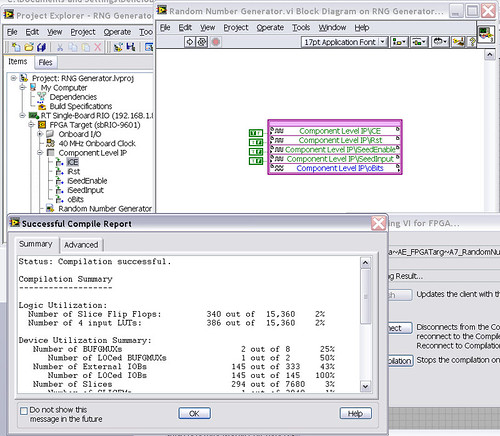
After that the output indicator comes with CLIP, compilation to fail...

NEITHER sbRIO-9601
LabVIEW 8.6.0
LabVIEW FPGA
Windows XP (32-bit, English)
No conflicting background process (not Google desktop, etc.).Usually a "trimming" error gives to think that there are a few missing IP. Often, a CLIP source file is missing or the path specified in the XML file is incorrect.
In your case I believe that there is an error in the XML declaration:
1.0
RandomNumberGenerator
urng_n11213_w36dp_t4_p89.vhd
fifo2.vhd
This indicates LV FPGA to expect a higher level entity called "RandomNumberGenerator" defined in one of two VHDL files. However, I couldn't see this entity in one of two files. If urng_n11213_w36dp_t4_p89 is the top-level entity, edit the XML to instead set the HDLName tag as follows:
urng_n11213_w36dp_t4_p89 Also - in your XML, you set the 'oBits' music VIDEO for output as a U32, however the VHDL port is defined as a vector of bits 89:
oBits: out std_logic_vector (89-1 downto 0)
These definitions must match and the maximum size of the vector CLIP IO is 32, so you have to break your oBits in three exits U32 output. I have added the ports and changed your logic of assignment as follows:
oBits1(31 downto 0)<= srcs(31="" downto="">
oBits2(31 downto 0)<= srcs(63="" downto="">
oBits3(31 downto 0)<= "0000000"="" &="" srcs(88="" downto="">Both of these changes resulted in a successful compilation.
Note: The only compiler errors when you add the flag because otherwise your CUTTING code is optimized design. If the IP is instantiated in a design, but nothing is connected to its output, it consumes all logic? Most of the time the FPGA compiler is smart enough to get it out.
-
I'm a newbe working through the samples in the development of BlackBerry device applications getting started guide. I can't CityInfo.java to compile any help? compiler error is in blue commented above the code that causes the error in red
Thank you
Jack
/**
* CityInfo.java
* Copyright (C) 2001-2008 research In Motion Limited. All rights reserved.
*/
Net.rim.device.api.ui import. *;
Import net.rim.device.api.ui.UiApplication;
Net.rim.device.api.ui.component import. *;
Net.rim.device.api.ui.container import. *;
SerializableAttribute public class CityInfo extends UiApplication {}
Public Shared Sub main (String [] args) {}
CityInfo app = new CityInfo();
app.enterEventDispatcher ();
}
public CityInfo() {}
pushScreen (new CityInfoScreen());
}
}
final CityInfoScreen class extends form {}
Private InfoScreen _infoScreen;
Private ObjectChoiceField choiceField;
private int select;
public CityInfoScreen() {}
Super();
LabelField title = new LabelField ("City Information Kiosk",
LabelField.ELLIPSIS | LabelField.USE_ALL_WIDTH);
setTitle (title);
Add (new RichTextField ("US cities"));
Choice of String() = {'Los Angeles', "Chicago," "New York"};
choiceField = new ObjectChoiceField ("select a city", choice).
Add (choiceField);
}
public boolean onClose() {}
Dialog.Alert ("Goodbye!");
System.Exit (0);
Returns true;
}
_viewItem private MenuItem = new MenuItem ("other info", 110, 10) {}
public void run() {}
Select = choiceField.getSelectedIndex ();
_infoScreen = new InfoScreen();
C:\Users\Jack\Documents\NetBeansProjects\MobileApplication3\src\CityInfo.Java:67: cannot find symbol
symbol: variable getUiApplication
location: net.rim.device.api.ui.UiApplication of the class
UiApplication.getUiApplication.pushScreen (_infoScreen);
1 error
UiApplication.getUiApplication.pushScreen (_infoScreen);
}
};
private MenuItem _closeItem = new MenuItem {("close", 200000, 10)
public void run() {}
onClose();
}
};
protected void makeMenu (menu Menu, for example int) {}
menu. Add (_viewItem);
menu. Add (_closeItem);
}
private class InfoScreen extends form {}
public InfoScreen() {}
Super();
LabelField lf = new LabelField();
BasicEditField popField = new BasicEditField ("Population:", null, 20, Field.READONLY);
BasicEditField stateField = new BasicEditField ("status:", null, 20, Field.READONLY);
BasicEditField sightsField = new BasicEditField ("sites:", null, 50, Field.READONLY);
Add (LF);
Add (new SeparatorField());
Add (popField);
Add (stateField);
Add (sightsField);
If (select == 0) {}
lf.setText ("Los Angeles");
popField.setText ("3,694,820");
stateField.setText ("California");
sightsField.setText ("Hollywood");
} ElseIf (select == 1) {}
lf.setText ("Chicago");
popField.setText ("2,896,016");
stateField.setText ("Illinois");
sightsField.setText ("Blues Clubs");
} ElseIf (select == 2) {}
lf.setText ("New York");
popField.setText ("8,008,278");
stateField.setText ("New York");
sightsField.setText ("Broadway");
}
}
}
}
This line:
UiApplication.getUiApplication.pushScreen)
must be:
UiApplication.getUiApplication () .pushScreen)
-
Character animation: you can import a video for motion capture?
I use at present the trial runs for AE 7 day and I'm looking to register to continue using it and one of the highlights is the new character animation program. Can someone answer please the following please?
You can import a video for motion capture?
Character animator doesn't seem to like my beard, the capture is unable to find the edge of my face, so he moves, causing the character to jump on. Is it possible to import a video for motion capture to work off of, instead of a live animal capture?
This user publishes its results best for beard of follow-up with the face tracking feature, in the CA application: face Tracker errors beard for mouth open then maybe you should try face tracking in Ae... Another option would be to put some markers to track old school on those hard to deal with the characteristics of the track on the face (if it's a beard (maybe a green round sticker?) follow them and connect to the face tracker, and then import them from CA.
or just get a friend shaved to make this webcam for you!
-
Movie compilation error. Unknown error.
Hello
I want to make a movie that is 10 minutes and 30 seconds of time on my Macbook. The video is 1280 x 720.
I used to most of the video from my iPhone 6 Plus (.) MOV) and a dynamic file linked to After Effects. When I try to make it gives me the error: film compilation error. Unknown error.
When I delete videos iPhone and restore only the After Effects file (which is also an imported and edited video iPhone at AE) he normally makes.
What should I do?
Convert framerate iphone images constant framerate variable with Handbrake first before importing.
-
What causes update extension errors?
Today about 15:00 Firefox tells me there where some add-on updates available, but I noticed most of them didn't upload instead I received an error message failed to update. So I corrected by manually installing updates.
But it made me think what is the cause of these errors? Occurs when mozilla.org has difficulties or a moat in Firefox is unable to connect to the server what exactly?
Anyone has the answer to my question? Thank you times to follow if you do.We signed some add-ons chosen Friday as paving the way for additional signature feature.
These signed versions had their version number hit, adding a ". 1-sign" for them. The goal was to have control of the update a new version to detect and install the newly signed versions.
Signature changed their hashes, but the CDN modules files cached an older version of the file. Long story short, that files would be finally served properly once the CDN got emptied, but that's why some of you had this problem of incompatibility of hash.
However, in the meantime, we discovered that the signature of Add on could cause some problems in older versions of Firefox (28 and below). We thus returned change, and that's why the versions that were seen as updates are no longer.
If you have installed these versions signed, no problem, you need not to downgrade or uninstall/reinstall. We'll be resigning these modules in the future.
Maybe you are looking for
-
Just updated to iOS 10 on my iPhone 6. Unable to get the notes application wanting to work more. He launched then closes unexpectedly within 5 seconds. Tried a reboot and still get the same issue. Is what someone else is or whether it is a fix or
-
QuestionI have "upgraded" to FF5 and now have no refresh or stop icons in the menu bar, are not available in the menu "personalize." How to make a comeback?
-
When you display a Google map, I get about four vertical bands which alternately display well and gray stripes. The gray area shows the message "we're sorry, but we have no maps at this zoom level for this region." Zoom does not get rid of the grey a
-
What is the best product to solve registry problems?
Original title: problems of regestry I have problems of regestry. Which is the best product to fix.
-
Startup Repair:-using Skype, can I use the method of selection for me starts better what should I suggest? Thank you pp
