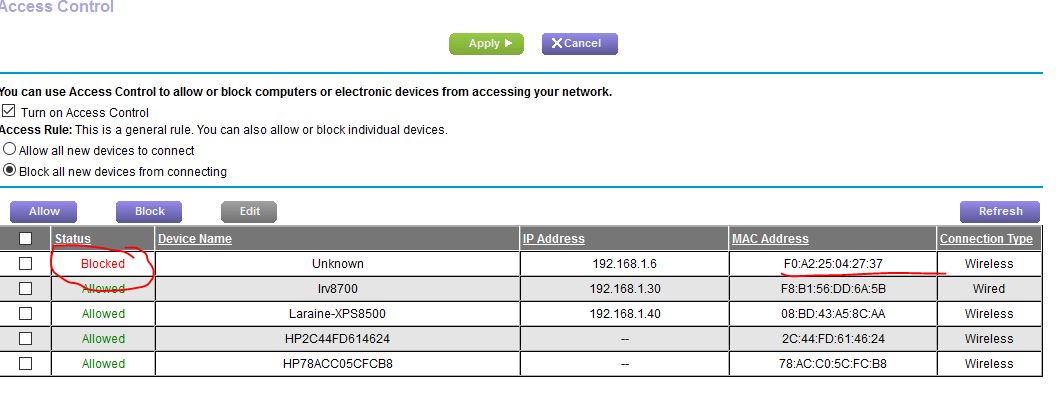Address MAC filtering in the C3000
How many MAC addresses can I list as authorized in the C3000 access control?
the answer is 64
DarrenM
Tags: Netgear
Similar Questions
-
D link Dir 803: ADDRESS MAC FILTERING
Hello
Am really sorry for questions not related to HP, I really apologize but I know it's the best solution Center. Use the router D - link Dir 803 many people have my password and the theft of my internet so now I want to control by MAC address filtering as well as a few people I want to give them access I will configure their MAC address on my laptop, I think that later even if I give my password without your MAC address on my system you will not have access. I humbly ask for the solution of the master in technology.
NOTE: MAC ADDRESS FILTERING ON D-LINK DIR 803 (FREE WI - FI.
Thanks and greetings
RichperryHello
You must connect to your router to set up. Please use the following manual #74 page:
Note: The MAC filtering isn't a good choice, you can use WPA™ and WPA2™ to improve safety.
Kind regards.
-
How to assign an address mac manually via the SDK
Hi all
I want to add a NETWORK card to an instance of a computer virtual via the API vSphere for Perl with a MAC address of 'me '.
I don't want, assigned to the vCenter by the MAC automatically, which is the default value.
I am frustrated because I have not found anything in the internet.
Can someone help me?
Thanks in advance,
Henning
You will need to call the ReconfigVM_Task specify a specification of the configuration of the addition of a new type device VirtualEthernetCard and when you add the new vNIC, you have the option of specifying how the MAC address will be generated: http://www.vmware.com/support/developer/vc-sdk/visdk400pubs/ReferenceGuide/vim.vm.device.VirtualEthernetCard.html you will need to set the addressType to manual and macAddress at the MAC address string you want to set , remember that the MAC address must be in the range of 00:50:56:00:00:00 - 00:50:56:3F:FF:FF
=========================================================================
William Lam
VMware vExpert 2009
Scripts for VMware ESX/ESXi and resources at: http://engineering.ucsb.edu/~duonglt/vmware/
Introduction to the vMA (tips/tricks)
Getting started with vSphere SDK for Perl
VMware Code Central - Scripts/code samples for developers and administrators
If you find this information useful, please give points to "correct" or "useful".
-
Address MAC WUMC710 problems when using MAC filtering
I recently bought the point WUMC710-HQ AC wireless to connect to my router EA6500. Generally, the WUMC710 seems to work. I was able to connect to the router wirelessly on the 5 GHz band and flow EA6500 a NetFlix video with no problems.
However, there is a major problem that comes makes no logical sense for me:
When I turn on the wireless MAC address filtering of the EA6500, the WUMC710 does not connect to the EA6500router.
Yet, I 8 eight other wireless devices on my network which connect very well to the EA6500 when the MAC address filtering is enabled. Thus, the question seems to outright to WUMC710.
The address printed on the product shipment to the ends of the box with numbers XX:1 d.
This address matches the address printed at the bottom of the WUMC710 MAC. (normal)
My EA6500 router recognizes this MAC address as the correct MAC associated with the WUMC710 (when MAC filtering is enabled). But as soon as the MAC filtering is turned on, the WUMC710 does not recover to the router. (I checked the MAC address, that I walked into the filter at least a dozen times, and she entered correct - but all my other wireless devices connect OK).
This is a point that seems strange on the MAC address associated to the WUMC710:
When I am able to connect to the WUMC710, State--> tab Device illustrated the right address MAC I use to filter. But when I check the status--> network wireless tab, it displays the MAC address wireless like: XX:1E.
So, now, I try to get into this 'new' MAC address in the MAC of the router EA6500 filter just to see if it will work with this MAC address "without papers" of the wireless device. At first, it seems to work. The WUMC710 of blue light will come on indicating that a wireless connection has been established with the router. BUT nowhere in the web interface of EA6500 says that the WUMC710 has a DHCP connection with the router. And, if I connect my laptop directly to one of the WUMC710 Ethernet ports, there is no connection to the Internet via the router (as long as the MAC filtering is enabled).
I did Factory Reset a few times now and no difference.
Firmware is the factory default - it is there no update of the firmware available, yet.
I spent several hours trying to understand what is happening with this device and go round and round in circles in trying different things. I can only conclude WUMC710-AC is defective, or requires a firmware fix - but none are available.
Am I missing something here? Or Cisco does suggest a fix for the firmware for the WUMC710-AC?
(I don't really like to run my network wireless MAC address filtering active wireless.)
Kind regards
Jeff
Cisco-Linksys 2 support with me today confirmed what I thought it was a possible firmware bug, is actually undocumented features of the WUMC710, by design. And they agreed that they will update the documentation for WUMC710 to take account of these features and system requirements.
Just like a reference to new users of the WUMC710 AC wireless bridge, I will summarize here the requirements for WUMC710 wireless bridge to work properly with the router, Cisco-Linksys AC6500 Wireless, when MAC filtering is enabled. If all goes well, this information will save some other people the many hours I spent to dig through the documentation and the FAQ to try to understand what it takes to connect successfully devices behind the bridge of WUMC710 to the AC6500 router - when the MAC address filtering is enabled:
The following MAC address must be entered in the AC6500 router table filtering of MAC addresses to connect devices behind the bridge WUMC710 wireless to the Internet:
- The MAC address of the bridge wireless WUMC710 wireless.
- The address MAC LAN of the WUMC710 bridge.
- Addresses MAC LAN of each LAN device connected to the LAN Ports of the WUMC710 bridge.
That in a few words.
With this information, devices behind the WUMC710 of Internet connection (with the active MAC filtering) is a breeze.
-
WRT610N - MAC filtering does not list the names of machine
I replaced a DLink 624 with a Linksys WRT610N and am surprised to see that it doesn't seem to be a way to write the name of the machine with the MAC that I had with the Dlink router.
Please tell me there is a way to do it. There is no way I can follow machines. If I want to delete a machine, and I don't have access to it to check the MAC address, how do I remove the right machine?
With a little luck I suffer just a brain lock and there is a simple way to do this, but I can't.
See you soon,.
Rob
There is no such feature to enter the name of the Mac filtering on the router linksys devices.
-
Address MAC journal r7000 problem, cannot locate?
I keep seeing this MAC address in my journal by e-mail, F0:A2:25:04:27:37, and it is NOT in my list of devices ALLOWED or DEVICES CONNECTED to the router?
Sent newspapers:
[IP DHCP: (192.168.1.6)] at MAC address F0:A2:25:04:27:37, Sunday, Oct 11,2015 03:59:38
[IP DHCP: (192.168.1.6)] at MAC address F0:A2:25:04:27:37, Sunday, Oct 11,2015 03:24:39[IP DHCP: (192.168.1.6)] at MAC address F0:A2:25:04:27:37, Saturday, Oct 10,2015 03:59:37
[IP DHCP: (192.168.1.6)] at MAC address F0:A2:25:04:27:37, Saturday, Oct 10,2015 03:24:39There are even weeks
[IP DHCP: (192.168.1.6)] at MAC address F0:A2:25:04:27:37, Wednesday, Sep 16,2015 03:59:39
[IP DHCP: (192.168.1.6)] at MAC address F0:A2:25:04:27:37, Wednesday, Sep 16,2015 03:24:40Research on the Web and the address search engines show in the private SECTOR?
Always at the same time, too, it seems. This function within the R7000? I have NO device attached to 192.168.1.6 either nor any address MAC even close the which? If a function of R7000 others will consider this too I guess?
If this 'device' there should not is somewhere in the browser under ADVANCED-> SECURITY-> ACCESS CONTROL?
I turned on ACCESS CONTOL (with all its problems) to see if I can identify it and block it?
Any ideas?
Changed, but I wonder if it might be the USB attached to the router? I use it as a media server (DLNA). However, who has a different MAC address, c4:04:15:29:8f:3d, and I never saw it in the newspaper? The player 'share' is however a MAC address.
Test will be tomorrow morning that I guess?
Just found out a Kindle was sleeping...
Also I just looked at the newspaper, it IS HERE somewhere?
[Admin Login] source 192.168.1.30, Monday, Oct 12,2015 12:00:06
[WLAN access denied: incorrect security] Mac 2 c: 44:FD:61:46:24, Monday, Oct 12,2015 12:00:06
[WLAN access denied: incorrect security] Mac 10:AE:60:57:25:06, Monday, Oct 12,2015 12:00:05
[WLAN access denied: incorrect security] Mac 78:AC:C0:5 C: FC:B8, Monday, Oct 12,2015 12:00:05
[WLAN access denied: incorrect security] of MAC F0:A2:25:04:27:37, Monday, Oct 12,2015 12:00:05
[WLAN access denied: incorrect security] Mac 2 c: 44:FD:61:46:24, Monday, Oct 12,2015 12:00:05
[WLAN access denied: incorrect security] Mac 10:AE:60:57:25:06, Monday, Oct 12,2015 12:00:04
[WLAN access denied: incorrect security] Mac 78:AC:C0:5 C: FC:B8, Monday, Oct 12,2015 12:00:04
[WLAN access denied: incorrect security] of MAC F0:A2:25:04:27:37, Monday, Oct 12,2015 12:00:04
[WLAN access denied: incorrect security] Mac 2 c: 44:FD:61:46:24, Monday, Oct 12,2015 12:00:04Now that I changed the password to connect devices, I should be able to determine WHO he is?
Yes, it was the Kindle... sheesh:
Permit and it connected...
[IP DHCP: (192.168.1.6)] at MAC address F0:A2:25:04:27:37, Monday, Oct 12,2015 12:12:47
Who would have thought?
-
Hello
We have 6 x and the configuration of WAP321 through 'Configuration of the single Point'. We have enabled MAC filtering and the value of 'block all stations in the list '.
We have added a device in this list and confirmed that this replica around all points of access. However, it does not prevent the device to join the wireless.
We tried restarting the APs and update their firmware (1.0.5.3).
No difference.
Anyone else seen elsewhere or have ideas?
Concerning
Charlie
My name is Eric Moyers. I am an engineer in the Small Business Support Center.
I'm sorry to hear that you are experiencing this issue.
I've personally used this function several times. Can you tell me if, after setting the MAC filtering, if you returned to the 'networks' tab and active MAC filtering for SSID (s) that you are eager to prevent the MAC to associate?
If you would contact me directly (you can find my email holding the mouse over my picture), I would like to talk to you about your problem.
Eric Moyers
.:|:.:|:. CISCO | Pre-sale technical support of Cisco | Expert on wirelessPlease note the useful messages and let know when your question has been answered.
-
WAP54g does not recognize the IP address of my laptop with active Mac filtering
I have reset my factory default WAP54g v3.05 to allow access to the older computer to my network.
Now, I reinstalled for better security using my new laptop: no SSID broadcast and WPA2-Personal encryption. However, when I activate the Mac filtering and allow my laptop more recent, the WAP54g does not recognize.
Disable Mac filtering and my laptop is back on the network.
Any suggestions to solve this problem would be appreciated.
Make sure that the MAC address of the wireless network adapter in the MAC address filtering tab. To get the MAC address of the wireless network card. Click on start-> Go to run-> type-> CMD-> Hit Enter type ipconfig/all
This will give a show you the MAC address for adapter ethernet and a wireless adapter. You must select one for the wireless network adapter.
-
Filtering addresses MAC wireless network configuration error
Hello
I got my printer (Deskjet 3510) some time ago and set up no problem for wireless printing. Yesterday, all of a sudden, it stopped connecting to the network. I have reset the wireless settings and ran the CD to re-establish the link. Now, when I get to all wireless to the top of the page it says «Filter error WiFi - hardware MAC address has been filtered out and do not < SSID >...» »
I checked my router settings 2-wire AT & T (U-Verse) and address filtering MAC is not enabled. I did a scan and he picked up a bunch of MAC address and put them in the "Authorized" zone Is the MAC address of the printer. I tried enabling MAC address filtering, and it still does not connect. If at the moment I have the printer working via USB, MAC address filtering on the router go out but I still get the error. I have not changed the position of the printer or router as he worked. Not aware of any update of applied software.
Any help would be greatly appreciated.
The Mac address filtering error is one that is given for a multitude of errors, it is not very useful in this way.
On the front of the printer, press the wireless button and go wireless by default. Restart your router by pulling its plug momentarily, and then try again
-
C410a - wireless not connect to the Verizon FIOS router - fails MAC filtering
I just bought an all-in-one HP Photosmart Premium C410a printer. It does not connect to the Verizon FIOS Actiontek MI424WR router, failed the test of MAC filtering. Spent half an hour on the phone with Verizon (no resolution as they checked the filtering MAC is turned off in the router) and 3 hours with HP (no resolution). Sharing the printer on a home network defeated the purpose wireless and is not acceptable because I don't want to have another PC switched on just to get to the printer. Someone was able to resolve the failure "MAC filtering" wireless?
Without the MAC address filtering test indicates the problem is inconsistent with other available error messages.
There may not be a real problem of filtering. I saw this message associated with WEP key mismatches secutiry and a host of other issues.
To what extent do you have on the installation. We can work from there.
Host family
P.S. I saw messages asking people to try to disconnect the router from the internet while doing the configuration of the printer. Have you tried? Sometimes the router check with the service provider before it will allow a device to join the network. It bypasses this audit.
-
WINDOWS 7, THE REGISTRATION OF THE NAME, ADDRESS AND ADDRESS MAC COMPUTERS.
WINDOWS 7, THE REGISTRATION OF THE NAME, ADDRESS AND ADDRESS MAC COMPUTERS.
I would ask that if registration name and address Professional operating system of windows 7 is possible, so that when my computer sends ' ADVANCED MEMBERSHIP CARDS REPORT INFORMATION ' to Microsoft about any strange goings on or conclusions, technicians can be activated to offer Microsoft enterprise with service offerings more personalized friendly customer (as the service intel offer)
Registration is optional and doesn't give any written
Activation is a requirement.
MS receives no personally identifiable information in any Activation
-
Adobe has an email address? I bought the wrong OS I need Mac but got Windows
Adobe has an email address? I bought the wrong OS I need Mac but got Windows
Please see return, cancel or Exchange an order - Adobe
http://helpx.Adobe.com/x-productkb/policy-pricing/return-cancel-or-change-order.html
-
What mac - address is visible to the physical switches?
I have a Dell crowd with 4 natachasery and vSphere 4.0 hypervisor. natachasery is attached to a physical switch. Switch does not support the CDP Protocol (does support LLDP). Data folding switch, I don't see the mac addresses of Dell natachasery. Instead, I see mac with VMWare OUIs addresses (00: 0C: 29:xx:xx:xx).
What address is seen the switches? Where can I find these addresses mac VMWare VI Client hypervisor or MOB? Is - this vSwitch mac address (I couldn't find vSwitch mac address anywhere in the VI client)?
In the CROWD, I see after the objects under HostNetworkInfo:
Teddy [PhysicalNic]* Teddy [' key - vim.host.PhysicalNic - vmnic0 "]* Teddy [' key - vim.host.PhysicalNic - vmnic1 "]* Teddy [' key - vim.host.PhysicalNic - vmnic2 "]* Teddy [' key - vim.host.PhysicalNic - vmnic3 "]PortGroup [HostPortGroup]* portgroup ['key - vim.host.PortGroup - VM network 16']* portgroup ['key - vim.host.PortGroup - network management']* portgroup ['key - vim.host.PortGroup - VMKernel']* portgroup ['key - vim.host.PortGroup - MLAG test bench"]My understanding was that this mac address would be at the level of vSwitch and not at the level of the port.
Y at - it an another simple way to find (via LLDP?) where the host is connected (vSphere 4.0 or 4.1 vSphere)?
Thank you, in advance.
Please award points if your question has been answered to close at your questions.
Thank you
André
-
iPad Air2, Wi - Fi and MAC filtering
Two other iPads in the House and my iPad Air2 keep disconnecting my wireless router when I turn MAC filtering AND broadcast THAT SSID is disabled. I can't even manually connect to the router, but when I turn one of these functions, or both, the device will automatically reconnect. I have a router Linksys WRT of Dual-band 1900AC. I have not had this problem with my previous NetGear router. Does anyone know of a solution?
Before ask you, yes the MAC addresses of my devices are entered into the router. Also, I realize that MAC filtering is not a security measure. It is not my purpose for its use.
Thank you!
Can you give us more details?
What happens when you try to manually connect?
I'm afraid to say "cannot connect manually" isn't much for us to go. You have "ask to join networks" enabled?
Have you tried to install the app from Linksys? I know this is to configure the router, but maybe it will help you to establish a compatible connection.
-
MAC filtering with guest network
Hello, I have E4200v2 of Cisco, and after someone hacked password of my router, I was forced to activate a white list of MAC filtering. Problem is that I also like to activate a network of comments so my small business clients could still connect to the wifi, without acceding to out to home PC (and drink our bandwidth).
Is this possible? Thank you.
1. make sure that disable WPS.
2 change the router password on the Administration page to guarantee something.
3 make sure to disable remote management.
4. set WPA2 Personal with a new strong password.
5 disable the feedback network.
That will protect your network. Piracy is not possible unless someone passes the WPA2 password or have access to the router and ethernet ports.
The MAC filter won't help you. MAC addresses are transferred, are easily picked up and not cloned.
If you want to activate the guest network you must accept the fact that other computers connect to your guest network and try to access the internet from there. They manage unless they know the password, but still, they can connect to the guest network because it is not protected. Only access from the network invited to the internet is protected.
He must also accept the fact that you can "drink your bandwidth. If you do not like who don't offer guest access.
Maybe you are looking for
-
Currently being v 38.2.0
-
12.4.1.6 iTunes - I can't view Album tiles
Hello. My default opening screen for iTunes used to be albums in alphabetical order, represented in the form of tiles of icon showing the cover of the album (May 24 on the opening screen). I went to v 12.4.1.6 a couple of weeks. This option seems to
-
Automator text Audio File.action
Hi, I m trying to convert a simple text in .txt format of an audio file with the action automator´s "audio file of the text. It works fine but I´d like to improve results by adding silence between paragrafs and sections in the text. Does anyone know
-
Satellite A100-906 each time after power button
Satellite A100-906 each time after pressing the button will stop exactly in 1 minute.And in Setup mode too. What it means?
-
Good graphics card upgrade for HP Pavilion p7-1534?
Hello I just got a new HP Pavilion p7-1534 for my birthday. I want to update my graphics card because I'm a big gamer, but I don't know where to start. What are some cards compatible with this system? It would be nice to be able to get one that will