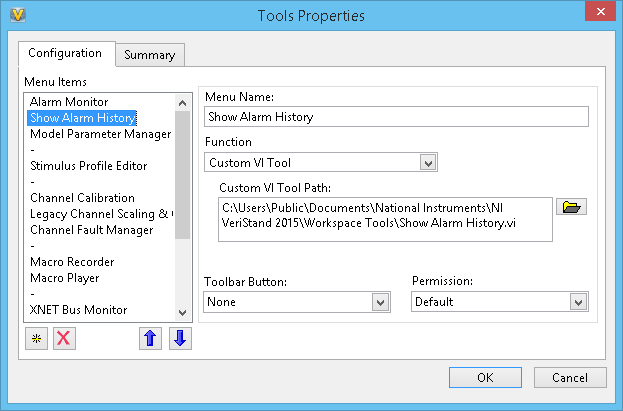alarm management
I have a problem I have a log of the alarm and I want to sort and count. I don't understand how I can count each alarm and sort the entire list. Please give suggestions med. Here is the attachment of the alarm log.
It is slightly more complicated to count the number of occurences of each unique label.
First, sort the table of tags. It will bring together all the values to be counted together.
Then place each item in a shift register and compare the current item to the previous. When they are equal, increment the counter. When not equal, reset the account and update tables of tags and charges.
Note that I've disabled reading of the file and do a check of the indicator of the alarm history to simplify testing. Since I don't have that one newspaper alarm, I had no need to repeatedly read from the file. You can restore the file to read for other newspapers.
Lynn
Tags: NI Software
Similar Questions
-
How to disable the alarm management of network redundancy
Hello
Could you please tell me how to disable the alarm of redundancy of management network.
concerning
Surya
Add the following parameter and the value true in AP advanced options:
das.ignoreRedundantNetWarning
Once done do a reconfigure for HA on the ESX servers and it will not display the warning.
One thing to note is that it is not advisable to set this parameter. To correctly resolve the issue so that the warning is not displayed, add a second card NETWORK in the vSwitch console or a second management network.
See you soon,.
/ Jonathan
-
A previous version of Firefox killed Zone Alarm - this problem has been corrected?
During installation, the previous version of Firefox update, it showed a box on the screen saying that he had found a file mismatch in the ultimate security alarm Zone and has been deleted. Without more explanation - and no way for me to say 'yes' or 'no '. Of course, the ZA Panel showed that I was not protected. Unacceptable. Went to IE, with the MS Firewall and anti virus, crossed my fingers, toes, eyes, etc. and are back online. Finally managed to download Zone Alarm - took a big piece of my Verizon monthly data allowance. Switched to Chrome, it plays well with ZA but I use Firefox instead. So - this fester has been fixed. It is safe to return to Firefox? May 23, 2014
Firefox does not disable the separate applications such as firewall and antivirus. Yes, we know that Zone Alarm itself is not an add-on for Firefox.
The message said that the Zone Alarm associated Extension that you had at the time was not compatible with this version of Firefox, you got in time. Separate Zone Alarm should have been still very well.
It is also not the work of the Firefox browser to be made compatible with the thousand of Extensions out there, but reverse.
-
Slate 6 songs as a ringtone set ringtones and alarms
Hello
I am unable to find an option to set (downloaded on HP plugged music) songs like alarm or ringtone
Please help if someone faced the same problem and have a solution
Thanks in advance
You can set songs as ringtone on the HP Slate voice tab by following the steps below:
Go to the HP files Manager
Select and copy the song that you want to set as ringtone
Go to my storage in HP file manager
Then go to folder ringtones
The piece that you copied
Close file HP Manager
Now go to settings > sounds > ringtone
You'll see the song in ringtone list so that you can select it as a ringtone.
-
Satellite P300-161: alarm low and criticism not fire
Hello.
I just bought a Satellite P300-161 with Vista and every time alarm if there is only a pop-up notification at the low or critical level, you but no sound alarm. I checked the settings under "advanced power management" and "battery" and both have the value default to 'ON' for low and critical battery alarm.
I also made sure there is a noise linked to these events under 'Hardware and sound', 'System sounds' and "low battery alarm" and a criticism.
The default sounds are really sweet so I registered and chosen my sensors clean up but still no luck.
I did a search on google and apparently several people had the same problem. In addition to suggest to both look like the above parameters, some have said that it is a general problem with Vista that will be fixed with service pack 1. I already service Pack1 so that does not solve it.
The other thing that I found via google is that apparently Vista doesn't offer it through the message system, but makes it available for 3rd party software. It seems ridiculous that Toshiba withdrew its usefulness because of power management especially in Vista.
I wouldn't mind an alarm from the BIOS, but looking at the settings, I couldn't find all the options. I can only note a pop up and if I play music or something, I have completely run out and the computer into hibernation which is really annoying.
I would be grateful if anyone has any suggetions on how to solve the problem.
Alfonso.
Open the Volume mixer and make sure that Windows sound option is not set to mute.
-
See the list of system alarm notifications
How to display the list of alarm system notifications? It indicates when an anlarm is present, but I need to show this list on demand to watch the story of alarm. I can't find anything in the menu normal workspace that will show in this list.
My other thought is to create an alarm for a push button on the workspace and trigger the list this way alarms.
Hi Damien,.
First of all, let me mention that if you use VeriStand 2015 SP1 or later, you can use the new Manager user interface as an alternative to the old VeriStand workspace. This new application has an alarm monitor tool that has a tab alarm history that you can pass ot at any time. Check it out if you have not already!
Regarding the history of alarm notification dialog box, there is no built-in features this and the only time where it will be displayed is when an alarm is fired. The VI is built in the exe VeriStand, changes cannot be made.
However, I was able to do a simple VI that you can add to your Tools menu that allows you to display the dialog box. Some cautions however first:
(1) it is not fully tested, so there is a chance, it may not work properly in all cases (even though she seemed well in my limited testing)
(2) it refers to a path of the internal VI to the exe VeriStand. There is always a chance that this may change or stop working in the future (although I would say that the chances of this change is fairly low)
(3) I made this 2015 LabVIEW VI, so it only works with VeriStand 2015 or 2015 SP1. If you use a different version of the VeriStand, let me know and I can recompile it for you in his own version.
To use this tool, unzip the VI in the .zip file to the following location:
VeriStand 2015\Workspace Tools\Show \National Instruments\NI alarm History.vi You VeriStand project, click on the "User Interface" node and select "configure tools." In the dialog box, click the 'Create a new item' button in the lower left corner of the dialog box, and then configure it as a tool for custom VI, as shown here:
After that, click OK, and then run your project. In the menu 'Tools' in your workspace, you should see the new command "view alarm history. If you click on it, the list of Noticiation alarm system should appear.
If all goes well, that should work for you, but let me know if you have any problems.
If you don't want to use this for some reason, your other idea on the creation of a dedicated button alarm will work as well, but then you'll find yourself with a lot of extra any notification of alarm to 'View' in your list.
-
Impossible to interrogate the alarms & events, alarms does not connect
Hi all
I recently ran a question with the DSC alarm event & logging. I have a number of all shared variables libraries set up to record data and alarms at the Citadel. I double checked that the library itself is configured for data recording and alarms, as well as all the variables. Using the DSM, I can see all alarms active in the system across all libraries and can receive all the alarm by program change events.
For some reason, alarms to one of the libraries are logging, and attempt to query the historical events & alarms via MAX raise an error at about 14 of 15 times (with no code error or indication of why it fails). I have also tried to check the database of the Citadel, with it fails with an error unspecified (presumably during archiving on the side of things alarms, archive data seems to work).
Can anyone offer an overview on how to solve the problem, preferably without data loss? In addition, how can I avoid this problem in the future?
Thanks for the suggestion. I tried the llb related, but it could not remove existing data. That said, I managed to resolve the issue.
Removal of the database of alarms (not only the alarms), did the trick. My approach was:
1. stop all libraries through DSM
2. create the new base of Citadel by MAX
3. use DSC Archive Traces VI to check in the footsteps of the database active for the newly created database
4. remove the active database
5 detach the new database
6. move the new database on disk for the location of the old database
7. set the new database with the same name as the old database
8. start all libraries
At this point all the alarms started logging in correctly and I can query the alarms without problem. The system is on a UPS now, so I hope that any future power failure does not affect the things.
-
How to activate the alarm battery?
Hi, I have Lenovo Power manager icon on the taskbar, so I can monitor the battery charge. However, if I forgot to look at the icon, the laptop goes into hibernation unexpectedly. Is there a way to activate a visual alarm as an icon pop up that reminds of low battery? thanx
Hello
Go - Power Manager - switch to advance settings - global power - scroll down until you see the alarm tab.
-
Problems with fractional alarm levels
Hello
We use LV8.6 with module DSC under XP Pro.
I am building an application that needs to configure/monitor alarms on deployed locally variable shared double digital.
I don't seem to be able to define levels of fractional alarm through in Distributed System Manager or Project Explorer. For example, I'm trying to set the alarm HI_HI to 1.50 level. What I see, is that the values change when I get it, but it gets rounded up to the nearest whole number if I open properties for this variable shared once more (or property node allows you to read).
If I use the node property to set the levels I am able to get fractional values. There is a problem with automatic receipt of the alarm in this case, although (the alarm do not auto-reconnu when the value of the variable returned to non-alarme interval).
I would appreciate comments on the issues that I am experiencing.
Thank you in advance!
Far below the level of the alarm you have tried going? In LabVIEW 2009 at least, there is a dead zone which can be defined for each alarm. By default, the dead zone is 1, which means that you must pass at least one point below the alarm so that it auto-reconnaître. Herea good help file that explains exactly how it works. In short, if you want to auto-reconnaître when the value is less exactly the alarm level, then you have a dead zone of 0. I hope this helps.
-
DSC set up Alarming.vi - duration of long-running!
I have a variable application ~ 400 County with DSC Shared Variable engine running.
Call Alarming.vi set (DSC motor control Palette) to set off alarms takes about 30 to 50 seconds to the process through the list of variables. In the former SDC you used to be able to
I think. Is there any equivalent for this function when you use EVS or what I have to deal through both variables? I tried only the \\hostname\LibraryProcess\ of power VI, but he didn't like that.
RVallieu,
Looks like you tried the correct steps. I talked to our R & D team, and it is unfortunately not an option to toggle hidden alarms in bulk. However, there is a better way to do that might be a bit faster. Check out This example of community . It defines alarming features one by one and then they committed at the same time, which is more effective.
Otherwise, it is not really a good way to speed it up. 400 shared variables is many things to manage.
-
How to create a type of "alarm" based on data time and acquired sensor system?
Hi all
I am relatively new to LabVIEW and have managed to create a VI that reads the data from the sensors voltage. Each sensor outputs 2 voltage values and I treat these values in the form of 2 different values DBL. I would like to be able to record each value of voltage as a base and then compare the readings of subsequent data with this base. Once the base is fixed, I want a sort of "variable", defined as 'TIME' to be registered at the time the base voltage is recorded.
The alarm should take place (or whatever it is Boolean TRUE value, I guess) once the tension to know remains within certain limits for about 2 hours. I know that I can compare the time system w / 'TIME' that the base voltage value has been saved. If pressure readings are beyond these limits, I would like the value of base zero voltage and the time PERIOD corresponding system again.
I apologize in advance if this didn't ' describes my problem, but if someone could help me understand the best way to create this code, I would appreciate it a lot!
Thank you!
-
Z5 - connection to Smartband-SWR10 - and the alarm do not start schedule
Hello
In the last month, I knew that my phone and smartband guard abandon the connection. On the phone it shows like eather and x on the smartband icon, or SmartBand apps that said 'Connection' without that nothing happens. Sometimes just turn of the smartband at other times I need to restart the phone to get the connection to the top and the race.
I have all the altest SW for Z5 (32.0.A.6.200) - SmartBand (05.00.12 - 1.7.0.873) and Lifelog (2.9.A.3.8)
Since I use the smartband to wake me up in the morning, it's very enoying it does not work. So far I managed to wake up by myself...
The phone is in charge all night and in the cradle, with the converted sound. The phone is on, with the exception of notifications. The phone is set to vibrate and make a soft noise. The Smartband is set to vibrate.
If the connection is droped overnight, neighter the phone nor the smartband gives an indication of the alarm.
I knew that the smartband and the phone vibrates, but there is no sound from the phone. Another version is that the phone is vibrating and making a noise, but the smartband does not vibrate.
Before going to sleep, I check that the phone is set to the minimum, and that the connection to the smartband is OK.
Good ideas to fix this problem?
Hi again
I didn't have any problems, fell to connedtions, after my Sunday relocations. So I think that the question could have been between LIfelog and Smartband software issue, but I'm not sure.
So in short I belive the solution to my problem was to - uninstall both SmartBand and Liflog, to ensure that there is no software problems. Hope this might help others with the same problem.
-
Alarm function have not end/snooze option
Hello. My compact Z3 ceased to display of end/snooze when the alarm sounds. I wither have to reboot the phone or change the time for the alarm to stop the sound. Turn off the alarm manually in the application does not work either. I am only running apps time/alarm on the phone. Please advise a solution when it is available.
Hi Kezza89,
Welcome to the community,
Try the following.
Menu > settings > personalization > manage Notifications > all > find clock and clocks and turn on notification for them.
I hope this helps.
-
What is Microsoft security alarm
I was looking at a leather supply site and what looked like a security alarm of Microsoft showing all sorts of problems of security trogen h, virus etc. had invaded my Drive.The hard aboe address is where the warning came
Here is an example of what looks like a scam fake antivirus
If she managed to install anything on your computer, it may be difficult to get rid of.
-
Test 8.0 and really like the performance so far. I get this message in the console and can't find any doc respond to this message. Has anyone else got this with 8.0 before I go and open a ticket. Is there a task to do this?
The number of alarms stored in the Foglight database exceeded 10000.0. There is more 35456,0 alarms have been cleared for more than a week. Please consider compensation.
Message and helpHello
I think that this is related to the following (I copy and paste part of the text).
MotivationA lot of the information presented in the browser interface is derived from alarms (alarm counties, States of topology objects and so on). If the rules are configured in evil, this can lead to the creation of a very large number of alarms within the system. The server is a default limit of 10000 alarms which can be displayed and used to calculate the States of objects. When the Server enforces this limit, it gives preference to the current alarms so that objects are presented in the correct state.SymptomBrowser interface performance is poor (that is, it responds slowly), in particular when displaying the table of alarms.Diagnosis / auditThe server is not overloaded and is still in processing.CPU utilization on the server is high it provides alarm information.Threads may clog for a few seconds, intermittently, when you attempt to load the alarm details.It is not only a question of performance Foglight it is also a question of ' can you really manage an environment that has so many alarms?
You probably want to clear alarms.
You can also change alarms by individually turning off loud alarms, change of thresholds or disabling levels of warning alarm (different environment to run with different settings and parameters of the box may correspond to some but not all environments.)You can also go to the VMWare environment dashboard > Administration (tab) > Set alarm Sensetivity level and switch to critical alarms.
I hope this helps.
Golan
Maybe you are looking for
-
X 300-11 of Qosmio - cannot start
I'd appreciate any help any startup issues that struck my X 300-11. The startup process appears as instance, but stops after the microsoft corporation loading bar. A clicking sound is heard within the computer and the charging light flashes in time w
-
How to label the columns in excel
I need to know what code to use in labview to label columns in excellent when data are open up in excel. Thank you
-
How to become my computer fast
helllllllloooooooo for all
-
Dear Sir. I would like to know the importance of wild tangent on my system. It affect in anyway for my so uninstalled system operation. Kindly get back to me back. Thanking you regarding Patrice d
-
I have a HP Officejet 5510 all-in-one printer which worked well until I upgrraded my computer earlier this year. The printer still works, but I lost the scan function as the software is not compatible with the new laptop computer. What I have to bu