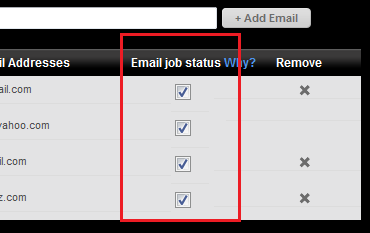Annoying messages when printing
I bought a HP printer. I choose to use off-brand ink cartridges. Why should I be harassed by a message whenever I print reminding me that I do not use HP cartridges? I am aware of the risk of damage, etc., but I made my free choice because the HP cartridges are too expensive. I cannot support profit center of HP in this instance. How to turn off these unwelcome messages? If I can't, this printer (PHOTOSMART 7520) is probaby the last HP product I will ever buy.
What operating system? It can help stop two-way communication. In Windows 7, you need to click on start, devices and printers, right click on the printer, the printer properties, Ports, uncheck the box "Enable bidirectional support", apply, OK.
Tags: HP Printers
Similar Questions
-
Stop messages when printing with eprint
can I stop notifications by email of google when printing with eprint
Hello
Yes you can, you can connect to your ePrint account and disable it for each user:
Kind regards.
-
Receive error message when printing on printer HP PSC 1610
Original title: I use a HP PSC 1610 printer. Whenever I try to print I get an error message. I have already uninstalled and reinstalled the printer, but keep getting the same results.
Whenever I try to print I get an error message. I have already uninstalled and reinstalled the printer, but keep getting the same results.
Hi RLindorff,
1. When did you start to question?
2. you remember to make changes to the computer recently?
3. What is the exact error message you get?
4. does this happen when you try to print to a specific application?
You can visit the following links and try the Fixit or consult the solutions to some common problems with printing:
http://support.Microsoft.com/GP/printing_problems
Solve printer problems
http://Windows.Microsoft.com/en-us/Windows-Vista/troubleshoot-printer-problems
Hope this information is useful.
Jeremy K
Microsoft Answers Support Engineer
Visit ourMicrosoft answers feedback Forumand let us know what you think.If this post can help solve your problem, please click the 'Mark as answer' or 'Useful' at the top of this message. Marking a post as answer, or relatively useful, you help others find the answer more quickly.
-
Idle print message when printing from a Mac - HP Officejet wireless 6600
I'm having a problem with my HP Officejet 6600. When I try to print from my Macbook Pro, I get a message from idle on the print screen. It is to show that it is connected, but do not print. Besides I could scan wireless to my computer from the printer and test printing in the utility window on my Mac. This problem is confusing because it was able to print last week and now can not. Also the printer print wireless from my PC, but not the Mac. Help, please.
Restart the printer. Let me know if that suits him.
-
Error message when printing - Communication not available, cannot communicate with the computer
Original title: for some reason, my computer and printer communicate is no longer... I spent every day toubleshooting... always get this box: Communication not available, cannot communicate with the computer
I have a Dell Inspiron E1505 laptop and Dell AIO 924 printer if that helps! all cables are correctly connected, unplugged, replugged, shut down rebooted, uninstalled / printer driver, always even reinstalled!
uuggghhhhh!
flustered2,
You recently reinstall the operating system? If so, have you installed the drivers in the order?
How to download and install drivers in the correct orderFirst run delete print jobs to remove all print jobs stuck in the queue.
Unplug the printer.
Download and run the patch (cleaning printer utility) until it prompts you to restart your computer.
Restart your computer.
Now you can install the printer using the Dell Printer 924 disc.
Link to the patch/drivers(if needed) is to...
Dell 924 Photo-All - In - One Printer owners thread (W7)
Don't forget the programs anti-virus and firewall will block communications.
Also try this tweak...
Go into Device Manager (right click on my computer, left click Properties, material of the left click, left click Device Manager)
Go to the section USB controller, and then click the plus sign +.
Go to each USB hub root and right-click on it, on the left, click Properties, on the left, click power management. Uncheck the allow the computer to turn off this device to save power.
Restart your computer.
Rick
-
I want to remove an annoying message when connecting. I disabled the fingerprint reader, because it makes my games to the tab down whenever I accidentally touch the reader. And it is placed "below" on the left side of the keyboard (keys WASD, if you understand me) who thought that might be a good idea.
Now I get these messages of connection warning me that the fingerprint is not enabled, every time I started the computer, make me when entering my password to start over from the first letter, so that my password is messy (if I had the password: 'password' that would make me write pass) , and then the popup would come, that I have to click down, and then if I write "word" it originally make my password 'wordpass' test, if you understand. So it's a manufacturer 'fault' I'm trying to fix. Any tips? Is the way to activate only the reader of fingerprints to be active during the connection and not when already connected. Or how to remove these popups WARNING when connecting.
Hi there SimonWoss,
-
How to disable the annoying message "Printer cartridges no HP installed" on Windows 7?
How to disable the annoying message "Printer cartridges no HP installed" on Windows 7? I have a HP Officejet 6500 has more and there is a way to disable those annoying pop ups. First of all, why HP can't fix their software to display only 1 message. If I turn on my printer, I get about 5 popups when the 3-minute delay. Is - this embarrassing? You bet, I do not turn off my printer more to avoid these messages. There must be a registry entry that I can delete gladly. Ideas? If you are an employee of HP, please do not give the Conference on "genuine cartridges" and how you take care of your printer. I've had my printer for 7 years and never had a problem with cartridges not HP. They are all made in China.
This isn't a bad idea, but this does not resolve the issue. There are many complaints from customers about these annoying messages. All HP needs to do is to say to their developers to add a function to disable this feature. What is a marketing thing? Yes, it's a boring marketing question that should really be fixed. It's like Windows display constantly that your device drivers are not fully tested. Of course, when a customer buys a product at a lower price, they take this risk. I hate to be notified 365 days a year that my cartridges are not authentic.
-
Gibberish at the top of the page when printing messages
When I print an e-mail message, it prints a few lines of gibberesh at the top. I tried different messages with the same result. It is not part of the message I read when I view the message.
I have a snapshot, but I don't see a way to join a.
Looks like a corrupt police, but did this just start recently?
The header and footer appear to be printed by using your default serif font preferred (for example, Times New Roman, or Cambria).
Message headers (from, to, date, subject) seem to use the same font, regardless of your preferences. Maybe Arial? Not sure how it is determined, set or overridden.
-
Tecra M5 - annoying popup messages when fails the automatic BT connection to headset
Hello
I use my Bluetooth from Sony headphones to work with my Tecra M5 laptop lately and there is a boring bunch of message that keeps popping up.
In the bluetooth settings, I ticked the box "auto login feature will be validated. This causes the headset to connect automatically and it works a treat.
But, when I bring my laptop home I did more than my helmet with me and about every 5 minutes my laptop keep showing these annoying messages popup at the bottom right of my screen saying the "auto login failed, please ensure that your bluetooth device is turned on etc...". ".
Sometimes it gives me a prompt in the lower right of the screen asking me if I would like to disable the "automatic login" function for headphones.
Is it possible to disable these popup messages annoying when my headphones are not detected, without having to turn off the option "auto-connect"? I want to leave the function "automatic login" enabled so when I get back to work and back on my headset again, it will be always connected automatically.
But when I get home, I wish I could continue to do stuff on my laptop without contstantly being bothered by these electronic popup. If there is some sort of registry setting or something to turn them off, that would be great.
I downloaded and installed the Blueooth battery & Driver Version 6.40
See you soon
Toshiba gave me a beta version of the next Bluetooth stack. There the option you are looking for. Just disable the setting in
"Bluetooth-> Bluetooth-> Options-> Audio settings-> display a message when the device is connected."
So just wait until this version is available for download. -
FRX Drilldown Viewer Error Message When you try to change the destination printer
Hello, I have a bit of staff (I'm just technical support) which is affected by the following error message when they try to change the printer output
in FRX Drilldown Viewer: "error: 0 Cccurred in: APIPrintCommonDialog().
I hope that some useful information about the system:
They use the application of visualization FRX exploration down in a Citrix XenDesktop environment. It runs on Windows Server 2008 R2, Enterprise Edition (SP1).
The OS is a 64-bit version with 8 GB of RAM installed.
Please feel free to respond with any need for additional information. I tried to search the event logs, but was unable to find anything of use... maybe
could someone point me in the right direction, it?
Thank you very much!
AnthonyHelloThanks for posting the question.The question you posted would be better suited in the TechNet Forums. I would recommend posting your query in the TechNet Forums. -
I am running windows xp family. I don't know what happened, but all of a sudden, I get this message when I try and print to my lexmark x 1270 "communication not available with the printer. I tried every troubleshooter, I contacted Lexmark support that they gave up, saying: it must be a file is missing from the windows registry, you can help me?
It seems that if you say that the pilots were not reinstalled successfully. What was the mystery file that could not be found?
Do you remember how the software has been uninstalled? Was something else than the control panel > Add / Remove Programs (or the link "Uninstall" from start > all programs) used?
If you do not really clean things, attempts to reinstall the printer drivers may actually just end up putting the old drivers back in place.
This is the easiest way to uninstall and reinstall the printer drivers: Article 1. The critical step is #4.
This page has more detailed advice for cleaning things out before you reinstall: http://members.shaw.ca/bsanders/CleanPrinterDrivers.htm
I asked the firewall and antivirus applications because sometimes, some security software may interfere with the printers. This shouldn't be a problem with the firewall of Windows XP and Microsoft Security Essentials.
Finally, your problem could end up being hardware related. Lexmark support has no hardware troubleshooting operation? The manual for your x 1270 says:
All-in-One is not communicating with the computer
1. disconnect and reconnect both ends of the USB cable. For more help, see the
installation documentation.
2 unplug the power cord from the wall outlet, plug it in again, and
Press Power. For more information, refer to the installation documentation.
3 restart the computer. If the problem continues, remove and then reinstall
the software. For more information, see page 16. [which ask you to remove the software using the link "Uninstall" - which is not complete, as described above]If you have another type of printer USB cable, you should try it exchanges. Ideally, you need to connect to the printer on another computer, but maybe it's not convenient for you.
-
Try to reinstall the Dell A920 printer. He stopped working because I kept getting a message saying "soecified unknown print monitor. I removed it by using control panel/Add Remove Programs, now I can't reinstall it on the CD. I get the above message when trying to load it.
Thank you.
Problem solved. A server called LexBce did not work, it has been disabled.
To fix it, I went to start / my computer
I have a click right on my computer and select manage. When the window open, I open Services and Applications, and then open Services. I then scroll to LexBce Server, open only to the top, under the general tab change the startup type to automatic, and restarted the machine. The Dell software then loaded properly and now the printer works.
-
0001 0002 error message when you install printer drivers
I get the 0001 0002 error message when you try to install the drivers for a Canon Pixma MX892 printer. Five different Canon representatives tried to find a solution - nothing works. (It seems to be a Windows error message rather than generated by the installer of Canon).
The error message appears when a) using the disc of Canon or the drivers of its Web site; (b) after a reboot selective; (c) when the Norton firewall is disabled; and d) each combination of a) through c). It also occurs when
The exact time wherever it occurs during the driver installation process is when Setup "enrolled in the program of information."
Is the exact wording of the message: an error has occurred while files were copied: 0001 0002.
I am running Vista 32 bit and download the drivers using Firefox 18.0.2.
After you have installed many printers without a hitch, it drives me crazy.
Like you, I thought it was an Epson printer software installation problem and went bought a Canon. Still I can not install two printers software. The Epson and Canon customer service can not helped at all. That's when I decided to contact Microsoft.
Yes, I paid for the premium service, and I am pleased that they have set all my PC problems. Takes about 2 to 3 hours to complete the work. I firmly believe that it is worth the money, in my case.
In any case you can try this free fix by running Microsoft FixIt from this link or copy the address into your browser-
https://support.Microsoft.com/en-us/mats/windows_file_and_folder_diag/en-SG
I had also used this FixIt several times since to 'fix' everything OS files were inadvertently corrupt or have "disappeared". Good luck.
-
Error message when you try to print
I received the following error message when you try to print a document.
"Spooler subsystem App stopped working and was closed. Production of Windows warn if the solution is available.
I have not had any problems with my printer up to today. How will I be notified by Windows and is there anything else I can do.
Are you facing this problem when you print using all applications?
Take a look at:
http://Windows.Microsoft.com/en-us/Windows-Vista/troubleshoot-printer-problems
-
original title: devmgmt msc
I get an error message when I want to print from my laptop on my Lexmart printer wireless. It says "connection to the printer problems" sometimes he just complained and then prints, sometimes it won't print at all. I hate the thing!
Hello
I suggest you to see link below and check if it helps.
http://www.Lexmark.fr/publications/pdfs/810/winug/Eng/UGnetwk.html
I suggest also you see the steps from the article below and check if it helps.
http://Windows.Microsoft.com/en-us/Windows-Vista/troubleshoot-network-printer-problems
Maybe you are looking for
-
Firefox window has a border bottom thick when it should be thin or missing
I have the latest version of Firefox, and for a while, the lower edge of the window was too thick. Here is a screenshot of the thickness of the border is:"< a href ="http://s232.photobucket.com/user/MarkDali/media/Work%20Portfolio/Firefoxborder.jpg.h
-
Stable aid application: change of visa of 8.5 to 8.6 refnum cleaning?
Hello I had big problems to sort some problems of communication series in a very broad program with parts dating back to Labview 3. A few mistakes intermittent comms started occurring after the upgrade of LV8.5 to 8.6. After much headscratching it se
-
Just a new Aspire E5 for my girlfriend and can't see how to change the options of touchpad (for example, sensitivity, scroll to settings, etc). On my V3 571 G acer from the base of the mouse options I can go in "momentum" to change various options bu
-
Like right now I'm on a website (Facebook) and something that I hit on the mouse, it is tiny and I can't figure out how to make more. When I finally grow it how I keep so it blocks and not keep coming back to small?
-
HelloJDev 11.1.2.4I have a request (VO + VC) that throws an exception that makes sense. The SQL generated by the ADF has added a clause where clauseAND XXX. RHD_NBR =: fbkKy__0and the error message isCaused by: java.sql.SQLException: try to set a par