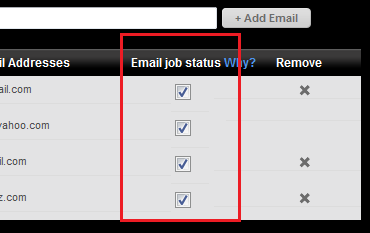Stop messages when printing with eprint
can I stop notifications by email of google when printing with eprint
Hello
Yes you can, you can connect to your ePrint account and disable it for each user:
Kind regards.
Tags: HP Printers
Similar Questions
-
LasrerJet P2015n: Low error when printing with ePrint to a LaserJet P2015n on iOS supplies
"Hi, I'm using the HP LaserJet P2015n, which works very well, however try to print using ePrint on iOS 8.3 seems to cause problems. If the application finds the printer on the network, and try to print, it invites a mistake "we have detected you are low on supplies error" obviously is not the case, because it is more than 50% of the full and prints very well using the desktop computer. The printer error LED keeps blinking and won't not even respond to a request for printing office. It must be restarted to work again.
Tried all kinds of reboot and reset. I also tried to find a solution with no luck, there is no updated firmware for this printer can be found as well.
Any help will be very appreciated!
Thank you, based on the information you provided... the p2015 is not taken care of with ePrint. That's why whenever you send a print job for printing, the printer responds with error messages and you have to pick up then power cycle the computers can be printed successfully on it.
If you want to start mobile printing, then you will need to upgrade to a new printer with function ePrint. Depending on your price range, the new m277 is a nice little printer and has this ability.
Sorry

-
Problems when printing with USB or wireless - offline message
Hello world
I use a HP ENVY 4500 with a laptop Acer Aspire laptop and a desktop computer HP Pavilion 500, both with an Intel i7 and Windows 8.1. Initially, I configured the printer to work with both PCs wireless. The wireless network is provided by the modem of my provider (Telenet), so it is not very strong I increased it with Devolo powerline adapters. Print is fine, only when I want to print more pages then 3 print job is stopped in the middle of page 4. I get a message that the printer could not print the document, and the page comes out half print. I connected my printer with a USB cable and configured to work with USB, but also wireless. But that Don t always works, today, I tried to print a document from Mozilla Firefox and it would not start. The printer can be used on both sides without choosing the connection? Also I get the message that the printer is offline and cannot print the document, even if it's actually printing.
When I open the doctor print & scanning everything seems to be ok wth the printer, no defects are detected. Wrong me?
Hello @DenOuwe and welcome to the Forums of HP, I hope you enjoy your experience!
I see that you run into connectivity errors. I would like to help.
I would recommend using this thread on missing/partial prints & printer offline on Windows 8/8.1. by @JERENDS
Good luck and please let me know the results of your troubleshooting operations. Thanks for posting on the HP Forums!
-
hp7500a paper mismatch error message when you use eprint
I have a printer large format of HP7500A
When I send pictures from my phone to the printer via x, I get a printer "Paper Mismatch" error message.
Paper size or type.
Yet when I check the settings it is on A4, which is the book that I use.
Could someone tell me what I need to do to fix this problem?
Hello Nashy58,
The question is in works for printing with the PhotoSmart printer line. When you send a photo printing via ePrint, ePrint will automatically print to the photo tray. At the moment there is no way to change this. To print a photo to paper ordinary via ePrint, you put the paper in the photo tray, I would not recommend it because it was not designed to handle this type of paper.
-
Any error when printing with HP Photosmart 2610 all-in-one
My trusty printer I've had for 5-6 years suddenly shows an error message when I try to print. There are no codes or descriptions that allow me to try to isolate the error, just 'mistake' in the print queue. I tried various different print files, restarted, I unplugged and restarted etc but without any luck.
Can someone enlighten us or offer some suggestions?
Thank you!
Recently upgraded to 10.6?
First of all, in the Apple (top left of your screen) menu run software: over and over until that there is no more. You should be to 10.6.6.
-
Is it possible to send prints for my color laser printer via eprint and print on both sides of the page.
I'm trying to send a pdf document to the printer and print certain terms and conditions on the back of the page.
Also FYI: I tried printing this document from a windows using duplex print dialog box and printed it perfect. But as the printer will be located across the world that I really want to get this to work via ePrint.
The PDF file is generated programmatically and is fully automated so ePrint is the preferred option as I would that there is minimum participation of the user.
Also eprint works fine except not duplex
Hello
As you can find within the limits of service, listed in the section FAQ below, duplex is not supported by the ePrint service:
Duplexing (printing on both sides of the page) is not supported.
http://h30434.www3.HP.com/T5/user/viewprofilepage/user-ID/2585903
However, try to use the HP ePrint driver Mobile to work around this limitation.
You can perform remote duplex printing using this driver.
Kind regards
Shlomi
-
When printing from Elements 9 the Epson 1400 says it is not ready, yet it prints a document from the internet
triple post
-
Error message when printing - Communication not available, cannot communicate with the computer
Original title: for some reason, my computer and printer communicate is no longer... I spent every day toubleshooting... always get this box: Communication not available, cannot communicate with the computer
I have a Dell Inspiron E1505 laptop and Dell AIO 924 printer if that helps! all cables are correctly connected, unplugged, replugged, shut down rebooted, uninstalled / printer driver, always even reinstalled!
uuggghhhhh!
flustered2,
You recently reinstall the operating system? If so, have you installed the drivers in the order?
How to download and install drivers in the correct orderFirst run delete print jobs to remove all print jobs stuck in the queue.
Unplug the printer.
Download and run the patch (cleaning printer utility) until it prompts you to restart your computer.
Restart your computer.
Now you can install the printer using the Dell Printer 924 disc.
Link to the patch/drivers(if needed) is to...
Dell 924 Photo-All - In - One Printer owners thread (W7)
Don't forget the programs anti-virus and firewall will block communications.
Also try this tweak...
Go into Device Manager (right click on my computer, left click Properties, material of the left click, left click Device Manager)
Go to the section USB controller, and then click the plus sign +.
Go to each USB hub root and right-click on it, on the left, click Properties, on the left, click power management. Uncheck the allow the computer to turn off this device to save power.
Restart your computer.
Rick
-
Receive error message when printing on printer HP PSC 1610
Original title: I use a HP PSC 1610 printer. Whenever I try to print I get an error message. I have already uninstalled and reinstalled the printer, but keep getting the same results.
Whenever I try to print I get an error message. I have already uninstalled and reinstalled the printer, but keep getting the same results.
Hi RLindorff,
1. When did you start to question?
2. you remember to make changes to the computer recently?
3. What is the exact error message you get?
4. does this happen when you try to print to a specific application?
You can visit the following links and try the Fixit or consult the solutions to some common problems with printing:
http://support.Microsoft.com/GP/printing_problems
Solve printer problems
http://Windows.Microsoft.com/en-us/Windows-Vista/troubleshoot-printer-problems
Hope this information is useful.
Jeremy K
Microsoft Answers Support Engineer
Visit ourMicrosoft answers feedback Forumand let us know what you think.If this post can help solve your problem, please click the 'Mark as answer' or 'Useful' at the top of this message. Marking a post as answer, or relatively useful, you help others find the answer more quickly.
-
"Or subsystem app" stops working when printing on another PC wired printer.
I have a 32 bit Vista PC. My mother has a Windows 2000 with a connected printer Samsung ML-2510 wired. I was able to install this printer on my PC on the network (it is NEVER connected to the vista PC) and it returns the error "or subsystem application has stopped working" (and if I restart or it makes no difference, I have to restart the computer) about half of the time, when I try to print in Word 2007 and 10 works, never Foxit PDF reader and 20% of the time in IE 8. Why is this? Can I do about it? I was on the phone for 3 hours with Compaq, and they don't have any idea.
Hi geek teenager,
You can check out the following link and try the steps by Chan saw posted on Friday, April 13, 2007 12:37 AM
Hope this information is useful.
Boumediene. K.
Microsoft Answers Support Engineer
Visit our Microsoft answers feedback Forum and let us know what you think. -
Idle print message when printing from a Mac - HP Officejet wireless 6600
I'm having a problem with my HP Officejet 6600. When I try to print from my Macbook Pro, I get a message from idle on the print screen. It is to show that it is connected, but do not print. Besides I could scan wireless to my computer from the printer and test printing in the utility window on my Mac. This problem is confusing because it was able to print last week and now can not. Also the printer print wireless from my PC, but not the Mac. Help, please.
Restart the printer. Let me know if that suits him.
-
Problem with automatic charger when printing with photo paper
Hello
Printing is fine EXCEPT when I try to print photos on paper HP Advanced. I set it up to print several photos of different size on 8 1/2 x 11 via a software program. I've never had a problem in the past. Paper just sits there and do not feed, and finally pushes through with nothing printed. Or if I push forward to get through, it is not aligned correctly as don't feed properly in order not to print the part of photos. If all goes well, I'm explaining this to as you can understand the problem.
Basically, there is a problem automatically feeding paper photo, even if I use high-quality paper.
Can someone help, please?
HP Photosmart C4795
HP Presario Desktop, Windows XP SP3
Thank you
Gail
You change the paper type in the print settings to reflect the paper chosen for the print job? Pages 22 - 23 has this process listed in the user manual if one any showing this post wants to look.
I reset the printer, clean the rollers, check the print settings. This document here describes the steps to follow. I know that you do not get a hard copy of the error message, but the steps are the same for your problem to feed paper. I hope this helps.
-
Printer driver crashes when printing with Office 2013/8 64-bit Windows
Printer: HP Color LaserJet CM1312nfi
Printer driver: V5.1 (to date, downloaded from the HP support Web site) or generic V5.6
OS: Windows 8 Professional 64-bit
When I try to print an Excel document with Excel 2013 and V5.1 printer driver, the program freezes and must end with the Task Manager. This always occurs with the same document, but not with all the documents. Program also crashes when opening the preview before printing to the same document.
The same document prints fine with V5.6 generic print driver and with the driver supplied with Windows 8.
The same document prints fine with the driver version 5.1 on Windows 7 and Office 2010. The combination of Windows 7/Office 2013 has not been tested. Windows 8/Office 2010 combination has also not been tested.
When I try to print an empty document with the word 2013 and the generic printer V5.6, the program driver crashes and must end with the Task Manager.
My conclusion is that the HP printer drivers have a problem with Windows 8 or office 2013 or a combination of both.
The printer driver supplied with Windows 8 and is installed automatically is useful as a temporary workaround, but it lacks some options, e.g. manual duplex.
Upon request, I am ready to send the Excel document by e-mail for verification of the problem.
For any help or suggestion will be appreciated.
Thanks in advance,
ULI
It worked! Thank you very much.
Where others have difficulties to find the offending setting, here's another way to track him down.
-> control Panel-> devices and printers-> (select printer-> right mouse)-> printer properties-> settings-> tab Installable Options (bottom)-> Printer Status Notification-> change on 'off '.
Thank you!!
-
Error message when connecting with wireless USB modem
Dear Sir/Madam,
I use the HP laptop with Windows vista operating system. I'm also using the USB wireless modem. But now, I had problem connecting with usb modem. I get ((erreur (6): could not get the string) message connecting with.) Kindly help me to solve the problem.
Thank you
Kind regards
D.YokeshHi D.Yokesh,
1. did you of recent changes on the system?
If it is a recent issue, then you can try a system restore to a prior restore point you have been affected by the issue.
Note: When you perform the system restore to restore the computer to a previous state, programs and updates that you have installed are removed.
To run the system restore, you can consult the following link:
System Restore: frequently asked questions
Hope this information is useful.
-
Red spots on the skin when printing with the HP PhotoSmart 8400 printer
I am trying to print a JPEG image that is very high resolution (3000 x 2000) and the quality is superb on my monitor.
However when I try to print on my HP PhotoSmart 8400 printer there is a strange red 'sand' pattern (pixelation) that appears on the skin of most of the bodies of the subjects. I did the test the page and sample page that look ok, but does not use the same colors and has not any skin tone (it's a picture of Orchid).
I tried this on glossy paper and regular paper, and it seems to pretty much the same, with the effect more pronounced on glossy paper. I also tried to change the image in several different ways, including lowering the resolution, changing colors and adding a blur gaussing, but cannot get rid of the strange grainy effect.
Can you get it someone please let me know if it is a common problem with the device, or if my photo is somehow wrong? If Yes, where can I get a picture called to test the printing of skin tone, or how can I solve the problem.
Thank you!
Update: I tried with another photo on the web and I see the same effect. Given that this printer is a few years old I start thinking that it's just a physical limitation of the printer.
Found problem - I replaced my cartridge 99 and that fixed it.
I didn't expect this type of behavior because of the low level of ink, but I guess there is a first time for everything ():
Maybe you are looking for
-
Satellite A500 - 19 X - where can I get XP drivers?
Dear all Was that someone lucky enough to get all the drivers for this model to run on Windows XP? I only managed to get sound & lan - no luck with the graphic chipset (nvidia drivers on their website don't work) and others. Please please please help
-
SOMEONE CAN ME SAY AFTER A REINSTALL
I have a hp Pavilion dv6000 I installed windows 7 32 on that anyone does is there A DOWNLOAD FOR TOTAL CARE ONE HP ADVISOR THE DOWNLOAD WONT INSTALL...///... MYSTERIOUS_H4CK3R
-
BlackBerry - new user 8330 Smartphones help
New on the bbery, new to the forum, but I read a little and appreciate what the community is doing. I figured out how to sync my BlackBerry gmail account, but I'm frustrated that I get messages and email in mail. I have an icon for my gmail account
-
What happens to the system of that upgrade license?
Hello Since then, apparently, buy an upgrade to pro w8 is useless when you have a business w7 on the key to the business (and do not know the key) AND you are a system integrator and a plan to upgrade your PC in the future after you have installed th
-
I try to install my deskjet 3054 but he said "this Setup program is not compatible with the version of the operating system on your computer. It is only compatible with 10.6 and below. » snow leopard 10.6, do not know what lion is but I know it is hi