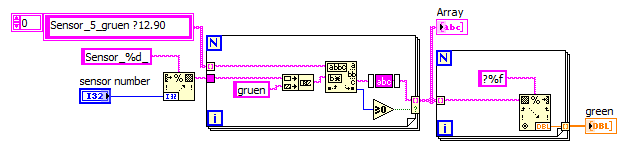APEX 5 tabs containing - how to select a specific tab
Hi all
At APEX 5.0, I have a page with a tab container model.
Under certain conditions in the page based on the interaction of the user, I want to force a specific TAB to show/getting to the point and hide that is active.
Basically, I want to replicate the standard click on this TAB event automatically.
Is it possible by URL, javascript? I can't find a valid solution.
Thank you
Mario Rui Romero
Hello
I found the way to control the tab selected on the container of tabs (region selector display) to the loading of the page or refresh.
Just replace the standard session setting that stores which is the active tab. This parameter is used by the standard "Remember active tab" option.
So if we assign the value of the tab, we want to load/refresh of page that we will be able to open the tab we want to automatically show.
I used this command:
sessionStorage.setItem (".99999.100.Tabs.activeTab", "#CR_SR_ArticleTab");
99999 is application id and page id 100.
And that's all!
Hope this helps,
Best regards
Tino.
Tags: Database
Similar Questions
-
How to select a specific column in a bean method?
Hey everybody,
I am trying to select a specific column in my table of the adf so that I can hightlight those I can after that, with a pod of method that only one game from another table. I use JDeveloper 12.1.2.0.0.
Here is my table at the moment (this is a static list that Alejandro and Timo helped me to create, thanks to them once again!):
< af:table value = "#{bindings." Var Anos1.collectionModel}"="row ".
lines = ' #{bindings. " Anos1.rangeSize}.
emptyText = "#{bindings." Anos1.viewable? "{'No data to display.': 'Access Denied.'}".
rowBandingInterval = '0' fetchSize = "#{bindings." Anos1.rangeSize}.
filterModel = "#{bindings." Anos1Query.queryDescriptor}.
queryListener = ' #{bindings. " Anos1Query.processQuery}.
filterVisible = 'false' varStatus = 'vs' id = 't5 '.
styleClass = "AFStretchWidth" columnSelection = "multiple".
inlineStyle = "" max-width: 100%; "columnStretching ="multiple""
columnSelectionListener = "#{ControlBean.onAnoColumnSelect} '"
disableColumnReordering = 'true '.
Binding = "#{ControlBean.dimAnos}" >
< af:column sortProperty = "#{bindings." Anos1.hints.A2011.name}.
filterable = "true" sortable = "false".
headerText = "2011".
ID = "c54" width = "16%" >
< af:outputText value = "#{rank." A2011}.
shortDesc = "#{bindings." Anos1.hints.A2011.ToolTip}.
ID = "ot54" >
< af:convertNumber groupingUsed = "false".
model = ' #{bindings. " Anos1.hints.A2011.format}"/ >
< / af:outputText >
< / af:column >
< af:column sortProperty = "#{bindings." Anos1.hints.A2012.name}.
filterable = "true" sortable = "false".
headerText = "2012."
ID = "c55" width = "16%" >
< af:outputText value = "#{rank." A2012}.
shortDesc = "#{bindings." Anos1.hints.A2012.ToolTip}.
ID = "ot55" >
< af:convertNumber groupingUsed = "false".
model = ' #{bindings. " Anos1.hints.A2012.format}"/ >
< / af:outputText >
< / af:column >
< af:column sortProperty = "#{bindings." Anos1.hints.A2013.name}.
filterable = "true" sortable = "false".
headerText = "2013".
ID = "c56" width = "16%" >
< af:outputText value = "#{rank." A2013}.
shortDesc = "#{bindings." Anos1.hints.A2013.ToolTip}.
ID = "ot56" >
< af:convertNumber groupingUsed = "false".
model = ' #{bindings. " Anos1.hints.A2013.format}"/ >
< / af:outputText >
< / af:column >
< / af:table >
I deleted some of the columns, because they are all equal, and in doing so, you have fewer problems in reading.
In my method, I have a matchEm, but I'm trying to select a column using this line:
dimAnos.setColumnSelection ("A2012");
dimAnos is the link to my table Anos (years in Portuguese). I even tried other values FRO the columnSelection but I just couldn't do it selected. I'm doing something wrong?
Please help me or give me an idea how I can do this.
Kind regards
Frederico.
Hi Frederico,
The setColumnSelection method is intended to define whether or not your table supports the selection of columns. It does not select the column. In order to select the column, you must set the attribute column selected to true. So I don't know if its an option for you, but you can create a link to all the columns that you have in you bean and then call the method A2012.setSelected (true) and then add a partial target table for makes re and display the selected column.
Hope this helps
-
How to select a specific channel in another file?
Hello
I have several tdv-files (~ 100) I want to analyze for a specific channel. All files have the same structure with the same channels. With tiara, I can load all the files at once to see the files in my dataportal.
What I want to do is to select a channel x for each folder and view data in a graph or using. It works if I select each channel by hand, but it's a lot of work if I have about 100 cases. Is there an easy way to select a specific channel for all my files at once?
Thanks in advance
Hello
I don't know a file with the extension tdv format. There is also no use on the site of National Instruments, so I think that it's a typo.
If you are able to open the files, you are also be able to use the tiara serche.
Take a look at this screenshot:

I search for all files named TR_M17_QT data *, the name of the Group * superior and the name Temp_B channel. If you display only the channels, you can select all strings in the list of results a trail of the channels in the data portal.

Best regards, Stephan
-
How to select a specific portion of the worksheet?
Hello
I have 8 sensor of color and form that I'm getting the information as shown below.
/S0 = 0 s1 = s2 2 = 4
/////////////////////Sensor 6////////////////////// /////////////
/ Sensor_6_rot? 74.08
/ Sensor_6_blau? 18.13
/ Sensor_6_gruen? 0.00
/S0 = 1 s1 = s2 2 = 4
/////////////////////Sensor 7////////////////////// /////////////
/ Sensor_7_rot? 68,92
/ Sensor_7_blau? 12.19
/ Sensor_7_gruen? 13.63
/S0 = 0 s1 = s2 0 = 0
/////////////////////Sensor 0////////////////////// /////////////
/ Sensor_0_rot? 63.72
/ Sensor_0_blau? 14.06
/ Sensor_0_gruen? 13.14
/S0 = 1 s1 = s2 0 = 0
/////////////////////Sensor 1////////////////////// /////////////
/ Sensor_1_rot? 55.20
/ Sensor_1_blau? 33,52
/ Sensor_1_gruen? 19.53
/S0 = 0 s1 = s2 2 = 0
/////////////////////Sensor 2////////////////////// /////////////
/ Sensor_2_rot? 70,65
/ Sensor_2_blau? 16.57
/ Sensor_2_gruen? 12 h 30
/S0 = 1 s1 = s2 2 = 0
/////////////////////Sensor 3////////////////////// /////////////
/ Sensor_3_rot? 67.94
/ Sensor_3_blau? 14.50
/ Sensor_3_gruen? 12.23
/S0 = 0 s1 = s2 0 = 4
/////////////////////Sensor 4////////////////////// /////////////
/ Sensor_4_rot? 59,74
/ Sensor_4_blau? 10.83
/ Sensor_4_gruen? 0.00
/S0 = 1 s1 = s2 0 = 4
/////////////////////Sensor 5////////////////////// /////////////
/ Sensor_5_rot? 61,77
/ Sensor_5_blau? 22.86Sensor_5_gruen? 12.90
I wanted to ask you how can I select for example sensor 1 and all its data separately and even for the other sensor.
I want to compare the decay all value Blau and Lee for detect color.
Please guide me.
Thank you very much in advance youv.
Kind regards
Akki.
Hi Stephanie,.
could you suggest me
You can:
-Remove question marks in your input string to simplify the analysis of the chain subsequently
-use the sensor as a parameter instead of string constants number purely
-
-
Virtual WiFi - how to select a specific WiFi adapter as "hostednetwork.
Is it possible to choose on which adapter wifi will be created the hosted virtual network? Because I use an external USB adapter with antenna stronger but windows prefer the interneal. I use both of them which makes it more difficult, if this isn't the case, I might just turn it off, you will choose the externeal automatically... one advises? Thank you!
I tried to do the same thing, it's my solution.
Open Notepad and type this in, his replacement by Wi - Fi for the name of your card, let him «»
netsh interface set interface name = 'WiFi' admin = off
netsh wlan set hostednetwork mode = allow
netsh wlan start hostednetwork
netsh interface set interface name = 'WiFi' admin = onSave this as a batch file, so put it in any name you want and put .bat on the end.
Run as administrator every time batch file or it won't work.
This should do what you asked
In addition, if you want to stop the network when you want to then add this below the last line.
pause
netsh wlan hostednetwork stop
This will leave the prompt command open and waiting for any key be pressed to execute the command.
Don't forget to share the connection of the adapter that has internet hosted network or the devices that you connect will not have access to the internet.
-
How to select username contains only 7 strings
from dba_users, how to select username contains only 7 channels?
Select decode (length (username)?) Please help. I just need to print the users whose name is exactly 7 charactars.Try something like
SELECT username FROM dba_users WHERE LENGTH (username) = 7; -
Printer all in one HP3520 - how to select the wireless network and enter the WEP key?
According to print my wireless network is detected.
How to connect the! @# % printer $ fo the wireless network and enter the WEP key?
Instructions on the HP site tell me to selet NETWORK on the printer control panel. Well, there's a way to select the NETWORK from the control panel. It is not an option for him.
I downnloaded and installed the latest drivers.
I have restored the default settings.
How to select the wireless network and enter the WEP key?
All of HP's instructions seem to be for a newer printer with a touchscreen.
I want that the printer is connected to my main computer via the USB port. I want to be able to print wireless phones and tablets.
My 3520 is not a 'touch Screen' and it has wifi.
However, the following work:
Try to open the HP Deskjet 3520 icon, open the utilities tab, click on convert USB wireless, by following the steps on the screen.
This leads me to believe that ONLY the wireless doesn't work. I know now that the part of the sentence "Convert USB to wireless connection" is supposed to mean "works like USB and wireless.
Thank you for your help
-
How a select list to cascaded in a table?
Hello
I would like to know how to create a pick list cascading tabular.
In the screenshot next, for example, when select "2081: Alice Fan", the next filed should watch only "ID: name of the element" belongs to Alice.
Usually I do this simply for an article by implementing the SQL query and cascade LOV parent as follows.
However, I can't find it in the form of tables?
One can help with the solution?
I hope that this can be done to reload partially after the first field had changed, but not to present an entire page.
Thank you!
Alice
Hi AliceFan-Oracle,
AliceFan-Oracle wrote:
Please see application 81653, page 2 (Test in the navigation menu).
It's the ERT_TABLE_Item.
If 'point ERT ID' is cascaded by ERT ID,
When select "2221" ERT ID, it takes only the concerts "2521" and "2541" at the point of the ERT ID.
When select "2222" ERT ID, it takes only the concerts '2561"in ERT item ID.
ID ERT and ERT tabular item ID are columns 29th and 30th.
Check your Application-> Page 2 81653 on your instance of apex.oracle.com. I implemented the LOV cascading using the solution of Jari.
Reference: APEX Blog of Jari: Article Cascading select list in the form of
Here are the steps how this is implemented:
- Edited your Page attributes-> section JavaScript-> 'Function and Variable global statement' has added the following code:
(function($){ /*** Cascading select list ***/ $.fn.htmldbCascade=function(parent,onDemand,options){ options=$.extend({ trigger : false, extrVal : false, nullShow : false, nullValue : "", nullDisplay : "- Select -", disAlias : "DIS", retAlias : "RET", loadingTxt : "Loading ...", loadingCss : {"width":"80px"} },options); return this.each(function(i){ var self=$(this); var lParent=$(parent).eq(i); var lSelfVal=self.val(); if(!lSelfVal){lSelfVal="";}; if(!lParent.data("htmldbCascade")){ lParent.change(function(){ var lParentVal=$v(this); if(!lParentVal){lParentVal="";}; $.extend(options.loadingCss,{"height":self.parent().height()}); self .hide() .empty() .parent() .find("div.ui-autocomplete-loading") .remove() .end() .append($("",{"html":options.loadingTxt,"css":options.loadingCss}) .addClass("ui-autocomplete-loading")); if(options.nullShow){ appendOpt(self,options.nullDisplay,options.nullValue); }; $.post("wwv_flow.show",{ p_flow_id:"&APP_ID.", p_flow_step_id:"&APP_PAGE_ID.", p_instance:"&APP_SESSION.", p_request:"APPLICATION_PROCESS="+onDemand, x01:lParentVal },function(jd){ var lExists=false; $.each(jd.row,function(i,d){ if(d[options.retAlias]===lSelfVal){lExists=true;}; appendOpt(self,d[options.disAlias],d[options.retAlias]); }); if(options.extrVal&&!lExists){ appendOpt(self,lSelfVal,lSelfVal); }; self .val(lSelfVal) .show() .parent() .find("div.ui-autocomplete-loading") .remove(); if(options.trigger){self.trigger(options.trigger);}; },"json"); }).data("htmldbCascade",true).trigger("change"); } }); /*** Append option ***/ function appendOpt(pThis,pDis,pRet){ pThis.append( $("",{"html":pDis,"value":pRet}) ); }; }; })(apex.jQuery);- Edited your ERT_ITEM_ID column and added the following code to query LOV:
SELECT NULL d, NULL r FROM DUAL WHERE 1 = 2- Application G_TEMP element created in shared components-> section elements of enforcement with Protection of Session State"set to"Unrestricted ".
- Created AJAX callback information Page at the request of GET_ERT_ITEM_ID process with the following code:
DECLARE l_sql VARCHAR2(32700); BEGIN IF APEX_APPLICATION.G_x01 IS NOT NULL THEN APEX_UTIL.SET_SESSION_STATE('G_TEMP', APEX_APPLICATION.G_x01); l_sql := ' SELECT ERT_ITEM_ID||'': ''||VENDOR_ID DIS, ERT_ITEM_ID RET FROM ERT_TABLE_ITEM WHERE ERT_ID = :G_TEMP ORDER BY 1 '; APEX_UTIL.JSON_FROM_SQL(l_sql); ELSE HTP.prn('{"row":[]}'); END IF; APEX_UTIL.SET_SESSION_STATE('G_TEMP', NULL); END;- Created the dynamic action named "Set LOV cascade after refresh and onload", with the following attributes:
Event: After refresh
Selection type: region
Region: Update purchase order (15)
Condition: No strings attached
Action: Run the JavaScript Code
Fire on loading the Page: Yes
Code:
$("[name=f30]").htmldbCascade( "[name=f29]", "GET_ERT_ITEM_ID",{ nullShow:true, nullDisplay:"- Select -" });Assigned items: no
- 'Action' button "ADD a line" changed "defined by the dynamic Action. Created another dynamic action named "Cascading select list Set for the new line" with the following attributes:
Event: click on
Selection type: button
Region: ADD Row
Condition: No strings attached
Action: Run the JavaScript Code
Fire on loading the Page: No.
Code:
apex.widget.tabular.addRow(); $("[name=f30]:last").htmldbCascade( "[name=f29]:last", "GET_ERT_ITEM_ID",{ nullShow:true, nullDisplay:"- Select -" });Assigned items: no
Kind regards
Kiran
-
I have a 64-bit Windows 8.1 PC and use Internet Explorer 11 or Windows Chrome. Can someone talk to me through selection, copy and paste a PDF document in general? As well as my occasional to translate Spanish Pdf document need, I also like to know how to select, copy and paste into Notepad or WordPad, an e-mail or a document. I tried everything I can think but cannot make it work.
Just FYI: If you have PDF documents online (which contain 'real text' of course), you can also use Google Translate to translate the entire document. Click 'translate a document' under the entry field.
-
How to select objects? Thing the most annoing in Illustrator
How can choose us object as this fire-logo on my screen WITHOUT also selecting a box around it?
Whenever I select the whole of this object, not my logo itself.But don't tell me 'block the box first. There is no problem with this in Corel Draw. Illustrator you always select a lot more than what you want.
The same video:
Au2 you do not have something wrong,
selection to...
Illustrator = everything he touches (black arrow)
Corel = only what is entirely contained in the selection encompassing
That's the way it works, if you want to select the logo, select text scrolling, your logo, the way you do, then shift + click (deselect) on the small triangle, the gray background rectangle and "Che...". "text... as others have suggested.
-
How to select the library item (Code)
I want to play a part of the scene - and when it's done, add another symbol from the library (on stage and play / delete the one that was on the scene)
Problem is that I don't know how to select items in the library. I tried
all the var = sym. $('*');
Console.log (SYM, All);
but he selects only the elements of the scene.
Thank you!
You must use
sym.createChildSymbol ('libraryitemname', 'Stage');
Then, you have to use css to place them on the stage.
example:
redBox var = sym.createChildSymbol ('redBox', 'Stage');
redBox.element.css ({"top": 50, 'left': 350});
or in a container:
redBox var = sym.createChildSymbol ('redBox', 'container');
example: https://app.box.com/s/wawh6efg25b701htahjj
Check out my blog here: http://www.edgehero.com/tutorials/scope
-
How to select valid dates only
If I have a table with a column varchar2 as below, how to select records that contain only valid dates? As there is no 2010-04-31, so I need only to bring on 2010-04-30, which is a valid date.
Select '2010-04-30'd from the double. "
Union of all the
Select '2010-04-31'd from the double. "
I'm on Oracle 10.2
Published by: Rinne on April 23, 2010 11:15Hello
Tubby wrote:
An option using SQL only, although something like that, I tend to go with the solution of francs to a user defined function. Because if you store dates as strings, you're likely to have more than just 1 kind of "bad" data in the string.If you try a pure-SQL solution, make sure that it does not raise an error when d is an absolute stupidity (for example, when d = "TOTAL GARBAGE").
Do something like this:WHERE CASE WHEN d IS NULL THEN 'Missing' WHEN TRANSLATE ( d , '012345678' , '999999999' ) != '9999-99-99' THEN 'Invalid format or non-numeric' WHEN SUBSTR (d, 1, 4) = '0000' -- or test for implausible years, e.g. "< '1900'" THEN 'Invalid year' WHEN SUBSTR (d, 6, 2) NOT BETWEEN '01' AND '12' THEN 'Invalid month' WHEN SUBSTR (d, 9, 2) NOT BETWEEN '01' AND TO_CHAR ( LAST_DAY ( TO_DATE ( SUBSTR (d, 1, 7) -- no need for "|| '01'" , 'YYYY-MM' ) ) , 'DD' ) THEN 'Invalid day' WHEN d BETWEEN '1582-10-05' -- If necessary AND '1582-10-14' THEN 'Julian-Gregorian calendar change' ELSE 'Okay' END = 'Okay'In my opinion, it intercepts all possible errors in common dates of the time.
Published by: Frank Kulash, April 23, 2010 12:57
-
How to select entire groups or to multiple recipients in MAIL, rather than one at a time?
How to select entire groups or to multiple recipients in MAIL, rather than one at a time?
One way is to use the app to create a group with the intended recipients. Then when composing the email just type the group name in the To: field.
-
How to select and move more than one bookmark at a time?
Shift + click selects multiple items that are next to each other in a list, because the items open in firefox before that happens.Glad it worked for you. Thanks for posting back.
-
How to select what to install for my laptop TOSHIBA Recovery CD? A60
Hello world!
How to select items to install to my laptop on the TOSHIBA recovery CD because I use not all software installed at the factory.
TOSHIBA Satellite Pro A60
Thank you!
suddstePlease tell me!
Maybe you are looking for
-
A problem with the registration of the guarantee
IV ' e bought a Satellite A500-132 yesterday and entered into the guarantee and no metter what warranty as stated in the booklet.But the Tempro shows BSW still on the computer. Do I need to register again? Thank you.
-
instruments running in parallel with a slight twist
Hello, first post here. I am very new to labview (less than 2 weeks) and I'm currently learning C++, so I don't have a ton of experience shows. I work with a research group in a summer internship, and I am currently working on writing the code for a
-
Execution time NI VISA for WinXP/7 and 32-bit/64-bit
Need a VISA run-time engine forWindows XP 32-bit ANDWindows XP 64 bit ANDWindows 7 32 bit ANDWindows 7 64 bit The calling process is done in 32-bit mode. This process works for all 4 of the above combinations Can a VISA run time output for all 4 oper
-
I bought a converter cable for my drive hard ide but can't see are getting access to them
I bought a drive hard ide to usb cable but cant fing or get promition view them on my drive hard ide of my old computer I right click and tried to change the owner of this which has woeked but still cant view or im port photos and other music
-
my laptop is full of viruses and nothing works to get rid of them, so I was advised to wipe my laptop. but the problem is that I can't work on the erasing of my laptop, anyone know how?