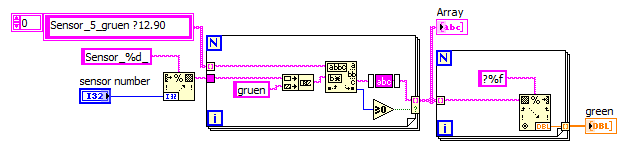Virtual WiFi - how to select a specific WiFi adapter as "hostednetwork.
Is it possible to choose on which adapter wifi will be created the hosted virtual network? Because I use an external USB adapter with antenna stronger but windows prefer the interneal. I use both of them which makes it more difficult, if this isn't the case, I might just turn it off, you will choose the externeal automatically... one advises? Thank you!
I tried to do the same thing, it's my solution.
Open Notepad and type this in, his replacement by Wi - Fi for the name of your card, let him «»
netsh interface set interface name = 'WiFi' admin = off
netsh wlan set hostednetwork mode = allow
netsh wlan start hostednetwork
netsh interface set interface name = 'WiFi' admin = on
Save this as a batch file, so put it in any name you want and put .bat on the end.
Run as administrator every time batch file or it won't work.
This should do what you asked
In addition, if you want to stop the network when you want to then add this below the last line.
pause
netsh wlan hostednetwork stop
This will leave the prompt command open and waiting for any key be pressed to execute the command.
Don't forget to share the connection of the adapter that has internet hosted network or the devices that you connect will not have access to the internet.
Tags: Windows
Similar Questions
-
How to increase the power of the signal microsoft virtual wifi adapter
How to increase the power of the signal microsoft virtual wifi adapter? How change the virtual wifi for my external usb wireless adapter and make it work the same?
Hello
I suggest the following methods and check if it helps.
Method 01:10 tips to help improve your wireless network
http://www.Microsoft.com/athome/Setup/wirelesstips.aspx#fBid=poyhbeDlRAP
Method 2:
(a) plug your modem wireless on one of the USB ports on your laptop computer and if necessary, turn on the modem.
(b) right click on the "Network" icon in the lower right of the desktop and select "Connect to a network." Wireless modem will now be recognized as a network card.
(c) right click on the name of your wireless modem and choose "connect".
(d) enter the user name and password of the account that you put in place with the wireless modem provider.
(e) specify whether you want the wireless modem to automatically connect to Internet or not. You can choose to have the modem connects automatically, unless you are in a roaming area.
(f) press "Continue" to complete the configuration of the wireless modem and start using it as a wireless adapter.
-
Virtual Wifi Adapter Miniport driver
I learned that the pilot for my virtual wifi miniport adapter must reinstall. How can I do this?
I tried to use the solution suggested by the Windows troubleshooting tool, but it cannot solve the problem.
rbou99,
Microsoft Virtual WiFi Miniport Adapter is supplied with your wireless card. You probably have an Intel My WiFi Technology with wireless adapter.
You can install the drivers of Intel® Driver Update Utility for wireless network or you may be able to right click on the map to Microsoft Virtual WiFi Miniport, and then on the left, click on uninstall. Restart your computer and the adapter to reinstall it.
Please do NOT uncheck the boxes of power for this unit management, or it is missing.
Rick
-
How to select a specific column in a bean method?
Hey everybody,
I am trying to select a specific column in my table of the adf so that I can hightlight those I can after that, with a pod of method that only one game from another table. I use JDeveloper 12.1.2.0.0.
Here is my table at the moment (this is a static list that Alejandro and Timo helped me to create, thanks to them once again!):
< af:table value = "#{bindings." Var Anos1.collectionModel}"="row ".
lines = ' #{bindings. " Anos1.rangeSize}.
emptyText = "#{bindings." Anos1.viewable? "{'No data to display.': 'Access Denied.'}".
rowBandingInterval = '0' fetchSize = "#{bindings." Anos1.rangeSize}.
filterModel = "#{bindings." Anos1Query.queryDescriptor}.
queryListener = ' #{bindings. " Anos1Query.processQuery}.
filterVisible = 'false' varStatus = 'vs' id = 't5 '.
styleClass = "AFStretchWidth" columnSelection = "multiple".
inlineStyle = "" max-width: 100%; "columnStretching ="multiple""
columnSelectionListener = "#{ControlBean.onAnoColumnSelect} '"
disableColumnReordering = 'true '.
Binding = "#{ControlBean.dimAnos}" >
< af:column sortProperty = "#{bindings." Anos1.hints.A2011.name}.
filterable = "true" sortable = "false".
headerText = "2011".
ID = "c54" width = "16%" >
< af:outputText value = "#{rank." A2011}.
shortDesc = "#{bindings." Anos1.hints.A2011.ToolTip}.
ID = "ot54" >
< af:convertNumber groupingUsed = "false".
model = ' #{bindings. " Anos1.hints.A2011.format}"/ >
< / af:outputText >
< / af:column >
< af:column sortProperty = "#{bindings." Anos1.hints.A2012.name}.
filterable = "true" sortable = "false".
headerText = "2012."
ID = "c55" width = "16%" >
< af:outputText value = "#{rank." A2012}.
shortDesc = "#{bindings." Anos1.hints.A2012.ToolTip}.
ID = "ot55" >
< af:convertNumber groupingUsed = "false".
model = ' #{bindings. " Anos1.hints.A2012.format}"/ >
< / af:outputText >
< / af:column >
< af:column sortProperty = "#{bindings." Anos1.hints.A2013.name}.
filterable = "true" sortable = "false".
headerText = "2013".
ID = "c56" width = "16%" >
< af:outputText value = "#{rank." A2013}.
shortDesc = "#{bindings." Anos1.hints.A2013.ToolTip}.
ID = "ot56" >
< af:convertNumber groupingUsed = "false".
model = ' #{bindings. " Anos1.hints.A2013.format}"/ >
< / af:outputText >
< / af:column >
< / af:table >
I deleted some of the columns, because they are all equal, and in doing so, you have fewer problems in reading.
In my method, I have a matchEm, but I'm trying to select a column using this line:
dimAnos.setColumnSelection ("A2012");
dimAnos is the link to my table Anos (years in Portuguese). I even tried other values FRO the columnSelection but I just couldn't do it selected. I'm doing something wrong?
Please help me or give me an idea how I can do this.
Kind regards
Frederico.
Hi Frederico,
The setColumnSelection method is intended to define whether or not your table supports the selection of columns. It does not select the column. In order to select the column, you must set the attribute column selected to true. So I don't know if its an option for you, but you can create a link to all the columns that you have in you bean and then call the method A2012.setSelected (true) and then add a partial target table for makes re and display the selected column.
Hope this helps
-
How to select a specific channel in another file?
Hello
I have several tdv-files (~ 100) I want to analyze for a specific channel. All files have the same structure with the same channels. With tiara, I can load all the files at once to see the files in my dataportal.
What I want to do is to select a channel x for each folder and view data in a graph or using. It works if I select each channel by hand, but it's a lot of work if I have about 100 cases. Is there an easy way to select a specific channel for all my files at once?
Thanks in advance
Hello
I don't know a file with the extension tdv format. There is also no use on the site of National Instruments, so I think that it's a typo.
If you are able to open the files, you are also be able to use the tiara serche.
Take a look at this screenshot:

I search for all files named TR_M17_QT data *, the name of the Group * superior and the name Temp_B channel. If you display only the channels, you can select all strings in the list of results a trail of the channels in the data portal.

Best regards, Stephan
-
How to select a specific portion of the worksheet?
Hello
I have 8 sensor of color and form that I'm getting the information as shown below.
/S0 = 0 s1 = s2 2 = 4
/////////////////////Sensor 6////////////////////// /////////////
/ Sensor_6_rot? 74.08
/ Sensor_6_blau? 18.13
/ Sensor_6_gruen? 0.00
/S0 = 1 s1 = s2 2 = 4
/////////////////////Sensor 7////////////////////// /////////////
/ Sensor_7_rot? 68,92
/ Sensor_7_blau? 12.19
/ Sensor_7_gruen? 13.63
/S0 = 0 s1 = s2 0 = 0
/////////////////////Sensor 0////////////////////// /////////////
/ Sensor_0_rot? 63.72
/ Sensor_0_blau? 14.06
/ Sensor_0_gruen? 13.14
/S0 = 1 s1 = s2 0 = 0
/////////////////////Sensor 1////////////////////// /////////////
/ Sensor_1_rot? 55.20
/ Sensor_1_blau? 33,52
/ Sensor_1_gruen? 19.53
/S0 = 0 s1 = s2 2 = 0
/////////////////////Sensor 2////////////////////// /////////////
/ Sensor_2_rot? 70,65
/ Sensor_2_blau? 16.57
/ Sensor_2_gruen? 12 h 30
/S0 = 1 s1 = s2 2 = 0
/////////////////////Sensor 3////////////////////// /////////////
/ Sensor_3_rot? 67.94
/ Sensor_3_blau? 14.50
/ Sensor_3_gruen? 12.23
/S0 = 0 s1 = s2 0 = 4
/////////////////////Sensor 4////////////////////// /////////////
/ Sensor_4_rot? 59,74
/ Sensor_4_blau? 10.83
/ Sensor_4_gruen? 0.00
/S0 = 1 s1 = s2 0 = 4
/////////////////////Sensor 5////////////////////// /////////////
/ Sensor_5_rot? 61,77
/ Sensor_5_blau? 22.86Sensor_5_gruen? 12.90
I wanted to ask you how can I select for example sensor 1 and all its data separately and even for the other sensor.
I want to compare the decay all value Blau and Lee for detect color.
Please guide me.
Thank you very much in advance youv.
Kind regards
Akki.
Hi Stephanie,.
could you suggest me
You can:
-Remove question marks in your input string to simplify the analysis of the chain subsequently
-use the sensor as a parameter instead of string constants number purely
-
-
APEX 5 tabs containing - how to select a specific tab
Hi all
At APEX 5.0, I have a page with a tab container model.
Under certain conditions in the page based on the interaction of the user, I want to force a specific TAB to show/getting to the point and hide that is active.
Basically, I want to replicate the standard click on this TAB event automatically.
Is it possible by URL, javascript? I can't find a valid solution.
Thank you
Mario Rui Romero
Hello
I found the way to control the tab selected on the container of tabs (region selector display) to the loading of the page or refresh.
Just replace the standard session setting that stores which is the active tab. This parameter is used by the standard "Remember active tab" option.
So if we assign the value of the tab, we want to load/refresh of page that we will be able to open the tab we want to automatically show.
I used this command:
sessionStorage.setItem (".99999.100.Tabs.activeTab", "#CR_SR_ArticleTab");
99999 is application id and page id 100.
And that's all!
Hope this helps,
Best regards
Tino.
-
problem with the drivers for the card microsoft virtual wifi miniport... problems with PnP devices
He said to reinstall the drivers for this problem, but they don't reinstall... also he says hardware changes have been detected... can someone explain in easy to understand words what the problem is and how to fix it... pleaseeeeee... Thank you... The convenience store said: THERE IS A PROBLEM WITH THE DRIVER of MICROSOFT VIRTUAL WIFI MINIPORT ADAPTER... DRIVERS MUST BE REINSTALLED... it won't reinstall... also: PROBLEM WITH PnP DEVICES HARDWARE CHANGES HAVE BEEN DETECTED? CAN SOMEONE HELP ME UNDERSTAND, IN EASY WORDS, EXACTLY WHAT I NEED TO DO TO FIX THIS... CD-ROM... IM USING A SAMSUNG LAPTOP MODEL NPR 519 RUNNING WINDOWS 7... Thank you... Update on the microsoft Web site says: this DEVICE no IS NOT WORKING PROPERLY BECAUSE WINDOWS cannot LOAD THE DRIVERS REQUIRED for THIS DEVICE (code 31)... im not computer savvy please someone help
Hi MAGIC,
It seems that you may need to update your BIOS firmware.
You may need to contact Samsung for more information, if the update is available for download on their Web site.
When started this issue is happening?
You can disable the virtual WiFi adapter, as it essentially works as a tool of development at the moment:
http://msdn.Microsoft.com/en-us/library/dd815243%28VS.85%29.aspx
What is the device that has the problem?
Reinstall the drivers to fix the problem?
Chris
Microsoft Answers Support Engineer
Visit our Microsoft answers feedback Forum and let us know what you think. -
I'm trying to use my laptop as a wifi hotspot. The virtual wifi adapter keeps crashing and will disappear from network adapters. If I uninstall and reinstall, it will work for a period of time, unless my computer sleeps or is disabled. The pilot said that he is up to date. Any suggestions?
Hello
Follow the steps mentioned below that can help you to uninstall and reinstall the device drivers:
(a) click Start.
(b) type Device Manager and press enter.
(c) check the Adapter Miniport Wi - Fi in the Device Manager window, then right click Select Uninstall and restart the computer.
(d) try to install the latest Map of Miniport Wi - Fi drivers on the manufacturer's Web site and check if the problem still persists.
See the below mentioned link which can help you to uninstall then reinstall the card Miniport Wi - Fi on the computer and check if the problem still persists.
Uninstall or reinstall a device
http://TechNet.Microsoft.com/en-us/library/cc725782.aspx#BKMK_1
Hope this information helps.
-
My microsoft virtual wifi mini adapter is gone!
I've updated my Atheros driver and now my "mini microsoft virtual wifi adapter" disappeared. I need the virtual WiFi adapter from microsoft in order to use an ad - hoc on my laptop connection.
Can someone help me?
Hello
See the following link.
Kind regards
DP - K
-
Microsoft Virtual WiFi Miniport Adapter missing (hostednetwork starts but cannot connect devices)
I upgraded my Windows 7 to Windows 8 Pro and everything worked fine, I was able to host a wifi network using the command "netsh wlan. I have a htc x, it successfully connected to the wireless network on my laptop via the netsh tha.
But earlier, I have no idea of what happened but no device (for example, my cellphone) is able to connect to the wifi/hostednetwork hosted on my laptop. He sees the connection, but still hung on authentication / "obtain an ip address" phase and sometimes loops around that. While this same cell phone is able to connect to wifi hosted on the laptop from my friend, via the same netsh command, also it connects fine to routers wireless etc.
I noticed that in my network connections section, "Microsoft Virtual WiFi Miniport Adapter" has disappeared. I tried to run the command
"netsh wlan set hostednetwork mode = command not allow."
and then
"command netsh wlan set hostednetwork mode = allow."
but nothing is done, the virtual wifi adapter doesn't seem to be back. I've updated my drivers for wireless card that is "Intel Centrino Wireless - N 1030 BGN". But still no change, map of miniport does not return. Then I ran the cmd command "sfc/scannow", in the hope that maybe some file is corrupted and he could get fixed, but even after checking and restarting, it was still no effect on wifi.
So, basically, that is what is happening, I run the command
"netsh wlan set hostednetwork ssid = keyUsage htc = key command persist = mode abcdefgh = enable".
and it will
"Hosted network mode has been set to allow.
The SSID of the network hosted has been changed successfully.
The user key hosted network password has been changed successfully. »Then I run
"netsh wlan start hostednetwork.
and it will
"The hosted network began.
But in my network connections section, "Microsoft Virtual WiFi Miniport Adapter" does not appear, instead when the connection is started, "Microsoft hosted virtual network adapter" appears and disappears when the hostednetwork is stopped. But nevertheless, no device is able to connect to this hostednetwork, stuck on authentication / phase "obtain an ip address", as a DHCP server is missing or something.
Kindly, help me out I searched on internet a solution for almost 2 days now, but nothing helped.
Abdoulaye.
Follow the links and check
http://social.technet.Microsoft.com/forums/en/w7itproui/thread/86ab166f-0d3d-4b9b-ad7f-4b840221ac33
http://www.SevenForums.com/network-sharing/14593-Microsoft-virtual-WiFi-miniport-adapter.html
http://helpdeskgeek.com/Windows-7/what-is-Microsoft-virtual-WiFi-miniport-adapter/
http://msdn.Microsoft.com/en-us/library/dd815252 (vs.85) .aspx
-
How can I reinstall microsoft virtual wifi mimiport adapter
I have an Acer laptop my printer will be nit picking up on wifi when I checked it came Microsoft virtual wifi mini adapter needs to reinstall how do this
Please do not start duplicate threads
http://answers.Microsoft.com/en-us/Windows/Forum/windows_other-networking/how-do-i-reinstall-Microsoft-virtual-WiFi-mimiport/d225ce57-2521-40bf-a9ad-380164e106ab
-
How to use microsoft virtual wifi in wondows xp
Hello Sir, I want to use microsoft virtual WiFi in windows xp. can you please tell me how I can use it and what requirements?
Hi Mashudul,
Welcome to the Microsoft community.
The Microsoft Answers community focuses on the context of use. Please reach out to the business community of COMPUTING in the TechNet forum below:
http://social.technet.Microsoft.com/forums/en/category/windowsxpitpro
Please feel free to post if you have questions about Windows. We will be happy to help you.
-
How to hide the microsoft virtual wifi miniport adapter
Is there a way to hide the microsoft virtual wifi miniport adapter lying around in the network connections window?
I found out how to disable the wlan network service has received, but it does not delete the virtual cards of view.I can turn them off, but I really would like to see here.Thank youHello
Unfortunately, this is not possible.
You can send us your comments. Follow this link:
-
How can I remove/uninstall microsoft virtual wifi?
I just noticed that Microsoft virtual wifi has been installed on my computer without my consent. I tried the remove/uninstall
Nothing helps. Is there a way to do this?
Finally, I managed to uninstall Virtual WiFi by going to control panel, select Device Manager and click on virtual WiFi in the given list. A box will appear and there is an uninstall
option that you click, and you're done!
Maybe you are looking for
-
Adobe Acrobat Reader... Safe to download on MBP?
Is Adobe Acrobat Reader... Safe to download on MBP?
-
Re: Tecra M3 - processor replacement
Hello The SL7SL CPU on my Tecra M3 PTM30E-09X01LEN model burned. I can't source a replacement to the United Kingdom. Does anyone know what would be the other processors compatible with the motherboard in this laptop? Thank you Jon H
-
original title: 'Open with' problem... My office was attacked by malware. I have run virus scan and all updates that were available. When the operating system starts, a window opens asking me to "choose the program you want to open this file: file: r
-
Browserfield - is - anyone know
Hello Nobody knows how to set the browserfield, so that when the user clicks on a ringing it does not open the menu, but opens directly the URL instead? Also define the browserfield on a page instead of a view? I tried various methods, but could not.