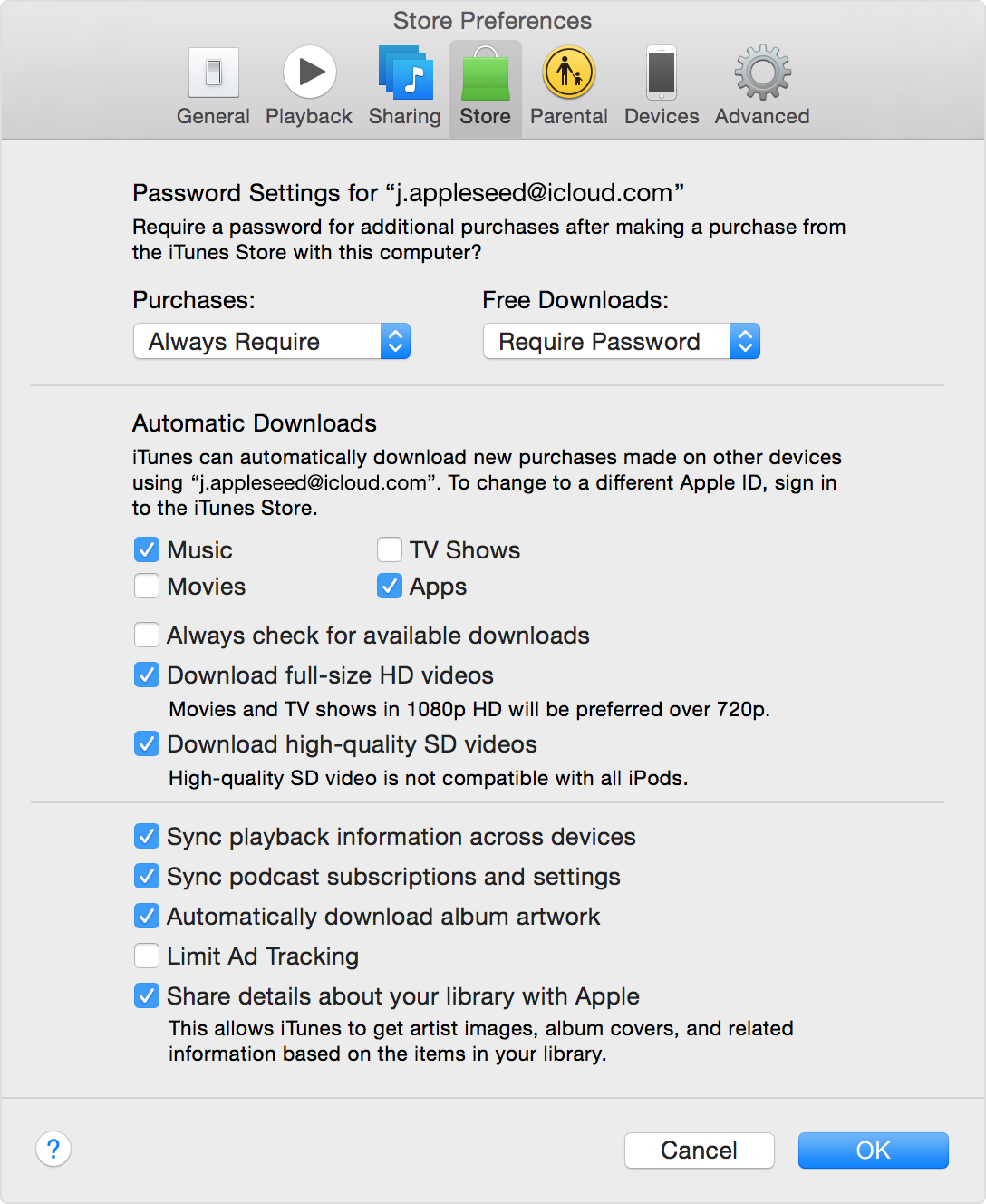Apps aren't self-synchronization in my Lenovo a7000 in wifi
Hi I used this phone 'lenovo A700' en almost 2 weeks. My apps are not automatically sync in this phone in wifi in particular ex.gmail, fb, etc. But in mobile data itz works very well. It occurs oly in my camera or anyone else facing this problem. Do lemme know is there any available en solution this?. Or if I'm going to hang up the handset.
Tags: Lenovo Phones
Similar Questions
-
Problem with OTG USB Flash Drive - Lenovo a7000
Hello
I recently baught a Lenovo A7000 and it's great. I've set my default storage in the form of SD card and many applications are installed on the same, but the problem I am facing is when I connect to the USB OTG flash drive (it works fine). When I take it apart all the applications on my SD card are not visible on the home screen. However, girls are on the only sd card, but the just icons are not displayed. Whenever I connect OTG all apps are visible again after removing the OTG same problem each time.
Please help me solve this problem. I want my apps to install to sd card, but not on the drive Flash OTG.
What should I do? Thanks in advance
Well, the problem is solved only when restart us the machine, but it's still
not convenient to reboot each time that you insert an OTG. He really needs a
Difficulty again. -
Please uninstall that Lenovo A7000 demand suite phone system: Google Drive, Gmail, Google + Hangouts, games, Google Play Music, Google Calendar, Google play play kiosk, Google Book search play, Google maps, talkback, YouTube and Google keyboard, ShareIt SyncIt. Thank you removed the Facebook, I love Lenovo!

You can't turn them off in Vibe UI? I have another phone, but Vibe UI running and I just went to settings > Apps > applications > find app eanch > click on disable.
-
HOW TO REMOVE PRE INSTALLED GAMES & APPLICATIONS IN LENOVO A7000
Hello
I HAVE REMOVED PRE INSTALLED GAMES & APPLICATIONS FOR MY LENOVO A7000, BUT STILL THEY SHOW IN THE BOOT FROM STARTUP LIST. WHY?
I WANT TO KNOW THAT HOW I COMPLETELY REMOVED THEM FROM MY MOBILE.
Thank you!
Preloaded app are not supposed to be deleted.
Thank you.
-
Contact Manager Professional problem Lenovo A7000
HII,
After the update of Lenovo A7000 contact app manager does not properly. its does not display all my contacts are on my gmail account.
Thank you best regards &,.
Joseph amegan
@JameZ problem solved after upgrade to s144. Thank you and your team to help us.
-
Refresh your wifi Lenovo R500 Intel WiFi Link 5100 in Intel Dual Band Wireless-AC 7260
Hello
Anyone know if it is possible to upgrade your Lenovo R500 Intel WiFi Link 5100 wifi to Intel Dual Band Wireless-AC 7260.
Reference to buy:
http://www.Intel.com/content/www/us/en/wireless-products/dual-band-wireless-AC-7260-Bluetooth.html
A reference that is inside the laptop: /
-L' a long.
http://www.Intel.com/content/www/us/en/wireless-products/WiFi-link-5100-brief.html
Welcome to the forum!
You need a modded BIOS to be able to use this card in R500. Stock BIOS will not allow the machine start with him.
-
S142_150630 update Firnware new Lenovo A7000 (46,45 MB) Recd.On 06.07.2015
New Firmware Update A7000-a_S142_150630_ROW (46,45 MB) Recd.On 06.07.2015. Review of guys should after this recent update. Lenovo A7000 it's 7th updated from Version S142. We'll see which gives us this update... Hope for a better result.
-
Call Lenovo A7000 video issue after Marshmallow 6.0 Update (Darkened Display)
Video calls are almost impossible after the update of Lenovo A7000 Marshmallow [Build number: A7000-a_S223_160405_ROW].
The video stream will appear completely dark to the person at the other end of the video call.
I clearly see the person at the other end, but the person on the other end sees only a black screen.
It is not that the front facing camera is not generating a signal. It generates a signal to display but the brightness is very low.
Problem persists regardless of the application used for video calls (Facebook Messenger, Hangouts etc.)
Please solve this problem as soon as POSSIBLE!
Which is to see the person at the other end
Hello Sir,
Thanks for your help to solve the issue of the video call!

But Lenovo A7000 users are also eager to use the facilities of virtual reality on their phone! Please help by giving the VR for Lenovo A7000 option that instructs you
Thnak you
-
Lenovo A7000 LED notification light problem
The notification LED light in Lenovo A7000
Receive SMS message work
but it does not work when a Facebook or WhatsApp or BBM message is received
What is the solution?
Try the settings > display > led notifications & check "other" see. Also check in the settings of notification of the relevant applications.
-
iPhone stop apps upgraded to iTunes synchronization
Why does iPhone stop synchronization applications upgraded to iTunes and vice versa?
Hi simiL.
The resources below explains how to sync your iPhone with iTunes on your computer, and how to transfer purchases. What stage in this process does not work for you? See specific error messages?
If you enable automatic downloads on your computer and choose the Apps, you can set the preference of the computer check updates automatically and download information on the computer.
Sync your iPhone, iPad or iPod touch with iTunes via USB
https://support.Apple.com/en-SG/HT201253Turn on automatic downloads
https://support.Apple.com/en-us/HT202180On your computer
- Open iTunes.
- If you have not allowed to your computer, choose Store > authorize computer this.
- Mac: In the MenuBar at the top of your computer screen, choose iTunes > Preferences. Then click on the shop tab.
Windows: Press control and B on your keyboard to open the bar menu of iTunes. Choose Edition > Preferences. Then on the tab store more on the menus in iTunes for Windows. - Select the content you want to download automatically. If you cannot select anything to connect to the iTunes Store with your Apple ID.
- Click OK.
Take care
-
Creating cloud apps not downloading or synchronization.
For awhile, I can't download all the programs of creative cloud and creative cloud is not synchronized either. I cleaned all unwanted possible on my computer, thinking that it might be that, but still, it does not correctly, apps download download only goes up to 42% and just stays there. with synchronization, it's the same thing, it just says his timing all the time and don't actually synchronizes all files, I did work on in school. I really want to get this resolved somehow since its really not fair that I have to pay for a service that does not completely my needs.
Hello
Will you please contact our customer service and our support team will help you with it.
Kind regards
Shelly
-
Apps killed when put back plan in Lenovo A6000
I use A6000 for the first time.
I can't see my background apps. Any help?
Press and hold the menu button to see the current running applications. Press and hold the app you want to continue to run in the background and drag it to the bottom. It must lock the app.
-
Apps aren't up-to-date on my iPhone 5 with iOS 9.1 and 700 MB of free space. Help!
I have three apps that are not up-to-date. They is xfinity account, Star walk & MS OneNote. I clicked on them and they start then stop immediately. I rebooted my phone twice. Still no change. I have to reset it to factory and start over?
Title of your post says you have 700 MB of free space on your iPhone. It is a small amount of free space! You need a lot more free space for your iPhone work properly.
Go to settings > General > storage & use iCloud > Storage manage and release at least 1 GB of additional storage (if not more).
-
my photoshop and two other CC apps aren't up-to-date.
my photoshop and lightroom and bridge are not up-to-date and give an error when you try to run them.
Please try: https://helpx.adobe.com/creative-cloud/kb/error-downloading-cc-apps.html
-
I downloaded creative cloude but not able to see the applications. its been like this for hours, no idea what to do.
Hi zashaaaa,
You are on a managed network. Please navigate to ~/Library/Application Support/Adobe/OOBE/opm.db and trashy (http://helpx.adobe.com/x-productkb/global/access-hidden-user-library-files.html). Launch desktop CC and sign in with your Adobe ID. Check if the apps are showing. If still the same number then activate the root account and launch desktop CC and let us know if still the same issue: http://support.apple.com/kb/PH11331 .
Kind regards
Romit Sinha
Maybe you are looking for
-
How to find password of compressed (zipped) folders? I don't remember what makes a
Please help with this. I tried to open a file, but his request a password
-
209 hardware device para windows para photosmart ultimate 64 solo me reconoce el escaner
Como puedo instalar HP photoesmar B 209 en windows ultimate 64 bit solo me reconoce el escaner
-
I get the same files repeat KB and how to stop it?
I get the same files repeat KB and how to stop it? The KB record number are KB2478663 and KB2518870. Mike
-
The serial number of the hard drive go to microsoft, I went to reintall my windows after it kept crashing, updated my hard drive, memory, ram. I think because the serial number is different on the hard drive, it will not be installed.
-
Hi, I have two tables with point geometry and another table without any geometry.SQL > select Idnumber, geometry of arp;IDNUMBER GEOMETRY (SDO_GTYPE, SDO_SRID, SDO_POINT_TYPE (X, Y, Z), ANSDO_ELEM_INFO, SDO_ORDINATES)---------------------------------