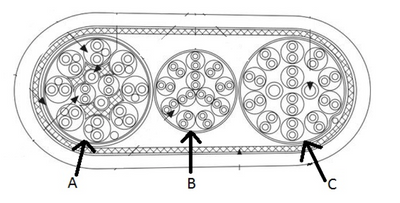Are compatible cable SHC68-68-EP and SHC68-68-EPM cable?
I use a DAQ card 6062E with a chassis SC-2345.
For now, to connect with each other, I use a SHC68-68-EP of 2 meter long cable.
Now I need a longer cable, this cable is only 2 metres but I need 5 meters.
My question is: are SHC68-68-EP and compatible SHC68-68-EPM cable (for M-series cards)? (the EPM cable exists in versions 5 m and 10 m)
Tips:
1. I downloaded the two support cables wiring diagrams OR. The only difference is: the new cable (EMP) for M-series cards, a PIN which was formerly assigned to GND is now separated into a new pair twisted and assigned to a signal (PFI 15 / P2.7).
According to this, it seems that 'new' EPM cable can be used on other maps than M-series of retro-compatible way (but of course 'old' EP cables cannot be used on M-series cards because a single signal would be connected to the MASS).
2. The SHC68-68-EP cable, I bought 3 weeks ago had a big label "NI SHC68-68-EPM" on his bag when I got it... Maybe OR ships 'new' EMP cables when order us EP cables 'old '?
Does anyone have information about it all?
Hi Fabrice,.
It is possible to use the EPM cable with your E Series device. Changes to the MOU to create the EPM have no negative effect when used with the E series devices.
The main difference between the two cables is the assignment of pins for PFI 15 (as you said). Cable EPM has also been optimized for digital extra lines on M Series devices to minimize noise and crosstalk on the PFI lines.
Let me know if you have any other questions.
Tags: NI Hardware
Similar Questions
-
the vmdk files are compatible with ESXi 4.1 and Vmware server 2.0?
I would like the two 4.1 ESXi and Vmware server 2.0 use the same vmdk file, of course, not at the same time just to the emergency plan. Is this possible?
Hi Spitzmann,
Welcome to the forum.
Yes, they use the machine material virtual version 7. Take a look at this kb .
Useful another link .
Concerning
Franck
-
Satellite A300D-11 what processors are compatible?
Hello
I am currently on a Toshiba Satellite A300D 11s with an AMD Athlon TK 57 1900 Mhz CPU.
Please tell me what processors are compatible with this laptop motherboard, and what would be the best option of upgrade? (performance and heat wise management).Thank you.
Hello
CPU holders depends on the chipset and in most of the cases of BIOS support.
As far as I know the laptop A300D-11 supports the chipset AMD M690G (RS690M + SB600 code name) so you can only use AMD processors.
As far as I know the Mobile Athlon XP - M, Mobile Athlon 64, Turion 64, and Sempron Mobile processors would be compatible with this chipset, but there is always a question open about BIOS support. -
Replacement cables SHC68-68-EPM?
I have a PXI-6363. The recommended cable is the SHC68-68-EPM cable. I have one of these practices, but need 2. I found a couple of unused cables carrying around (NI SHC68-68 - RMIO & SHC68 - 68 - RDIO). Can I use one of these as a substitute for a cable EPM?
I am not convinced that you can simply replace them and if they don't work it wouldn't be ideal. On the one hand, the SHC68-68-EPM cable specifies that it ends by a shift of VHDCI 68 pin, while others are just VHDCI, but I was not able to find information about the difference. In addition, they list compatibility for X and M series for RMIO or RDIO cable. While they are all 68 pin cables there are huge differences in grouping and shielding wire, and they are all optimized for different features/data acquisition cards. I found the mappings of wire for the EPM and RMIO which illustrates this.
Wire mapping list to the SHC68-68-EPM cable
http://digital.NI.com/public.nsf/allkb/DE2D842E545DE64B86256F78006EAB1A
RMIO cable Wire Mapping
http://digital.natinst.com/public.nsf/ $CXIV/ATTACH-AEEE-88AQJT/$FILE/SHC68-68-RMIO.png
-
Hello
Anyone know what's the capacity of cable to the SHC68-68-EPM cable?
Thank you
Nick
Hi Nick,
This cable has three internal cables, as in the following diagram:
The mutual capacity for cable has 75pF and mutual capacity for cables B and C is 47.6pF. Please let me know if that answers your question.
Have a great day!
Kind regards
Jackie B
-
Satellite M30: Are compatible SD-R6472 and R6572-SD readers?
Hello
the SD-R6472 and READERS of DVD - RW R6572-SD are compatible with the Toshiba Satellite M30?
THX
Hello
I put t found additional information on the compatibility of the discs with the Satellite M30.
But if you want, you can visit the Toshiba site:
http://EU.computers.Toshiba-Europe.com/cgi-bin/ToshibaCSG/generic_content.jsp?service=EU&ID=ONLINE_SHOPThere you will find options and accessories for several units of Toshiba.
Check it out.PS: You can also try to request the service of Toshiba in your country for details.
-
Hello
I have a problem of Age of Empires 2 running on my new computer. Keeps displaying the following error message: "cannot initialize the graphics system. Make sure that your video card and driver are compatible with DirectDraw. "Someone at - it solutions to this? I have already visited many forums and trying different solutions; None of them helped.
Tried solutions: change the compatibility and as an administrator, switching to 16-bit color, turn off my graphics card, execution of the extension "nostartup" of the game, looking for old patches from Microsoft (which most are now unavailable due to the game being so old). I KNOW that others have been able to get this game to work on the Windows 7 operating system, but with a few other quirks and I KNOW my video card and driver are more than capable of handling this game. Any suggestions?
System Specs:
System manufacturer/model number Dell/Studio 540
Operating system windows 7 home premium 32 bit
6 GB of memory
Graphics card ATI Radeon HD 4350
Monitor (s) displays Reference Dell ST2410Thanks in advance,
EP
I had the above problem with AOEII:Age of the Kings. My brief spec is Windows 7 Ultimate edition (SP1) and a card nVidia 8600 GT. I did the following (make sure you reboot after each installation):
Make sure that you are running the latest patch of AOEII:AOK (2. 0 a):
http://www.Microsoft.com/download/en/details.aspx?ID=35
Download and install the latest version of DirectX:
http://www.Microsoft.com/download/en/details.aspx?ID=5264
Download and install the latest nVidia Driver suite. I left the autodetect my card software and reset all my default settings. I also installed the full software suite:
http://www.nvidia.com/download/index.aspx?lang=en-us
Finally, right click on the shortcut of AOE and click Properties. Click on the Compatibility tab and select the following:
-Run this program in compatibility mode - choose Windows XP Service Pack 2 (!) NOT 3!)
-Disable visual themes
-Disable the Composition of the Bureau
-Run this program as an administratorOne of the above options maybe work on its own, but that's what I had to do to make it work and I tested it after each step.
Good luck!
-
I can't get my Age of Empires 2: Age of Kings drive on my computer.
It gives me the error message: could not initialize graphics system. Make sure that your video card and driver are compatible with DirectDraw.
What exactly is DirectDraw. and how can I make my video card and the driver compatible to it. I already tried to uninstall and reinstall the drive.
Help, please!
What kind of graphics card you have and you have the latest DirectX and video card drivers? If this isn't the case, update them.

-
Hi, I recently installed rise of nations pc game but does not work because it says "could not initialize services make sure that your video card and drivers are compatible with the game. What should I do, how can I fix this to get the game to work.
Hello
1. What is the operating system installed on your computer?
2. What is the brand and model of your computer?I suggest you to follow the links and check if it helps. -
What browser (s) formats and/or media are compatible with DivX?
Here's the situation, that I came back to a web site that I have watched movies with a Firefox browser using DivX online. When I went back to try to watch movies, it would not work favorite only work with a couple of movies, so I uninstalled DivX and then reinstalled, still does not work. Then I restored my PC to early which in passing has helped to stop my games come pre-installed with a web site that I watch movies to plant so I'm good. It is now their browser (s) that are compatible with DivX? Also picked on this site saying that I had to install a software called: Final Media Player for watching movies, playing a multitude of media formats including DivX, I so 2 questions. (1) what type of browser (s) are compatible with DivX? and/or (2). Has anyone heard about a program called: Final Media Player and if that needs a browser to function with playback of videos/movies?
Hello
In dealing with the problem with the DviX compatible films and videos, it would be best to contact DviX support for more help.
Community DiviX: http://support.divx.com/
Also see the following DiviX article:
Supported browsers: http://labs.DivX.com/node/16580
Hope the information is useful.
-
I am running WINDOWS XP on my desktop and would like it ungrade to WINDOWS VISTA, but I don't know if all my devices are compatible with WINDOWS VISTA! I would like to upgrade my desktop computer for WIN 7, but it would take too many changes, so I'm going to update my laptop for WIN 7 and I have another laptop running WIN XP! So basically I want to have at least one of the three operating systems (XP, VISTA and WIN 7) on my different computers! WIN XP on my laptop older, WINDOWS VISTA on my desktop (currently in XP) and WINDOWS 7 on my laptop latest (running VISTA)! I just want to know how to find out if there is a way to see if all my components on my desktop are compatible with WINDOWS VISTA, but the Advisor WINDOWS VISTA is no longer available? I used the WIN 7 Advisor to check what is required for me to upgrade my desktop PC to WIN 7 but there are too many changes that need to be done! I also used the WIN 7 Advisor on my new laptop and it has only a few changes that need to be done and that is why I want to upgrade my laptop to WINDOWS 7 and my desktop for WINDOWS Vista!
Hello
I already gave you advice available to upgrade to Vista in your other thread earlier in this forum
You should check with the manufacturers of hardware and program
and use the Vista Compatibility Center
http://www.Microsoft.com/Windows/compatibility/Windows-Vista/
and read the vista system requirements
http://Windows.Microsoft.com/en-us/Windows-Vista/products/system-requirements
-
I use WIN XP as my main OS and I want to ugrade it for WIN VISTA Home Premium, but the ADVISOR WINDOWS VISTA is no longer available! How will I know if all my components are compatible with WINDOWS VISTA before I buy it?
Hello
You should check with the manufacturers of hardware and program
and use the Vista Compatibility Center
http://www.Microsoft.com/Windows/compatibility/Windows-Vista/
and read the vista system requirements
http://Windows.Microsoft.com/en-us/Windows-Vista/products/system-requirements
__________________________________________________________________
But Microsoft sells more than Vista.
They switched to Windows 7
If you are lucky, you could always find a copy of Vista to your local computer repair store
___________________________________________________________________
Why not see if your device is Compatible Windows 7
Windows 7 upgrade advisor
http://www.Microsoft.com/downloads/en/details.aspx?FamilyId=1b544e90-7659-4BD9-9e51-2497c146af15
Windows 7 system requirements
http://Windows.Microsoft.com/en-us/Windows7/products/system-requirements
Windows 7 upgrade paths
http://TechNet.Microsoft.com/en-us/library/dd772579 (WS.10) .aspx
-
What programs Adobe and versions are compatible with Windows 7?
Buy a new computer with Windows 7, but I don't want to spend a fortune on new versions of other programs I run on an existing XP machine. Adobe Photoshop Elements 2.0 and Adobe Acrobat 6.0 Standard are compatible with Windows 7? If not, what type of upgrade do need me? Can I run these programs if I'm running the free download "Virtual PC and XP Mode"?
Hi Mbgillis,
Adobe Photoshop Elements 2.0 and Adobe Acrobat 6.0 Standard are not compatible with Windows 7.
Click the link for the Windows 7 Compatibility Center: http://www.microsoft.com/windows/compatibility/windows-7/en-us/Search.aspx?type=Software&s=Adobe%20Photoshop%20Elements%202.0
You can upgrade to Adobe Acrobat Standard 9.0 from the link below:
http://www.Adobe.com/products/acrobatstd/
You can install the programs mentioned above in Windows XP compatibility mode if you wish.
To change compatibility settings manually for a program, right-click the program icon, click Properties, and then click the Compatibility tab.
Make sure to run older programs in this version of Windows: http://Windows.Microsoft.com/en-us/Windows7/make-older-programs-run-in-this-version-of-Windows
You can also install Virtual PC and XP mode and use the programs.
See the link: http://www.microsoft.com/windows/virtual-pc/download.aspx
Thank you, and in what concerns:
Swathi B - Microsoft technical support.Visit our Microsoft answers feedback Forum and let us know what you think.
-
I have a question please. Are the activation of wifi, Bluetooth and 3G while I'm outdoor consume the battery of my iPhone (6 s) and reduce its life expectancy?
If you want your Apple Watch to stay connected to the phone, you need to keep compatible BlueTooth.
All functions of the phone will use up the battery life. Some things more than others. Screen brightness, low cell signal strength and location services are major culprits. If you are having battery problems, see this article:
http://www.scottyloveless.com/blog/2014/the-ultimate-guide-to-solving-iOS-batter y-drain
I don't know what it means being out of doors has to do with the question.
-
Satellite 1110-Z15: this DVD-/ + RW discs are compatible
I had problems with the CD/DVD combo drive in my 3 yr old Satellite 1110-Z15 laptop and I'm looking to upgrade to a DVD burner instead of simply replacing it as for.
Can someone tell me what DVD-/ + RW discs are compatible with this model?
Thank you.
Hello
You will be very happy if someone can give you that info. In any case, for the hardware update is responsible for service Toshiba partners. If anyone knows what compatible player is, as service partners.
Another solution is to use the external drive. It allows you to use the most recent one that burns all formats available on the market. The problem is that your camera has USB 1.0 only and no firewire port.
Maybe you are looking for
-
I have a Mac Mini running the Mavericks and I went to reinstall the Mavericks wiping drive and with the help of reinstall feature but I don't have a recovery disc and when it goes to connect to the App store, says he is not available. I realize now t
-
Is it possible to get my network selection to display my wifi password which automatically on the signs, but I stupidly forgot?
-
Satellite Pro L40 PSL4BE automatically restarts after a stop
Hello I have a question where my laptop start automatically after apparently past Hibernate and shutdown by closing the lid. (I have it set so that it goes into hibernation when I close the lid.)The strange thing is that this only happens when it is
-
Annoying pop up Windows Photo Gallery
I have not downloaded on my computer, but lately, Windows Photo Gallery every time I turn on my computer I get a pop up saying Windows try to configure library and then another one that says not found... program on cd-rom... find and install it. I ha
-
"Desktop.ini" file accidentally lost
Operating system is windows vista and IE 8. Need help to recover the file and install it. Cannot open the IE favorites because of this missing file and don't know what else can happen. Thank you.