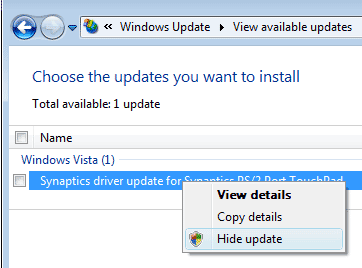Arrears of vista SP2 update daily to install
Every day I get a notification to install SP2 for vista, I accept it, I get a note that the installation was successful, but the notification is displayed again the next day. (SP1 is already installed)
1. open Windows Update by clicking the Start button, all programs and then click Windows Update.
2. in the left pane, click view update history.
3. find the update for Windows that has failed to install, and then double-click the update to view more information.
Updates that have failed to install will display failed under status, next to the name of update.
4. in the Windows Update dialog box, next to the details of the error, review the error code for the update has failed.
5. click on the links in the dialog box Windows Update under more information or help and Support to try to solve the problem, then try to reinstall updates by using Windows Update in Control Panel or by mail with the error code and maybe someone may be able to help others.
Tags: Windows
Similar Questions
-
Update of Vista SP2 MBR has not installed? 0 x 80004002
This has been asked before, but the link given a Microsoft Support technician has been no help and not even related to this problem.
When I run the normal Zune 4.7 installer it says that it cannot connect to Microsoft Update. I received the package from microsoft and who was running and I get the error "the installer must stop because the perl 'Vista SP2 Update MBR' package has not been installed.«Error code: 0 x 80004002»I tried to install this for a week now.(I tried to uninstall SP2 and re - install, which installed successfully and I still get this message... help?)Edit: I tried uncompressing the installer and run the .msi file in the package folder. It starts the installation and the load completely bar then go back and cancel all. During "installation" error boxes pop up.' FirewallCA 21:34:09.700: 'PreserveWirelessFwRuleConfig' operation has completed with the outcome 0x80070005. »' NssCA 21:35:11.055: 'UnregisterUrlNamespace' operation ended with the result 0 x 80070002. »' DriverCA 21:36:27.806: 'InstallHardwareDriver' operation ended with the result 0 x 80070057. »The "Zune" shortcut that had appeared on my desktop disappears.A Zune file appeared in my Program Files folder, but the only files in there are Zunewmdu.dll Zune WmduResources.dll and a folder called 'en-US' with ZuneWmduResources.dll.mui inside.Running Vista Home Basic 32-bitYou must register a dll file
1 goto Start > Run
2. Type "CMD" and press enter
3. in the command window type "regsvr32 c:\windows\system32\wuaueng.dll" and hit enter
4 run the Zune install again -
Windows vista SP2 update failed twice
error code 800F0816 - when the vista sp2 update is completed and the facilities, it goes in a restart, windows does not load and I get the error code after crossing the repair mode
The error is related with component maintenance (EC).
According to this list of common CBS errors:800F0816 - express package was not completely downloaded. The status of the operation was recorded while the package is downloaded. An express package is a package that you are installing by using Windows Update. With these packages, only the files needed for that specific computer are downloaded and installed (unlike when all is downloaded to a computer).
There is no action required on your part, wait for the express package is downloaded.Alternatively, you can:
(1) post this question on the forum Vista and Windows Server 2008 Service Pack 2 .
2) Contact Ms. for * support for free * to get SP2 installed.
(3) to download the full package standalone SP2, Save and then read this prior to installation:
Learn how to install Windows Vista Service Pack 2 (SP2)All the foregoing does not mention it, suggests strongly that you be completely and totally turn off the installed
Suite antivirus/security surveillance system or even uninstall it before you attempt the installation of SP2.MowGreen MVP Data Center Management - update of safety Consumer Services
-
How can I get the product key online for the vista sp2 update which is not genuine
How can I get the product key for activation of vista sp2 update which is not genuine online?
Khaled, you know something that is not Microsoft. Well, I hope that you are not a Microsoft Support Engineer.
Copied from the Microsoft Web site...
The purchase of Windows Vista
Microsoft sells more than Windows Vista, although we will continue to support.
Visit your local retailer or online to buy a PC with Windows Vista. -
Windows Vista sp2 and Installer cannot install updates error 80070641 code
original title; Windows Vista sp2 installer problem
Hello. I'm running vista 64 bit sp2 and I seem to have a registry error with windows install. Whenever I try to install/uninstall a program, I get the error message
"The application failed to start because msi.dll not found. Reinstalling the application may fix this problem. »
Maybe related, but when I try to run any windows program (examples are programs office, expressions) I get the error message
"the specified module is not found.
Also, I can't do windows updates. For the latter, I get:
error code 80070641
Any help is greatly appreciated. Unfortunately I do not have the original installation disks for vista, or all the backup files.Hi Maxjh25,
It seems to be that some of the files windows install is corrupt.
I have some steps that may help you:
Method 1: Make sure that the Windows Installer service is running.
a. click Startand type services.msc , and then press enter.
(b) in the services window, locate Windows Installer service in the services list.
c. check that the status is started. If the condition column is empty, right-click Windows Installer, and then select start.
d. If you get error trying to force start the Windows Installer service, try to change the Startup Type to Automatic (default is Manual), then
e. restart the computer.
f. If all goes although you should, after the analysis, see the following message "theWindows resource protection did not find any breach of integrity".
g. once the scan is finished, close the command prompt window, restart the computer and check.
For more information, see the link below:
How to repair the operating system and how to restore the configuration of the operating system to an earlier point in time in Windows Vista
http://support.Microsoft.com/kb/936212
Method 2:
a. try to uninstall Windows install using the Windows Installer Cleanup utility:
Description of the Windows Installer Cleanup utility
http://support.Microsoft.com/kb/290301
b. restart the computer.
c. download and install the latest version of Windows Installer by downloading from the link given below:
Windows install 4.5 Redistributable
d. try to install the program.
Hope the helps of information. Please post back and we do know.
-
Tecra M9-136 - BSOD during Vista SP2 update
Tecra M9-136 asked this morning to upgrade to the Vista SP2 and in the process the BSOD 0x0000007E arrived. Restarted in Mode safe and continuous Setup and then finally reported that the update failed - and came back to SP1. It took most of the morning.
It will start in Safe Mode, but on a start normal, Vista SP1 gets through fingerprint recognition and then fails with the same BSOD (there is regarding the display of the desktop).
The laptop has BIOS 1.80 level. I tried in safe mode to install 1.90 but he told me that the battery has insufficient charge and the AC adapter is not attached. Both wrong.
Stuck - need advice. Could this be a hard failure? Can't see how I can update whatever it is if it's a soft fault.
Thank youHave you tried to make back the OS to an earlier time before the SP2 installation started?
You can do it in safe mode. -
I have a footstool of m8100n HP Pavilion Windows Vista Home Premium. Since the Vista SP2 which was installed yesterday through the update of Windows, my PC guard detection of new hardware when I registered. The application popup never ask again once, ask later, or update/search recommended for software to install what is recommended. After selecting the option recommended and install the software that it finds, I get a popup about CompactFlash is now detected and ready to use material. After this exercise, looks all right. However, every time I connect as administrator or standard user on my Windows Vista computer passes through the detection of the same material and the update. He should not have to repeat this after installation and update of itself for the new hardware. What is the cause and Microsoft is aware of this problem?
I worked with HP on the problem. It wasn't a problem of driver from the manufacturer because it had no software update HP. The integrated CompactFlash drive location doesn't have a drive letter assigned. Do not understand why that would be a problem because on the removable media drive letters are assigned dynamically when you insert a card or a player. Records didn't have drive letters when running on SP1 and it wasn't and issues then. This seems to have become a requirement for SP2.
The fix was to go in Windows disk management and pre assign drive letters to the disks 1 to 4 that are for CompactFlash removable media, MS/MS-Pro, SD/MMC and SM/xD-Picture on my HP m8100n PC. Once this has been done and that Windows detects new hardware because of the SP2 update drivers, it installs successfully and is no longer repeat the detection/installation process.
-
Vista SP2 wants me to install KB947821, but it is already installed
Hello
Recently I tried to install vista SP2 without result, he gave me error code "SP1 must be installed", but he was already. To resolve this problem, I used the instillation of vista disc to upgrade my computer to vista, which corrects this problem. I then proceeded to the install SP2 and restarted my computer, resulting in a complete system failure and the inability to restart my computer. I tried to reinstall vista via the instillation CD and it did not work, so I had to delete all partitions including my internal backup and finally it has helped my computer install Vista from the outset.
Since then, I downloaded almost all the updates as well as on, KB947821 and tried to install SP2. Now, I get this error message when trying to install (after preparation of your computer room):
"An error system not service pack install. Please download and execution tool the "check IN" http://... "but I already did.I tried other things:
VLite removal: vLite did not exist
Start in selective mode: same mistake as mainPlease help, I would really have the SP2.
Gelato
Hi Gelato,
Instructions
- To start the download, click the download button and then do one of the following, or select another language from change language and then click change .
- To start the installation immediately, click run .
- Click Save to copy the download to your computer for installation at a later date.
Logging The System Update Readiness Tool creates a log file that captures any issues that the tool found or fixed. The log file is located in the following location:
- %SystemRoot%\Logs\CBS\CheckSUR.log
- % SYSTEMROOT%\Logs\CBS\CheckSUR.persist.log.
I hope this helps.
Chris
Microsoft Answers Support Engineer
Visit our Microsoft answers feedback Forum and let us know what you think. - To start the download, click the download button and then do one of the following, or select another language from change language and then click change .
-
KB2532531 of security for Windows Vista Sp2 update
Windows update keeps trying to install security update KB2532531 for Windows Vista Sp2, but installation is never complete and the changes are returned.
The automatic update becomes irritating as it regularly tries to force the reboot of my machine as part of the configuration (and back) changes (without success), in addition to try whenever I have stop manually.
Issues related to the:
What article (s) do I need download and install first to successfully install KB2532531 (apparently it is a pre-requisite for Windows 7)?
Where can I download and install these items?I use Windows vista Service Pack 2, 32-bit version on a HP Pavilion dv5 notebook PC.
Thanks in advanceHello
Follow these steps and check if that helps.
Step 1:
I suggest to run the software on your system boot, then try again to install the update and check if it installs.
How to troubleshoot a problem by performing a clean boot in Windows Vista and Windows 7.
http://support.Microsoft.com/kb/929135
Note: Don't forget to reset the computer to start as usual, once the problem is resolved. Follow step 7 of the KB article.
Step 2:
Download the update (KB2532531) for Windows Vista from the link:
Update security for Windows Vista (KB2532531)
http://www.Microsoft.com/download/en/details.aspx?ID=26749
See also:
Problems with installing updates
http://Windows.Microsoft.com/en-us/Windows-Vista/troubleshoot-problems-with-installing-updates
-
Error code: 8024200d on Windows Vista SP2 update (6 fails)
Operating system: Windows Vista SP2 (x 64)
6 updates are "missed" - KB2345886-KB2378111-KB2443685-KB967723-KB970430-KB972145
I tried to install tool (KB947821) system update but still the update to fail.
Any solution on how to clear this error and get the update of Windows to work?
Thank you for your help.
Hello
I suggest you follow the link to error code you found below.
http://support.Microsoft.com/kb/947366
After you follow the steps in the link above, download the updates from Microsoft Update Center.
You can also check out the link below.
-
I have Vista SP1. After you install SP2, the system did not come to the top and had to run restore to earlier date. What can I do?
Hi MTMOM3,
Follow the troubleshooting steps in this document to solve the problem of black screen.
-
After that my update of windows computers started to install Sp2 to Vista computer has beeen to "Installation of the service pack 3 of 3-28%" for the last 3 hours!
It is always the installation or it froze? What should I do? Wait? Manually restart?
If I wait for how long should it take? If I restart, what will happen? May harm the computer?
Help!
For me, the slightest PROBLEM SOLVED!
Finally contacted Microsoft and they me to...
Restart computer and press F8.
Hit and selected "last known good configuration" enter.
Full computer planned to "complete installation of service pack 3 of 3-0%, but then quickly passed to 30 60 75 and 100%.
It the Office Open and everything worked!
Click on start and type winver and enter
Version 6.0 Build 6002 Service Pack 2.
Done everything! Shame microsoft couldn't make a post somewhere saying that... And what about the scarey "don't turn the computer" notice on the screen. This is what has me worried.
In any case I hope that this action has resolved the problem to someone else out there!
-
Office 2007 SP2 update tries to install repeatedly, even if Office is not installed
Hello
I have a PC running Windows XP Professional, connected to a corporate network. In the past, Office 97 was installed, but it has since been uninstalled. Any Office program is now reported by Add/Remove programs. Other computers on the network have Office 97 installed.
On this particular PC "Automatic Updates" reported that "the 2007 Microsoft Office Suite Service Pack 2 (SP2)" must be installed. I let settle and the notification disappears until the next time I restart the PC, after which he reappears. This happens repeatedly.
How can I stop this behavior, please?
Best regards
David
Hi DavidTM,
Try to rename the software distrubution and c:\windows\system32\catroot and see if the problem is resolved: http://support.microsoft.com/default.aspx/kb/822798
You want this update?
If you don't want, you can hide the update.
1. click on view available updates
2. right click on the update you want to hide
3. click on hide update
4. confirm the UAC if necessaryIt may be useful
Thanks and greetings
Aziz Nadeem - Microsoft Support -
Vista Windows update fails to install and gives error code A 80071, 30
Windows Update for vista not install and give the error code A 80071, 30. How do I receive the updates installed and what is this error? Stem
Original title: windows update error code a 80071, 30
Hello
Method 1:
I suggest you to disable all security software, including the Windows Firewall and then check if it solves the problem.
Check out the link to disable the security software.
Disable the anti-virus software
http://Windows.Microsoft.com/en-GB/Windows-Vista/disable-antivirus-software
Enable or disable Windows Firewall
http://Windows.Microsoft.com/en-us/Windows-Vista/turn-Windows-Firewall-on-or-off
Warning: Antivirus software can help protect your computer against viruses and other security threats. In most cases, you should not disable your antivirus software. If you do not disable temporarily to install other software, you must reactivate as soon as you are finished. If you are connected to the Internet or a network during the time that your antivirus software is disabled, your computer is vulnerable to attacks.
Method 2:
Cannot install updates in Windows Vista, Windows 7, Windows Server 2008 and Windows Server 2008 R2
http://support.Microsoft.com/kb/2509997
Important This section, method, or task contains steps that tell you how to modify the registry. However, serious problems can occur if you modify the registry incorrectly. Therefore, make sure that you proceed with caution. For added protection, back up the registry before you edit it. Then you can restore the registry if a problem occurs. For more information about how to back up and restore the registry, click on the number below to view the article in the Microsoft Knowledge Base:
322756 how to back up and restore the registry in Windows
Important: When running chkdsk on the drive hard if bad sectors are found on the disk hard when chkdsk attempts to repair this area so all available data on this risk to be lost
-
Microsoft Vista optional update - can I install driver updated listed as optional updates?
original title: optional update for Microsoft Vista
Hello
My laptop Toshiba Equium grandsons computer lists three updates from Microsoft under optional. It seems they could be updates to the driver.
My question can we just goahead with downloads or is there potential problems. Can simply consider us these three updates are all correct for the computer in question?
Updates include:
1 network - Atheros AR5006EG wireless network adapter.
2 Intel(r) mobile 945 Express Chipset Family
Synaptics PS/2 Port Touchpad 3.
Concerning
Do not install any driver updates offered by Windows Update. Find them in the manufacturer's website instead.
How to hide an update [optional, non-security]...
http://www.SevenForums.com/tutorials/24376-Windows-Update-hide-restore-hidden-updates.html>
08/14 / 1121:49: 22 pm UTC
Maybe you are looking for
-
deskjet1510 HP: deskjet ink 61
I have a 1510 deskjet printer and must replace black ink. The ink used was originally of 61 but I can not find ink 61 here in the Middle East but 122 compatible sound says the ink in my printer. Unfortunately, after I put the new ink (122) the printe
-
Hi all Application is a medical Client / Server using SQL in the database model. and resides on the SBS 2008 with XP Server and client computers. Rather that to load the client on windows XP, it would not sense to simply run the application console u
-
Do not display properly accented characters
Hi guys In my application, I received a .json file encoded in ANSI format, that contains characters such as aeiou. The interface has a ListView that loads the json data. In Beta 2, the texts were displayed correctly, but in Beta 3, the special charac
-
Mixer volume + USB wireless headset Bug
It's my first post My name is Chris and my computer (Asus U56E-BAL7) had problems with Windows 7 64 bit operating system. When I click on my Volume Mixer and click to change my volume, it does not. When this happens, Skype also seems to have its own
-
can not install updates of windows 8, have 13, the error code is 800F0922 HELP
HAVE TRIED SEVERAL TIMES TO INSTALL THESE UPDATES. FAIL EVERY TIME.